Halls of the Dead: Faery Tale Adventure II
From PCGamingWiki, the wiki about fixing PC games
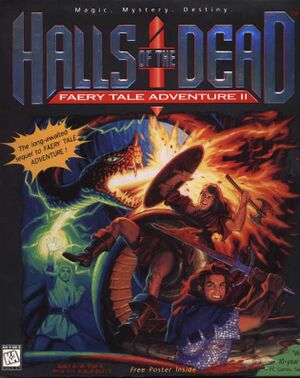 |
|
| Developers | |
|---|---|
| The Dreamers Guild | |
| Publishers | |
| Encore | |
| Release dates | |
| DOS | 1997 |
| Windows | 1997 |
| Faery Tale Adventure | |
|---|---|
| The Faery Tale Adventure: Book I | 1989 |
| Halls of the Dead: Faery Tale Adventure II | 1997 |
Availability
| Source | DRM | Notes | Keys | OS |
|---|---|---|---|---|
| Retail | Plays without the CD but prompts for optional CD video playback (see play without the CD). |
Essential improvements
Play without the CD
- The largest install size can be played without the CD, but when a video is to be played the game will show a prompt for inserting the disc or skipping that video.
| Make necessary changes[1] |
|---|
|
Skip intro videos
| Make necessary changes[1] |
|---|
|
Game data
Configuration file location
| System | Location |
|---|---|
| DOS | <path-to-game>\FTA2.INI |
| Windows | %WINDIR%\FTA2.INI[Note 1] |
Save game data location
| System | Location |
|---|---|
| DOS | <path-to-game>\0**.SAV |
| Windows | <path-to-game>\0**.SAV[Note 1] |
- Saves are
000.SAVto049.SAV(999.SAVis an autosave)
Video settings
Windowed
- Windowed mode colors in the Windows version are corrupted on modern versions of Windows.
| Make necessary changes[1] |
|---|
|
Input settings
Audio settings
Localizations
| Language | UI | Audio | Sub | Notes |
|---|---|---|---|---|
| English |
Issues fixed
Installing on modern versions of Windows
- Attempting to install the Windows version on modern systems results in various errors ("The operating system denied access to the specified file" etc.)
| Make necessary changes[1] |
|---|
|
Other information
API
| Technical specs | Supported | Notes |
|---|---|---|
| DOS video modes | SVGA |
| Executable | 32-bit | 64-bit | Notes |
|---|---|---|---|
| Windows |
Middleware
| Middleware | Notes | |
|---|---|---|
| Cutscenes | Smacker Video Technology |
System requirements
| DOS | ||
|---|---|---|
| Minimum | ||
| Operating system (OS) | 6.0 | |
| Processor (CPU) | Intel Pentium 90 MHz | |
| System memory (RAM) | 8 MB | |
| Hard disk drive (HDD) | 4 MB | |
| Video card (GPU) | SVGA | |
| Windows | ||
|---|---|---|
| Minimum | ||
| Operating system (OS) | 95 | |
| Processor (CPU) | Intel Pentium 90 MHz | |
| System memory (RAM) | 8 MB | |
| Hard disk drive (HDD) | 4 MB | |
| Video card (GPU) | DirectDraw compatible SVGA | |
Notes
- ↑ 1.0 1.1 When running this game without elevated privileges (Run as administrator option), write operations against a location below
%PROGRAMFILES%,%PROGRAMDATA%, or%WINDIR%might be redirected to%LOCALAPPDATA%\VirtualStoreon Windows Vista and later (more details).
References
- ↑ 1.0 1.1 1.2 1.3 Verified by User:Garrett on October 30, 2017

