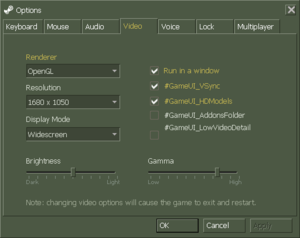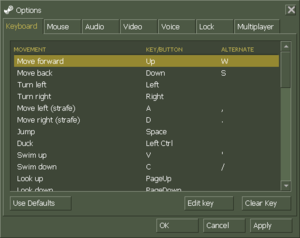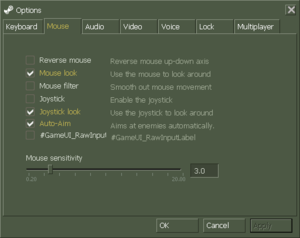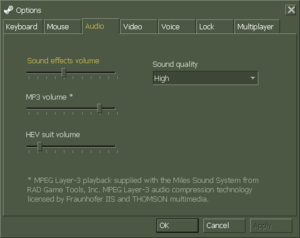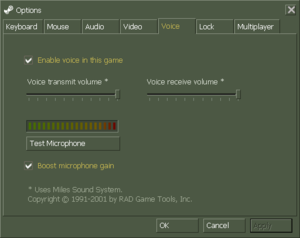Difference between revisions of "Half-Life: Decay"
From PCGamingWiki, the wiki about fixing PC games
m (updated template usage) |
|||
| Line 55: | Line 55: | ||
|4k ultra hd wsgf award = | |4k ultra hd wsgf award = | ||
|widescreen resolution = true | |widescreen resolution = true | ||
| − | |widescreen resolution notes= | + | |widescreen resolution notes= FOV needs to be adjusted to compensate for cropped fisrt person view. |
|multimonitor = false | |multimonitor = false | ||
|multimonitor notes = | |multimonitor notes = | ||
|ultrawidescreen = unknown | |ultrawidescreen = unknown | ||
|ultrawidescreen notes = | |ultrawidescreen notes = | ||
| − | |4k ultra hd = | + | |4k ultra hd = true |
| − | |4k ultra hd notes = | + | |4k ultra hd notes = UI becomes too small both in-game and menu. |
|fov = hackable | |fov = hackable | ||
|fov notes = See [[#Field of view (FOV)|Field of view (FOV)]]. | |fov notes = See [[#Field of view (FOV)|Field of view (FOV)]]. | ||
| Line 68: | Line 68: | ||
|borderless windowed = hackable | |borderless windowed = hackable | ||
|borderless windowed notes = See [[#Borderless fullscreen windowed|Borderless fullscreen windowed]]. | |borderless windowed notes = See [[#Borderless fullscreen windowed|Borderless fullscreen windowed]]. | ||
| − | |anisotropic = | + | |anisotropic = true |
| − | |anisotropic notes = | + | |anisotropic notes = Steam version has this by default. Can be forced through graphics card control panel otherwise. |
| − | |antialiasing = | + | |antialiasing = true |
| − | |antialiasing notes = | + | |antialiasing notes = Steam version has MSAA by default. Can be forced through graphics card control panel otherwise. |
|vsync = true | |vsync = true | ||
|vsync notes = See [[#Vertical sync (Vsync)|Vertical sync (Vsync)]]. | |vsync notes = See [[#Vertical sync (Vsync)|Vertical sync (Vsync)]]. | ||
Revision as of 21:08, 17 December 2016
Template:Infobox game/row/winporter
 |
|
| Developers | |
|---|---|
| Gearbox Software | |
| Valve Corporation | |
| Engines | |
| GoldSrc | |
| Release dates | |
| Windows | September 22, 2008 |
| ⤏ Go to series page | |
| Half-Life mods and fangames (series) | |
| Half-Life | 1998 |
| Half-Life: Opposing Force | 1999 |
| Half-Life: Blue Shift | 2001 |
| Codename: Gordon | 2004 |
| Half-Life: Source | 2004 |
| Half-Life 2 | 2004 |
| Half-Life 2: Deathmatch | 2004 |
| Half-Life 2: Lost Coast | 2005 |
| Half-Life Deathmatch: Source | 2006 |
| Half-Life 2: Episode One | 2006 |
| Half-Life 2: Episode Two | 2007 |
| Portal (series) | |
| Half-Life: Decay (unofficial port) | 2008 |
| Half-Life: Alyx | 2020 |
Key points
- Unofficial PC port of official expansion
- Requires the base game Half-Life
- 2 player co-op game, requires one PC per player
- Runs extremely well on low end hardware.
General information
Availability
| Source | DRM | Notes | Keys | OS |
|---|---|---|---|---|
| Official website | Requires Half-Life. |
- See here for information on setting the game up.
Game data
Configuration file(s) location
Template:Game data/row
| System | Location |
|---|
Save game data location
Template:Game data/row
| System | Location |
|---|
- The game has no save feature (aside from saving unlocked levels)
Video settings
Field of view (FOV)
| Instructions |
|---|
Borderless fullscreen windowed
| Instructions |
|---|
Vertical sync (Vsync)
| Instructions |
|---|
Input settings
Audio settings
Localizations
| Language | UI | Audio | Sub | Notes |
|---|---|---|---|---|
| English |
Network
- For more information, see the "Half-Life Dedicated Server" section of our GoldSrc article.
Multiplayer types
| Type | Native | Players | Notes | |
|---|---|---|---|---|
| LAN play | 2 | Co-op |
||
| Online play | 2 | Co-op |
||
Connection types
| Type | Native | Notes |
|---|---|---|
| Matchmaking | ||
| Peer-to-peer | ||
| Dedicated | ||
| Self-hosting | ||
| Direct IP | Open the console (~) and use connect followed by the IP and port. |
Ports
| Protocol | Port(s) and/or port range(s) |
|---|---|
| UDP | 6003, 7002, 27010, 27015, 27025 |
- Universal Plug and Play (UPnP) support status is unknown.
Other information
API
| Technical specs | Supported | Notes |
|---|---|---|
| Direct3D | 7 | Lost with Linux update.[1] |
| OpenGL | 2.1 | |
| Software renderer |
| Executable | 32-bit | 64-bit | Notes |
|---|---|---|---|
| Windows |
Middleware
| Middleware | Notes | |
|---|---|---|
| Audio | Miles Sound System | |
| Multiplayer | Steamworks |
Unlocking levels
| Instructions |
|---|
Level order
- dy_accident1
- dy_accident2
- dy_hazard
- dy_uplink
- dy_dampen
- dy_dorms
- dy_signal
- dy_focus
- dy_lasers
- dy_fubar
- dy_outro
- dy_alien (bonus level)
System requirements
| Windows | ||
|---|---|---|
| Minimum | Recommended | |
| Operating system (OS) | 95, 98, NT | XP |
| Processor (CPU) | 133 MHz | |
| System memory (RAM) | 24 MB | 32 MB |
| Hard disk drive (HDD) | 4 GB | |
| Video card (GPU) | SVGA, high color (16-bit) | |