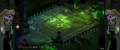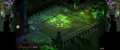Difference between revisions of "Hades"
From PCGamingWiki, the wiki about fixing PC games
(Add libSDL to middleware (notably used for gamepads/controllers)) |
|||
| Line 387: | Line 387: | ||
|interface = | |interface = | ||
|interface notes = | |interface notes = | ||
| − | |input = | + | |input = Simple DirectMedia Layer |
|input notes = | |input notes = | ||
|cutscenes = Bink Video | |cutscenes = Bink Video | ||
Revision as of 22:41, 17 October 2021
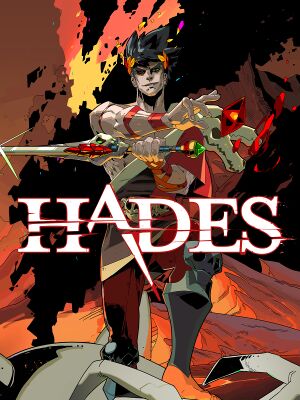 |
|
| Developers | |
|---|---|
| Supergiant Games | |
| Engines | |
| Early access | MonoGame[1] |
| Release | The Forge[2][3][4] |
| Release dates | |
| Windows | September 17, 2020 |
| macOS (OS X) | September 17, 2020 |
| Reception | |
| Metacritic | 93 |
| OpenCritic | 94 |
| IGDB | 94 |
| Taxonomy | |
| Modes | Singleplayer |
| Pacing | Real-time |
| Perspectives | Isometric |
| Controls | Direct control |
| Genres | Action, Roguelike |
| Art styles | Stylized |
| Themes | Fantasy |
General information
Availability
| Source | DRM | Notes | Keys | OS |
|---|---|---|---|---|
| Epic Games Store | DRM-free when launched directly from its executable.[5] | |||
| Microsoft Store | Included with Xbox Game Pass for PC. Xbox Play Anywhere. |
|||
| Steam | DRM-free when launched directly from its executable.[6] |
Game data
Configuration file(s) location
| System | Location |
|---|---|
| Windows | %USERPROFILE%\Documents\Saved Games\Hades\ |
| macOS (OS X) | $HOME/Library/Application Support/Supergiant Games/Hades/ |
| Steam Play (Linux) | <Steam-folder>/steamapps/compatdata/1145360/pfx/[Note 1] |
Save game data location
| System | Location |
|---|---|
| Windows | %USERPROFILE%\Documents\Saved Games\Hades\ |
| macOS (OS X) | |
| Steam Play (Linux) | <Steam-folder>/steamapps/compatdata/1145360/pfx/[Note 1] |
Save game cloud syncing
| System | Native | Notes |
|---|---|---|
| Epic Games Launcher | ||
| OneDrive | Requires enabling backup of the Documents folder in OneDrive on all computers. | |
| Steam Cloud | ||
| Xbox Cloud |
- Cross-save is available with the Nintendo Switch version of the game.[7]
Video
| Graphics feature | State | WSGF | Notes |
|---|---|---|---|
| Widescreen resolution | Scaled up/down from internal viewport of 1920x1080 (anamorphic). | ||
| Multi-monitor | See Multi-monitor. | ||
| Ultra-widescreen | See Ultra-widescreen. | ||
| 4K Ultra HD | Upscaled from internal viewport of 1920x1080 (anamorphic). | ||
| Field of view (FOV) | |||
| Windowed | See Windowed. | ||
| Borderless fullscreen windowed | See Windowed. | ||
| Anisotropic filtering (AF) | |||
| Anti-aliasing (AA) | |||
| Vertical sync (Vsync) | |||
| 60 FPS and 120+ FPS | |||
| High dynamic range display (HDR) | See the glossary page for potential alternatives. | ||
Windowed
- Window size is fixed: it is impossible to specify a custom resolution (only the resolutions from the main display are offered from the game settings) and the game window cannot be freely resized, even in windowed or borderless windowed mode and even by manually tweaking
ProfileX.sjsonconfiguration file. Bypass possible with third-party mod, see Hephaistos.
Ultra-widescreen
- V1.38239 of the game (released on 2021-10-07) broke monitor resolution detection logic in a way that makes it impossible to play Hades with large resolutions, including most 3440x1440 and above resolutions. The points below about vanilla ultrawide support should be ignored until this issue is fixed. Third-party mod Hephaistos implements a workaround for this issue by using a custom resolution.
- Hades has a fixed 16:9 aspect ratio with anamorphic scaling and is pillarboxed at resolutions larger than 16:9. Bypass possible with third-party mod, see Hephaistos.
- It is pillarboxed with dedicated artwork[8] rather than plain black bars.
| The pillarbox artwork can be disabled and replaced with black bars if desired, either: |
|---|
|
- At resolutions of 3840x1600 and above (any ratio >= 21.6:9), the pillars are miscalculated and displayed offset to the top due to a bug in the pillarboxing logic[9] (only works for ratios up to 21.5:9).
Multi-monitor
- V1.38239 of the game (released on 2021-10-07) broke monitor resolution detection logic in a way that makes it impossible to play Hades with large resolutions, including most 3440x1440 and above resolutions. The points below about vanilla multi-monitor/ultrawide support should be ignored until this issue is fixed. Third-party mod Hephaistos implements a workaround for this issue by using a custom resolution.
- Multi-monitor setups behave identically to ultra-widescreen and are pillarboxed at resolutions larger than 16:9. Bypass possible with third-party mod, see Hephaistos.
- Hades only works on multi-monitor setups emulating a single display (such as Eyefinity / Surround), as it is impossible to specify a custom window size (see Windowed). Bypass possible with third-party mod, see Hephaistos.
Hephaistos
| Hephaistos is a third-party mod for Hades which can be used for bypassing letterboxing / pillarboxing / fixed window size. |
|---|
|
Input
| Keyboard and mouse | State | Notes |
|---|---|---|
| Remapping | ||
| Mouse acceleration | ||
| Mouse sensitivity | ||
| Mouse input in menus | ||
| Mouse Y-axis inversion | ||
| Controller | ||
| Controller support | ||
| Full controller support | ||
| Controller remapping | ||
| Controller sensitivity | Configurable deadzone. | |
| Controller Y-axis inversion |
| Controller types |
|---|
| XInput-compatible controllers | ||
|---|---|---|
| Xbox button prompts | ||
| Impulse Trigger vibration |
| PlayStation controllers | ||
|---|---|---|
| PlayStation button prompts | ||
| Light bar support | Light color varies depending on power-ups. | |
| Adaptive trigger support | ||
| DualSense haptic feedback support | ||
| Connection modes | Wireless (DualShock 4 USB Wireless Adapter), Wireless (Bluetooth), Wired V2 tested. |
|
| Generic/other controllers |
|---|
| Additional information | ||
|---|---|---|
| Controller hotplugging | ||
| Haptic feedback | ||
| Digital movement supported | ||
| Simultaneous controller+KB/M |
Audio
| Audio feature | State | Notes |
|---|---|---|
| Separate volume controls | Master, Music, SFX, Voice | |
| Surround sound | ||
| Subtitles | ||
| Closed captions | ||
| Mute on focus lost |
Localizations
| Language | UI | Audio | Sub | Notes |
|---|---|---|---|---|
| English | ||||
| Simplified Chinese | ||||
| French | ||||
| German | ||||
| Italian | ||||
| Japanese | ||||
| Korean | ||||
| Polish | ||||
| Brazilian Portuguese | ||||
| Russian | ||||
| Spanish |
Other information
API
| Technical specs | Supported | Notes |
|---|---|---|
| Direct3D | 10 | |
| OpenGL | 2.1 | Support removed at early access period, older builds had OGL support. |
| Metal support | ||
| Vulkan | 1.1 | Added with an update released on October 27, 2020.[10] |
| Executable | 32-bit | 64-bit | Notes |
|---|---|---|---|
| Windows | |||
| macOS (OS X) |
Middleware
| Middleware | Notes | |
|---|---|---|
| Audio | FMOD | |
| Input | Simple DirectMedia Layer | |
| Cutscenes | Bink Video | |
| Multiplayer | Epic Online Services | [11] EOSSDK-Win32-Shipping.dll within x86 folder and EOSSDK-Win64-Shipping.dll within x64 and x64Vk folders. |
System requirements
| Windows | ||
|---|---|---|
| Minimum | Recommended | |
| Operating system (OS) | 7 SP1 | |
| Processor (CPU) | 2.4 GHz Dual Core | 3.0 GHz Dual Core |
| System memory (RAM) | 4 GB | 8 GB |
| Hard disk drive (HDD) | 15 GB | 20 GB |
| Video card (GPU) | 1 GB of VRAM DirectX 10 compatible | 2 GB of VRAM |
| macOS (OS X) | ||
|---|---|---|
| Minimum | Recommended | |
| Operating system (OS) | 10.13.6 | 10.14 |
| Processor (CPU) | 2.4 GHz Dual Core | 3.0 GHz Quad Core |
| System memory (RAM) | 4 GB | 8 GB |
| Hard disk drive (HDD) | 15 GB | 20 GB |
| Video card (GPU) | Intel HD Graphics 5000 Metal compatible | Intel UHD Graphics 630 |
- A 64-bit operating system is required.
Notes
- ↑ 1.0 1.1 File/folder structure within this directory reflects the path(s) listed for Windows and/or Steam game data (use Wine regedit to access Windows registry paths). Games with Steam Cloud support may store data in
~/.steam/steam/userdata/<user-id>/1145360/in addition to or instead of this directory. The app ID (1145360) may differ in some cases. Treat backslashes as forward slashes. See the glossary page for details.
References
- ↑ Hades - last accessed on 2020-02-29
- ↑ The Forge on GitHub - last accessed on 2021-05-27
- "One of the on-going challenges was that [Supergiant Games] run-time was written in C#. At the beginning of 2019, we suggested to help them in building a new cross-platform game engine in C/C++ from scratch with The Forge."
- ↑ 2020 - A Retrospective - The Forge - last accessed on 2021-05-27
- "One of the on-going challenges was that [Supergiant Games] run-time was written in C#. At the beginning of 2019, we suggested to help them in building a new cross-platform game engine in C/C++ from scratch with The Forge."
- ↑ How 6 Months of COVID-19 Quarantine Affected Life at Supergiant Games - Developing Hell #05 - last accessed on 2021-05-27
- "Talks about Hades engine switch during the "March" section (04:15 - 06:27)"
- ↑ Epic Store games you can play without the Epic Launcher - last accessed on 2020-07-05
- ↑ Verified by User:AmethystViper on 2021-02-27
- I was gifted this game and tried to launch it without Steam running and it was able to play. Tested the x64 and x64vk executables and they were able to play without Steam.
- ↑ Twitter - Supergiant Games: Our Cross-Saves update for HADES is out now on Nintendo Switch! - last accessed on 2020-12-17
- ↑ Has the ultrawide resolution been fixed? - last accessed on 2020-09-24
- "We have artwork to fill the screen edges in ultrawide resolutions. This is an intentional choice."
- ↑ Hades ultrawide mod - last accessed on 2021-09-13
- "If we hex patch the memory value from 2.4 (0x4019999a) to 2.5 (0x40200000), the artwork will be displayed without offset at 3840x1600."
- ↑ Post-Launch Patch - October 27, 2020 - last accessed on 2020-11-03
- ↑ https://steamdb.info/depot/1145363/