Gunship
This page is for the 1987 game. For the game released in 2000, see Gunship!.
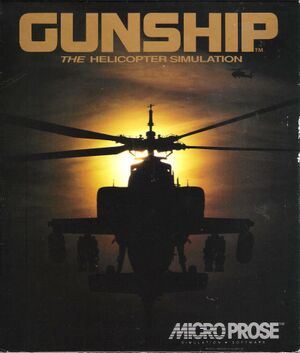 |
|
| Developers | |
|---|---|
| MicroProse | |
| Publishers | |
| Retail | MicroProse |
| Digital | Atari |
| Release dates | |
| DOS | 1987 |
| Windows (DOSBox) | February 15, 2024[1] |
| Taxonomy | |
| Monetization | One-time game purchase |
| Modes | Singleplayer |
| Controls | Direct control |
| Genres | Simulation, Vehicle combat |
| Vehicles | Helicopter |
| Series | Gunship |
| Gunship | |
|---|---|
| Gunship | 1987 |
| Gunship 2000 | 1991 |
| Gunship! | 2000 |
Gunship is a singleplayer simulation and vehicle combat game in the Gunship series.
General information
Availability
| Source | DRM | Notes | Keys | OS |
|---|---|---|---|---|
| Retail | Requires original floppy in drive (key disk) | |||
| GOG.com | Bundled with Gunship 2000. Pre-packaged with DOSBox. | |||
| Steam | Bundled with Gunship 2000. Pre-packaged with DOSBox. |
Version differences
Version 429.05 (also referred to as Ver. 5), released in 1988, is the latest known version.
In addition to multiple bug fixes, this version
- adds support for faster computers such as AT (286) and 386 computers
- adds support for Hercules graphics
- changes copy-protection to a key-disk system, instead of a install/de-install method
Essential improvements
Game fails to start
If the game fails to start when running GS.COM and returns to the DOS prompt, run the game using LOADFIX. LOADFIX is included with DOS 5.0 or later, and is also included with DOSBox.
Game data
Configuration file(s) location
| System | Location |
|---|---|
| DOS | |
| Windows | <path-to-game> (mounted in DOSBox)[Note 1] |
| Steam Play (Linux) | <SteamLibrary-folder>/steamapps/compatdata/2766090/pfx/[Note 2] |
Save game data location
| System | Location |
|---|---|
| DOS | |
| Windows | <path-to-game> (mounted in DOSBox)[Note 1] |
| Steam Play (Linux) | <SteamLibrary-folder>/steamapps/compatdata/2766090/pfx/[Note 2] |
Save game cloud syncing
| System | Native | Notes |
|---|---|---|
| GOG Galaxy | ||
| Steam Cloud |
Video
| Graphics feature | State | Notes | |
|---|---|---|---|
| Widescreen resolution | |||
| Multi-monitor | |||
| Ultra-widescreen | |||
| 4K Ultra HD | |||
| Field of view (FOV) | |||
| Windowed | For DOSBox toggle with Alt+↵ Enter (see the glossary page for other workarounds). | ||
| Borderless fullscreen windowed | See the glossary page for potential workarounds. | ||
| Anisotropic filtering (AF) | |||
| Anti-aliasing (AA) | |||
| Vertical sync (Vsync) | For DOSBox use an unofficial build (see the glossary page for other workarounds). | ||
| 60 FPS | |||
| 120+ FPS | |||
| High dynamic range display (HDR) | |||
Input
| Keyboard and mouse | State | Notes |
|---|---|---|
| Remapping | For DOSBox use the DOSBox Mapper (see the glossary page for other workarounds). | |
| Mouse acceleration | ||
| Mouse sensitivity | For DOSBox set in the DOSBox configuration file. | |
| Mouse input in menus | ||
| Mouse Y-axis inversion | ||
| Controller | ||
| Controller support | ||
| Full controller support | ||
| Controller remapping | ||
| Controller sensitivity | ||
| Controller Y-axis inversion |
| Controller types |
|---|
| XInput-compatible controllers |
|---|
| PlayStation controllers |
|---|
| Generic/other controllers |
|---|
| Additional information | ||
|---|---|---|
| Controller hotplugging | ||
| Haptic feedback | ||
| Digital movement supported | ||
| Simultaneous controller+KB/M |
Audio
| Audio feature | State | Notes |
|---|---|---|
| Separate volume controls | ||
| Surround sound | ||
| Subtitles | ||
| Closed captions | ||
| Mute on focus lost | For DOSBox change the priority background value in the DOSBox configuration file. |
|
| Royalty free audio |
Localizations
| Language | UI | Audio | Sub | Notes |
|---|---|---|---|---|
| English |
Other information
API
| Technical specs | Supported | Notes |
|---|---|---|
| DOS video modes | CGA, EGA, Hercules, Tandy, PCjr |
System requirements
| DOS | ||
|---|---|---|
| Minimum | Recommended | |
| Operating system (OS) | 2.0 | |
| Processor (CPU) | Intel 8088 / 8086 | |
| System memory (RAM) | 512 KB | |
| Hard disk drive (HDD) | ||
| Video card (GPU) | CGA | EGA |
| Windows | ||
|---|---|---|
| Minimum | ||
| Operating system (OS) | 7 | |
| Processor (CPU) | 1.0 GHz | |
| System memory (RAM) | 512 MB | |
| Hard disk drive (HDD) | 240 MB | |
| Video card (GPU) | DirectX compatible | |
Notes
- ↑ 1.0 1.1 File/folder structure within the installation folder reflects the path(s) listed for DOS game data.
- ↑ 2.0 2.1 Notes regarding Steam Play (Linux) data:
- File/folder structure within this directory reflects the path(s) listed for Windows and/or Steam game data.
- Use Wine's registry editor to access any Windows registry paths.
- The app ID (2766090) may differ in some cases.
- Treat backslashes as forward slashes.
- See the glossary page for details on Windows data paths.
References
- ↑ GOG.com - Check out 6 Atari games, now joining the GOG catalog! - last accessed on 2024-02-15
