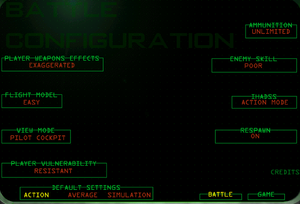Gunship!
From PCGamingWiki, the wiki about fixing PC games
Revision as of 08:54, 17 June 2021 by Dandelion Sprout (talk | contribs) (→Availability: Attempting to replace broken GamersGate links with AutoWikiBrowser in Bot mode)
This page may require cleanup to meet basic quality standards. You can help by modifying
the article. The discussion page may contain useful suggestions.
 |
|
| Developers | |
|---|---|
| MicroProse | |
| Publishers | |
| Retail | Hasbro Interactive |
| Digital | Retroism |
| Release dates | |
| Windows | March 28, 2000 |
| Taxonomy | |
| Modes | Singleplayer, Multiplayer |
| Controls | Direct control |
| Genres | Simulation, Vehicle combat |
| Vehicles | Helicopter |
| Series | Gunship |
| Gunship | |
|---|---|
| Gunship | 1987 |
| Gunship 2000 | 1991 |
| Gunship! | 2000 |
General information
Availability
| Source | DRM | Notes | Keys | OS |
|---|---|---|---|---|
| Retail | ||||
| GamersGate | ||||
| GOG.com | ||||
| Green Man Gaming | ||||
| Humble Store | ||||
| Steam |
Game data
Configuration file(s) location
| System | Location |
|---|---|
| Windows | <path-to-game>\Data[Note 1] |
| Steam Play (Linux) | <SteamLibrary-folder>/steamapps/compatdata/286730/pfx/[Note 2] |
Save game data location
| System | Location |
|---|---|
| Windows | |
| Steam Play (Linux) | <SteamLibrary-folder>/steamapps/compatdata/286730/pfx/[Note 2] |
Save game cloud syncing
| System | Native | Notes |
|---|---|---|
| GOG Galaxy | ||
| Steam Cloud |
Video settings
Input settings
Audio settings
Localizations
| Language | UI | Audio | Sub | Notes |
|---|---|---|---|---|
| English |
Other information
API
| Technical specs | Supported | Notes |
|---|---|---|
| Direct3D | 7, 9 | D3D9 only on GOG version. |
| Software renderer |
| Executable | 32-bit | 64-bit | Notes |
|---|---|---|---|
| Windows |
Middleware
| Middleware | Notes | |
|---|---|---|
| Audio | Miles Sound System |
System requirements
| Windows | ||
|---|---|---|
| Minimum | ||
| Operating system (OS) | ||
| Processor (CPU) | Intel MMX 233 MHz | |
| System memory (RAM) | 32 MB | |
| Hard disk drive (HDD) | 150 MB | |
| Video card (GPU) | SVGA video card 2 MB of VRAM DirectX 7.0 compatible |
|
Notes
- ↑ When running this game without elevated privileges (Run as administrator option), write operations against a location below
%PROGRAMFILES%,%PROGRAMDATA%, or%WINDIR%might be redirected to%LOCALAPPDATA%\VirtualStoreon Windows Vista and later (more details). - ↑ 2.0 2.1 Notes regarding Steam Play (Linux) data:
- File/folder structure within this directory reflects the path(s) listed for Windows and/or Steam game data.
- Use Wine's registry editor to access any Windows registry paths.
- The app ID (286730) may differ in some cases.
- Treat backslashes as forward slashes.
- See the glossary page for details on Windows data paths.