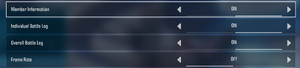Gundam Evolution
 |
|
| Developers | |
|---|---|
| Bandai Namco Online | |
| Engines | |
| Unreal Engine 4[1] | |
| Release dates | |
| Windows | September 20, 2022 |
| Taxonomy | |
| Monetization | Free-to-play |
| Microtransactions | Boost, Cosmetic, Currency, Infinite spend, Free-to-grind, Time-limited, Unlock |
| Modes | Multiplayer |
| Pacing | Real-time |
| Perspectives | First-person |
| Controls | Direct control |
| Genres | FPS |
| Vehicles | Robot |
| Art styles | Anime |
| Themes | Sci-fi, Space |
| Series | Gundam |
Gundam Evolution is a real-time, multiplayer, FPS in the Gundam series, developed and published by Bandai Namco Online.
It is a 6v6 team-based game where players play as Mobile Suits from the Gundam metaseries to complete objectives.
The game was initally announced with a teaser trailer on July 15, 2021.[2] Over half a year later, on March 9, 2022, it was announced that the game will be released worldwide on several platforms.[3] A Closed Network Test was also held from April 7-12 for Steam players.[4]
On September 6th, Bandai Namco announced that the game will be released on September 21, 2022 for PC players via Steam.[5]
Gundam Evolution was released on Steam on September 20, 2022.
General information
Availability
| Source | DRM | Notes | Keys | OS |
|---|---|---|---|---|
| Steam |
Monetization
| Type | Notes |
|---|---|
| Free-to-play | Game is free-to-play and microtransactions are heavily promoted in-game. |
Microtransactions
| Type | Notes |
|---|---|
| Boost | A "Season Pass" can be upgraded to a "Premium Pass" and a "Premium Pass Plus" with "EVO Coins", which can increase the speed at which in-game currency, units, and cosmetics are obtained. |
| Cosmetic | "Unit Skins", "Weapon Skins", "Ornaments", and "Stamps" are available for purchase. |
| Currency | "EVO Coins" can be purchased with real money. |
| Free-to-grind | "Capital" and "Supply Pod Tickets" can be acquired by completing challenges. |
| Infinite spend | There is no limit to how much real money can be spent in-game. |
| Time-limited | Several "Supply Pods" and "Item Sets" in the shop are available for a limited time. |
| Unlock | Several "Units" can be purchased with "EVO Coins" or "Capital". |
Game data
Configuration file(s) location
| System | Location |
|---|---|
| Windows | %LOCALAPPDATA%\EvoGame\Saved |
| Steam Play (Linux) | <Steam-folder>/steamapps/compatdata/1816670/pfx/[Note 1] |
Save game data location
| System | Location |
|---|---|
| Windows | |
| Steam Play (Linux) | <Steam-folder>/steamapps/compatdata/1816670/pfx/[Note 1] |
Save game cloud syncing
| System | Native | Notes |
|---|---|---|
| Steam Cloud | Game data is stored on Bandai Namco's servers. |
Video
| Graphics feature | State | Notes | |
|---|---|---|---|
| Widescreen resolution | |||
| Multi-monitor | When using "Borderless Windowed", multimonitor support is possible in menus. However, in matches, aspect ratios wider than 16:9 are pillarboxed to a 16:9 aspect ratio.[6] | ||
| Ultra-widescreen | When using "Borderless Windowed", ultrawide is possible in menus. However, in matches, aspect ratios wider than 16:9 are pillarboxed to a 16:9 aspect ratio.[7] | ||
| 4K Ultra HD | [8] | ||
| Field of view (FOV) | A slider is available. Adjustable from 70°-110°. | ||
| Windowed | |||
| Borderless fullscreen windowed | |||
| Anisotropic filtering (AF) | Referred to as "Texture Filtering". Four presets are available. | ||
| Anti-aliasing (AA) | Four presets are available. | ||
| Vertical sync (Vsync) | |||
| 60 FPS and 120+ FPS | Choice between 30, 60, 90, and 120 FPS. See High frame rate. | ||
| High dynamic range display (HDR) | |||
| Ray tracing (RT) | |||
| Color blind mode | Protanopia, Deuteranopia, and Tritanopia filters are available. A strength slider is also available. |
||
- The game engine may allow for manual configuration of the game via its variables. See the Unreal Engine 4 page for more details.
High frame rate
| Increase FPS cap[9][10] |
|---|
- Edit
%USERPROFILE%\AppData\Local\EvoGame\Saved\Config\WindowsNoEditor\Engine.ini - Copy paste the following code at the bottom of the file or change all instances of 144 to desired refresh rate
[/script/engine.engine]
bSmoothFrameRate=False
bUseFixedFrameRate=True
FixedFrameRate=144
[SystemSettings]
bUseFixedFrameRate=True
bSmoothFrameRate=False
FixedFrameRate=144
FrameRateLimit=144.0
Notes
- Increasing the framerate cap will result in slowdown if you do not hit the desired framerate
- Testing on i7 9700KF and RTX 3090 on 1440p at 165fps results in many drops to 100-120fps which equates to a linear 28-40% slowdown on shooting, reloading, and movement
Input
| Keyboard and mouse | State | Notes |
|---|---|---|
| Remapping | Settings can be adjusted for each playable unit, or for all units universally. | |
| Mouse acceleration | Has slight inbuilt mouse acceleration.
To disable, open this blank config file:
add
|
|
| Mouse sensitivity | Horizontal and Vertical sensitivity for both Normal and Scoped Mode can be adjusted. | |
| Mouse input in menus | ||
| Mouse Y-axis inversion | ||
| Controller | ||
| Controller support | Settings can be adjusted for each playable unit, or for all units universally. | |
| Full controller support | Keyboard is required to input username. | |
| Controller remapping | ||
| Controller sensitivity | Sights, Horizontal, and Vertical sensitivity for both Normal and Scoped Mode can be adjusted. | |
| Controller Y-axis inversion |
| Controller types |
|---|
| XInput-compatible controllers | ||
|---|---|---|
| Xbox button prompts | ||
| Impulse Trigger vibration |
| PlayStation controllers | ||
|---|---|---|
| PlayStation button prompts | ||
| Light bar support | ||
| Adaptive trigger support | ||
| DualSense haptic feedback support | ||
| Connection modes | , Wireless (Bluetooth) |
|
| Generic/other controllers |
|---|
| Additional information | ||
|---|---|---|
| Controller hotplugging | ||
| Haptic feedback | ||
| Digital movement supported | ||
| Simultaneous controller+KB/M | Keyboard and button prompts change from one another when inputting from separate controllers in menus.[11] |
Audio
| Audio feature | State | Notes |
|---|---|---|
| Separate volume controls | Sliders for Master, Music, SFX, Pilot Voice, and Operator Voice. | |
| Surround sound | Plays up to 7.0.[12] | |
| Subtitles | ||
| Closed captions | ||
| Mute on focus lost | Referred to as "Play Background Sounds". Can be toggled on or off. |
|
| Royalty free audio |
Localizations
| Language | UI | Audio | Sub | Notes |
|---|---|---|---|---|
| English | ||||
| Simplified Chinese | ||||
| Traditional Chinese | ||||
| French | ||||
| German | ||||
| Korean |
Network
Multiplayer types
| Type | Native | Players | Notes | |
|---|---|---|---|---|
| Local play | ||||
| LAN play | ||||
| Online play | 12 | Versus |
||
Connection types
| Type | Native | Notes |
|---|---|---|
| Matchmaking | ||
| Peer-to-peer |
Other information
API
| Executable | 32-bit | 64-bit | Notes |
|---|---|---|---|
| Windows |
Middleware
| Middleware | Notes | |
|---|---|---|
| Physics | Kawaii Physics, PhysX | |
| Audio | Wwise, Vivox | Wwise is used for voice clips, and Vivox is used for voice communication. |
| Multiplayer | Steamworks | |
| Anti-cheat | Easy Anti-Cheat |
System requirements
| Windows | ||
|---|---|---|
| Minimum | Recommended | |
| Operating system (OS) | 10, 11 | |
| Processor (CPU) | Intel Core i5-3570 | Intel Core i7-4790 |
| System memory (RAM) | 8 GB | 16 GB |
| Hard disk drive (HDD) | 40 GB | |
| Video card (GPU) | Nvidia GeForce GTX 1050 2 GB of VRAM DirectX 11 compatible | Nvidia GeForce GTX 1660 Ti 6 GB of VRAM |
- A 64-bit operating system is required.
Notes
- ↑ 1.0 1.1 File/folder structure within this directory reflects the path(s) listed for Windows and/or Steam game data (use Wine regedit to access Windows registry paths). Games with Steam Cloud support may store data in
~/.steam/steam/userdata/<user-id>/1816670/in addition to or instead of this directory. The app ID (1816670) may differ in some cases. Treat backslashes as forward slashes. See the glossary page for details.
References
- ↑ YouTube Trailer - last accessed on 2022-03-20
- ↑ "GUNDAM EVOLUTION | ティザートレイラー" - YouTube, GUNDAM EVOLUTION JP
- ↑ "Notice Regarding Supported Regions and Platforms for "GUNDAM EVOLUTION"" - Bandai Namco Online, via Steam Events
- ↑ "Steam Network Test Now Available" - Bandai Namco Online, via Steam Events
- ↑ "PC Version Service Launch Date Confirmed!" - Bandai Namco Online, via Steam Events
- ↑ Verified by User:MasterBlaster on 2022-09-24
- Tested by playing the game with a multi-monitor setup.
- ↑ Verified by User:MasterBlaster on 2022-09-24
- Tested by playing the game in borderless windowed mode, with a 2560x1080 resolution.
- ↑ Verified by User:MasterBlaster on 2022-09-24
- Tested by playing the game at 3840x2160 resolution.
- ↑ Verified by User:ChefExcel on 2022-10-2
- Tested by playing the game at 2560x1440 and 3840x2160 resolution using i7 9700KF and RTX 3090 at 165 framerate cap.
- ↑ Discovered how to uncap FPS - last accessed on 2022-9-26
- ↑ Verified by User:MasterBlaster on 2022-09-25
- Tested by inputting a direction on my keyboard and pressing another direction on my DualShock 4 controller at the same time.
- ↑ Verified by User:MasterBlaster on 2022-09-25
- Tested in 7.1 using Orban Loudness Meter in conjunction with Razer Surround.