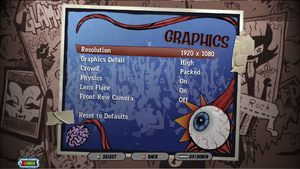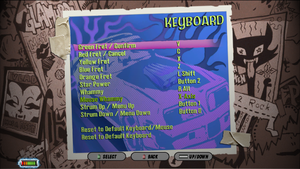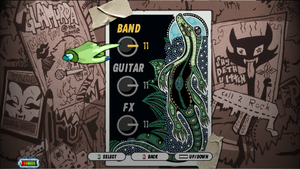Guitar Hero III: Legends of Rock
From PCGamingWiki, the wiki about fixing PC games
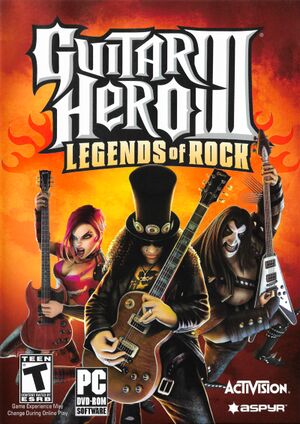 |
|
| Developers | |
|---|---|
| Neversoft | |
| Publishers | |
| Activision | |
| Aspyr Media | |
| Release dates | |
| Windows | November 13, 2007 |
| macOS (OS X) | December 10, 2007 |
Warnings
- The macOS (OS X) version of this game does not work on macOS Catalina (version 10.15) or later due to the removal of support for 32-bit-only apps.
| Guitar Hero | |
|---|---|
| Guitar Hero III: Legends of Rock | 2007 |
| Guitar Hero: Aerosmith | 2008 |
| Guitar Hero: World Tour | 2009 |
Key points
- Based on the Xbox 360 version of the game.
Availability
Essential improvements
Skip intro videos
| Instructions[citation needed] |
|---|
|
Patches
Game data
Configuration file(s) location
| System | Location |
|---|---|
| Windows | %LOCALAPPDATA%\Aspyr\Guitar Hero III\AspyrConfig.xml |
| macOS (OS X) |
Save game data location
| System | Location |
|---|---|
| Windows | %USERPROFILE%\Documents\Aspyr\Guitar Hero III\Save\ |
| macOS (OS X) |
Video settings
Widescreen resolution
| Custom resolutions[1] |
|---|
|
Input settings
Audio settings
Network
Multiplayer types
| Type | Native | Players | Notes | |
|---|---|---|---|---|
| Local play | 2 | |||
| LAN play | ||||
| Online play | 2 | |||
Issues fixed
Stuttering
- Download and place d3d9.dll into installation folder https://drive.google.com/file/d/0B35tAlzRvHFhR3ZSU185NGRsRDA/view
Set list limit crash
| Use modded file to extend the set list to ~260 songs[2] |
|---|
|
Other information
API
| Technical specs | Supported | Notes |
|---|---|---|
| Direct3D | 9.0c |
| Executable | 32-bit | 64-bit | Notes |
|---|---|---|---|
| Windows | |||
| macOS (OS X) |
Middleware
| Middleware | Notes | |
|---|---|---|
| Physics | Havok | |
| Cutscenes | Bink Video |
System requirements
| Windows | ||
|---|---|---|
| Minimum | Recommended | |
| Operating system (OS) | XP SP2 | Vista |
| Processor (CPU) | Intel Pentium D (Dual-core) 2.8 GHz AMD Athlon 64 3500+ |
Intel Core 2 Duo 2.4 GHz AMD Athlon Dual Core 4400+ |
| System memory (RAM) | 1 GB | 2 GB |
| Hard disk drive (HDD) | 5.1 GB | |
| Video card (GPU) | ATI Radeon X800 Nvidia GeForce 7600 128 MB of VRAM DirectX 9.0c compatible | ATI Radeon HD 2600 Nvidia GeForce 8800 GT 256 MB of VRAM |
| Sound (audio device) | DirectX 9.0c compatible | |
| Controller | Official Guitar Hero X-Plorer Guitar Controller | |
| Other | 6X DVD-ROM drive | |
| macOS (OS X) | ||
|---|---|---|
| Minimum | Recommended | |
| Operating system (OS) | 10.4.10 | 10.5 |
| Processor (CPU) | Intel Core 2 Duo 2 GHz | 2.33 GHz |
| System memory (RAM) | 1 GB | 2 GB |
| Hard disk drive (HDD) | 5.1 GB | |
| Video card (GPU) | ATI Radeon X1600 Nvidia GeForce 7300 128 MB of VRAM | 256 MB of VRAM |
| Controller | Official Guitar Hero X-Plorer Guitar Controller | |
| Other | DVD-ROM drive | |