Difference between revisions of "Guild Wars"
From PCGamingWiki, the wiki about fixing PC games
m (No longer available on Steam.) |
(Added additional information and fixes) |
||
| Line 9: | Line 9: | ||
|release dates= | |release dates= | ||
{{Infobox game/row/date|Windows|April 28, 2005}} | {{Infobox game/row/date|Windows|April 28, 2005}} | ||
| + | |reception = | ||
| + | {{Infobox game/row/reception|Metacritic| guild-wars | 89}} | ||
| + | |taxonomy = | ||
| + | {{Infobox game/row/taxonomy/monetization | dlc, expansion pack}} | ||
| + | {{Infobox game/row/taxonomy/microtransactions | cosmetic, free-to-grind}} | ||
| + | {{Infobox game/row/taxonomy/modes | Multiplayer}} | ||
| + | {{Infobox game/row/taxonomy/pacing | Real-time}} | ||
| + | {{Infobox game/row/taxonomy/perspectives | Third-person}} | ||
| + | {{Infobox game/row/taxonomy/controls | Direct control}} | ||
| + | {{Infobox game/row/taxonomy/genres | MMORPG}} | ||
| + | {{Infobox game/row/taxonomy/themes | Fantasy}} | ||
|steam appid = 29720 | |steam appid = 29720 | ||
|steam appid side = 29620, 29540 | |steam appid side = 29620, 29540 | ||
| Line 24: | Line 35: | ||
==Availability== | ==Availability== | ||
{{Availability| | {{Availability| | ||
| − | {{Availability/row| Steam | 29720 | | + | {{Availability/row| Official | https://store.guildwars.com/ | Account, Online | | | Windows }} |
| + | {{Availability/row| Steam | 29540 | Account, Online | Also available as part of [https://store.steampowered.com/app/29570/Guild_Wars_Trilogy/ ''Guild Wars® Trilogy'']. | | Windows }} | ||
| + | {{Availability/row| Steam | 29720 | Account, Online | | | Windows | unavailable }} | ||
}} | }} | ||
| + | |||
| + | ==Essential Improvements== | ||
| + | ===Restore EAX support for modern hardware=== | ||
| + | {{Fixbox|description=Use Creative ALchemy Universal|ref=|fix= | ||
| + | # Download and install [https://community.pcgamingwiki.com/files/file/28-creative-alchemy-universal/ Creative ALchemy Universal]. | ||
| + | # Run Creative ALchemy Universal. | ||
| + | # Move ''Guild Wars'' from the "Installed Games" section to the "ALchemy-enabled Games" section. | ||
| + | # Launch ''Guild Wars'', open "Options" (F11), select the "Sound" tab, and enable "Use 3D Audio Hardware" and "Use EAX". | ||
| + | |||
| + | '''Notes''' | ||
| + | {{ii}} If ''Guild Wars'' does not appear in "Installed Games", manually add it with the "Add" button. Set "Game Title" to something other than "Guild Wars", such as "Guild Wars 1". Set "Location" to "Use Game Path" and paste in the path to the directory that "Gw.exe" resides in. The settings should be fine as-is. | ||
| + | |||
| + | {{ii}} If ''Guild Wars'' fails to start, your sound hardware may be incompatible with Creative ALchemy Universal. To undo the changes, open Creative ALchemy Universal and move "Guild Wars" from the "ALchemy-enabled Games" section to the "Installed Games" section. | ||
| + | }} | ||
| + | |||
| + | ===Install high-quality and bonus music tracks=== | ||
| + | {{ii}} ''Guild Wars'' featured additional music tracks that could be installed to the game which were sold by the game's composer. They are no longer available for purchase, but can be downloaded and installed by following the instructions in [https://old.reddit.com/r/GuildWars/comments/8tgtou/directsong_revival_pack/ this Reddit post]. | ||
| + | {{++}} Replaces some of the game's soundtrack with higher bitrate versions (up to 320kbps). | ||
| + | {{++}} Supplements the soundtrack with additional bonus tracks. | ||
==Game data== | ==Game data== | ||
| Line 86: | Line 118: | ||
|60 fps notes = | |60 fps notes = | ||
|120 fps = true | |120 fps = true | ||
| − | |120 fps notes = Above 60hz the game seems more | + | |120 fps notes = Above 60hz the game seems more susceptible to stutter. |
|hdr = false | |hdr = false | ||
|hdr notes = | |hdr notes = | ||
| Line 99: | Line 131: | ||
|acceleration option = unknown | |acceleration option = unknown | ||
|acceleration option notes = | |acceleration option notes = | ||
| − | |mouse sensitivity = | + | |mouse sensitivity = true |
|mouse sensitivity notes = | |mouse sensitivity notes = | ||
| − | |mouse menu = | + | |mouse menu = true |
|mouse menu notes = | |mouse menu notes = | ||
|invert mouse y-axis = unknown | |invert mouse y-axis = unknown | ||
| Line 159: | Line 191: | ||
==Audio settings== | ==Audio settings== | ||
{{Audio settings | {{Audio settings | ||
| − | |separate volume = | + | |separate volume = true |
| − | |separate volume notes = | + | |separate volume notes = Music, Background, Effects, Dialog, UI |
|surround sound = unknown | |surround sound = unknown | ||
|surround sound notes = | |surround sound notes = | ||
| Line 167: | Line 199: | ||
|closed captions = unknown | |closed captions = unknown | ||
|closed captions notes = | |closed captions notes = | ||
| − | |mute on focus lost = | + | |mute on focus lost = true |
|mute on focus lost notes = | |mute on focus lost notes = | ||
| − | |eax support = | + | |eax support = true |
|eax support notes = | |eax support notes = | ||
}} | }} | ||
| Line 244: | Line 276: | ||
|subtitles = false | |subtitles = false | ||
|notes = | |notes = | ||
| + | |fan = | ||
| + | }} | ||
| + | {{L10n/switch | ||
| + | |language = Traditional Chinese | ||
| + | |interface = true | ||
| + | |audio = false | ||
| + | |subtitles = unknown | ||
| + | |notes = | ||
|fan = | |fan = | ||
}} | }} | ||
| Line 265: | Line 305: | ||
|asynchronous notes = | |asynchronous notes = | ||
}}{{Network/Connections | }}{{Network/Connections | ||
| − | |matchmaking = | + | |matchmaking = true |
|matchmaking notes = | |matchmaking notes = | ||
| − | |p2p = | + | |p2p = false |
|p2p notes = | |p2p notes = | ||
| − | |dedicated = | + | |dedicated = true |
|dedicated notes = | |dedicated notes = | ||
| − | |self-hosting = | + | |self-hosting = false |
|self-hosting notes = | |self-hosting notes = | ||
| − | |direct ip = | + | |direct ip = false |
|direct ip notes = | |direct ip notes = | ||
}}{{Network/Ports | }}{{Network/Ports | ||
| Line 284: | Line 324: | ||
===API=== | ===API=== | ||
{{API | {{API | ||
| − | |direct3d versions = | + | |direct3d versions = 9 |
|direct3d notes = | |direct3d notes = | ||
|directdraw versions = | |directdraw versions = | ||
| Line 318: | Line 358: | ||
{{System requirements | {{System requirements | ||
|OSfamily = Windows | |OSfamily = Windows | ||
| − | |ref = <ref>https:// | + | |ref = <ref>[https://help.guildwars.com/hc/en-us/articles/360000979507-Guild-Wars-System-Requirements Guild Wars System Requirements]</ref> |
| − | |minOS = | + | |minOS = Vista, 7 |
|minCPU = Intel Pentium III 800 MHz or equivalent | |minCPU = Intel Pentium III 800 MHz or equivalent | ||
|minRAM = 256 MB | |minRAM = 256 MB | ||
| − | |minHD = | + | |minHD = 5 GB |
|minGPU = ATI Radeon 8500 | |minGPU = ATI Radeon 8500 | ||
|minGPU2 = Nvidia GeForce 3 or 4 MX Series | |minGPU2 = Nvidia GeForce 3 or 4 MX Series | ||
|minVRAM = 32 MB | |minVRAM = 32 MB | ||
| − | |recOS = | + | |recOS = Vista, 7 |
|recCPU = Intel Pentium III 1 GHz or equivalent | |recCPU = Intel Pentium III 1 GHz or equivalent | ||
|recRAM = 512 MB | |recRAM = 512 MB | ||
| − | |recHD = | + | |recHD = 5 GB |
|recGPU = ATI Radeon 9000 | |recGPU = ATI Radeon 9000 | ||
|recGPU2 = Nvidia GeForce 4 Ti Series | |recGPU2 = Nvidia GeForce 4 Ti Series | ||
|recVRAM = 64 MB | |recVRAM = 64 MB | ||
}} | }} | ||
| + | |||
| + | {{ii}} At the game's launch, the game also supported Windows 95, 98, 98 SE, ME, 2000, and XP. 16-bit operating system support was dropped in 2012. Windows 95, 98, 98 SE, and ME support was dropped in 2019. Windows 2000 and XP support was dropped on January 1, 2021.<ref>[https://wiki.guildwars.com/wiki/Feedback:Developer_updates/20201109 An update on Guild Wars technology and Windows XP]</ref> | ||
{{References}} | {{References}} | ||
Revision as of 04:15, 15 April 2021
This page is a stub: it lacks content and/or basic article components. You can help to expand this page
by adding an image or additional information.
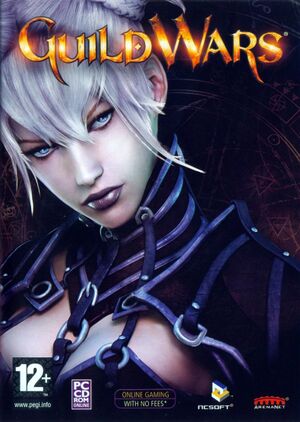 |
|
| Developers | |
|---|---|
| ArenaNet | |
| Publishers | |
| NCSOFT | |
| Release dates | |
| Windows | April 28, 2005 |
| Reception | |
| Metacritic | 89 |
| Taxonomy | |
| Monetization | DLC, Expansion pack |
| Microtransactions | Cosmetic, Free-to-grind |
| Modes | Multiplayer |
| Pacing | Real-time |
| Perspectives | Third-person |
| Controls | Direct control |
| Genres | MMORPG |
| Themes | Fantasy |
| Guild Wars | |
|---|---|
| Guild Wars | 2005 |
| Guild Wars 2 | 2012 |
General information
Availability
| Source | DRM | Notes | Keys | OS |
|---|---|---|---|---|
| Official website | ||||
| Steam | Also available as part of Guild Wars® Trilogy. | |||
| Steam (unavailable) |
Essential Improvements
Restore EAX support for modern hardware
| Use Creative ALchemy Universal |
|---|
Notes
|
Install high-quality and bonus music tracks
- Guild Wars featured additional music tracks that could be installed to the game which were sold by the game's composer. They are no longer available for purchase, but can be downloaded and installed by following the instructions in this Reddit post.
- Replaces some of the game's soundtrack with higher bitrate versions (up to 320kbps).
- Supplements the soundtrack with additional bonus tracks.
Game data
Configuration file(s) location
| System | Location |
|---|---|
| Windows | |
| Steam Play (Linux) | <SteamLibrary-folder>/steamapps/compatdata/29720/pfx/[Note 1] |
Save game data location
| System | Location |
|---|---|
| Windows | |
| Steam Play (Linux) | <SteamLibrary-folder>/steamapps/compatdata/29720/pfx/[Note 1] |
Save game cloud syncing
| System | Native | Notes |
|---|---|---|
| Steam Cloud |
Video settings
Input settings
Audio settings
Localizations
| Language | UI | Audio | Sub | Notes |
|---|---|---|---|---|
| English | ||||
| French | ||||
| German | ||||
| Italian | ||||
| Japanese | ||||
| Korean | ||||
| Polish | ||||
| Russian | ||||
| Spanish | ||||
| Traditional Chinese |
Network
Multiplayer types
| Type | Native | Notes | |
|---|---|---|---|
| LAN play | |||
| Online play | |||
Connection types
| Type | Native | Notes |
|---|---|---|
| Matchmaking | ||
| Peer-to-peer | ||
| Dedicated | ||
| Self-hosting | ||
| Direct IP |
Other information
API
| Technical specs | Supported | Notes |
|---|---|---|
| Direct3D | 9 |
| Executable | 32-bit | 64-bit | Notes |
|---|---|---|---|
| Windows |
System requirements
| Windows[1] | ||
|---|---|---|
| Minimum | Recommended | |
| Operating system (OS) | Vista, 7 | Vista, 7 |
| Processor (CPU) | Intel Pentium III 800 MHz or equivalent | Intel Pentium III 1 GHz or equivalent |
| System memory (RAM) | 256 MB | 512 MB |
| Hard disk drive (HDD) | 5 GB | 5 GB |
| Video card (GPU) | ATI Radeon 8500 Nvidia GeForce 3 or 4 MX Series 32 MB of VRAM | ATI Radeon 9000 Nvidia GeForce 4 Ti Series 64 MB of VRAM |
- At the game's launch, the game also supported Windows 95, 98, 98 SE, ME, 2000, and XP. 16-bit operating system support was dropped in 2012. Windows 95, 98, 98 SE, and ME support was dropped in 2019. Windows 2000 and XP support was dropped on January 1, 2021.[2]
Notes
- ↑ 1.0 1.1 Notes regarding Steam Play (Linux) data:
- File/folder structure within this directory reflects the path(s) listed for Windows and/or Steam game data.
- Use Wine's registry editor to access any Windows registry paths.
- The app ID (29720) may differ in some cases.
- Treat backslashes as forward slashes.
- See the glossary page for details on Windows data paths.
