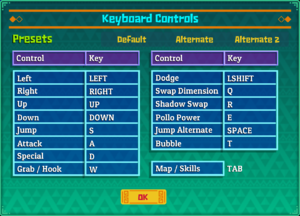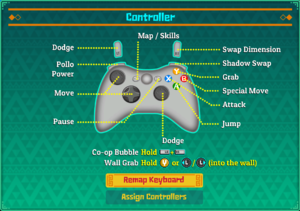Guacamelee! 2
From PCGamingWiki, the wiki about fixing PC games
 |
|
| Developers | |
|---|---|
| DrinkBox Studios | |
| Release dates | |
| Windows | August 21, 2018 |
| Reception | |
| Metacritic | 84 |
| OpenCritic | 86 |
| IGDB | 84 |
| Taxonomy | |
| Monetization | DLC |
| Microtransactions | Finite spend, Unlock |
| Modes | Singleplayer, Multiplayer |
| Pacing | Real-time |
| Perspectives | Side view |
| Controls | Direct control |
| Genres | Brawler, Metroidvania, Platform |
| Art styles | Cartoon, Stylized |
| Themes | Comedy, North America, Supernatural |
| Series | Guacamelee! |
| Guacamelee! | |
|---|---|
| Guacamelee! Gold Edition | 2013 |
| Guacamelee! Super Turbo Championship Edition | 2014 |
| Guacamelee! 2 | 2018 |
General information
Availability
| Source | DRM | Notes | Keys | OS |
|---|---|---|---|---|
| GOG.com | Guacamelee! 2 - Complete also available. | |||
| Humble Store | ||||
| Microsoft Store | Xbox Play Anywhere, Xbox Game Pass for PC. Guacamelee! 2 - Complete also available. |
|||
| Steam | Guacamelee! 2 - Complete also available. |
DLC and expansion packs
| Name | Notes | |
|---|---|---|
| The Proving Grounds (Challenge Level) | ||
| Three Enemigos Character Pack | ||
| Soundtrack |
Microtransactions
| Type | Notes |
|---|---|
| Finite spend | The Three Enemigos Character Pack can only be purchased once.[1] |
| Unlock | The Three Enemigos Character Pack is a real money purchase that unlocks three exclusive playable characters: El Muñeco, Uay Pek, and Jaguar Javier.[1] |
Game data
Configuration file(s) location
| System | Location |
|---|---|
| Windows | %USERPROFILE%\Documents\Guacamelee2Settings\LOCALSETTINGS.DAT |
| Microsoft Store | |
| Steam Play (Linux) | <SteamLibrary-folder>/steamapps/compatdata/534550/pfx/[Note 1] |
Save game data location
| System | Location |
|---|---|
| Windows | %USERPROFILE%\Documents\Guacamelee2\SAVE.DAT |
| Microsoft Store | %LOCALAPPDATA%\Packages\DrinkboxStudios.Guacamelee2_n8jvyy2pw6mya\SystemAppData\wgs |
| Steam | <Steam-folder>\userdata\<user-id>\534550\remote\SAVE.DAT |
| Steam Play (Linux) | <SteamLibrary-folder>/steamapps/compatdata/534550/pfx/[Note 1] |
Save game cloud syncing
| System | Native | Notes |
|---|---|---|
| GOG Galaxy | ||
| OneDrive | Requires enabling backup of the Documents folder in OneDrive on all computers. | |
| Steam Cloud | ||
| Xbox Cloud |
Video
| Graphics feature | State | Notes | |
|---|---|---|---|
| Widescreen resolution | |||
| Multi-monitor | |||
| Ultra-widescreen | See Ultra-widescreen. | ||
| 4K Ultra HD | |||
| Field of view (FOV) | |||
| Windowed | |||
| Borderless fullscreen windowed | |||
| Anisotropic filtering (AF) | |||
| Anti-aliasing (AA) | On or off. | ||
| Vertical sync (Vsync) | |||
| 60 FPS and 120+ FPS | |||
| High dynamic range display (HDR) | See the glossary page for potential alternatives. | ||
Ultra-widescreen
| Fix aspect ratio[2] |
|---|
Input
| Keyboard and mouse | State | Notes |
|---|---|---|
| Remapping | ||
| Mouse acceleration | ||
| Mouse sensitivity | ||
| Mouse input in menus | ||
| Mouse Y-axis inversion | ||
| Controller | ||
| Controller support | ||
| Full controller support | ||
| Controller remapping | See the glossary page for potential workarounds. | |
| Controller sensitivity | ||
| Controller Y-axis inversion |
| Controller types |
|---|
| XInput-compatible controllers | ||
|---|---|---|
| Xbox button prompts | ||
| Impulse Trigger vibration |
| PlayStation controllers | ||
|---|---|---|
| PlayStation button prompts | ||
| Light bar support | ||
| Adaptive trigger support | ||
| DualSense haptic feedback support | ||
| Connection modes | Wired |
|
| Generic/other controllers |
|---|
| Additional information | ||
|---|---|---|
| Controller hotplugging | ||
| Haptic feedback | ||
| Digital movement supported | ||
| Simultaneous controller+KB/M |
Audio
| Audio feature | State | Notes |
|---|---|---|
| Separate volume controls | Music, Sound Effects | |
| Surround sound | Stereo[3] | |
| Subtitles | ||
| Closed captions | ||
| Mute on focus lost |
Localizations
| Language | UI | Audio | Sub | Notes |
|---|---|---|---|---|
| English | ||||
| Simplified Chinese | ||||
| French | ||||
| German | ||||
| Italian | ||||
| Korean | ||||
| Brazilian Portuguese | ||||
| Russian | ||||
| Spanish |
Network
Multiplayer types
| Type | Native | Players | Notes | |
|---|---|---|---|---|
| Local play | 4 | Co-op |
||
| LAN play | ||||
| Online play | 4 | Co-op Use Parsec. |
||
Other information
API
| Technical specs | Supported | Notes |
|---|---|---|
| Direct3D | 11 |
| Executable | 32-bit | 64-bit | Notes |
|---|---|---|---|
| Windows |
Middleware
| Middleware | Notes | |
|---|---|---|
| Audio | FMOD |
System requirements
| Windows | ||
|---|---|---|
| Minimum | ||
| Operating system (OS) | 7, 8, 10 | |
| Processor (CPU) | 2 GHz | |
| System memory (RAM) | 1 GB | |
| Hard disk drive (HDD) | 2 GB | |
| Video card (GPU) | 2 GB of VRAM DirectX 11 compatible Shader model 5.0 support |
|
Notes
- ↑ 1.0 1.1 Notes regarding Steam Play (Linux) data:
- File/folder structure within this directory reflects the path(s) listed for Windows and/or Steam game data.
- Games with Steam Cloud support may also store data in
~/.steam/steam/userdata/<user-id>/534550/. - Use Wine's registry editor to access any Windows registry paths.
- The app ID (534550) may differ in some cases.
- Treat backslashes as forward slashes.
- See the glossary page for details on Windows data paths.
References
- ↑ 1.0 1.1 Guacamelee! 2 - Three Enemigos Character Pack on Steam - last accessed on 2020-04-24
- ↑ Widescreen Gaming Forum • View topic - Guacamelee! 2 Ultrawide help
- ↑ Verified by User:Baronsmoki on 2019-08-24
- Tested with Special K.