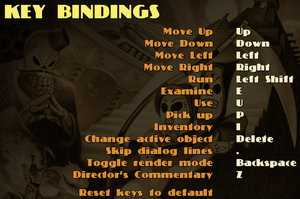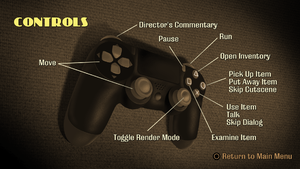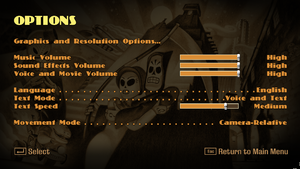Difference between revisions of "Grim Fandango Remastered"
From PCGamingWiki, the wiki about fixing PC games
m (clarified stretching info) |
m |
||
| Line 257: | Line 257: | ||
<!-- Requires ATI/AMD fix --> | <!-- Requires ATI/AMD fix --> | ||
| + | }} | ||
| + | |||
| + | ==VR support== | ||
| + | {{VR support | ||
| + | |gg3d name = | ||
| + | |native 3d gg3d award = | ||
| + | |nvidia 3d vision gg3d award = | ||
| + | |tridef 3d gg3d award = | ||
| + | |iz3d gg3d award = | ||
| + | |native 3d = | ||
| + | |native 3d notes = | ||
| + | |nvidia 3d vision = | ||
| + | |nvidia 3d vision notes = | ||
| + | |tridef 3d = | ||
| + | |tridef 3d notes = | ||
| + | |iz3d = | ||
| + | |iz3d notes = | ||
| + | |vorpx = hackable | ||
| + | |vorpx modes = 2D | ||
| + | |vorpx notes = OpenGL version not supported. Games runs 2D only. | ||
| + | |htc vive = | ||
| + | |htc vive notes = | ||
| + | |oculus rift = | ||
| + | |oculus rift notes = | ||
| + | |osvr = | ||
| + | |osvr notes = | ||
| + | |windows mixed reality = | ||
| + | |windows mixed reality notes = | ||
| + | |keyboard-mouse = | ||
| + | |keyboard-mouse notes = | ||
| + | |3rd space gaming vest = | ||
| + | |3rd space gaming vest notes = | ||
| + | |novint falcon = | ||
| + | |novint falcon notes = | ||
| + | |trackir = | ||
| + | |trackir notes = | ||
| + | |tobii eye tracking = | ||
| + | |tobii eye tracking notes = | ||
| + | |play area seated = | ||
| + | |play area seated notes = | ||
| + | |play area standing = | ||
| + | |play area standing notes = | ||
| + | |play area room-scale = | ||
| + | |play area room-scale notes = | ||
}} | }} | ||
Revision as of 19:35, 13 August 2019
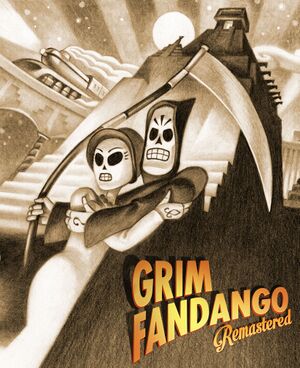 |
|
| Developers | |
|---|---|
| Double Fine Productions | |
| Release dates | |
| Windows | January 27, 2015 |
| macOS (OS X) | January 27, 2015 |
| Linux | January 27, 2015 |
| Grim Fandango | |
|---|---|
| Grim Fandango | 1998 |
| Grim Fandango Remastered | 2015 |
General information
- Double Fine Action Forums
- GOG.com Community Discussions
- GOG.com Support Page
- Steam Community Discussions
- Hardcore Gaming 101 - Comprehensive feature
Availability
| Source | DRM | Notes | Keys | OS |
|---|---|---|---|---|
| Developer website | ||||
| GOG.com | ||||
| Humble Store | ||||
| itch.io | ||||
| Mac App Store | ||||
| Steam |
Game data
Configuration file(s) location
| System | Location |
|---|---|
| Windows | %APPDATA%\Doublefine\GrimFandango\ |
| macOS (OS X) | ~/Library/Application Support/Doublefine/GrimFandango/ |
| Linux | <path-to-game>/bin/Saves/ |
| Steam | <path-to-game>/Saves/ |
- This game does not follow the XDG Base Directory Specification on Linux.
Save game data location
| System | Location |
|---|---|
| Windows | %APPDATA%\Doublefine\GrimFandango\ |
| macOS (OS X) | ~/Library/Application Support/Doublefine/GrimFandango/ |
| Linux | <path-to-game>/bin/Saves/ |
| Steam | <path-to-game>/Saves/ |
Save game cloud syncing
| System | Native | Notes |
|---|---|---|
| GOG Galaxy | ||
| Steam Cloud |
Video settings
Input settings
Audio settings
Localizations
| Language | UI | Audio | Sub | Notes |
|---|---|---|---|---|
| English | ||||
| French | ||||
| German | ||||
| Hungarian | Fan translation. | |||
| Italian | ||||
| Portuguese | ||||
| Spanish | ||||
| Russian | Fan translation by ENPY Studio/Spirit Team |
Issues fixed
Windows
OpenGL features aren't available, even though GPU supports OpenGL 3.3
| Use dedicated GPU for game[1] |
|---|
|
VR support
| 3D modes | State | Notes | |
|---|---|---|---|
| vorpX | 2D OpenGL version not supported. Games runs 2D only. |
||
Other information
API
| Technical specs | Supported | Notes |
|---|---|---|
| OpenGL | 3.3 |
| Executable | 32-bit | 64-bit | Notes |
|---|---|---|---|
| Windows | |||
| macOS (OS X) | |||
| Linux |
Middleware
| Middleware | Notes | |
|---|---|---|
| Cutscenes | Theora |
System requirements
| Windows | ||
|---|---|---|
| Minimum | ||
| Operating system (OS) | Vista | |
| Processor (CPU) | Intel Core 2 Duo 2.4 GHz AMD Athlon X2 2.8 GHz |
|
| System memory (RAM) | 4 GB | |
| Hard disk drive (HDD) | 6 GB | |
| Video card (GPU) | ATI Radeon HD 4650 Nvidia GeForce GT 220 Intel HD 4000 OpenGL 3.3 compatible |
|
| macOS (OS X) | ||
|---|---|---|
| Minimum | ||
| Operating system (OS) | 10.9 | |
| Processor (CPU) | Intel Core 2 Duo 2.4 GHz AMD Athlon X2 2.8 GHz |
|
| System memory (RAM) | 4 GB | |
| Hard disk drive (HDD) | 6 GB | |
| Video card (GPU) | ATI Radeon HD 4650 Nvidia GeForce GT 220 Intel HD 4000 OpenGL 3.3 compatible |
|
| Linux | ||
|---|---|---|
| Minimum | ||
| Operating system (OS) | Ubuntu 14.04, Mint 17 | |
| Processor (CPU) | Intel Core 2 Duo 2.4 GHz AMD Athlon X2 2.8 GHz |
|
| System memory (RAM) | 4 GB | |
| Hard disk drive (HDD) | 6 GB | |
| Video card (GPU) | ATI Radeon HD 4650 Nvidia GeForce GT 220 Intel HD 4000 OpenGL 3.3 compatible |
|