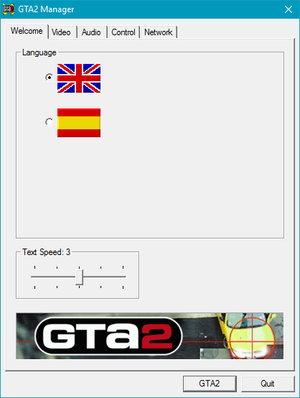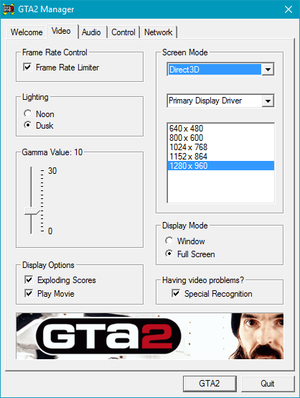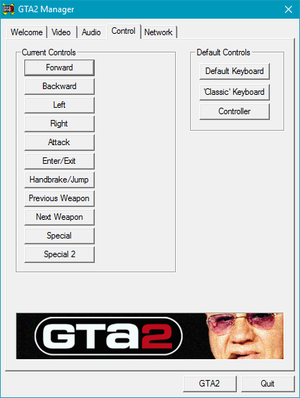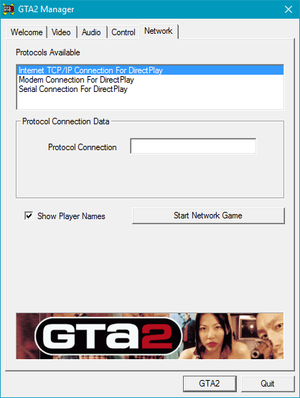Difference between revisions of "Grand Theft Auto 2"
From PCGamingWiki, the wiki about fixing PC games
m (→Audio: General maintenance with AutoWikiBrowser in Bot mode) |
(→Input: direct input controllers supported) |
||
| Line 187: | Line 187: | ||
|steam cursor detection = unknown | |steam cursor detection = unknown | ||
|steam cursor detection notes = | |steam cursor detection notes = | ||
| + | |other controllers = true | ||
| + | |other controllers notes = | ||
| + | |other button prompts = generic | ||
| + | |other button prompts notes= | ||
}} | }} | ||
Revision as of 22:17, 21 September 2022
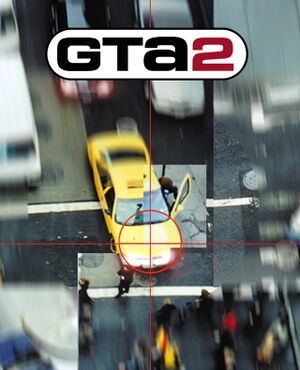 |
|
| Developers | |
|---|---|
| DMA Design | |
| Publishers | |
| Rockstar Games | |
| Russia | Buka Entertainment |
| Release dates | |
| Windows | October 22, 1999 |
| Taxonomy | |
| Monetization | Freeware |
| Series | Grand Theft Auto |
Key points
- To play online use GTA2 Game Hunter.
General information
- Steam Community Discussions
- GTAForums Discussion.
- Grand Theft Wiki
- GTA Network - A huge network of fansites all dedicated to the Grand Theft Auto series
Availability
| Source | DRM | Notes | Keys | OS |
|---|---|---|---|---|
| Retail | SafeDisc DRM[Note 1] on the original 1999 release. SecuROM DRM on Grand Theft Auto Classics Collection. No DRM in GTA trilogy from Cenega sold in Poland. |
|||
| Steam (unavailable) | ||||
| Official website (unavailable) | Was available for free via Rockstars' "Rockstar Classics" series to mailing-list subscribers. |
- SafeDisc retail DRM does not work on Windows Vista and later (see above for affected versions).
- This game is no longer officially available digitally.
- Demo is available.
Essential improvements
Skip intro videos
| Delete/rename Movie folder |
|---|
|
Patches
- The latest official patch 1.03 is available at soggi.org.
Enhanced GTA2
- Adds Windows 10 support, windowed mode, per-user settings and slightly increase game allowed frame rates (25 FPS > 30 FPS).
| Install GTA2 v11.44 |
|---|
Game data
Configuration file(s) location
| System | Location |
|---|---|
| Windows | HKEY_LOCAL_MACHINE\Software\Wow6432Node\DMA Design Ltd\GTA2\[Note 2] |
| Steam Play (Linux) | <Steam-folder>/steamapps/compatdata/12180/pfx/[Note 3] |
Save game data location
| System | Location |
|---|---|
| Windows | <path-to-game>\player\[Note 4] |
| Steam Play (Linux) | <Steam-folder>/steamapps/compatdata/12180/pfx/[Note 3] |
Save game cloud syncing
| System | Native | Notes |
|---|---|---|
| Steam Cloud |
Video
| Graphics feature | State | WSGF | Notes |
|---|---|---|---|
| Widescreen resolution | Use ThirteenAG's fix. See more info. | ||
| Multi-monitor | |||
| Ultra-widescreen | Use ThirteenAG's fix. See more info. | ||
| 4K Ultra HD | |||
| Field of view (FOV) | |||
| Windowed | Might require GTA2 11.44 if it doesn't work with stock version, or see Windowed | ||
| Borderless fullscreen windowed | See the glossary page for potential workarounds. | ||
| Anisotropic filtering (AF) | See the glossary page for potential workarounds. | ||
| Anti-aliasing (AA) | See the glossary page for potential workarounds. | ||
| Vertical sync (Vsync) | Labelled as "Frame Rate Limiter". | ||
| 60 FPS and 120+ FPS | Locked at 25 FPS (30 with Enhanced GTA2) | ||
Windowed
| Set GTA2 exe to 16-bit color mode |
|---|
|
Input
| Keyboard and mouse | State | Notes |
|---|---|---|
| Remapping | ||
| Mouse acceleration | ||
| Mouse sensitivity | ||
| Mouse input in menus | External menus only. | |
| Mouse Y-axis inversion | ||
| Controller | ||
| Controller support | ||
| Full controller support | ||
| Controller remapping | ||
| Controller sensitivity | ||
| Controller Y-axis inversion |
| Controller types |
|---|
| XInput-compatible controllers | ||
|---|---|---|
| Xbox button prompts | ||
| Impulse Trigger vibration |
| PlayStation controllers | ||
|---|---|---|
| PlayStation button prompts | ||
| Light bar support | ||
| Adaptive trigger support | ||
| DualSense haptic feedback support | ||
| Connection modes | ||
| Generic/other controllers | ||
|---|---|---|
| Button prompts |
| Additional information | ||
|---|---|---|
| Controller hotplugging | ||
| Haptic feedback | ||
| Digital movement supported | ||
| Simultaneous controller+KB/M |
Audio
| Audio feature | State | Notes |
|---|---|---|
| Separate volume controls | Music, SFX | |
| Surround sound | Up to 7.0 output[3] May require DirectSound 3D restoration software. | |
| Subtitles | ||
| Closed captions | ||
| Mute on focus lost | Functions with GTA2 11.44 | |
| EAX support | A3D & EAX.[4][5] |
Localizations
| Language | UI | Audio | Sub | Notes |
|---|---|---|---|---|
| English | ||||
| French | ||||
| German | ||||
| Hungarian | Fan translation. | |||
| Italian | ||||
| Polish | Retail only. Fan translation available here. | |||
| Russian | Retail version, download. | |||
| Spanish |
Network
Multiplayer types
| Type | Native | Players | Notes | |
|---|---|---|---|---|
| LAN play | 6 | |||
| Online play | 6 | To find matches use GTA2 Game Hunter. | ||
Connection types
| Type | Native | Notes |
|---|---|---|
| Matchmaking | ||
| Peer-to-peer | ||
| Dedicated | ||
| Self-hosting | ||
| Direct IP |
Ports
| Protocol | Port(s) and/or port range(s) |
|---|---|
| TCP | 2300-2400, 47624 |
| UDP | 2300-2400, 47624 |
- Universal Plug and Play (UPnP) support status is unknown.
Issues fixed
The application was unable to start correctly (0xc0000022)
- This is caused by missing DirectPlay
| Instructions[citation needed] |
|---|
|
16x16x16 Video Mode error and no resolutions available in GTA2 Manager
- If you are using ThirteenAG's WS fix then first rename the
ddraw.dllfrom ThirteenAG's WS fix towinmm.dlland removewndmode.inito make them work together
| Use dgVoodoo 2 wrapper |
|---|
|
| Set the game to run in 16-bit color mode |
|---|
Other information
API
| Technical specs | Supported | Notes |
|---|---|---|
| Direct3D | 6 | |
| DirectDraw | ||
| Glide | 2 |
| Executable | 32-bit | 64-bit | Notes |
|---|---|---|---|
| Windows |
Middleware
| Middleware | Notes | |
|---|---|---|
| Audio | Miles Sound System | 5.0r |
| Cutscenes | Bink Video | 0.9g |
System requirements
| Windows | ||
|---|---|---|
| Minimum | Recommended | |
| Operating system (OS) | 95, 98 | |
| Processor (CPU) | Intel Pentium 200 MHz | |
| System memory (RAM) | 32 MB | |
| Hard disk drive (HDD) | 65 MB | 400 MB |
| Video card (GPU) | Direct3D-compatible | |
Notes
- ↑ SafeDisc retail DRM does not work on Windows 10[1] or Windows 11 and is disabled by default on Windows Vista, Windows 7, Windows 8, and Windows 8.1 when the KB3086255 update is installed.[2]
- ↑ Applications writing to
HKEY_LOCAL_MACHINE\SOFTWAREwill be redirected to other locations based on various criterias, see the glossary page for more details. - ↑ 3.0 3.1 File/folder structure within this directory reflects the path(s) listed for Windows and/or Steam game data (use Wine regedit to access Windows registry paths). Games with Steam Cloud support may store data in
~/.steam/steam/userdata/<user-id>/12180/in addition to or instead of this directory. The app ID (12180) may differ in some cases. Treat backslashes as forward slashes. See the glossary page for details. - ↑ When running this game without elevated privileges (Run as administrator option), write operations against a location below
%PROGRAMFILES%,%PROGRAMDATA%, or%WINDIR%might be redirected to%LOCALAPPDATA%\VirtualStoreon Windows Vista and later (more details).
References
- ↑ Not Loading in Windows 10; this will break thousands of - Microsoft Community - last accessed on 2017-01-16
- ↑ Microsoft - MS15-097: Description of the security update for the graphics component in Windows: September 8, 2015 - last accessed on 2018-02-16
- ↑ PC Gaming Surround Sound Round-up
- ↑ Grand Theft Auto 2 audio overview - Rockstar Games
- ↑ GRAND THEFT AUTO 2 UNOFFICIAL FAQ