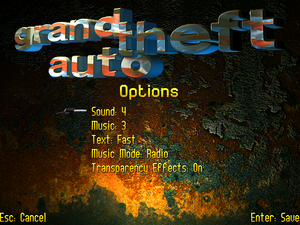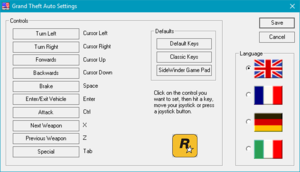Difference between revisions of "Grand Theft Auto"
From PCGamingWiki, the wiki about fixing PC games
Baronsmoki (talk | contribs) m |
m (Minor edit to the citation.) |
||
| (57 intermediate revisions by 33 users not shown) | |||
| Line 3: | Line 3: | ||
|developers = | |developers = | ||
{{Infobox game/row/developer|DMA Design}} | {{Infobox game/row/developer|DMA Design}} | ||
| − | {{Infobox game/row/developer|Rockstar Canada|London 1969/1961|ref=<ref>[https://archive. | + | {{Infobox game/row/developer|Rockstar Canada|London 1969/1961|ref=<ref>[https://web.archive.org/web/20161106140344/https://www.rockstargames.com/careers/openings/rockstar-toronto Careers at Rockstar Toronto | Rockstar Games] (retrieved)</ref>}} |
|publishers = | |publishers = | ||
{{Infobox game/row/publisher|ASC Games|North America}} | {{Infobox game/row/publisher|ASC Games|North America}} | ||
{{Infobox game/row/publisher|Take-Two Interactive|Europe}} | {{Infobox game/row/publisher|Take-Two Interactive|Europe}} | ||
{{Infobox game/row/publisher|BMG Interactive|United Kingdom}} | {{Infobox game/row/publisher|BMG Interactive|United Kingdom}} | ||
| + | {{Infobox game/row/publisher|Sold Out Software|Retail re-release}} | ||
{{Infobox game/row/publisher|Rockstar Games}} | {{Infobox game/row/publisher|Rockstar Games}} | ||
|reception = | |reception = | ||
| − | {{Infobox game/row/reception|IGDB|grand-theft-auto| | + | {{Infobox game/row/reception|IGDB|grand-theft-auto|}} |
|engines = | |engines = | ||
|release dates= | |release dates= | ||
{{Infobox game/row/date|DOS|October 21, 1997}} | {{Infobox game/row/date|DOS|October 21, 1997}} | ||
{{Infobox game/row/date|Windows|October 21, 1997}} | {{Infobox game/row/date|Windows|October 21, 1997}} | ||
| − | |taxonomy = | + | |taxonomy = |
| − | {{Infobox game/row/taxonomy/monetization | | + | {{Infobox game/row/taxonomy/monetization | Freeware, Expansion pack | ref= }} |
| + | {{Infobox game/row/taxonomy/microtransactions | }} | ||
| + | {{Infobox game/row/taxonomy/modes | Singleplayer, Multiplayer }} | ||
| + | {{Infobox game/row/taxonomy/pacing | Real-time }} | ||
| + | {{Infobox game/row/taxonomy/perspectives | Top-down view }} | ||
| + | {{Infobox game/row/taxonomy/controls | Direct control }} | ||
| + | {{Infobox game/row/taxonomy/genres | Action, Shooter }} | ||
| + | {{Infobox game/row/taxonomy/sports | }} | ||
| + | {{Infobox game/row/taxonomy/vehicles | }} | ||
| + | {{Infobox game/row/taxonomy/art styles | }} | ||
| + | {{Infobox game/row/taxonomy/themes | North America, Europe }} | ||
{{Infobox game/row/taxonomy/series | Grand Theft Auto }} | {{Infobox game/row/taxonomy/series | Grand Theft Auto }} | ||
|steam appid = 12170 | |steam appid = 12170 | ||
|gogcom id = | |gogcom id = | ||
|official site= https://www.rockstargames.com/gta/ | |official site= https://www.rockstargames.com/gta/ | ||
| + | |hltb = 4058 | ||
| + | |lutris = grand-theft-auto | ||
|strategywiki = Grand Theft Auto | |strategywiki = Grand Theft Auto | ||
| − | |mobygames = | + | |mobygames = 417 |
|wikipedia = Grand Theft Auto (video game) | |wikipedia = Grand Theft Auto (video game) | ||
|winehq = 385 | |winehq = 385 | ||
|license = Former commercial | |license = Former commercial | ||
| + | }} | ||
| + | |||
| + | {{Introduction | ||
| + | |introduction = | ||
| + | |||
| + | |release history = | ||
| + | |||
| + | |current state = | ||
}} | }} | ||
| Line 35: | Line 56: | ||
==Availability== | ==Availability== | ||
{{Availability| | {{Availability| | ||
| − | {{Availability/row| Retail | | disc | 1997 and 2004 releases. | | DOS, Windows }} | + | {{Availability/row| Retail | | disc | 1997 and 2004 releases. No DRM in GTA trilogy from Cenega sold in Poland, as it includes "Rockstar Classics" version.| | DOS, Windows }} |
| + | {{Availability/row| official | https://www.rockstargames.com/classics | DRM-free | Was available for free via Rockstars' "Rockstar Classics" series to mailing-list subscribers.<ref>{{Refurl|url=https://web.archive.org/web/20130429155130/https://www.rockstargames.com/classics/?id=1|title=Rockstar Classics - Free Downloads|date=2022-09-22}}</ref> | | Windows | unavailable }} | ||
| + | {{Availability/row| Steam | 12170 | DRM-free | | | Windows | unavailable }} | ||
}} | }} | ||
| + | ==Monetization== | ||
{{DLC| | {{DLC| | ||
| − | {{DLC/row| | + | {{DLC/row| London 1969 | | DOS, Windows}} |
| − | {{DLC/row| | + | {{DLC/row| London 1961 | Free. Requires London 1969 | DOS, Windows }} |
}} | }} | ||
| + | |||
| + | ==Essential improvements== | ||
| + | |||
| + | ===[https://gtaforums.com/topic/986492-grand-theft-auto-ready2play-full-game-windows-version/ Grand Theft Auto: Ready2Play]=== | ||
| + | {{ii}} Fan-made package (GTA + London 1969 + London 1961) with improved compatibility and without installation on modern Windows (7-11) systems. | ||
| + | {{++}} Includes custom launcher for easy configuration. | ||
| + | {{++}} Supports Steam version. | ||
| + | {{++}} Working radio stations without any configuration and all of the official translations. | ||
| + | {{++}} Support for multiplayer component, OpenGL (with filters), Direct3D9 and Direct3D12 (9on12) renderers, and includes custom widescreen patch with better interface scaling than ThirteenAG's one. | ||
==Game data== | ==Game data== | ||
| Line 60: | Line 93: | ||
===[[Glossary:Save game cloud syncing|Save game cloud syncing]]=== | ===[[Glossary:Save game cloud syncing|Save game cloud syncing]]=== | ||
{{Save game cloud syncing | {{Save game cloud syncing | ||
| − | |discord | + | |discord = |
| − | |discord notes | + | |discord notes = |
| − | |epic games | + | |epic games launcher = |
| − | |epic games | + | |epic games launcher notes = |
| − | |gog galaxy | + | |gog galaxy = |
| − | |gog galaxy notes | + | |gog galaxy notes = |
| − | |origin | + | |origin = |
| − | |origin notes | + | |origin notes = |
| − | |steam cloud | + | |steam cloud = false |
| − | |steam cloud notes | + | |steam cloud notes = |
| − | | | + | |ubisoft connect = |
| − | | | + | |ubisoft connect notes = |
| − | |xbox cloud | + | |xbox cloud = |
| − | |xbox cloud notes | + | |xbox cloud notes = |
}} | }} | ||
| Line 102: | Line 135: | ||
|antialiasing = false | |antialiasing = false | ||
|antialiasing notes = | |antialiasing notes = | ||
| + | |upscaling = unknown | ||
| + | |upscaling tech = | ||
| + | |upscaling notes = | ||
|vsync = false | |vsync = false | ||
|vsync notes = | |vsync notes = | ||
|60 fps = false | |60 fps = false | ||
| − | |60 fps notes = Capped | + | |60 fps notes = Capped to 24fps |
|120 fps = false | |120 fps = false | ||
|120 fps notes = | |120 fps notes = | ||
| Line 139: | Line 175: | ||
|invert controller y-axis = n/a | |invert controller y-axis = n/a | ||
|invert controller y-axis notes= | |invert controller y-axis notes= | ||
| + | |xinput controllers = unknown | ||
| + | |xinput controllers notes = | ||
| + | |xbox prompts = unknown | ||
| + | |xbox prompts notes = | ||
| + | |impulse triggers = unknown | ||
| + | |impulse triggers notes = | ||
| + | |dualshock 4 = unknown | ||
| + | |dualshock 4 notes = | ||
| + | |dualshock prompts = unknown | ||
| + | |dualshock prompts notes = | ||
| + | |light bar support = unknown | ||
| + | |light bar support notes = | ||
| + | |dualshock 4 modes = unknown | ||
| + | |dualshock 4 modes notes = | ||
| + | |tracked motion controllers= unknown | ||
| + | |tracked motion controllers notes = | ||
| + | |tracked motion prompts = unknown | ||
| + | |tracked motion prompts notes = | ||
| + | |other controllers = true | ||
| + | |other controllers notes = | ||
| + | |other button prompts = generic | ||
| + | |other button prompts notes= SideWinder Game Pad | ||
|controller hotplug = false | |controller hotplug = false | ||
|controller hotplug notes = | |controller hotplug notes = | ||
| Line 160: | Line 218: | ||
{{Audio | {{Audio | ||
|separate volume = true | |separate volume = true | ||
| − | |separate volume notes = Music, SFX | + | |separate volume notes = CD Music, SFX |
|surround sound = false | |surround sound = false | ||
| − | |surround sound notes = Stereo output only.<ref> | + | |surround sound notes = Stereo output only.<ref>{{Refurl|url=https://satsun.org/audio/|title=PC Gaming Surround Sound Round-up|date=May 2023}}</ref> |
|subtitles = n/a | |subtitles = n/a | ||
|subtitles notes = Most speech is text-based. | |subtitles notes = Most speech is text-based. | ||
| Line 170: | Line 228: | ||
|mute on focus lost notes = | |mute on focus lost notes = | ||
|eax support = | |eax support = | ||
| − | |eax support notes = | + | |eax support notes = |
| − | |red book cd audio = | + | |royalty free audio = unknown |
| − | |red book cd audio notes = | + | |royalty free audio notes = |
| + | |red book cd audio = true | ||
| + | |red book cd audio notes = | ||
}} | }} | ||
| Line 202: | Line 262: | ||
{{L10n/switch | {{L10n/switch | ||
|language = Hungarian | |language = Hungarian | ||
| − | |interface = | + | |interface = hackable |
|audio = false | |audio = false | ||
|subtitles = n/a | |subtitles = n/a | ||
| − | |notes = [https://magyaritasok.hu/ | + | |notes = Fan translation, [https://magyaritasok.hu/download/96/grand-theft-auto download]. |
|fan = true | |fan = true | ||
}} | }} | ||
| Line 215: | Line 275: | ||
|notes = | |notes = | ||
|fan = | |fan = | ||
| + | }} | ||
| + | {{L10n/switch | ||
| + | |language = Japanese | ||
| + | |interface = hackable | ||
| + | |audio = false | ||
| + | |subtitles = n/a | ||
| + | |fan = true | ||
| + | |notes = Fan translation, [http://web.archive.org/web/20060211221353/http://dokuo-ha-hitori.dyndns.tv/~dokuo/cgi-bin/zuru/source/dokuo5572.zip download]. | ||
| + | }} | ||
| + | {{L10n/switch | ||
| + | |language = Polish | ||
| + | |interface = hackable | ||
| + | |audio = false | ||
| + | |subtitles = n/a | ||
| + | |fan = true | ||
| + | |notes = Retail only. Fan translation [https://www.gta-mods.pl/pliki/444/spolszczenie-do-gta-1 here], [https://grajpopolsku.pl/download/grand-theft-auto-london-1961/ 1961]. | ||
| + | }} | ||
| + | {{L10n/switch | ||
| + | |language = Russian | ||
| + | |interface = hackable | ||
| + | |audio = false | ||
| + | |subtitles = n/a | ||
| + | |notes = [https://steamcommunity.com/sharedfiles/filedetails/?id=2951176482/ Fan translation for GTA 1 by Ural Ishmukhametov (VicemanUral)], [https://steamcommunity.com/sharedfiles/filedetails/?id=3009795295/ Fan translation for GTA London 1969 & 1961 by Mysterion]. | ||
| + | |fan = true | ||
}} | }} | ||
{{L10n/switch | {{L10n/switch | ||
| Line 223: | Line 307: | ||
|notes = | |notes = | ||
|fan = | |fan = | ||
| − | |||
| − | |||
| − | |||
| − | |||
| − | |||
| − | |||
| − | |||
| − | |||
}} | }} | ||
}} | }} | ||
| Line 244: | Line 320: | ||
|lan play modes = | |lan play modes = | ||
|lan play notes = | |lan play notes = | ||
| − | |online play = | + | |online play = false |
|online play players = | |online play players = | ||
|online play modes = | |online play modes = | ||
| Line 273: | Line 349: | ||
==Issues fixed== | ==Issues fixed== | ||
===Low FPS on Windows 8 and later=== | ===Low FPS on Windows 8 and later=== | ||
| − | {{ii}} If | + | {{ii}} If using ThirteenAG's WS fix, first rename the {{file|ddraw.dll}} from ThirteenAG's WS fix to <code>dinput.dll</code> and remove {{file|wndmode.ini}} to make them work together<ref>{{Refurl|url=https://github.com/ThirteenAG/WidescreenFixesPack/issues/743|title=GTA 1 A way to use ThirteenAG fix and dgVoodoo wrapper simultaneously?|date=May 2023}}</ref> |
| − | {{Fixbox|description= | + | {{Fixbox|description=Use dgVoodoo2 wrapper|ref={{cn|date=July 2016}}|fix= |
| − | # Download newest [ | + | # Download the newest [[dgVoodoo 2]]. |
| − | # Extract | + | # Extract {{file|dgVoodooCpl.exe}} alongside {{file|MS\x86\D3DImm.dll}} and {{file|MS\x86\DDraw.dll}} to {{file|{{p|game}}\WINO|folder}}. |
| − | # Start | + | # Start {{file|dgVoodooSetup.exe}} and configure it. |
# Go to '''DirectX''' tab and make sure that '''Disable a passthru to real DirectX''' is not checked. | # Go to '''DirectX''' tab and make sure that '''Disable a passthru to real DirectX''' is not checked. | ||
# Select '''Virtual 3D Accelerated Card''' under Videocard and set its RAM to '''65536 kB'''. | # Select '''Virtual 3D Accelerated Card''' under Videocard and set its RAM to '''65536 kB'''. | ||
| + | # Check '''Fast video memory access''' under Miscellanneous and set VRAM to '''128 MB''' or higher for playing in 32-bit video mode. | ||
# Click '''Apply''' and '''OK'''. | # Click '''Apply''' and '''OK'''. | ||
| − | + | }} | |
| − | # | + | |
| + | {{Fixbox|description=(Software mode) Change color depth|fix= | ||
| + | # Press {{key|F11}} ingame and switch to a resolution with 32-bit colors. | ||
}} | }} | ||
===Settings.exe configuration will not save=== | ===Settings.exe configuration will not save=== | ||
| − | {{Fixbox|description=Set Settings.exe to run in Windows XP SP3 [[Windows Compatibility Mode|compatibility mode]]|ref={{cn|date=March 2017}}}} | + | {{Fixbox|description=Set {{file|Settings.exe}} to run in Windows XP SP3 [[Windows Compatibility Mode|compatibility mode]]|ref={{cn|date=March 2017}}}} |
===MGL Fatal Error on startup=== | ===MGL Fatal Error on startup=== | ||
| − | {{ii}} Error message: | + | {{ii}} Error message: {{code|Error 296.473: Cannot find the default display mode}} |
{{Fixbox|description=Set the game to run in Windows XP SP3 [[Windows Compatibility Mode|compatibility mode]]|ref={{cn|date=March 2017}}}} | {{Fixbox|description=Set the game to run in Windows XP SP3 [[Windows Compatibility Mode|compatibility mode]]|ref={{cn|date=March 2017}}}} | ||
| Line 296: | Line 375: | ||
ThirteenAG's widescreen fix will default to using desktop resolution, but higher resolutions will crash the game. | ThirteenAG's widescreen fix will default to using desktop resolution, but higher resolutions will crash the game. | ||
{{Fixbox|description=Set a lower resolution|fix= | {{Fixbox|description=Set a lower resolution|fix= | ||
| − | # Edit | + | # Edit {{file|{{P|game}}\WINO\scripts\GTA1.WidescreenFix.ini}} and set ResX and ResY to the desired resolution. Resolutions up to 2880x1620 work, but UI doesn't scale so going lower is recommended. |
}} | }} | ||
===Crash with multiple monitors=== | ===Crash with multiple monitors=== | ||
Two error messages appear if you have more than one active monitor: | Two error messages appear if you have more than one active monitor: | ||
| − | * CreateSurface failed (DDERR_OUTOFVIDEOMEMORY)! | + | * {{code|CreateSurface failed (DDERR_OUTOFVIDEOMEMORY)!}} |
| − | * Error 303.502 Display Error: Selected Video mode not supported | + | * {{code|Error 303.502 Display Error: Selected Video mode not supported}} |
{{Fixbox|description=Disable secondary monitors|ref=<ref>[https://web.archive.org/web/20150619180921/http://forums.steampowered.com/forums/showthread.php?t=1244839 GTA 1 exits when I want to play - Steam Users' Forums] (retrieved)</ref>}} | {{Fixbox|description=Disable secondary monitors|ref=<ref>[https://web.archive.org/web/20150619180921/http://forums.steampowered.com/forums/showthread.php?t=1244839 GTA 1 exits when I want to play - Steam Users' Forums] (retrieved)</ref>}} | ||
| Line 309: | Line 388: | ||
{{Fixbox|description=Use Grand Theft Auto I Launcher|ref=<ref>[http://gzwn.net/gta1launcher/ Grand Theft Auto I Launcher] (retrieved)</ref>|fix= | {{Fixbox|description=Use Grand Theft Auto I Launcher|ref=<ref>[http://gzwn.net/gta1launcher/ Grand Theft Auto I Launcher] (retrieved)</ref>|fix= | ||
# Download [https://community.pcgamingwiki.com/files/file/1122-grand-theft-auto-i-launcher/ Grand Theft Auto I Launcher]. | # Download [https://community.pcgamingwiki.com/files/file/1122-grand-theft-auto-i-launcher/ Grand Theft Auto I Launcher]. | ||
| − | # Extract | + | # Extract {{file|GTA I Launcher.exe}} from {{file|GTA I Launcher.zip}} and copy it to {{folder|{{P|game}}}}. |
| − | # Run | + | # Run {{file|GTA I Launcher.exe}} to start the game. |
}} | }} | ||
| Line 317: | Line 396: | ||
{{Fixbox|description=Use GTAFixer|ref=<ref>[http://gtamp.com/gta1/ GTAFixer] (retrieved)</ref>|fix= | {{Fixbox|description=Use GTAFixer|ref=<ref>[http://gtamp.com/gta1/ GTAFixer] (retrieved)</ref>|fix= | ||
# Download [https://gtamp.com/GTA1/GTAFixer.rar GTAFixer]. | # Download [https://gtamp.com/GTA1/GTAFixer.rar GTAFixer]. | ||
| − | # Extract | + | # Extract {{file|GTAFixer.rar}} to {{folder|{{P|game}}}}. |
| − | # Run | + | # Run {{file|GTAFixer.exe}}. |
| + | }} | ||
| + | |||
| + | {{Fixbox|description=Alternate method, renaming the files yourself|ref=<ref>[https://steamcommunity.com/app/12170/discussions/0/666828126748246912/#c3823048293512852543 GTA 1 Music missing - GTA 1 Steam discussions] </ref>|fix= | ||
| + | {{ii}} If you don't wanna run GTAFixer, you can also rename the files yourself. | ||
| + | # Go to {{folder|{{P|game}}\Music}} | ||
| + | # Rename {{file|track8.wav}} to {{file|track10.wav}}, {{file|track10.wav}} to {{file|track9.wav}}, and {{file|track9.wav}} to {{file|track8.wav}}. | ||
}} | }} | ||
===Radio goes silent after a while (Steam/Rockstar Classics version)=== | ===Radio goes silent after a while (Steam/Rockstar Classics version)=== | ||
| − | {{Fixbox|description=Use updated mss32.dll<ref> | + | {{Fixbox|description=Use updated mss32.dll<ref>{{Refurl|url=https://gtaforums.com/topic/873594-is-there-any-way-to-fix-the-radiomusic-bug-in-gta-1/?tab=comments#comment-1069541939/|title=Is there any way to fix the radio/music bug in GTA 1? - GTAForums|date=May 2023}}</ref>|fix= |
| − | # Go to [https://gtaforums.com/topic/873594-is-there-any-way-to-fix-the-radiomusic-bug-in-gta-1/?tab=comments#comment-1069541939/ this post] on GTAForums and download the updated {{ | + | # Go to [https://gtaforums.com/topic/873594-is-there-any-way-to-fix-the-radiomusic-bug-in-gta-1/?tab=comments#comment-1069541939/ this post] on GTAForums and download the updated {{file|mss32.dll}} provided by user Alienx999. |
| − | # Paste it to | + | # Paste it to {{folder|{{P|game}}\WINO}} and overwrite the existing file. |
| + | }} | ||
| + | |||
| + | ===London 69 cutscenes are corrupt=== | ||
| + | {{ii}} For some reason, the cutscenes don't play properly within London '69 in normal mode. | ||
| + | {{Fixbox|description=Try to bypass them or use either the Glide mode or 8bit mode (from the setup) to play them correctly.| | ||
| + | }} | ||
| + | |||
| + | ===Crashes on ingame resolution change=== | ||
| + | {{Fixbox|description=Delete {{file|PLAYER_A/E.DAT}} files from folders {{folder|GTADATA}} and {{folder|\GTADATA\UK}}. It can also be done from the Options panel in the launcher.| | ||
}} | }} | ||
| Line 332: | Line 426: | ||
|direct3d versions = | |direct3d versions = | ||
|direct3d notes = | |direct3d notes = | ||
| − | |directdraw versions = | + | |directdraw versions = true |
|directdraw notes = | |directdraw notes = | ||
|opengl versions = | |opengl versions = | ||
|opengl notes = | |opengl notes = | ||
| − | |glide versions = | + | |glide versions = 2.42 |
|glide notes = | |glide notes = | ||
|software mode = | |software mode = | ||
| Line 350: | Line 444: | ||
|windows 32-bit exe = true | |windows 32-bit exe = true | ||
|windows 64-bit exe = false | |windows 64-bit exe = false | ||
| + | |windows arm app = unknown | ||
|windows exe notes = | |windows exe notes = | ||
| − | |macos 32-bit app | + | |macos intel 32-bit app = |
| − | |macos 64-bit app | + | |macos intel 64-bit app = |
| + | |macos arm app = unknown | ||
|macos app notes = | |macos app notes = | ||
|linux 32-bit executable= | |linux 32-bit executable= | ||
|linux 64-bit executable= | |linux 64-bit executable= | ||
| + | |linux arm app = unknown | ||
|linux executable notes = | |linux executable notes = | ||
}} | }} | ||
Latest revision as of 13:34, 11 April 2024
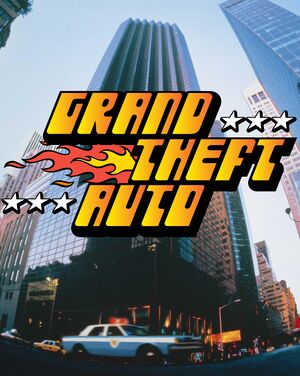 |
|
| Developers | |
|---|---|
| DMA Design | |
| London 1969/1961 | Rockstar Canada[1] |
| Publishers | |
| North America | ASC Games |
| Europe | Take-Two Interactive |
| United Kingdom | BMG Interactive |
| Retail re-release | Sold Out Software |
| Rockstar Games | |
| Release dates | |
| DOS | October 21, 1997 |
| Windows | October 21, 1997 |
| Taxonomy | |
| Monetization | Freeware, Expansion pack |
| Modes | Singleplayer, Multiplayer |
| Pacing | Real-time |
| Perspectives | Top-down view |
| Controls | Direct control |
| Genres | Action, Shooter |
| Themes | North America, Europe |
| Series | Grand Theft Auto |
Grand Theft Auto is a singleplayer and multiplayer top-down view action and shooter game in the Grand Theft Auto series.
General information
- Steam Community Discussions
- GTAForums - Grand Theft Auto Discussion
- GTA Network - A huge network of fansites all dedicated to the Grand Theft Auto series
Availability
| Source | DRM | Notes | Keys | OS |
|---|---|---|---|---|
| Retail | 1997 and 2004 releases. No DRM in GTA trilogy from Cenega sold in Poland, as it includes "Rockstar Classics" version. | |||
| Official website (unavailable) | Was available for free via Rockstars' "Rockstar Classics" series to mailing-list subscribers.[2] | |||
| Steam (unavailable) |
Monetization
DLC and expansion packs
| Name | Notes | |
|---|---|---|
| London 1969 | ||
| London 1961 | Free. Requires London 1969 |
Essential improvements
Grand Theft Auto: Ready2Play
- Fan-made package (GTA + London 1969 + London 1961) with improved compatibility and without installation on modern Windows (7-11) systems.
- Includes custom launcher for easy configuration.
- Supports Steam version.
- Working radio stations without any configuration and all of the official translations.
- Support for multiplayer component, OpenGL (with filters), Direct3D9 and Direct3D12 (9on12) renderers, and includes custom widescreen patch with better interface scaling than ThirteenAG's one.
Game data
Configuration file(s) location
| System | Location |
|---|---|
| DOS | |
| Windows | HKEY_LOCAL_MACHINE\Software\DMA Design\Grand Theft Auto\[Note 1] |
| Steam Play (Linux) | <Steam-folder>/steamapps/compatdata/12170/pfx/[Note 2] |
Save game data location
| System | Location |
|---|---|
| DOS | <path-to-game>\GTADATA\PLAYER_A.DAT |
| Windows | <path-to-game>\GTADATA\PLAYER_A.DAT[Note 3] |
| Steam Play (Linux) | <Steam-folder>/steamapps/compatdata/12170/pfx/[Note 2] |
Save game cloud syncing
| System | Native | Notes |
|---|---|---|
| Steam Cloud |
Video
| Graphics feature | State | WSGF | Notes |
|---|---|---|---|
| Widescreen resolution | Use ThirteenAG's fix. | ||
| Multi-monitor | Use ThirteenAG's fix. | ||
| Ultra-widescreen | Use ThirteenAG's fix. | ||
| 4K Ultra HD | |||
| Field of view (FOV) | |||
| Windowed | Use ThirteenAG's fix. | ||
| Borderless fullscreen windowed | Use ThirteenAG's fix. | ||
| Anisotropic filtering (AF) | |||
| Anti-aliasing (AA) | |||
| Vertical sync (Vsync) | For DOSBox use an unofficial build (see the glossary page for other workarounds). | ||
| 60 FPS and 120+ FPS | Capped to 24fps | ||
Input
| Keyboard and mouse | State | Notes |
|---|---|---|
| Remapping | Change via external options screen (located in the installation folder). | |
| Mouse acceleration | ||
| Mouse sensitivity | For DOSBox set in the DOSBox configuration file. | |
| Mouse input in menus | ||
| Mouse Y-axis inversion | ||
| Controller | ||
| Controller support | ||
| Full controller support | ||
| Controller remapping | ||
| Controller sensitivity | ||
| Controller Y-axis inversion |
| Controller types |
|---|
| XInput-compatible controllers |
|---|
| PlayStation controllers |
|---|
| Generic/other controllers | ||
|---|---|---|
| Button prompts | SideWinder Game Pad |
| Additional information | ||
|---|---|---|
| Controller hotplugging | ||
| Haptic feedback | ||
| Digital movement supported | ||
| Simultaneous controller+KB/M |
Audio
| Audio feature | State | Notes |
|---|---|---|
| Separate volume controls | CD Music, SFX | |
| Surround sound | Stereo output only.[3] | |
| Subtitles | Most speech is text-based. | |
| Closed captions | ||
| Mute on focus lost | ||
| Royalty free audio | ||
| Red Book CD audio | On Windows, CD music might not play correctly; see the troubleshooting guide for solutions. |
Localizations
| Language | UI | Audio | Sub | Notes |
|---|---|---|---|---|
| English | ||||
| French | ||||
| German | ||||
| Hungarian | Fan translation, download. | |||
| Italian | ||||
| Japanese | Fan translation, download. | |||
| Polish | Retail only. Fan translation here, 1961. | |||
| Russian | Fan translation for GTA 1 by Ural Ishmukhametov (VicemanUral), Fan translation for GTA London 1969 & 1961 by Mysterion. | |||
| Spanish |
Network
Multiplayer types
| Type | Native | Notes | |
|---|---|---|---|
| LAN play | |||
| Online play | For DOSBox use DOSBox IPX/modem emulation. | ||
Connection types
| Type | Native | Notes |
|---|---|---|
| Matchmaking | ||
| Peer-to-peer | ||
| Dedicated | ||
| Self-hosting | ||
| Direct IP |
Ports
| Protocol | Port(s) and/or port range(s) |
|---|---|
| TCP | 2300-2400, 47624 |
| UDP | 2300-2400, 47624 |
- Universal Plug and Play (UPnP) support status is unknown.
Issues fixed
Low FPS on Windows 8 and later
- If using ThirteenAG's WS fix, first rename the
ddraw.dllfrom ThirteenAG's WS fix todinput.dlland removewndmode.inito make them work together[4]
| Use dgVoodoo2 wrapper[citation needed] |
|---|
|
| (Software mode) Change color depth |
|---|
|
Settings.exe configuration will not save
Set Settings.exe to run in Windows XP SP3 compatibility mode[citation needed]
|
|---|
MGL Fatal Error on startup
- Error message:
Error 296.473: Cannot find the default display mode
| Set the game to run in Windows XP SP3 compatibility mode[citation needed] |
|---|
Crash when using ThirteenAG's WS fix on high resolution monitors
ThirteenAG's widescreen fix will default to using desktop resolution, but higher resolutions will crash the game.
| Set a lower resolution |
|---|
|
Crash with multiple monitors
Two error messages appear if you have more than one active monitor:
CreateSurface failed (DDERR_OUTOFVIDEOMEMORY)!Error 303.502 Display Error: Selected Video mode not supported
| Disable secondary monitors[5] |
|---|
Crash after playing once
| Use Grand Theft Auto I Launcher[6] |
|---|
|
Audio tracks in wrong order
- The audio tracks of the Steam version are named wrong which leads to hearing police radio chatter when not in a car.
| Use GTAFixer[7] |
|---|
|
| Alternate method, renaming the files yourself[8] |
|---|
|
Radio goes silent after a while (Steam/Rockstar Classics version)
| Use updated mss32.dll[9] |
|---|
|
London 69 cutscenes are corrupt
- For some reason, the cutscenes don't play properly within London '69 in normal mode.
| Try to bypass them or use either the Glide mode or 8bit mode (from the setup) to play them correctly. |
|---|
Crashes on ingame resolution change
Delete PLAYER_A/E.DAT files from folders GTADATA and \GTADATA\UK. It can also be done from the Options panel in the launcher.
|
|---|
Other information
API
| Technical specs | Supported | Notes |
|---|---|---|
| DirectDraw | ||
| Glide | 2.42 | |
| DOS video modes | SVGA |
| Executable | 32-bit | 64-bit | Notes |
|---|---|---|---|
| Windows |
Middleware
| Middleware | Notes | |
|---|---|---|
| Audio | Miles Sound System | |
| Cutscenes | Smacker Video Technology |
System requirements
| DOS | ||
|---|---|---|
| Minimum | ||
| Operating system (OS) | 6.0 | |
| Processor (CPU) | ||
| System memory (RAM) | ||
| Hard disk drive (HDD) | ||
| Windows | ||
|---|---|---|
| Minimum | Recommended | |
| Operating system (OS) | 95, 98 | NT |
| Processor (CPU) | Intel Pentium 75 MHz | Intel Pentium 166 MHz |
| System memory (RAM) | 16 MB | |
| Hard disk drive (HDD) | 80 MB | 380 MB |
| Video card (GPU) | VESA-compatible SVGA 1 MB of VRAM | VESA-compatible SVGA 2 MB of VRAM |
Notes
- ↑ Applications writing to
HKEY_LOCAL_MACHINE\SOFTWAREwill be redirected to other locations based on various criterias, see the glossary page for more details. - ↑ 2.0 2.1 File/folder structure within this directory reflects the path(s) listed for Windows and/or Steam game data (use Wine regedit to access Windows registry paths). Games with Steam Cloud support may store data in
~/.steam/steam/userdata/<user-id>/12170/in addition to or instead of this directory. The app ID (12170) may differ in some cases. Treat backslashes as forward slashes. See the glossary page for details. - ↑ When running this game without elevated privileges (Run as administrator option), write operations against a location below
%PROGRAMFILES%,%PROGRAMDATA%, or%WINDIR%might be redirected to%LOCALAPPDATA%\VirtualStoreon Windows Vista and later (more details).
References
- ↑ Careers at Rockstar Toronto | Rockstar Games (retrieved)
- ↑ Rockstar Classics - Free Downloads - last accessed on 2022-09-22
- ↑ PC Gaming Surround Sound Round-up - last accessed on May 2023
- ↑ GTA 1 A way to use ThirteenAG fix and dgVoodoo wrapper simultaneously? - last accessed on May 2023
- ↑ GTA 1 exits when I want to play - Steam Users' Forums (retrieved)
- ↑ Grand Theft Auto I Launcher (retrieved)
- ↑ GTAFixer (retrieved)
- ↑ GTA 1 Music missing - GTA 1 Steam discussions
- ↑ Is there any way to fix the radio/music bug in GTA 1? - GTAForums - last accessed on May 2023