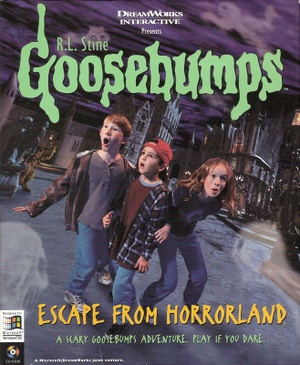Availability
| Source |
DRM |
Notes |
Keys |
OS |
| Retail |
|
|
|
|
Essential improvements
Disc swapping can be eliminated by combining the data files from both discs into one folder.
Once this is done, simply press enter whenever the swapping prompt appears.
|
Eliminate CD-ROM swapping
|
- Change the value Data Drive in the game's registry to point to the location where you installed the game.
- Copy
data from CD1 to the game folder.
- Copy
data from CD2 to the same location (overwrite or skip index.mdi since it is identical).
|
Game data
Configuration file(s) location
Save game data location
Video
Input
Audio
| Audio feature |
State |
Notes |
| Separate volume controls |
|
|
| Surround sound |
|
|
| Subtitles |
|
|
| Closed captions |
|
|
| Mute on focus lost |
|
|
| Royalty free audio |
|
|
Localizations
| Language |
UI |
Audio |
Sub |
Notes |
| English |
|
|
|
|
Issues fixed
Fixing compatibility on modern Windows systems
|
Setup.exe doesn't work, cannot install
|
- Show hidden files in the main folder of the first disc.
- Run the revealed setup95.exe file.
|
|
Black screen or garbage graphics
|
- Install DDrawCompat in the game folder.
- Alternatively, install dgVoodoo 2 in the game folder.
|
|
FMVs are blocky or low quality
|
- Open the game's registry key with Registry Editor (see game data section).
- Find the values KBPS and KBPS_CD.
- Set their data to 1400 hexadecimal (5120 decimal).
- Some videos are low quality regardless.
|
Other information
API
| Executable |
32-bit |
64-bit |
Notes |
| Windows |
|
|
|
System requirements
| Windows |
|
Minimum |
| Operating system (OS) |
95 |
| Processor (CPU) |
Intel Pentium 75 MHz |
| System memory (RAM) |
8 MB |
| Hard disk drive (HDD) |
2 MB |
| Video card (GPU) |
SVGA local bus video
256-color display
DirectX 3.0 compatible |
Notes
References