Godfall
From PCGamingWiki, the wiki about fixing PC games
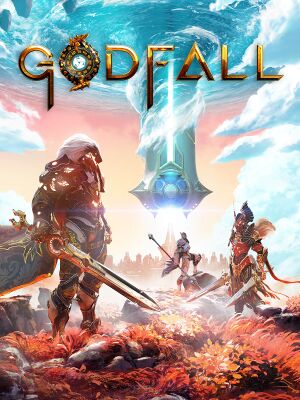 |
|
| Developers | |
|---|---|
| Counterplay Games | |
| Publishers | |
| Gearbox Publishing | |
| Engines | |
| Unreal Engine 4[1] | |
| Release dates | |
| Windows | November 12, 2020 |
| Reception | |
| Metacritic | 59 |
| OpenCritic | 60 |
| IGDB | 68 |
| Taxonomy | |
| Monetization | DLC |
| Modes | Singleplayer, Multiplayer |
| Pacing | Real-time |
| Perspectives | Third-person |
| Controls | Direct control |
| Genres | Action, RPG |
Warnings
- This game requires a constant internet connection for all game modes.
Godfall is a singleplayer and multiplayer third-person action and RPG game.
Availability
| Source | DRM | Notes | Keys | OS |
|---|---|---|---|---|
| Epic Games Store | Challenger Edition, Deluxe Edition and Ascended Edition also available. | |||
| GamersGate | Ultimate Edition. | |||
| Ultimate Edition. | ||||
| Green Man Gaming | Ultimate Edition. | |||
| Humble Store | Ultimate Edition. Choice between Epic Games or Steam key. | |||
| Steam | Ultimate Edition. |
- All versions require a constant internet connection for all game modes.[2]
Version differences
- Pre-orders include a set of early augments, amulet trinket and a ring trinket, the Chrome valorplate skins for Silvermane, Phoenix and Greyhawk, the Yellow Typhon valorplate skin and Zer0's sword.
- Standard Edition contains the base game.
- Deluxe Edition includes the expansion.
- Ascended Edition includes all Deluxe Edition content, as well as the Gold valorplate skins for Silvermane, Phoenix and Greyhawk, Red Vertigo valorplate skin, gold weapon pack, gold shield, gold royal banner and Zodiac Knight lobby title
- Ultimate Edition includes all the content from the Ascended Edition + the pre-order bonus.
Game data
Configuration file(s) location
| System | Location |
|---|---|
| Windows | %LOCALAPPDATA%\Aperion\Saved\Config\WindowsNoEditor |
| Steam Play (Linux) | <Steam-folder>/steamapps/compatdata/928960/pfx/[Note 1] |
Save game data location
| System | Location |
|---|---|
| Windows | |
| Steam Play (Linux) | <Steam-folder>/steamapps/compatdata/928960/pfx/[Note 1] |
Save game cloud syncing
| System | Native | Notes |
|---|---|---|
| Epic Games Launcher | ||
| Steam Cloud |
Video
| Graphics feature | State | Notes | |
|---|---|---|---|
| Widescreen resolution | |||
| Multi-monitor | |||
| Ultra-widescreen | |||
| 4K Ultra HD | |||
| Field of view (FOV) | [3] | ||
| Windowed | |||
| Borderless fullscreen windowed | |||
| Anisotropic filtering (AF) | |||
| Anti-aliasing (AA) | TAA always enabled. See Anti-aliasing (AA) for a workaround. | ||
| Vertical sync (Vsync) | works only well if you set the FrameRateLimit= according to your monitorrefreshrate | ||
| 60 FPS and 120+ FPS | set 60fps in the GameUserSettings.ini set 120fps in the GameUserSettings.ini |
||
| High dynamic range display (HDR) | |||
| Ray tracing (RT) | Ray traced shadows. Since Patch 2.4.44 also for NVIDIA Hardware from 20xx GEN.[4] | ||
- The game engine may allow for manual configuration of the game via its variables. See the Unreal Engine 4 page for more details.
- Supports FidelityFX Super Resolution.
Anti-aliasing (AA)
| Disable TAA by editing a config file |
|---|
[SystemSettings] r.DefaultFeature.AntiAliasing=0
|
Input
| Keyboard and mouse | State | Notes |
|---|---|---|
| Remapping | [3] | |
| Mouse acceleration | ||
| Mouse sensitivity | ||
| Mouse input in menus | ||
| Mouse Y-axis inversion | ||
| Controller | ||
| Controller support | ||
| Full controller support | ||
| Controller remapping | [3] | |
| Controller sensitivity | ||
| Controller Y-axis inversion |
| Controller types |
|---|
| XInput-compatible controllers |
|---|
| PlayStation controllers |
|---|
| Generic/other controllers |
|---|
| Additional information | ||
|---|---|---|
| Controller hotplugging | ||
| Haptic feedback | ||
| Digital movement supported | ||
| Simultaneous controller+KB/M |
Audio
| Audio feature | State | Notes |
|---|---|---|
| Separate volume controls | ||
| Surround sound | ||
| Subtitles | ||
| Closed captions | ||
| Mute on focus lost |
Localizations
| Language | UI | Audio | Sub | Notes |
|---|---|---|---|---|
| English | ||||
| French | ||||
| Canadian French | [5] | |||
| German | ||||
| Italian | ||||
| Japanese | ||||
| Brazilian Portuguese | Ultimate Edition. | |||
| Spanish | ||||
| Latin American Spanish |
Network
Multiplayer types
| Type | Native | Players | Notes | |
|---|---|---|---|---|
| Local play | ||||
| LAN play | ||||
| Online play | 3 | Co-op |
||
Connection types
| Type | Native | Notes |
|---|---|---|
| Matchmaking | [3] |
Other information
API
| Technical specs | Supported | Notes |
|---|---|---|
| Direct3D | 12 |
| Executable | 32-bit | 64-bit | Notes |
|---|---|---|---|
| Windows |
Middleware
- No middleware information; you can edit this page to add it.
System requirements
| Windows | ||
|---|---|---|
| Minimum | Recommended | |
| Operating system (OS) | 10 | |
| Processor (CPU) | Intel Core i5-6600 AMD Ryzen 5 1600 |
Intel Core i7-8700 AMD Ryzen 5 3600 |
| System memory (RAM) | 12 GB | 16 GB |
| Hard disk drive (HDD) | 50 GB | |
| Video card (GPU) | Nvidia GeForce GTX 1060 AMD Radeon RX 580 | Nvidia GeForce GTX 1080 Ti AMD Radeon RX 5700 XT |
- A 64-bit operating system is required.
Notes
- ↑ 1.0 1.1 File/folder structure within this directory reflects the path(s) listed for Windows and/or Steam game data (use Wine regedit to access Windows registry paths). Games with Steam Cloud support may store data in
~/.steam/steam/userdata/<user-id>/928960/in addition to or instead of this directory. The app ID (928960) may differ in some cases. Treat backslashes as forward slashes. See the glossary page for details.
References
- ↑ Awesome games coming in 2020 and beyond - last accessed on 2020-01-02
- ↑ Godfall on Twitter - last accessed on 2020-10-04
- "Godfall is not a service game, but does require an internet connection to play."
- ↑ 3.0 3.1 3.2 3.3 Godfall General FAQ - last accessed on 2020-11-13
- ↑ TweakTown - Godfall now has ray tracing on the PC: Radeon only now, GeForce later - last accessed on 2020-11-28
- ↑ Godfall General FAQ (Updated 01/06/2022) - last accessed on 21 March 2022


