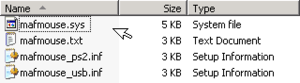Difference between revisions of "Glossary:Invert Y-axis"
| Line 1: | Line 1: | ||
| − | [[File:Y-axis_inversion.jpg|right|200px|thumb|Graphic of y-axis inversion.]]'''Y-axis inversion''' is a deviation of 'standardised' camera controls for a game. Standardised camera controls normally have the 'looking up' control mapped to a mouse or controller being pushed forward. '''Y-axis inversion''' has the opposite action, where mouse or controller being pushed forward results in the camera being pointed down. This is also the standard control scheme for most flight simulators with joystick controls, and many PC gamers transferred this control scheme over to other games which involve any type of camera control (including first and third person three dimensional games). Therefore the vast majority of games have an option to toggle from 'standardised' | + | [[File:Y-axis_inversion.jpg|right|200px|thumb|Graphic of y-axis inversion.]] |
| + | '''Invert y-axis''' is also known as '''y-axis inversion''', '''reversed mouse''' or '''inverted camera controls'''. | ||
| + | |||
| + | '''Y-axis inversion''' is a deviation of 'standardised' camera controls for a game. Standardised camera controls normally have the 'looking up' control mapped to a mouse or controller being pushed forward. '''Y-axis inversion''' has the opposite action, where mouse or controller being pushed forward results in the camera being pointed down. This is also the standard control scheme for most flight simulators with joystick controls, and many PC gamers transferred this control scheme over to other games which involve any type of camera control (including first and third person three dimensional games). Therefore the vast majority of games have an option to toggle the Y-axis from 'standardised' to '''inverted''' camera control. | ||
==Games Without Invert Y-Axis Option== | ==Games Without Invert Y-Axis Option== | ||
| + | Many games on the PC lack the option to invert y-axis, including: | ||
*[[Spore]] - in its second stage (the 'tribal' stage), you cannot adjust the y-axis inversion of the camera control. | *[[Spore]] - in its second stage (the 'tribal' stage), you cannot adjust the y-axis inversion of the camera control. | ||
| − | *[[Silent Hill: Homecoming]] - Steam version of the game is reported to have Y-axis inversion patched in.<ref>http://forums.steampowered.com/forums/showthread.php?t=2206193</ref> | + | *[[Silent Hill: Homecoming]] - the Steam version of the game is reported to have Y-axis inversion patched in.<ref>http://forums.steampowered.com/forums/showthread.php?t=2206193</ref> |
*[[Myst V: End of Ages]] | *[[Myst V: End of Ages]] | ||
*[[Beyond Good and Evil]] - the option to invert the axis will invert-y, but also invert-x as well. | *[[Beyond Good and Evil]] - the option to invert the axis will invert-y, but also invert-x as well. | ||
| Line 9: | Line 13: | ||
*[[The Walking Dead: The Game]] | *[[The Walking Dead: The Game]] | ||
| − | ==Mouse Y- | + | =Windows= |
| + | ==Mouse Y-Axis Inversion Hacks== | ||
| + | Generally speaking, the PC gaming community will modify popular games if they lack a '''y-axis inversion''' option. However, some games are not moddable in this fashion, and requires more brute force methods of enabling y-axis inversion. | ||
| + | ===SakasaMouse=== | ||
| + | [http://hp.vector.co.jp/authors/VA026826/ SakasaMouse] is a freeware program was developed as a 'joke' program to install on the victim's computer, which would invert all mouse movement on y-axis as well as x-axis. However it is one of the few freely available programs which can invert the y-axis globally on modern versions of Windows. | ||
| − | + | Version 1.03 was last updated on 29 October 2006, and has been tested to work on Windows XP, Vista and 7 and also in its x64 variant. It is available to download on [http://ara.moo.jp/ ARA's website] (a Japanese website) and it is also mirrored on [http://download.cnet.com/SakasaMouse/3000-2056_4-10599613.html Cnet Download.com]. | |
| − | |||
| − | + | ====Usage==== | |
| − | + | *The program runs as a utility in the system tray. | |
| + | *Configuration options allow toggling y-axis and x-axis inversion independently. | ||
| + | *Reportedly works in every instance of the game. | ||
| − | + | ====Notes==== | |
| + | *Be careful of the many options to install nagging software and toolbars. | ||
| + | *The program loads inversion as soon as it is opened, so be prepared! | ||
| − | === | + | ===MAF-Soft Mouse Driver=== |
| − | + | [[File:MAFsoft_driver.png|right|thumb|A display of the mouse drivers in the .zip.]] | |
| − | |||
| − | |||
http://www.maf-soft.de/mafmouse/ | http://www.maf-soft.de/mafmouse/ | ||
| + | |||
| + | ====Installation==== | ||
| + | #Open the Device Manager. | ||
| + | #Open the Properties of the mouse you want to install the driver for. | ||
| + | #Click the Driver tab, and then click Update Driver (from here, it can also be rolled back later). | ||
| + | #Follow the wizard's prompts, and when prompted, select the "Display a list of known drivers" option. Then click Next. | ||
| + | #Click Have Disk and then point to the location of the .inf files. | ||
| + | #Proceed through the rest of the install. You will need to reboot the machine if you are filtering a PS/2 device. | ||
====Usage==== | ====Usage==== | ||
| + | Once the driver is installed, y-axis inversion can be activated using these steps: | ||
| + | #Press and hold the middle mouse button (or mousewheel). | ||
| + | #Press and hold the right mouse button. | ||
| + | #Release the middle mouse button. | ||
| + | #Release the right mouse button. | ||
| + | |||
| + | A version without the use of a middle mouse button is available by contacting the author of the driver. | ||
| − | ==== | + | ====Notes==== |
| − | * Trial version is | + | * It is possible to install a specific driver to different mice, so one mouse is always y-axis inverted, the other is not. |
| − | * x64 beta version does not yet work with USB mice. | + | * Relatively difficult to use compared to SakasaMouse, as it requires installing custom drivers. |
| + | * Full license cost is €12, and persons with disabilities may receive it for free. | ||
| + | * Trial version is 32bit (x86) only, and deactivates after an unknown amount of time. | ||
| + | * x64 beta version does not yet work with USB mice, only PS2 mice. Using a PS/2/USB adapter may be a workaround. There is no trial version of the x64 version. | ||
=References= | =References= | ||
Revision as of 10:49, 4 May 2012
Invert y-axis is also known as y-axis inversion, reversed mouse or inverted camera controls.
Y-axis inversion is a deviation of 'standardised' camera controls for a game. Standardised camera controls normally have the 'looking up' control mapped to a mouse or controller being pushed forward. Y-axis inversion has the opposite action, where mouse or controller being pushed forward results in the camera being pointed down. This is also the standard control scheme for most flight simulators with joystick controls, and many PC gamers transferred this control scheme over to other games which involve any type of camera control (including first and third person three dimensional games). Therefore the vast majority of games have an option to toggle the Y-axis from 'standardised' to inverted camera control.
Games Without Invert Y-Axis Option
Many games on the PC lack the option to invert y-axis, including:
- Spore - in its second stage (the 'tribal' stage), you cannot adjust the y-axis inversion of the camera control.
- Silent Hill: Homecoming - the Steam version of the game is reported to have Y-axis inversion patched in.[1]
- Myst V: End of Ages
- Beyond Good and Evil - the option to invert the axis will invert-y, but also invert-x as well.
- Prince of Persia: The Two Thrones - reports state that whilst the y-axis inversion option exists in the settings, the implementation is bugged and has no functionality within the game.
- The Walking Dead: The Game
Windows
Mouse Y-Axis Inversion Hacks
Generally speaking, the PC gaming community will modify popular games if they lack a y-axis inversion option. However, some games are not moddable in this fashion, and requires more brute force methods of enabling y-axis inversion.
SakasaMouse
SakasaMouse is a freeware program was developed as a 'joke' program to install on the victim's computer, which would invert all mouse movement on y-axis as well as x-axis. However it is one of the few freely available programs which can invert the y-axis globally on modern versions of Windows.
Version 1.03 was last updated on 29 October 2006, and has been tested to work on Windows XP, Vista and 7 and also in its x64 variant. It is available to download on ARA's website (a Japanese website) and it is also mirrored on Cnet Download.com.
Usage
- The program runs as a utility in the system tray.
- Configuration options allow toggling y-axis and x-axis inversion independently.
- Reportedly works in every instance of the game.
Notes
- Be careful of the many options to install nagging software and toolbars.
- The program loads inversion as soon as it is opened, so be prepared!
MAF-Soft Mouse Driver
http://www.maf-soft.de/mafmouse/
Installation
- Open the Device Manager.
- Open the Properties of the mouse you want to install the driver for.
- Click the Driver tab, and then click Update Driver (from here, it can also be rolled back later).
- Follow the wizard's prompts, and when prompted, select the "Display a list of known drivers" option. Then click Next.
- Click Have Disk and then point to the location of the .inf files.
- Proceed through the rest of the install. You will need to reboot the machine if you are filtering a PS/2 device.
Usage
Once the driver is installed, y-axis inversion can be activated using these steps:
- Press and hold the middle mouse button (or mousewheel).
- Press and hold the right mouse button.
- Release the middle mouse button.
- Release the right mouse button.
A version without the use of a middle mouse button is available by contacting the author of the driver.
Notes
- It is possible to install a specific driver to different mice, so one mouse is always y-axis inverted, the other is not.
- Relatively difficult to use compared to SakasaMouse, as it requires installing custom drivers.
- Full license cost is €12, and persons with disabilities may receive it for free.
- Trial version is 32bit (x86) only, and deactivates after an unknown amount of time.
- x64 beta version does not yet work with USB mice, only PS2 mice. Using a PS/2/USB adapter may be a workaround. There is no trial version of the x64 version.