Difference between revisions of "Glory of the Roman Empire"
From PCGamingWiki, the wiki about fixing PC games
m (updated template usage) |
|||
| Line 120: | Line 120: | ||
==Issues unresolved== | ==Issues unresolved== | ||
* It is known that citizens can rarely continue working until well into their 80s or 90s. | * It is known that citizens can rarely continue working until well into their 80s or 90s. | ||
| − | * It is known that the game will flat-out not run on newer systems. | + | * It is known that the game will flat-out not run on newer systems, unless the launching executable is provided the right compatibility setting, with Launching as an Administrator and running in the Windows XP (Service Pack 2) compatibility mode usually allowing it to work. |
==System requirements== | ==System requirements== | ||
Revision as of 17:43, 12 April 2016
This page may require cleanup to meet basic quality standards. You can help by modifying
the article. The discussion page may contain useful suggestions.
This page is a stub: it lacks content and/or basic article components. You can help to expand this page
by adding an image or additional information.
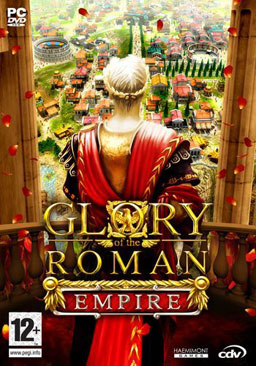 |
|
| Developers | |
|---|---|
| Haemimont Games | |
| Publishers | |
| Cdv Software Entertainment | |
| Release dates | |
| Windows | June 26, 2006 |
Availability
Game data
Configuration file(s) location
Template:Game data/row
| System | Location |
|---|
Save game data location
Template:Game data/row
| System | Location |
|---|
Video settings
Input settings
Audio settings
Issues unresolved
- It is known that citizens can rarely continue working until well into their 80s or 90s.
- It is known that the game will flat-out not run on newer systems, unless the launching executable is provided the right compatibility setting, with Launching as an Administrator and running in the Windows XP (Service Pack 2) compatibility mode usually allowing it to work.
System requirements
| Windows | ||
|---|---|---|
| Minimum | Recommended | |
| Operating system (OS) | ||
| Processor (CPU) | 1.5 GHz | 2.4 GHz |
| System memory (RAM) | 256 MB | 512 MB |
| Hard disk drive (HDD) | 1 GB | |
| Video card (GPU) | 3D Video Card with Hardware T&L 64 MB of VRAM | 3D Video Card with Hardware T&L 128 MB of VRAM |
