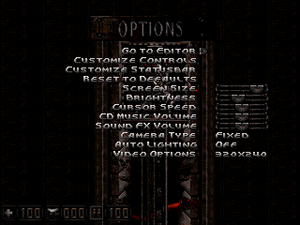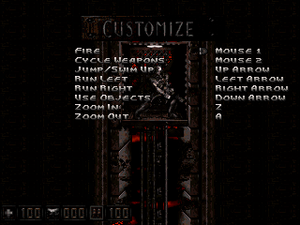Genocide
From PCGamingWiki, the wiki about fixing PC games
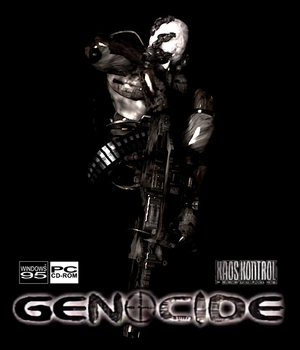 |
|
| Developers | |
|---|---|
| KaosKontrol | |
| Engines | |
| Abuse Engine | |
| Release dates | |
| Windows | 1998 |
| Genocide | |
|---|---|
| Genocide | 1998 |
| Genocide: Remixed Version | 1999 |
Key points
- Built-in level editor.
General information
Availability
| Source | DRM | Notes | Keys | OS |
|---|---|---|---|---|
| Retail |
Version differences
- Game was re-released as Genocide: Remixed Version in 1999 running on an updated engine.
Demo
- Demos are available here.
Game data
Configuration file(s) location
| System | Location |
|---|---|
| Windows | <path-to-game>\config.cfg[Note 1] |
-
Config.cfgfile is encrypted.
Save game data location
| System | Location |
|---|---|
| Windows | <path-to-game>[Note 1] |
Video settings
Pixelisation when zooming out
- By default the game will look very pixelated when zooming out. By using dgVoodoo 2 to force higher resolution this can be avoided and player will be able to see larger area clearly.
| Instructions[1] |
|---|
Input settings
Audio settings
Localizations
| Language | UI | Audio | Sub | Notes |
|---|---|---|---|---|
| English |
Issues unresolved
Broken settings and save system
- Not all settings in the options menu are saved permanently, player has to change the controls and brightness each time the game is run.
- Save game doesn't save player status or inventory. Game will use the last in-game values when reloading the game.
Reduced game brightness
- At some points in levels the game brightness is greatly reduced for no apparent reason. Player can move away from those points then save and load the game to return the brightness to normal levels.
Corrupt sound
- When starting a new level sometimes the sound can get corrupt, probably because the sound effects from previous level were not turned off. Player should exit the game completely and run it again.
Issues fixed
Missing d3drm.dll
- Game doesn't start because
d3drm.dllfile is missing from the computer.
| Instructions[1] |
|---|
|
Broken graphics
| Instructions[1] |
|---|
|
Other information
API
| Technical specs | Supported | Notes |
|---|---|---|
| Direct3D | 5 |
| Executable | 32-bit | 64-bit | Notes |
|---|---|---|---|
| Windows |
System requirements
| Windows[2] | ||
|---|---|---|
| Minimum | Recommended | |
| Operating system (OS) | 95 | |
| Processor (CPU) | Intel Pentium (90 MHz) | Intel Pentium (133 MHz) |
| System memory (RAM) | 16 MB | |
| Hard disk drive (HDD) | 35 MB | |
| Video card (GPU) | DirectX 5 compatible | |
Notes
- ↑ 1.0 1.1 When running this game without elevated privileges (Run as administrator option), write operations against a location below
%PROGRAMFILES%,%PROGRAMDATA%, or%WINDIR%might be redirected to%LOCALAPPDATA%\VirtualStoreon Windows Vista and later (more details).
References
- ↑ 1.0 1.1 1.2 Verified by User:Antrad on March 9, 2020
- ↑ ReadMe file.