Difference between revisions of "Games for Windows - LIVE"
From PCGamingWiki, the wiki about fixing PC games
m (→"Code: 8015403A" error: fixed heading level) |
(→Sign-in problems: I just tested a heap of characters sets. I could only get working those in ASCII. Not even £ was accepted in change password prompt. Also, I think logging in web interface is a "superset" of the old solution) |
||
| Line 103: | Line 103: | ||
===="Code: 8015403A" error==== | ===="Code: 8015403A" error==== | ||
{{Fixbox|1= | {{Fixbox|1= | ||
| − | {{Fixbox/fix| | + | {{Fixbox/fix|Try to log in [https://account.xbox.com/Account/Signin website]}} |
| − | |||
| − | |||
}} | }} | ||
| Line 118: | Line 116: | ||
====Password contains special characters==== | ====Password contains special characters==== | ||
| − | {{ii}} Passwords need to be under 16 characters | + | {{ii}} Passwords need to be under 16 characters<ref>[http://thenextweb.com/microsoft/2012/09/21/this-ridiculous-microsoft-longer-accepts-long-passwords-shortens/ Microsoft No Longer Accepts Long Passwords, Shortens Them For You | The Next Web]</ref><ref>[http://webapps.stackexchange.com/questions/79382/is-it-true-that-microsoft-doesnt-allow-more-than-16-characters-in-their-hotmail/#88412 security - Is it true that Microsoft doesn't allow more than 16 characters in their Hotmail password? - Web Applications Stack Exchange]</ref> |
{{Fixbox|1= | {{Fixbox|1= | ||
{{Fixbox/fix|Change incompatible password}} | {{Fixbox/fix|Change incompatible password}} | ||
| − | # Go to https://account.live.com/ | + | # Go to https://account.live.com/Password/Change |
| − | # Set a new password that is 16 characters or less and has | + | # Set a new password that is 16 characters or less and has only ASCII characters. |
# Try signing in with your new password. | # Try signing in with your new password. | ||
}} | }} | ||
Revision as of 19:51, 22 April 2016
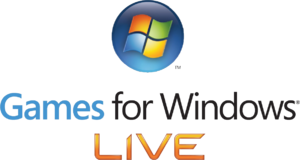 |
Key points
- Use the same Microsoft account and gamertag across other Xbox services.
- Only available in Xbox LIVE Countries and Regions; players outside these areas must use a local profile.
- DRM: varies; see List of Games for Windows - LIVE games.
- The Marketplace was closed on August 25, 2013 for new purchases; existing purchases can still be downloaded.[1]
Download
- Latest version can be downloaded here
Issues unresolved
- If you still have any issues with GFWL, use XLiveLess
Issues fixed
Backing up saves
| Instructions |
|---|
Moving saves between gamertags
- If you rename your gamertag or switch to a different one your existing saves won't be shown in-game.[2]
| Instructions |
|---|
Backing up installers
- Installation files are normally deleted after installation is complete; you can back them up to avoid having to download them again.
- Games reinstalled from backups will not show up as installed in the Marketplace client but will otherwise work normally.
- You may also want to keep a copy of your game keys, accessible from the Marketplace client by going to the item and then choosing View Game Keys.
| Instructions |
|---|
| Instructions |
|---|
Sign-in problems
In-game interface does not open
| Instructions |
|---|
| Instructions |
|---|
| Instructions |
|---|
| Instructions |
|---|
"Code: 8015403A" error
| Instructions |
|---|
Error 80048821 when using two-factor authentication
- If you have enabled two-factor authentication for your Microsoft account you must sign in with an app password.[3]
| Instructions |
|---|
Password contains special characters
| Instructions |
|---|
Cannot connect in-game
Your Microsoft account might be able to log into other Microsoft services but not GfWL.
| Instructions |
|---|
Crashes
Many people have problems with GFWL crashing in-game or when launching. See Games For Windows - Live Crashing SOLUTION for a fix.
Creating a local profile
- Local profiles don't need internet access.
- Multiplayer, achievements, DLC downloading and in-game patching are unavailable.
- Local profiles can't be used for games that are multiplayer-only or always-online (e.g. Age of Empires Online).
| Instructions |
|---|
"Games for Windows – LIVE has encountered a corrupted file" error during ZDPP check
| Instructions |
|---|
Games not saving under Windows 8/8.1/10
| Instructions |
|---|
References
- ↑ PC Marketplace closing | PC Marketplace - Xbox.com
- ↑ https://www.reddit.com/r/Games/comments/vs0zd/psa_if_you_change_your_windows_live_gamer_tag/
- ↑ Games For Windows live marketplace Code: 80048821 - Microsoft Community
- ↑ Microsoft No Longer Accepts Long Passwords, Shortens Them For You | The Next Web
- ↑ security - Is it true that Microsoft doesn't allow more than 16 characters in their Hotmail password? - Web Applications Stack Exchange
