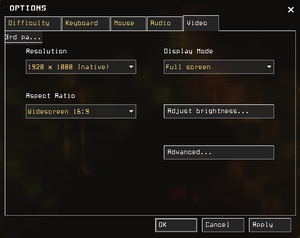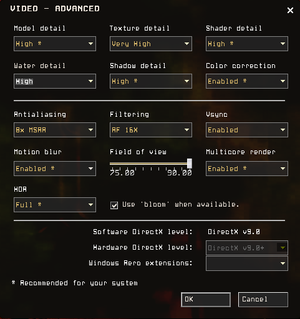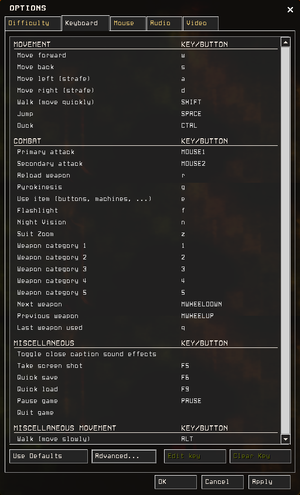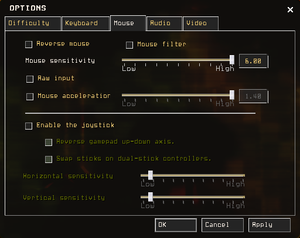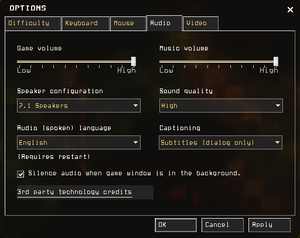Difference between revisions of "G String"
Koterminus (talk | contribs) |
Koterminus (talk | contribs) |
||
| Line 10: | Line 10: | ||
{{Infobox game/row/date|Windows|October 16, 2020}} | {{Infobox game/row/date|Windows|October 16, 2020}} | ||
|reception = | |reception = | ||
| + | {{Infobox game/row/reception|Metacritic|g-string|}} | ||
| + | {{Infobox game/row/reception|OpenCritic||}} | ||
| + | {{Infobox game/row/reception|IGDB|g-string|}} | ||
|taxonomy = | |taxonomy = | ||
{{Infobox game/row/taxonomy/monetization | | ref= }} | {{Infobox game/row/taxonomy/monetization | | ref= }} | ||
| Line 27: | Line 30: | ||
|gogcom id = | |gogcom id = | ||
|gogcom id side = | |gogcom id side = | ||
| − | |official site= | + | |official site= https://gstring.lunchhouse.software/ |
|hltb = 80810 | |hltb = 80810 | ||
|igdb = g-string | |igdb = g-string | ||
|strategywiki = | |strategywiki = | ||
| − | |mobygames = | + | |mobygames = g-string |
|wikipedia = | |wikipedia = | ||
|winehq = | |winehq = | ||
| Line 344: | Line 347: | ||
|OSfamily = Windows | |OSfamily = Windows | ||
| − | |minOS = XP | + | |minOS = XP, Vista |
|minCPU = Intel Core 2 Duo 2.4 GHz | |minCPU = Intel Core 2 Duo 2.4 GHz | ||
|minCPU2 = | |minCPU2 = | ||
| Line 360: | Line 363: | ||
|minother = | |minother = | ||
| − | |recOS = XP | + | |recOS = XP, Vista, 7, 8, 8.1, 10 |
|recCPU = 3.0 GHz Pentium 4 | |recCPU = 3.0 GHz Pentium 4 | ||
|recCPU2 = Dual Core 2.0<br>AMD64X2 | |recCPU2 = Dual Core 2.0<br>AMD64X2 | ||
Revision as of 14:25, 7 November 2020
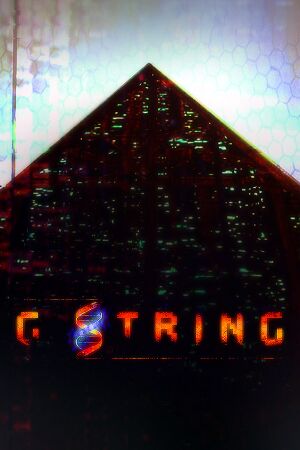 |
|
| Developers | |
|---|---|
| Eyaura | |
| Publishers | |
| LunchHouse Software | |
| Engines | |
| Source | |
| Release dates | |
| Windows | October 16, 2020 |
| Taxonomy | |
| Microtransactions | None |
| Modes | Singleplayer |
| Pacing | Real-time |
| Perspectives | First-person |
| Controls | Direct control |
| Genres | FPS |
| Vehicles | Space flight |
| Art styles | Realistic |
| Themes | Cyberpunk, Horror, Sci-fi |
G String is a singleplayer science-fiction first-person shooter game developed primarily by one person, Eyaura, over the course of over a decade. Set on a far future Earth ravished by pollution and war, players control Korean teenager Myo Hyori as she fights to survive through hazards posed by the toxic landscape, ruthless militia, and artificial intelligence.
Originally intended as a mod for Half-Life 2, G String was eventually released on Steam on October 16, 2020 as a standalone commercial product published by LunchHouse Software.
General information
Availability
| Source | DRM | Notes | Keys | OS |
|---|---|---|---|---|
| Steam |
DLC and expansion packs
| Name | Notes | |
|---|---|---|
| Sample Soundtrack | Free sample of the game's soundtrack. The full soundtrack has not yet been released. | |
| Original Soundtrack | The game's full soundtrack. |
Essential improvements
Skip intro videos
Use -novid command line argument
|
|---|
Enabling the console
- A list of console commands can be found here.
| Options menu |
|---|
|
Game data
Configuration file(s) location
| System | Location |
|---|---|
| Steam | <path-to-game>/gstringv2/cfg/ |
| Steam Play (Linux) | <Steam-folder>/steamapps/compatdata/1224600/pfx/[Note 1] |
Save game data location
| System | Location |
|---|---|
| Steam | <path-to-game>/gstringv2/save/ |
| Steam Play (Linux) | <Steam-folder>/steamapps/compatdata/1224600/pfx/[Note 1] |
Save game cloud syncing
| System | Native | Notes |
|---|---|---|
| Steam Cloud |
Video settings
Borderless fullscreen windowed
| Instructions |
|---|
|
Input settings
Audio settings
Localizations
| Language | UI | Audio | Sub | Notes |
|---|---|---|---|---|
| English | ||||
| French | ||||
| German | ||||
| Hungarian | ||||
| Japanese | ||||
| Korean | ||||
| Russian |
Other information
API
| Technical specs | Supported | Notes |
|---|---|---|
| Direct3D | 9 |
| Executable | 32-bit | 64-bit | Notes |
|---|---|---|---|
| Windows |
Middleware
| Middleware | Notes | |
|---|---|---|
| Physics | Havok | Heavily modified variant. |
| Cutscenes | LunchHouse Software Proprietary Video System | Video codec only used for intro. In game cutscenes are all real time. |
System requirements
| Windows | ||
|---|---|---|
| Minimum | Recommended | |
| Operating system (OS) | XP, Vista | XP, Vista, 7, 8, 8.1, 10 |
| Processor (CPU) | Intel Core 2 Duo 2.4 GHz | 3.0 GHz Pentium 4 Dual Core 2.0 AMD64X2 |
| System memory (RAM) | 4 GB | 8 GB |
| Hard disk drive (HDD) | 15 GB | 15 GB |
| Video card (GPU) | 512 MB DirectX 9.0c compatible Shader model 2 support |
1024 MB DirectX 9.0c compatible Shader model 3 support |
Notes
- ↑ 1.0 1.1 File/folder structure within this directory reflects the path(s) listed for Windows and/or Steam game data (use Wine regedit to access Windows registry paths). Games with Steam Cloud support may store data in
~/.steam/steam/userdata/<user-id>/1224600/in addition to or instead of this directory. The app ID (1224600) may differ in some cases. Treat backslashes as forward slashes. See the glossary page for details.