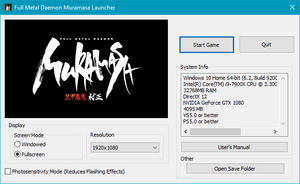Difference between revisions of "Full Metal Daemon Muramasa"
From PCGamingWiki, the wiki about fixing PC games
Baronsmoki (talk | contribs) (→Video: Correction about stretched behavior.) |
Baronsmoki (talk | contribs) m (Added MobyGames) |
||
| Line 32: | Line 32: | ||
|hltb = 98366 | |hltb = 98366 | ||
|igdb = <!-- Only needs to be set if there is no IGDB reception row --> | |igdb = <!-- Only needs to be set if there is no IGDB reception row --> | ||
| − | |mobygames = | + | |mobygames = full-metal-daemon-muramasa |
|strategywiki = | |strategywiki = | ||
|wikipedia = Full Metal Daemon: Muramasa | |wikipedia = Full Metal Daemon: Muramasa | ||
Revision as of 16:06, 23 March 2022
 |
|
| Developers | |
|---|---|
| Nitroplus | |
| Publishers | |
| JAST USA | |
| Release dates | |
| Windows | October 30, 2009 |
| Taxonomy | |
| Modes | Singleplayer |
| Genres | Visual novel |
| Art styles | Anime |
Full Metal Daemon Muramasa is a singleplayer visual novel game.
General information
Availability
| Source | DRM | Notes | Keys | OS |
|---|---|---|---|---|
| Publisher website | ||||
| GOG.com |
Game data
- Quick access to the game data folder is available via the game launcher's Open Save Folder button.
Configuration file(s) location
| System | Location |
|---|---|
| Windows | %APPDATA%\Nitroplus\Muramasa\1.00s\ |
Save game data location
| System | Location |
|---|---|
| Windows | %APPDATA%\Nitroplus\Muramasa\1.00s\ |
Save game cloud syncing
| System | Native | Notes |
|---|---|---|
| GOG Galaxy |
Video
| Graphics feature | State | Notes | |
|---|---|---|---|
| Widescreen resolution | Six 16:9 resolutions are available, ranging from 640x360 to 1920x1080. Fullscreen scaling is anamorphic if Aspect Ratio Correction is set to Use Display Settings, or stretched if it is set to Use Hardware Settings.[1] |
||
| Multi-monitor | 16:9 pillarboxed or stretched, depending on the Aspect Ratio Correction setting.[2] | ||
| Ultra-widescreen | 16:9 pillarboxed or stretched, depending on the Aspect Ratio Correction setting.[3] | ||
| 4K Ultra HD | |||
| Field of view (FOV) | |||
| Windowed | |||
| Borderless fullscreen windowed | Used instead of exclusive fullscreen. | ||
| Anisotropic filtering (AF) | |||
| Anti-aliasing (AA) | |||
| Vertical sync (Vsync) | See the glossary page for potential workarounds. | ||
| 60 FPS | |||
| 120+ FPS | |||
| High dynamic range display (HDR) | See the glossary page for potential alternatives. | ||
Input
| Keyboard and mouse | State | Notes |
|---|---|---|
| Remapping | See the glossary page for potential workarounds. | |
| Mouse acceleration | ||
| Mouse sensitivity | ||
| Mouse input in menus | ||
| Mouse Y-axis inversion | ||
| Controller | ||
| Controller support | ||
| Full controller support | ||
| Controller remapping | See the glossary page for potential workarounds. | |
| Controller sensitivity | ||
| Controller Y-axis inversion |
| Controller types |
|---|
| XInput-compatible controllers | ||
|---|---|---|
| Xbox button prompts | ||
| Impulse Trigger vibration |
| PlayStation controllers | See the glossary page for potential workarounds. |
|---|
| Generic/other controllers |
|---|
| Additional information | ||
|---|---|---|
| Controller hotplugging | ||
| Haptic feedback | ||
| Digital movement supported | ||
| Simultaneous controller+KB/M |
Audio
| Audio feature | State | Notes |
|---|---|---|
| Separate volume controls | Music, Sound Effect, Voice | |
| Surround sound | 6.0[4] | |
| Subtitles | ||
| Closed captions | ||
| Mute on focus lost |
Localizations
| Language | UI | Audio | Sub | Notes |
|---|---|---|---|---|
| English | ||||
| Japanese |
Other information
API
| Technical specs | Supported | Notes |
|---|---|---|
| Direct3D | 11 |
| Executable | 32-bit | 64-bit | Notes |
|---|---|---|---|
| Windows |
Middleware
- No middleware information; you can edit this page to add it.
System requirements
| Windows | ||
|---|---|---|
| Minimum | ||
| Operating system (OS) | 8, 10 | |
| Processor (CPU) | ||
| System memory (RAM) | ||
| Hard disk drive (HDD) | ||
References
- ↑ Verified by User:Baronsmoki on 2022-01-21
- Tested at 2560x1600 resolution.
- ↑ Verified by User:Baronsmoki on 2022-01-21
- Tested at custom 2560x480 resolution.
- ↑ Verified by User:Baronsmoki on 2022-01-21
- Tested at custom 2560x1080 resolution.
- ↑ Verified by User:Baronsmoki on 2022-01-21
- Tested with Special K. No audio output was detected on the center or LFE channels.