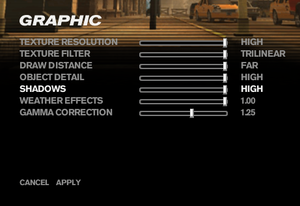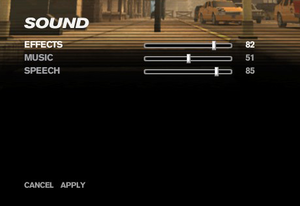Difference between revisions of "Freedom Fighters"
From PCGamingWiki, the wiki about fixing PC games
| Line 22: | Line 22: | ||
{{Infobox game/row/taxonomy/art styles | Realistic}} | {{Infobox game/row/taxonomy/art styles | Realistic}} | ||
{{Infobox game/row/taxonomy/themes | }} | {{Infobox game/row/taxonomy/themes | }} | ||
| − | |steam appid = | + | |steam appid = |
| − | |gogcom id = | + | |gogcom id = |
|gogcom id side = | |gogcom id side = | ||
|official site= https://www.ioi.dk/freedom-fighters/ | |official site= https://www.ioi.dk/freedom-fighters/ | ||
| Line 34: | Line 34: | ||
'''General information''' | '''General information''' | ||
| − | |||
| − | |||
==Availability== | ==Availability== | ||
| Line 96: | Line 94: | ||
|4k ultra hd wsgf award = incomplete | |4k ultra hd wsgf award = incomplete | ||
|widescreen resolution = true | |widescreen resolution = true | ||
| − | |widescreen resolution notes= See [[#Widescreen resolution|Widescreen resolution]] | + | |widescreen resolution notes= See [[#Widescreen resolution|Widescreen resolution]]. |
|multimonitor = false | |multimonitor = false | ||
|multimonitor notes = | |multimonitor notes = | ||
| Line 106: | Line 104: | ||
|fov notes = See [[#Widescreen resolution|Widescreen resolution]]. | |fov notes = See [[#Widescreen resolution|Widescreen resolution]]. | ||
|windowed = hackable | |windowed = hackable | ||
| − | |windowed notes = Borderless. See [[#Windowed|Windowed]] | + | |windowed notes = Borderless. See [[#Windowed|Windowed]]. |
|borderless windowed = hackable | |borderless windowed = hackable | ||
| − | |borderless windowed notes = See [[#Windowed|Windowed]] | + | |borderless windowed notes = See [[#Windowed|Windowed]]. |
|anisotropic = true | |anisotropic = true | ||
|anisotropic notes = | |anisotropic notes = | ||
| Line 116: | Line 114: | ||
|vsync notes = See [[#Vertical sync (Vsync)|Vertical sync (Vsync)]]. | |vsync notes = See [[#Vertical sync (Vsync)|Vertical sync (Vsync)]]. | ||
|60 fps = true | |60 fps = true | ||
| − | |60 fps notes = | + | |60 fps notes = |
|120 fps = false | |120 fps = false | ||
|120 fps notes = Frame rates higher than 60 FPS will cause issues with camera, animations, and player physics such as being able to jump or going down stairways. | |120 fps notes = Frame rates higher than 60 FPS will cause issues with camera, animations, and player physics such as being able to jump or going down stairways. | ||
Revision as of 00:32, 23 September 2020
This page is for is for the original release . For For the port of 2020, see Freedom Fighters (2020).
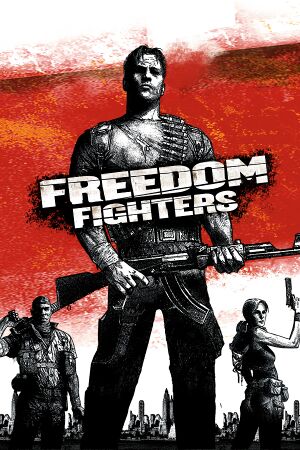 |
|
| Developers | |
|---|---|
| IO Interactive | |
| Publishers | |
| Electronic Arts | |
| Re-Release | IO Interactive |
| Engines | |
| Glacier | |
| Release dates | |
| Windows | September 26, 2003 |
| Reception | |
| Metacritic | 80 |
| IGDB | 70 |
| Taxonomy | |
| Modes | Singleplayer |
| Pacing | Real-time |
| Perspectives | Third-person |
| Controls | Direct control |
| Genres | Action, Shooter |
| Art styles | Realistic |
General information
Availability
Essential improvements
Skip intro videos
| Edit ini setting[citation needed] |
|---|
|
Enable Alt+F4
| Edit ini setting[citation needed] |
|---|
|
Game data
Configuration file(s) location
| System | Location |
|---|---|
| Windows | <path-to-game>\Freedom.ini[Note 2] |
Save game data location
| System | Location |
|---|---|
| Windows | %USERPROFILE%\Documents\Freedom Fighters\ |
-
<path-to-game>\Saveis also needed and must be present to load saves.[3]
Save game cloud syncing
| System | Native | Notes |
|---|---|---|
| OneDrive | Requires enabling backup of the Documents folder in OneDrive on all computers. |
Video
| Graphics feature | State | WSGF | Notes |
|---|---|---|---|
| Widescreen resolution | See Widescreen resolution. | ||
| Multi-monitor | |||
| Ultra-widescreen | |||
| 4K Ultra HD | |||
| Field of view (FOV) | See Widescreen resolution. | ||
| Windowed | Borderless. See Windowed. | ||
| Borderless fullscreen windowed | See Windowed. | ||
| Anisotropic filtering (AF) | |||
| Anti-aliasing (AA) | See the glossary page for potential workarounds. | ||
| Vertical sync (Vsync) | See Vertical sync (Vsync). | ||
| 60 FPS | |||
| 120+ FPS | Frame rates higher than 60 FPS will cause issues with camera, animations, and player physics such as being able to jump or going down stairways. | ||
Widescreen resolution
| Widescreen fix[citation needed] |
|---|
Notes
|
Windowed
| Set windowed mode[citation needed] |
|---|
|
Vertical sync (Vsync)
| Set Vsync[citation needed] |
|---|
|
Input
| Keyboard and mouse | State | Notes |
|---|---|---|
| Remapping | ||
| Mouse acceleration | ||
| Mouse sensitivity | ||
| Mouse input in menus | ||
| Mouse Y-axis inversion | ||
| Controller | ||
| Controller support |
| Controller types |
|---|
Mouse acceleration
| Use OS mouse acceleration instead of direct mouse input[citation needed] |
|---|
|
Audio
| Audio feature | State | Notes |
|---|---|---|
| Separate volume controls | ||
| Surround sound | ||
| Subtitles | No option to disable. | |
| Closed captions | ||
| Mute on focus lost | ||
| EAX support | A3D 2.0, EAX 3.[4] |
Localizations
| Language | UI | Audio | Sub | Notes |
|---|---|---|---|---|
| English | ||||
| French | Available only in retail version | |||
| Spanish | Available only in retail version. |
Other information
API
| Executable | 32-bit | 64-bit | Notes |
|---|---|---|---|
| Windows |
System requirements
| Windows | ||
|---|---|---|
| Minimum | ||
| Operating system (OS) | 98, ME, 2000, XP | |
| Processor (CPU) | Intel Pentium III 733 MHz AMD Athlon 800 MHz |
|
| System memory (RAM) | 128 MB | |
| Hard disk drive (HDD) | 650 MB | |
| Video card (GPU) | Nvidia GeForce 256 ATI Radeon DDR 32 MB of VRAM DirectX 8.1 compatible |
|
Notes
- ↑ SafeDisc retail DRM does not work on Windows 10[1] or Windows 11 and is disabled by default on Windows Vista, Windows 7, Windows 8, and Windows 8.1 when the KB3086255 update is installed.[2]
- ↑ When running this game without elevated privileges (Run as administrator option), write operations against a location below
%PROGRAMFILES%,%PROGRAMDATA%, or%WINDIR%might be redirected to%LOCALAPPDATA%\VirtualStoreon Windows Vista and later (more details).
References
- ↑ Not Loading in Windows 10; this will break thousands of - Microsoft Community - last accessed on 2017-01-16
- ↑ Microsoft - MS15-097: Description of the security update for the graphics component in Windows: September 8, 2015 - last accessed on 2018-02-16
- ↑ GameSave Manager: Forum • View topic - Freedom Fighters
- ↑ EAX® ADVANCED HD™ Effects in Freedom Fighters - SoundBlaster.com (retrieved)