Difference between revisions of "FreakOut: Extreme Freeride"
From PCGamingWiki, the wiki about fixing PC games
m (→API: updated template usage) |
(Add wikipedia link.) |
||
| (One intermediate revision by one other user not shown) | |||
| Line 13: | Line 13: | ||
|gogcom id = | |gogcom id = | ||
|strategywiki = | |strategywiki = | ||
| − | |wikipedia = | + | |wikipedia = Freak Out: Extreme Freeride |
|winehq = | |winehq = | ||
}} | }} | ||
| Line 38: | Line 38: | ||
===[[Glossary:Save game cloud syncing|Save game cloud syncing]]=== | ===[[Glossary:Save game cloud syncing|Save game cloud syncing]]=== | ||
{{Save game cloud syncing | {{Save game cloud syncing | ||
| − | |origin | + | |discord = |
| − | |origin notes | + | |discord notes = |
| − | |steam cloud | + | |epic games store = |
| − | |steam cloud notes | + | |epic games store notes = |
| − | |uplay | + | |gog galaxy = |
| − | |uplay notes | + | |gog galaxy notes = |
| − | |xbox cloud | + | |origin = |
| − | |xbox cloud notes | + | |origin notes = |
| + | |steam cloud = false | ||
| + | |steam cloud notes = | ||
| + | |uplay = | ||
| + | |uplay notes = | ||
| + | |xbox cloud = | ||
| + | |xbox cloud notes = | ||
}} | }} | ||
Revision as of 02:15, 2 December 2019
This page is a stub: it lacks content and/or basic article components. You can help to expand this page
by adding an image or additional information.
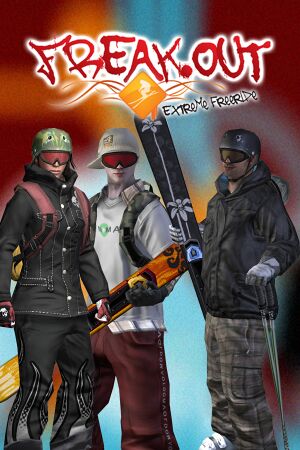 |
|
| Developers | |
|---|---|
| Coldwood Interactive | |
| Publishers | |
| THQ Nordic | |
| Release dates | |
| Windows | August 28, 2007 |
General information
Availability
| Source | DRM | Notes | Keys | OS |
|---|---|---|---|---|
| Steam |
Game data
Configuration file(s) location
| System | Location |
|---|---|
| Windows | |
| Steam Play (Linux) | <SteamLibrary-folder>/steamapps/compatdata/304540/pfx/[Note 1] |
Save game data location
| System | Location |
|---|---|
| Windows | <path-to-game>\Data\User\profile.pro[Note 2] |
| Steam Play (Linux) | <SteamLibrary-folder>/steamapps/compatdata/304540/pfx/[Note 1] |
Save game cloud syncing
| System | Native | Notes |
|---|---|---|
| Steam Cloud |
Video settings
Input settings
Audio settings
Localizations
| Language | UI | Audio | Sub | Notes |
|---|---|---|---|---|
| English | ||||
| French | ||||
| German | ||||
| Italian | ||||
| Spanish |
Network
Multiplayer types
| Type | Native | Notes | |
|---|---|---|---|
| Local play | Split-screen | ||
| LAN play | |||
| Online play | |||
Other information
API
| Executable | 32-bit | 64-bit | Notes |
|---|---|---|---|
| Windows |
System requirements
| Windows | ||
|---|---|---|
| Minimum | Recommended | |
| Operating system (OS) | 2000 SP4 | XP, Vista |
| Processor (CPU) | Intel Pentium 4 1.8 GHz | Intel Pentium 4 2.4 GHz |
| System memory (RAM) | 256 MB | 512 MB |
| Hard disk drive (HDD) | ||
| Video card (GPU) | 64 MB+ of VRAM DirectX 9 compatible | 128 MB+ of VRAM DirectX 9 compatible |
Notes
- ↑ 1.0 1.1 Notes regarding Steam Play (Linux) data:
- File/folder structure within this directory reflects the path(s) listed for Windows and/or Steam game data.
- Use Wine's registry editor to access any Windows registry paths.
- The app ID (304540) may differ in some cases.
- Treat backslashes as forward slashes.
- See the glossary page for details on Windows data paths.
- ↑ When running this game without elevated privileges (Run as administrator option), write operations against a location below
%PROGRAMFILES%,%PROGRAMDATA%, or%WINDIR%might be redirected to%LOCALAPPDATA%\VirtualStoreon Windows Vista and later (more details).
