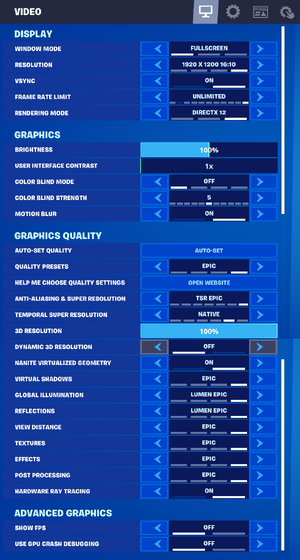Difference between revisions of "Fortnite"
From PCGamingWiki, the wiki about fixing PC games
I Drink Lava (talk | contribs) m (→Middleware) |
(replaced images with screenshots from current version; updated sys reqs) |
||
| Line 90: | Line 90: | ||
==Video settings== | ==Video settings== | ||
| − | {{Image| | + | {{Image|Fortnite advanced video options.png|Advanced video options}} |
{{Video settings | {{Video settings | ||
|wsgf link = https://www.wsgf.org/dr/fortnite/en | |wsgf link = https://www.wsgf.org/dr/fortnite/en | ||
| Line 126: | Line 126: | ||
|color blind notes = Deuteranopia, protanopia, and tritanopia. | |color blind notes = Deuteranopia, protanopia, and tritanopia. | ||
}} | }} | ||
| + | <gallery> | ||
| + | File:Fortnite HUD options.png|HUD options | ||
| + | File:Fortnite game options.png|Game options | ||
| + | </gallery> | ||
==Input settings== | ==Input settings== | ||
| − | |||
| − | |||
| − | |||
{{Input settings | {{Input settings | ||
|key remap = true | |key remap = true | ||
| Line 183: | Line 184: | ||
|simultaneous input notes = Button prompts flicker between KB/M and controller | |simultaneous input notes = Button prompts flicker between KB/M and controller | ||
}} | }} | ||
| + | <gallery> | ||
| + | File:Fortnite mouse options.png|Mouse options | ||
| + | File:Fortnite controller options.png|Controller options | ||
| + | File:Fortnite default key bindings.png|Default key bindings | ||
| + | </gallery> | ||
==Audio settings== | ==Audio settings== | ||
| − | {{Image|Fortnite | + | {{Image|Fortnite audio options.png|Audio options}} |
{{Audio settings | {{Audio settings | ||
|separate volume = true | |separate volume = true | ||
| Line 402: | Line 408: | ||
|minOS = 7 | |minOS = 7 | ||
| − | |minCPU = Intel Core i3 | + | |minCPU = Intel Core i3-3225 3.3 GHz |
|minRAM = 4 GB | |minRAM = 4 GB | ||
| − | |minHD = | + | |minHD = |
| − | |minGPU = Intel HD 4000 | + | |minGPU = Intel HD Graphics 4000 |
|minGPU2 = | |minGPU2 = | ||
|minDX = 11 | |minDX = 11 | ||
|recOS = 8, 10 | |recOS = 8, 10 | ||
| − | |recCPU = Intel Core i5 2. | + | |recCPU = Intel Core i5-7300U 2.6 GHz |
|recRAM = 8 GB | |recRAM = 8 GB | ||
| − | |recHD = | + | |recHD = |
|recGPU = Nvidia GeForce GTX 660 | |recGPU = Nvidia GeForce GTX 660 | ||
|recGPU2 = AMD Radeon HD 7870 | |recGPU2 = AMD Radeon HD 7870 | ||
|recVRAM = 2 GB | |recVRAM = 2 GB | ||
| − | |recDX = | + | |recDX = |
|notes = {{ii}} A 64-bit operating system is required. | |notes = {{ii}} A 64-bit operating system is required. | ||
{{ii}} [https://epicgames.helpshift.com/a/fortnite/?s=pc-support&f=what-are-fortnite-s-minimum-and-recommended-specifications&l=en Official system requirements] | {{ii}} [https://epicgames.helpshift.com/a/fortnite/?s=pc-support&f=what-are-fortnite-s-minimum-and-recommended-specifications&l=en Official system requirements] | ||
| Line 424: | Line 430: | ||
|OSfamily = OS X | |OSfamily = OS X | ||
| − | |minOS = 10.13.6 | + | |minOS = 10.13.6 (High Sierra) |
| − | |minCPU = Intel Core i3 | + | |minCPU = Intel Core i3-3225 3.3 GHz |
|minRAM = 4 GB | |minRAM = 4 GB | ||
| − | |minHD = | + | |minHD = |
| − | |minGPU = | + | |minGPU = Intel Iris Pro Graphics 5200 |
|minGPU2 = Metal compatible<ref>{{Refsnip|url=https://epicgames.helpshift.com/a/fortnite/?s=pc-support&f=what-are-fortnite-s-minimum-and-recommended-specifications&l=en|title=Fortnite Support Center - What are Fortnite's minimum and recommended specifications?|date=2019-10-17|snippet=Mac computers must support Metal API.}}</ref> | |minGPU2 = Metal compatible<ref>{{Refsnip|url=https://epicgames.helpshift.com/a/fortnite/?s=pc-support&f=what-are-fortnite-s-minimum-and-recommended-specifications&l=en|title=Fortnite Support Center - What are Fortnite's minimum and recommended specifications?|date=2019-10-17|snippet=Mac computers must support Metal API.}}</ref> | ||
| − | |recOS = | + | |recOS = |
| − | |recCPU = Intel Core i5 2. | + | |recCPU = Intel Core i5-7300U 2.6 GHz |
|recRAM = 8 GB | |recRAM = 8 GB | ||
| + | |recHD = | ||
| + | |recGPU = Nvidia GeForce GTX 660 | ||
| + | |recGPU2 = AMD Radeon HD 7870 | ||
| + | |recVRAM = 2 GB | ||
|notes = {{ii}} A 64-bit operating system is required. | |notes = {{ii}} A 64-bit operating system is required. | ||
{{ii}} [https://epicgames.helpshift.com/a/fortnite/?s=pc-support&f=what-are-fortnite-s-minimum-and-recommended-specifications&l=en Official system requirements] | {{ii}} [https://epicgames.helpshift.com/a/fortnite/?s=pc-support&f=what-are-fortnite-s-minimum-and-recommended-specifications&l=en Official system requirements] | ||
Revision as of 16:48, 19 February 2020
This product is unreleased but remains under active development - information may change frequently and could be outdated or irrelevant.
 |
|
| Developers | |
|---|---|
| Epic Games | |
| People Can Fly[1] | |
| Publishers | |
| Epic Games | |
| Engines | |
| Unreal Engine 4 | |
| Release dates | |
| Windows | Early access |
| macOS (OS X) | Early access |
Warnings
- This game requires a constant internet connection for all game modes.
Key points
- The game is comprised of two game modes; a free-to-play PvP mode (Battle Royale) and a pay-to-play PvE co-op campaign (Save The World) currently in Early Access.
General information
- Official website
- Official forum
- Official Discord server
- Official support
- Unofficial wiki
- Patch Notes
Availability
| Source | DRM | Notes | Keys | OS |
|---|---|---|---|---|
| Retail | ||||
| Official website | Standard Edition, Deluxe Edition. | |||
| Epic Games Store |
- An Epic account and the Epic Games Launcher is required to run the game.
Version differences
Fortnite Battle Royale
- The popular free-to-play 100-player PvP mode of the game.
- This mode was originally in paid Early Access for two weeks before it was released as a free-to-play mode on the 26th of September 2017.[2][3]
Fortnite Save The World / Standard Edition
- The original mode of the game; a PvE co-op campaign in Early Access. Epic is currently charging for the mode, but the intention is to make the mode free-to-play when it is released in 2019.[4]
- The Standard Edition includes the PvE co-op campaign, 7 pinata packs, and 4 in-game icons.
Deluxe Edition
- Includes everything the Standard Edition includes, along with the Starter Hero Pack and additional in-game items, consumables, and cosmetics; some of which are exclusive.
Essential improvements
Improve frame rate
- Playing in fullscreen mode can boost the frame rate, improve frame pacing, and prevent drops that might occur in borderless fullscreen windowed mode.
| Configure the game to run in Fullscreen mode through the in-game settings[5][6] |
|---|
- The replay system and Nvidia Highlights can also decrease FPS.[citation needed]
| Disable replay system through the in-game settings[citation needed] |
|---|
| Moving game to the solid state drive[citation needed] |
|---|
Game data
Configuration file(s) location
| System | Location |
|---|---|
| Windows | %LOCALAPPDATA%\FortniteGame\Saved\Config\WindowsClient |
Save game data location
| System | Location |
|---|---|
| Windows | %LOCALAPPDATA%\FortniteGame\Saved\SaveGames\ |
Save game cloud syncing
| System | Native | Notes |
|---|---|---|
| Epic Games Launcher |
Video settings
Input settings
Audio settings
- Many users report decreased spatial awareness with HRTF on, including worse footsteps positioning.[citation needed]
Localizations
| Language | UI | Audio | Sub | Notes |
|---|---|---|---|---|
| English | ||||
| Brazilian Portuguese | ||||
| French | ||||
| German | ||||
| Japanese | ||||
| Korean | ||||
| Italian | ||||
| Polish | ||||
| Russian | ||||
| Spanish | ||||
| Latin American Spanish | ||||
| Turkish |
Network
Multiplayer types
| Type | Native | Players | Notes | |
|---|---|---|---|---|
| LAN play | ||||
| Online play | 100 | Versus, Co-op Battle Royale: 100-players PvP mode. Save The World: 4-players PvE co-op campaign. Creative: Up to 16 players. Supports crossplay with Nintendo Switch, Xbox One, PS4, iOS, and Android. |
||
Connection types
| Type | Native | Notes |
|---|---|---|
| Matchmaking | ||
| Peer-to-peer | ||
| Dedicated | ||
| Self-hosting | ||
| Direct IP |
Issues unresolved
Stuttering/FPS issues
- Forces use of original microcode built-in in the system firmware instead of the OS one. Likely to introduce security and stability regressions.
Delete folder c:\Windows\System32\mcupdateintel or mcupdate_Authenticamd[citation needed]
|
|---|
Other information
API
| Technical specs | Supported | Notes |
|---|---|---|
| Direct3D | 11, 12 | Support for DirectX 9 and 10 was removed in patch v10.00.[9] Beta support for DirectX 12 was added in patch v11.20.[10] |
| Metal support |
| Executable | 32-bit | 64-bit | Notes |
|---|---|---|---|
| Windows | |||
| macOS (OS X) |
Middleware
| Middleware | Notes | |
|---|---|---|
| Audio | Resonance Audio | Vivox for voice chat |
| Anti-cheat | Easy Anti-Cheat, BattlEye | [11] Fortnite uses both of them (not simultaneously) |
System requirements
| Windows | ||
|---|---|---|
| Minimum | Recommended | |
| Operating system (OS) | 7 | 8, 10 |
| Processor (CPU) | Intel Core i3-3225 3.3 GHz | Intel Core i5-7300U 2.6 GHz |
| System memory (RAM) | 4 GB | 8 GB |
| Hard disk drive (HDD) | ||
| Video card (GPU) | Intel HD Graphics 4000 DirectX 11 compatible | Nvidia GeForce GTX 660 AMD Radeon HD 7870 2 GB of VRAM |
- A 64-bit operating system is required.
- Official system requirements
| macOS (OS X) | ||
|---|---|---|
| Minimum | Recommended | |
| Operating system (OS) | 10.13.6 (High Sierra) | |
| Processor (CPU) | Intel Core i3-3225 3.3 GHz | Intel Core i5-7300U 2.6 GHz |
| System memory (RAM) | 4 GB | 8 GB |
| Hard disk drive (HDD) | ||
| Video card (GPU) | Intel Iris Pro Graphics 5200 Metal compatible[12] | Nvidia GeForce GTX 660 AMD Radeon HD 7870 2 GB of VRAM |
- A 64-bit operating system is required.
- Official system requirements
References
- ↑ Epic’s Fortnite Still Exists, Now At Bulletstorm Dev - Rock, Paper, Shotgun - last accessed on 2017-11-30
- ↑ Epic Game's Fortnite - Announcing Fortnite Battle Royale - last accessed on 2018-07-15
- ↑ Epic Game's Fortnite - Fortnite Battle Royale goes free for everyone on Sept. 26 - last accessed on 2018-07-15
- ↑ Fortnite UPDATE - When is Save The World free? Epic Games gives PS4, Xbox One latest - last accessed on 2018-07-14
- "We’re still looking at a 2018 free release for ‘Save the World.’ Epic tried to be really generous with the content in Early Access packs, and there have been events and items that exclusive to this Early Access period already! [note: The release date has been pushed to 2019 since this announcement.]"
- ↑ Verified by User:Skwirl1 on 2018-01-09
- Username comes from Discord server.
- ↑ Verified by User:Aemony on 2018-07-15
- Option to play in fullscreen mode is accessible through the in-game settings menu. No need to edit the config manually.
- ↑ https://www.purepc.pl/rozrywka/wkrotce_beta_gears_of_war_5_znamy_wymagania_sprzetowe_na_pc#comment-586406
- ↑ Updating microcodes guide
- ↑ - GRAPHICS CARD SUPPORT CHANGING FOR PC [missing title] - last accessed on 2019-08-10
- ↑ Microsoft DirectX 12 coming to Fortnite - last accessed on 2019-11-18
- ↑ Easy Anti-Cheat
- ↑ Fortnite Support Center - What are Fortnite's minimum and recommended specifications? - last accessed on 2019-10-17
- "Mac computers must support Metal API."