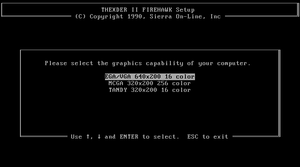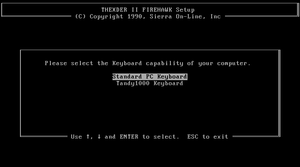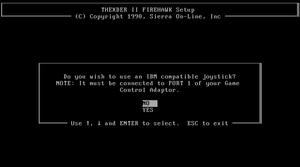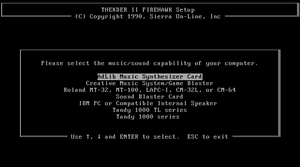Fire Hawk: Thexder - The Second Contact
From PCGamingWiki, the wiki about fixing PC games
The printable version is no longer supported and may have rendering errors. Please update your browser bookmarks and please use the default browser print function instead.
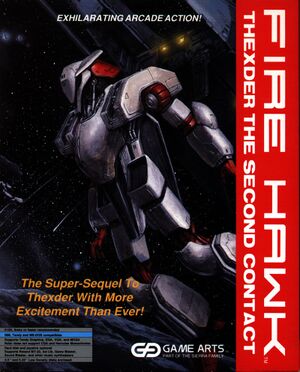 |
|
| Developers | |
|---|---|
| Game Arts | |
| Publishers | |
| Sierra On-Line | |
| Release dates | |
| DOS | December 30, 1990 |
| Taxonomy | |
| Series | Thexder |
| Thexder | |
|---|---|
| Thexder | 1987 |
| Fire Hawk: Thexder - The Second Contact | 1989 |
| Thexder for Windows 95 | 1995 |
Key points
- Can be run under DOSBox
Availability
| Source | DRM | Notes | Keys | OS |
|---|---|---|---|---|
| Retail | To bypass the Copy protection it is required to find a word in the manual |
Essential improvements
Packed file is corrupt
If you receive the error "Packed file is corrupt" when starting the game, make sure you first run LOADFIX. LOADFIX is included with DOS 5.0 or later, and is also included with DOSBox.
Game data
Configuration file(s) location
| System | Location |
|---|---|
| DOS | <path-to-game>\RESOURCE.CFG |
- The configuration file is an ASCII TEXT file that can be updated by hand, or by running INSTALL.EXE.
Save game data location
- The game does not support saving progress
Video
| Graphics feature | State | Notes | |
|---|---|---|---|
| Widescreen resolution | |||
| Multi-monitor | |||
| Ultra-widescreen | |||
| 4K Ultra HD | |||
| Field of view (FOV) | |||
| Windowed | For DOSBox toggle with Alt+↵ Enter (see the glossary page for other workarounds). | ||
| Borderless fullscreen windowed | See the glossary page for potential workarounds. | ||
| Anisotropic filtering (AF) | |||
| Anti-aliasing (AA) | |||
| Vertical sync (Vsync) | On by default. Can be forced off with -w command line parameter (when using DOSBox). |
||
| 60 FPS | |||
| 120+ FPS | |||
| High dynamic range display (HDR) | |||
Gallery
Input
| Keyboard and mouse | State | Notes |
|---|---|---|
| Remapping | For DOSBox use the DOSBox Mapper (see the glossary page for other workarounds). | |
| Mouse acceleration | ||
| Mouse sensitivity | ||
| Mouse input in menus | ||
| Mouse Y-axis inversion | ||
| Controller | ||
| Controller support | Joystick | |
| Full controller support | ||
| Controller remapping | For DOSBox use the DOSBox Mapper (see the glossary page for other workarounds). | |
| Controller sensitivity | ||
| Controller Y-axis inversion |
| Controller types |
|---|
| XInput-compatible controllers | See the glossary page for potential workarounds. |
|---|
| PlayStation controllers | See the glossary page for potential workarounds. |
|---|
| Generic/other controllers | See the glossary page for potential workarounds. |
|---|
| Additional information | ||
|---|---|---|
| Controller hotplugging | ||
| Haptic feedback | ||
| Digital movement supported | ||
| Simultaneous controller+KB/M |
Audio
| Audio feature | State | Notes |
|---|---|---|
| Separate volume controls | ||
| Surround sound | ||
| Subtitles | ||
| Closed captions | ||
| Mute on focus lost | For DOSBox change the priority background value in the DOSBox configuration file. |
|
| Royalty free audio |
Localizations
| Language | UI | Audio | Sub | Notes |
|---|---|---|---|---|
| English |
Other information
API
| Technical specs | Supported | Notes |
|---|---|---|
| DOS video modes | EGA, MCGA, PCjr, Tandy | * EGA/VGA: 640x200 (line doubled to 640x400 by the video adapter) in 16 colours * MCGA: 320x200 in 256 colours * PCjr/Tandy: 320x200 in 16 colours |
System requirements
| DOS | ||
|---|---|---|
| Minimum | Recommended | |
| Operating system (OS) | 2.1 | |
| Processor (CPU) | Intel 8088 / 8086 | |
| System memory (RAM) | 512 KB | |
| Hard disk drive (HDD) | ||
| Video card (GPU) | EGA | VGA |