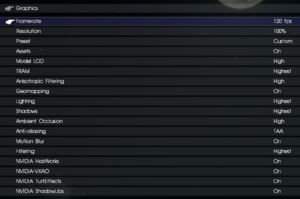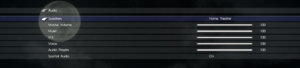Final Fantasy XV
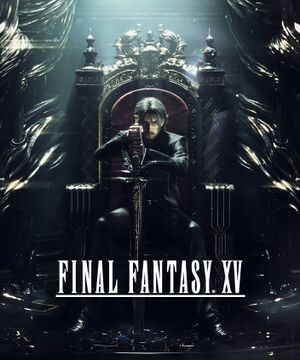 |
|
| Developers | |
|---|---|
| Square Enix | |
| HexaDrive | |
| XPEC Entertainment | |
| Publishers | |
| Square Enix | |
| Engines | |
| Luminous Studio | |
| Release dates | |
| Windows | March 6, 2018 |
Key points
- Includes everything from Final Fantasy XV: Royal Edition, which contains all DLC released prior to PC release, alongside many additional new features, gameplay, and story content.
- Features new Nvidia GameWorks rendering effects not previously seen in console releases.
- A benchmark and demo are both available.
- Supports Steam Workshop. Mod organizer is available here (for Origin and Microsoft Store). Steam version is available via Steam store.
General information
Availability
| Source | DRM | Notes | Keys | OS |
|---|---|---|---|---|
| Retail | ||||
| Publisher website | ||||
| Green Man Gaming | ||||
| Humble Store | ||||
| Microsoft Store | ||||
| Origin | ||||
| Steam |
- Steam and Origin versions use Denuvo Anti-Tamper DRM.
DLC and expansion packs
| Name | Notes | |
|---|---|---|
| Powerup Pack | Pre-order exclusive on Microsoft Store. | |
| Decal Selection | Pre-order exclusive on Origin. | |
| Fashion Collection | Pre-order exclusive on Steam. | |
| The Sims 4 Pack | Exclusive to Origin early purchasers. Ended 1st May 2018.[1] | |
| Half-Life Pack | Exclusive to Steam purchasers. Previously slated to be exclusive to early purchasers but was later changed to all Steam purchasers on 2nd May 2018.[2] | |
| High-Resolution Pack | Free high-resolution movies and textures. | |
| Episode Ardyn | Ardyn's playable story. |
Essential improvements
Special K - FFXV Mini-Mod
- Allows users to block certain input devices to prevent the game from hitching every time it loads the icon for another input device.
- Lowers the Steam API overhead of the game; provides more stable frame render times and shorter loading times on certain hardware configurations.
- Includes options that fix thread scheduling options in some threads, that causes starvation on graphics/audio threads.
Game data
- The Steam and Origin versions do not respect a relocated Documents folder unless symlinks are used.
Configuration file(s) location
| System | Location |
|---|---|
| Microsoft Store | %LOCALAPPDATA%\Packages\39EA002F.FINALFANTASYXVforPC_n746a19ndrrjg\LocalState |
| Origin | %USERPROFILE%\Documents\My Games\FINAL FANTASY XV\Origin\savestorage\ |
| Steam | %USERPROFILE%\Documents\My Games\FINAL FANTASY XV\Steam\<user-id>\savestorage\ |
| Steam Play (Linux) | <Steam-folder>/steamapps/compatdata/637650/pfx/[Note 1] |
Save game data location
| System | Location |
|---|---|
| Microsoft Store | %LOCALAPPDATA%\Packages\39EA002F.FINALFANTASYXVforPC_n746a19ndrrjg\SystemAppData\wgs |
| Origin | %USERPROFILE%\Documents\My Games\FINAL FANTASY XV\Origin\savestorage\ |
| Steam | %USERPROFILE%\Documents\My Games\FINAL FANTASY XV\Steam\<user-id>\savestorage\ |
| Steam Play (Linux) | <Steam-folder>/steamapps/compatdata/637650/pfx/[Note 1] |
Save game cloud syncing
| System | Native | Notes |
|---|---|---|
| Origin | ||
| OneDrive | Requires enabling backup of the Documents folder in OneDrive on all computers. | |
| Steam Cloud | ||
| Xbox Cloud | Save data can be cross-saved between Xbox and PC.[3] |
Video settings
Frame rate (FPS)
| Unlock or set to desired framerate[4] |
|---|
Notes
|
Input settings
Audio settings
Localizations
| Language | UI | Audio | Sub | Notes |
|---|---|---|---|---|
| English | ||||
| Simplified Chinese | ||||
| Traditional Chinese | ||||
| French | ||||
| German | ||||
| Italian | ||||
| Japanese | ||||
| Korean | ||||
| Polish | Fan translation, download. | |||
| Brazilian Portuguese | ||||
| Russian | ||||
| Spanish | ||||
| Latin American Spanish |
Network
Multiplayer types
| Type | Native | Players | Notes | |
|---|---|---|---|---|
| LAN play | ||||
| Online play | 4 | Co-op |
||
- Windows Store version supports crossplay with Xbox One.[6]
Connection types
| Type | Native | Notes |
|---|---|---|
| Matchmaking | ||
| Peer-to-peer | ||
| Dedicated | ||
| Self-hosting | ||
| Direct IP |
VR support
| 3D modes | State | Notes | |
|---|---|---|---|
| vorpX | G3D Officially supported game, see official vorpx game list. |
||
| Devices | |||
|---|---|---|---|
| Tobii Eye Tracking | |||
Issues fixed
Game does not save
| Game does not save upon initial setup[7] |
|---|
|
Stuttering
Steam version stuttering after patch 1.25
Game patches after version 1.25 introduced severe stuttering in the Steam version of game. [8] This issue is not present in the Microsoft Store or Origin versions of the game.
In order to solve this, you must roll back the game to version 1.25. Savegames saved on any update after 1.25 cannot be rolled back, and will not work on version 1.25. However, existing saves will not be modified by the rollback process. Updating the game renders them playable again (albeit with the same stuttering issues). Updating the game also does not, by itself, modify existing saves. So long as you don't overwrite any save made prior to version 1.25, they will remain playable upon rolling back again.
Be warned that DLC content "Episode Ardyn" will not be accessible from version 1.25. You may however play the entire game, including previous DLC episodes, up to Episode Ardyn and then update the game. It is recommended to make a back-up save on a different save slot before updating the game, so that you may go back to version 1.25 and continue playing the game up to before Episode Ardyn without performance issues.
| Roll back to version 1.25 |
|---|
|
Pagefile Usage
Final Fantasy XV uses heavy resources on a PC's paging file, which acts as alternate virtual RAM.[9]
If the paging file is set too low (such as a maximum of 2 GB), this can act as a performance bottleneck, resulting in frequent stutters while exploring. This is especially true if the system's RAM is 8 GB and under. Increasing the paging file size (such as from 2 GB to 8 GB) can drastically improve performance and reduce stutters.
| Increase paging file size |
|---|
|
Other information
API
| Technical specs | Supported | Notes |
|---|---|---|
| Direct3D | 11 |
| Executable | 32-bit | 64-bit | Notes |
|---|---|---|---|
| Windows |
Modifications
More responsive NVIDIA Turf Effects grass + longer lasting trails
- Small edit to the responsiveness and longevity of flattened grass. Requires NVIDIA Turf Effects to be enabled.
ffxvDitherPatch
- This utility allows you to narrow the terrain blending (dithering) effect.
System requirements
| Windows | ||
|---|---|---|
| Minimum | Recommended | |
| Operating system (OS) | 7 SP1 | 8.1, 10 Creators Update (4K HDR) |
| Processor (CPU) | Intel Core i5-2500 3.3 GHz AMD FX-6100 3.3 GHz |
Intel Core i7-3770 3.4 GHz AMD FX-8350 4.0 GHz Intel Core i7-7700 3.6 GHz (4K HDR) AMD Ryzen 5 1600X 3.6 GHz (4K HDR) |
| System memory (RAM) | 8 GB | 16 GB |
| Hard disk drive (HDD) | 100 GB | 155 GB (4K HDR) |
| Video card (GPU) | Nvidia GeForce GTX 760 Nvidia GeForce GTX 1050 AMD Radeon R9 280 DirectX 11 compatible | Nvidia GeForce GTX 1060 AMD Radeon RX 480 Nvidia GeForce GTX 1080 Ti (4K HDR) 6 GB of VRAM |
- A 64-bit operating system is required.
- These recommended specs are for 1080p 30 FPS. Recommended specs for 4K 30 FPS and 1440p 60 FPS with HDR are noted with (4K HDR) and can be found at the official website.
Notes
- ↑ 1.0 1.1 File/folder structure within this directory reflects the path(s) listed for Windows and/or Steam game data (use Wine regedit to access Windows registry paths). Games with Steam Cloud support may store data in
~/.steam/steam/userdata/<user-id>/637650/in addition to or instead of this directory. The app ID (637650) may differ in some cases. Treat backslashes as forward slashes. See the glossary page for details.
References
- ↑ Get ready for some amazing The Sims 4 and Final Fantasy XV themed costumes in both games!
- ↑ FFXV Half Life Pack Available Indefinitely - Square Enix - Steam Community
- ↑ Microsoft Store - FINAL FANTASY XV WINDOWS EDITION - last accessed on 2018-03-08
- "Save data can be cross-saved between the Xbox One software “FINAL FANTASY XV” (released 29th November, 2016) and "FINAL FANTASY XV ROYAL EDITION" (released 6th March, 2018), and “FINAL FANTASY XV WINDOWS EDITION.”"
- ↑ Verified by User:SavvyKat on 2018-03-08
- ↑ Verified by User:Aemony on 2018-03-13
- Verified that both Steam and UWP versions are affected by it.
- ↑ Microsoft Store - FINAL FANTASY XV WINDOWS EDITION - last accessed on 2018-03-08
- "Additionally, through a post-release content update, gameplay data from “FFXV MULTIPLAYER EXPANSION: COMRADES” (game add-on) can be cross-played between the Xbox One software “FINAL FANTASY XV”(released 29th November, 2016) and "FINAL FANTASY XV ROYAL EDITION" (released 6th March, 2018), and “FINAL FANTASY WINDOWS EDITION"."
- ↑ Steam forums - i cant save my game
- ↑ Steam forums - The update that causes the constant micro freezing (+ FIX)
- ↑ Steam forums - Final Fantasy XV and Pagefile Usage