Difference between revisions of "Final Fantasy XIV: A Realm Reborn"
(→Audio) |
Cadenzaplus (talk | contribs) (→Video) |
||
| (135 intermediate revisions by 31 users not shown) | |||
| Line 1: | Line 1: | ||
| − | {{ | + | {{State|state=postdev}} |
{{Infobox game | {{Infobox game | ||
|cover = Final Fantasy XIV A Realm Reborn cover.jpg | |cover = Final Fantasy XIV A Realm Reborn cover.jpg | ||
|developers = | |developers = | ||
| − | {{Infobox game/row/developer|Square Enix}} | + | {{Infobox game/row/developer|Square Enix Creative Business Unit III}} |
{{Infobox game/row/porter|TransGaming Inc.|OS X}} | {{Infobox game/row/porter|TransGaming Inc.|OS X}} | ||
|publishers = | |publishers = | ||
| + | {{Infobox game/row/publisher|Square Enix}} | ||
|engines = | |engines = | ||
| − | |||
| − | |||
|release dates= | |release dates= | ||
{{Infobox game/row/date|Windows|August 27, 2013}} | {{Infobox game/row/date|Windows|August 27, 2013}} | ||
{{Infobox game/row/date|OS X|June 23, 2015|wrapper=Cider}} | {{Infobox game/row/date|OS X|June 23, 2015|wrapper=Cider}} | ||
| + | {{Infobox game/row/date|OS X|November 29, 2019}} | ||
|taxonomy = | |taxonomy = | ||
| − | {{Infobox game/row/taxonomy/monetization | Expansion Pack, Subscription }} | + | {{Infobox game/row/taxonomy/monetization | One-time game purchase, Expansion Pack, Subscription }} |
| − | {{Infobox game/row/taxonomy/microtransactions | Cosmetic, Unlock, Boost, Free-to-grind, | + | {{Infobox game/row/taxonomy/microtransactions | Cosmetic, Unlock, Boost, Free-to-grind, Infinite spend}} |
| − | {{Infobox game/row/taxonomy/series|Final Fantasy}} | + | {{Infobox game/row/taxonomy/modes | Multiplayer }} |
| + | {{Infobox game/row/taxonomy/pacing | Persistent, Real-time }} | ||
| + | {{Infobox game/row/taxonomy/perspectives | Third-person }} | ||
| + | {{Infobox game/row/taxonomy/controls | Direct control }} | ||
| + | {{Infobox game/row/taxonomy/genres | MMORPG }} | ||
| + | {{Infobox game/row/taxonomy/sports | }} | ||
| + | {{Infobox game/row/taxonomy/vehicles | }} | ||
| + | {{Infobox game/row/taxonomy/art styles | Anime }} | ||
| + | {{Infobox game/row/taxonomy/themes | Fantasy }} | ||
| + | {{Infobox game/row/taxonomy/series | Final Fantasy}} | ||
|steam appid = 39210 | |steam appid = 39210 | ||
| − | |steam appid side = 262341,262342,267511,267512 | + | |steam appid side = 262341,262342,267511,267512,1016870 |
|gogcom id = | |gogcom id = | ||
|strategywiki = Final Fantasy XIV: A Realm Reborn | |strategywiki = Final Fantasy XIV: A Realm Reborn | ||
| Line 23: | Line 32: | ||
|wikipedia = Final Fantasy XIV: A Realm Reborn | |wikipedia = Final Fantasy XIV: A Realm Reborn | ||
|winehq = 11717 | |winehq = 11717 | ||
| + | |license = | ||
}} | }} | ||
| + | {{Introduction | ||
| + | |introduction = '''''Final Fantasy XIV Online''''', initially titled '''''{{PAGENAME}}''''' at launch, is a {{Glossary:Multiplayer}} {{Glossary:MMORPG}} game developed by [[Company:Square Enix Creative Business Unit III|Square Enix Creative Business Unit III]] and published by [[Company:Square Enix|Square Enix]]. It is part of the ''[[Series:Final Fantasy|Final Fantasy]]'' series. | ||
| − | + | The game is both a remake and a sequel to the [[Final Fantasy XIV Online (2010)|original game of the same name]], chronologically takes place five years after the end of the original game. The PC version of the 2013 game is capable of cross-platform play with the PlayStation 4, PlayStation 5 and Xbox Series X/S version.<ref>{{Refurl|url=http://blog.us.playstation.com/2013/06/12/final-fantasy-xiv-a-realm-reborn-coming-to-playstation-4-plus-the-e3-trailer/|title=Final Fantasy XIV: A Realm Reborn Coming to PS4, E3 Trailer – PlayStation.Blog|date=9 June 2023}}</ref>. The game initially had cross-platform play with the PlayStation 3 version, but was removed following that version' shutdown on June 16, 2017 with the start of the ''Stormblood'' early access. | |
| − | + | ||
| − | + | |release history = It was released on Windows on August 27, 2013. An MacOS version, ported by [[Company:TransGaming Inc.|TransGaming Inc.]], was released on June 23, 2015. | |
| − | + | ||
| + | |current state = New content updates are released every 4 months, though most additional content may require the latest expansion to play. | ||
| + | }} | ||
'''General information''' | '''General information''' | ||
| Line 38: | Line 52: | ||
==Availability== | ==Availability== | ||
{{Availability| | {{Availability| | ||
| − | {{Availability/row| Retail | | account, online | Install the [ | + | {{Availability/row| Retail | | account, online | Global server<br>Install the [https://www.finalfantasyxiv.com/playersdownload/na/ client] and use [https://secure.square-enix.com/account/app/svc/mogstation/ Mog Station] for CD key and account management.<ref>{{Refurl|url=https://steamcommunity.com/app/39210/discussions/0/611704730318376098/#c611704730322281496|title=I found a copy, need help :: FINAL FANTASY XIV: A Realm Reborn General Discussions|date=May 2023}}</ref><br>The retail OS X version only comes bundled with Heavensward. | | Windows, OS X }} |
| − | {{Availability/row| developer | | + | {{Availability/row| developer | https://www.finalfantasyxiv.com/| account, online | Global server | | Windows, OS X }} |
| − | {{Availability/row| Amazon.com | B072W6M9HF | account, online | | | Windows, OS X }} | + | {{Availability/row| developer | https://www.ff14.co.kr/| account, online | Korean server | | Windows }} |
| − | {{Availability/row| GMG | final-fantasy-xiv-online-starter-edition | account, online | | | Windows, OS X }} | + | {{Availability/row| developer | https://ff.web.sdo.com/| account, online | Chinese server | | Windows }} |
| − | {{Availability/row| Humble | final-fantasy-14-online-starter-edition | account, online | | | Windows, OS X }} | + | {{Availability/row| Amazon.com | B072W6M9HF | account, online | Global server | | Windows, OS X }} |
| − | {{Availability/row| Steam | 39210 | steam, account, online | As of | + | {{Availability/row| GMG | final-fantasy-xiv-online-starter-edition | account, online | Global server | | Windows, OS X }} |
| + | {{Availability/row| Humble | final-fantasy-14-online-starter-edition | account, online | Global server | | Windows, OS X }} | ||
| + | {{Availability/row| Steam | 39210 | steam, account, online | Global server<br>As of Mar 2022, requires the Steam client and a linked Steam account to launch.<br> | ||
'''Expansions will have to be purchased on Steam to activate properly on a Steam-enabled FFXIV account.''' | | Windows }} | '''Expansions will have to be purchased on Steam to activate properly on a Steam-enabled FFXIV account.''' | | Windows }} | ||
}} | }} | ||
| − | {{ii}} | + | {{ii}} The North American version requires a [http://www.square-enix.com/en_US/account/ North American Square Enix Account]. |
| − | {{ii}} The | + | {{ii}} The European version requires a [https://www.square-enix.com/en_GB/account/ European & other Regions Square Enix Account]. |
| − | {{ii}} The | + | {{ii}} The Japanese version requires a [https://www.jp.square-enix.com/account/ Japanese Square Enix Account]. |
| + | {{ii}} With the exceptions of the countries that are served by the regional versions, the Global version on [[Steam]] is not available in Indonesia, Malaysia, Philippine, Thailand and Vietnam. | ||
| + | {{ii}} All versions require {{DRM|offline=no}}. | ||
===Free Trial=== | ===Free Trial=== | ||
| − | The [https://freetrial.finalfantasyxiv.com/ Final Fantasy XIV Free Trial] is a free | + | The [https://freetrial.finalfantasyxiv.com/ Final Fantasy XIV Free Trial] is available to new players as a free, restricted version of FFXIV with no time limit. |
| + | {{ii}} Free trial members are limited to 1 character per world (server), up to a maximum of 8 characters total. | ||
| + | {{ii}} Characters can only carry up to 300,000 gil each, and are restricted from using the Market Board, retainers, and some social features. | ||
| + | {{++}} Characters created in the free trial can play the base game and both the ''Heavensward'' and ''Stormblood'' expansion, including all classes and content added as part of that expansion. | ||
| + | |||
| + | ===Benchmark=== | ||
| + | A standalone [https://na.finalfantasyxiv.com/benchmark/ benchmark] is available for Windows. | ||
| + | {{++}} Includes a feature-complete character creator. Characters can be saved and freely imported into the full game. | ||
==Monetization== | ==Monetization== | ||
| Line 59: | Line 84: | ||
|free-to-play = | |free-to-play = | ||
|sponsored = | |sponsored = | ||
| − | |subscription = A subscription is required to play beyond the | + | |subscription = A monthly subscription is required to play beyond the limitations of the Free Trial. |
}} | }} | ||
{{DLC| | {{DLC| | ||
| − | {{DLC/row| Final Fantasy XIV: Heavensward | Grants access to the Heavensward expansion. | Windows, OS X | + | {{DLC/row| Final Fantasy XIV: Heavensward | Grants access to the Heavensward expansion.<br>Included with the Starter Edition. | Windows, OS X }} |
| − | {{DLC/row| Final Fantasy XIV: Stormblood | Grants access to the Stormblood and | + | {{DLC/row| Final Fantasy XIV: Stormblood | Grants access to the Stormblood expansion.<br>Included with the Starter Edition. | Windows, OS X }} |
| − | {{DLC/row| Final Fantasy XIV: | + | {{DLC/row| Final Fantasy XIV: Shadowbringers | Grants access to the Shadowbringers expansion. | Windows, OS X }} |
| + | {{DLC/row| Final Fantasy XIV: Endwalker | Grants access to the Endwalker and Shadowbringers expansions. | Windows, OS X }} | ||
| + | {{DLC/row| Final Fantasy XIV: Dawntrail | Grants access to the Dawntrail expansion and all previous expansions.<br>Releasing July 2nd, 2024. | Windows, OS X }} | ||
}} | }} | ||
===Microtransactions=== | ===Microtransactions=== | ||
{{Microtransactions | {{Microtransactions | ||
| − | |boost = Players can purchase | + | |boost = Players can purchase class boosts up to level 80. In order to access the latest content, players must complete all story content previously released. Players can additionally purchase a book that instantly completes these quests up to the starting point for the latest expansion. |
| − | |cosmetic = Players can purchase a number of items that are exclusive to microtransactions. This includes outfits, mounts, minions, emotes, chocobo bardings, orchestrion rolls, and premium variations of Eternal Bond ceremonies. | + | |cosmetic = Players can purchase a number of items that are exclusive to microtransactions. This includes outfits, mounts, minions, emotes, chocobo bardings, orchestrion rolls, and premium variations of Eternal Bond ceremonies. Rare dyes and seasonal items from previous events are also available. Dyes can be obtained infinitely or, purchased from other players with in-game currency. Seasonal Items are obtained for free during the event associated with them and then can be purchased with microtransactions later on, usually after a year has passed. |
|currency = | |currency = | ||
|finite spend = | |finite spend = | ||
| − | |infinite spend = The | + | |infinite spend = The Online Store is frequently updated with new content. The majority of microtransactions can be purchased repeatedly without any practical limit. |
|free-to-grind = | |free-to-grind = | ||
|loot box = | |loot box = | ||
| Line 80: | Line 107: | ||
|player trading = | |player trading = | ||
|time-limited = | |time-limited = | ||
| − | |unlock = Unlocks include redoing Character Creation (Fantasia), Server Transfer, Character Name Change, and access for up to 8 additional retainers. | + | |unlock = Unlocks include redoing Character Creation (Fantasia), Server Transfer, Character Name Change, and access for up to 8 additional retainers. New players receive a single Fantasia through in-game storyline progression. |
| − | |||
| − | |||
| − | |||
| − | |||
| − | |||
| − | |||
}} | }} | ||
| Line 93: | Line 114: | ||
{{Game data| | {{Game data| | ||
{{Game data/config|Windows|{{p|userprofile\Documents}}\My Games\FINAL FANTASY XIV - A Realm Reborn\}} | {{Game data/config|Windows|{{p|userprofile\Documents}}\My Games\FINAL FANTASY XIV - A Realm Reborn\}} | ||
| − | {{Game data/config|OS X|}} | + | {{Game data/config|OS X|{{p|osxhome}}/Documents/My Games/FINAL FANTASY XIV - A Realm Reborn/}} |
}} | }} | ||
| − | |||
===[[Glossary:Save game cloud syncing|Save game cloud syncing]]=== | ===[[Glossary:Save game cloud syncing|Save game cloud syncing]]=== | ||
{{Save game cloud syncing | {{Save game cloud syncing | ||
| − | |discord | + | |discord = |
| − | |discord notes | + | |discord notes = |
| − | |epic games | + | |epic games launcher = |
| − | |epic games | + | |epic games launcher notes = |
| − | |gog galaxy | + | |gog galaxy = |
| − | |gog galaxy notes | + | |gog galaxy notes = |
| − | |origin | + | |origin = |
| − | |origin notes | + | |origin notes = |
| − | |steam cloud | + | |steam cloud = false |
| − | |steam cloud notes | + | |steam cloud notes = |
| − | | | + | |ubisoft connect = |
| − | | | + | |ubisoft connect notes = |
| − | |xbox cloud | + | |xbox cloud = |
| − | |xbox cloud notes | + | |xbox cloud notes = |
}} | }} | ||
| + | {{ii}} Client and character settings can be backed up to Square Enix servers on the character selection screen. Character progression is saved to servers automatically.<ref>{{Refurl|url=https://na.finalfantasyxiv.com/lodestone/topics/detail/2580dbb66daca8405ce1c051dbb1970d66c5f22a|title=na.finalfantasyxiv.com|date=9 June 2023}}</ref> | ||
==Video== | ==Video== | ||
| Line 126: | Line 147: | ||
|multimonitor = true | |multimonitor = true | ||
|multimonitor notes = AMD Eyefinity doesn't work with DX11. | |multimonitor notes = AMD Eyefinity doesn't work with DX11. | ||
| − | |ultrawidescreen = | + | |ultrawidescreen = hackable |
| − | |ultrawidescreen notes = | + | |ultrawidescreen notes = Quest cutscenes feature black bars when playing in non-16:9 resolutions. Mid-battle cinematics support all aspect ratios. |
| + | For a fix, install [https://github.com/goatcorp/Dalamud Dalamud] by using the [https://goatcorp.github.io/ XIVLauncher] and get the plugin "Ultrawide Cutscenes". Beware that third-party modifications go directly against the game's Terms of Service, and can be a bannable offense if discussed publicly. | ||
|4k ultra hd = true | |4k ultra hd = true | ||
| − | |4k ultra hd notes = | + | |4k ultra hd notes = Optional higher resolution UI assets for 1440p and 4K resolutions. |
|fov = hackable | |fov = hackable | ||
| − | |fov notes = Use [https://github.com/jayotterbein/FFXIV-Zoom-Hack FFXIV Zoom Hack]. | + | |fov notes = FOV is determined by aspect ratio. 16:9 is 78° horizontal. Use [https://github.com/jayotterbein/FFXIV-Zoom-Hack FFXIV Zoom Hack] to change it. Beware that third-party modifications go directly against the game's Terms of Service, and can be a bannable offense if discussed publicly. |
|windowed = true | |windowed = true | ||
| − | |windowed notes = | + | |windowed notes = Supports both preset and custom resolutions. |
|borderless windowed = true | |borderless windowed = true | ||
|borderless windowed notes = | |borderless windowed notes = | ||
|anisotropic = true | |anisotropic = true | ||
| − | |anisotropic notes = Bilinear and Trilinear filtering modes are also available. | + | |anisotropic notes = 4x, 8x, or 16x. Bilinear and Trilinear filtering modes are also available. |
|antialiasing = true | |antialiasing = true | ||
| − | |antialiasing notes = FXAA | + | |antialiasing notes = [[FXAA]].<br>TS[[CMAA]] (with optional subpixel jitter) scheduled to be added in June 2024 with the release of Patch 7.0.<ref name="dawntrail">{{Refurl|url=https://www.fanbyte.com/ffxiv/news/pll-80-graphics-showcase-reveals-tilting-mounts-moving-grass-and-more|title=Fanbyte - FFXIV PLL 80 Graphics Showcase Reveals Tilting Mounts, Moving Grass, and More|date=2024-04-13}}</ref> |
| + | |upscaling = false | ||
| + | |upscaling tech = FSR 1.0, DLSS 3.5 | ||
| + | |upscaling notes = Scheduled to be added in June 2024 with the release of Patch 7.0.<ref name="dawntrail" /><ref>{{Refcheck|user=Shadowstealer7|date=2024-04-14|comment=DLSS version confirmed in benchmark}}</ref> | ||
|vsync = true | |vsync = true | ||
| − | |vsync notes = | + | |vsync notes = Automatically enabled when using the built-in framerate limiter. |
|60 fps = true | |60 fps = true | ||
|60 fps notes = | |60 fps notes = | ||
|120 fps = true | |120 fps = true | ||
| − | |120 fps notes = | + | |120 fps notes = Character physics effects are greatly reduced at framerates above 60 FPS. |
| − | |hdr = | + | |hdr = false |
|hdr notes = | |hdr notes = | ||
| − | |color blind = | + | |ray tracing = false |
| − | |color blind notes = | + | |ray tracing notes = |
| + | |color blind = true | ||
| + | |color blind notes = Protanopia, deuteranopia, tritanopia. Filter strength can be adjusted using the "Range" slider. | ||
}} | }} | ||
| Line 159: | Line 186: | ||
|acceleration option notes = | |acceleration option notes = | ||
|mouse sensitivity = true | |mouse sensitivity = true | ||
| − | |mouse sensitivity notes = System Configuration | + | |mouse sensitivity notes = System Configuration > Mouse Settings > Mouse Camera Sensitivity |
|mouse menu = true | |mouse menu = true | ||
|mouse menu notes = | |mouse menu notes = | ||
| Line 168: | Line 195: | ||
|controller support = true | |controller support = true | ||
|controller support notes = | |controller support notes = | ||
| − | |full controller = | + | |full controller = true |
|full controller notes = Must input Username and Password with Keyboard. Chat and other features may also require keyboard input. | |full controller notes = Must input Username and Password with Keyboard. Chat and other features may also require keyboard input. | ||
| − | |controller remap = | + | |controller remap = limited |
| − | |controller remap notes = | + | |controller remap notes = Limited remapping to areas of controller. Eg, all front buttons can be set to do a select few things things, but cannot be applied to bumpers buttons / sticks vice versa. |
|controller sensitivity = true | |controller sensitivity = true | ||
| − | |controller sensitivity notes= Character Configuration | + | |controller sensitivity notes= Character Configuration > Control Settings > Camera Speed (Analog Stick) |
|invert controller y-axis = true | |invert controller y-axis = true | ||
|invert controller y-axis notes= Both X and Y axes can be inverted independently. Options for both 3rd and 1st Person camera modes are available. | |invert controller y-axis notes= Both X and Y axes can be inverted independently. Options for both 3rd and 1st Person camera modes are available. | ||
| − | |xinput controllers = | + | |xinput controllers = true |
|xinput controllers notes = | |xinput controllers notes = | ||
| − | |xbox prompts = | + | |xbox prompts = true |
|xbox prompts notes = | |xbox prompts notes = | ||
|impulse triggers = unknown | |impulse triggers = unknown | ||
|impulse triggers notes = | |impulse triggers notes = | ||
| − | | | + | |playstation controllers = true |
| − | | | + | |playstation controller models = ds3, ds4, ds |
| − | | | + | |playstation controllers notes = Native support for DualShock 4 and DualSense were added in Patch 6.0. |
| − | | | + | |playstation prompts = true |
| + | |playstation prompts notes = DualShock 3, DualShock 4 and DualSense button prompts. | ||
|light bar support = unknown | |light bar support = unknown | ||
|light bar support notes = | |light bar support notes = | ||
| − | | | + | |dualsense adaptive trigger support = true |
| − | | | + | |dualsense adaptive trigger support notes = Wired only. |
| + | |dualsense haptics support = true | ||
| + | |dualsense haptics support notes = Wired only. | ||
| + | |playstation connection modes = wired, dongle | ||
| + | |playstation connection modes notes = | ||
|tracked motion controllers= unknown | |tracked motion controllers= unknown | ||
|tracked motion controllers notes = | |tracked motion controllers notes = | ||
| Line 198: | Line 230: | ||
|other button prompts = unknown | |other button prompts = unknown | ||
|other button prompts notes= | |other button prompts notes= | ||
| − | |button prompts = | + | |button prompts = unknown |
| − | |button prompts notes = | + | |button prompts notes = |
|controller hotplug = true | |controller hotplug = true | ||
|controller hotplug notes = | |controller hotplug notes = | ||
| Line 212: | Line 244: | ||
|separate volume = true | |separate volume = true | ||
|separate volume notes = Music, Sound Effects, Dialogue, System Sounds, Ambient Sounds, and [https://na.finalfantasyxiv.com/lodestone/topics/detail/fc2b7b7429f139b0bbab2f19620f3c1efcf30368#random-0ca17b94226ed2613816b3ffdac3af87dfbc6d07 Performance].<br> | |separate volume notes = Music, Sound Effects, Dialogue, System Sounds, Ambient Sounds, and [https://na.finalfantasyxiv.com/lodestone/topics/detail/fc2b7b7429f139b0bbab2f19620f3c1efcf30368#random-0ca17b94226ed2613816b3ffdac3af87dfbc6d07 Performance].<br> | ||
| − | Volumes for the player, party members, and all other player characters can also be adjusted independently | + | Volumes for the player, party members, and all other player characters can also be adjusted independently, as well as listening position (camera-based or character-based) |
|surround sound = true | |surround sound = true | ||
|surround sound notes = Up to 5.1 supported. | |surround sound notes = Up to 5.1 supported. | ||
| Line 220: | Line 252: | ||
|closed captions notes = | |closed captions notes = | ||
|mute on focus lost = true | |mute on focus lost = true | ||
| − | |mute on focus lost notes = | + | |mute on focus lost notes = Can be tweaked to allow specific sound sources to remain unmuted even when focus is lost. |
|eax support = | |eax support = | ||
|eax support notes = | |eax support notes = | ||
| Line 227: | Line 259: | ||
{{L10n|content= | {{L10n|content= | ||
{{L10n/switch | {{L10n/switch | ||
| − | |language = English | + | |language = English |
|interface = true | |interface = true | ||
|audio = true | |audio = true | ||
|subtitles = true | |subtitles = true | ||
| − | |notes = | + | |notes = Global server only |
|fan = | |fan = | ||
}} | }} | ||
{{L10n/switch | {{L10n/switch | ||
| − | |language = | + | |language = Simplified Chinese |
|interface = true | |interface = true | ||
|audio = true | |audio = true | ||
|subtitles = true | |subtitles = true | ||
| − | |notes = | + | |notes = Chinese server only |
| − | |||
}} | }} | ||
{{L10n/switch | {{L10n/switch | ||
| − | |language = | + | |language = French |
|interface = true | |interface = true | ||
|audio = true | |audio = true | ||
|subtitles = true | |subtitles = true | ||
| − | |notes = | + | |notes = Global server only |
|fan = | |fan = | ||
}} | }} | ||
{{L10n/switch | {{L10n/switch | ||
| − | |language = | + | |language = German |
|interface = true | |interface = true | ||
|audio = true | |audio = true | ||
|subtitles = true | |subtitles = true | ||
| − | |notes = | + | |notes = Global server only |
|fan = | |fan = | ||
}} | }} | ||
{{L10n/switch | {{L10n/switch | ||
| − | |language = | + | |language = Japanese |
|interface = true | |interface = true | ||
|audio = true | |audio = true | ||
|subtitles = true | |subtitles = true | ||
| − | |notes = | + | |notes = Global server only for the Japanese text |
| + | |fan = | ||
}} | }} | ||
{{L10n/switch | {{L10n/switch | ||
| − | |language = | + | |language = Korean |
|interface = true | |interface = true | ||
|audio = true | |audio = true | ||
|subtitles = true | |subtitles = true | ||
| − | |notes = | + | |notes = Korean server only |
}} | }} | ||
{{L10n/switch | {{L10n/switch | ||
| − | |language = | + | |language = Russian |
| − | |interface = | + | |interface = hackable |
| − | |audio = | + | |audio = false |
| − | |subtitles = | + | |subtitles = hackable |
| − | |notes = | + | |notes = [https://xivrus.ru/ Fan translation] over Global server, WIP |
| − | + | |fan = true | |
}} | }} | ||
| − | |||
| − | |||
| − | |||
| − | |||
| − | |||
| − | |||
| − | |||
| − | |||
| − | |||
| − | |||
| − | |||
| − | |||
| − | |||
| − | |||
| − | |||
| − | |||
| − | |||
| − | |||
| − | |||
| − | |||
| − | |||
| − | |||
| − | |||
| − | |||
| − | |||
| − | |||
| − | |||
| − | |||
| − | |||
| − | |||
| − | |||
| − | |||
| − | |||
| − | |||
| − | |||
| − | |||
| − | |||
| − | |||
}} | }} | ||
| Line 333: | Line 327: | ||
|online play players = | |online play players = | ||
|online play modes = | |online play modes = | ||
| − | |online play notes = Requires an internet connection at all times while playing. <br> Supports | + | |online play notes = Requires an internet connection at all times while playing. <br> Supports cross-play with PS4 and PS5 versions. |
|asynchronous = | |asynchronous = | ||
|asynchronous notes = | |asynchronous notes = | ||
| Line 339: | Line 333: | ||
{{Network/Connections | {{Network/Connections | ||
| − | |matchmaking = | + | |matchmaking = true |
| − | |matchmaking notes = | + | |matchmaking notes = Players can match up with other players from their data center for dungeon and raid content using the Duty Finder system. |
|p2p = false | |p2p = false | ||
|p2p notes = | |p2p notes = | ||
|dedicated = true | |dedicated = true | ||
| − | |dedicated notes = Multiple data centers to choose from depending on player region. | + | |dedicated notes = Multiple data centers to choose from depending on player region. There are no sub-regional splits per region (e.g. All North American data centers are NA West, located in California). |
|self-hosting = false | |self-hosting = false | ||
|self-hosting notes = | |self-hosting notes = | ||
| Line 350: | Line 344: | ||
|direct ip notes = | |direct ip notes = | ||
}} | }} | ||
| + | |||
| + | {{ii}} Players can freely visit other world "servers" using the World Visit System, and visit other data centers within their region using the Data Center Travel system. However, travel between different regions (e.g. North America to Oceania) is currently restricted. | ||
{{Network/Ports | {{Network/Ports | ||
| − | |tcp = 80, 443, | + | |tcp = 80, 443, 54992-54994, 55006-55007, 55021-55040 |
|udp = 55296-55551 | |udp = 55296-55551 | ||
|upnp = unknown | |upnp = unknown | ||
| Line 372: | Line 368: | ||
|iz3d = unknown | |iz3d = unknown | ||
|iz3d notes = | |iz3d notes = | ||
| − | |vr only = | + | |vr only = false |
|htc vive = | |htc vive = | ||
|htc vive notes = | |htc vive notes = | ||
| Line 399: | Line 395: | ||
==Issues unresolved== | ==Issues unresolved== | ||
===Error 90000=== | ===Error 90000=== | ||
| − | {{ii}} This is a generic error code for disconnection from the game server. This issue may have something to do with your local network configuration, or ISP packet shaping/throttling.<ref>http://forum.square-enix.com/ffxiv/threads/68386-Error-90000-still-very-much-unresolved</ref> | + | {{ii}} This is a generic error code for disconnection from the game server. This issue may have something to do with your local network configuration, or ISP packet shaping/throttling.<ref>{{Refurl|url=http://forum.square-enix.com/ffxiv/threads/68386-Error-90000-still-very-much-unresolved|title=forum.square-enix.com|date=May 2023}}</ref> |
| + | |||
| + | ===Fatal DirectX Error (11000002)=== | ||
| + | {{ii}} This is a generic error appearing when some sort of graphics or graphics driver issue causes the game to grow unstable and crash. | ||
| + | {{ii}} These errors are typically caused by high GPU load or graphics card overclocks; the game is very sensitive to unstable GPU and memory clocks and will frequently crash in scenarios where other games would not. | ||
==Issues fixed== | ==Issues fixed== | ||
| + | ===Poor performance on macOS systems=== | ||
| + | {{Fixbox|description=Switch to and install the unofficial [https://www.xivmac.com/ XIV on Mac] launcher.|fix= | ||
| + | {{++}} Utilizes more efficient translation (custom Wine, DXVK+MoltenVK) to increase performance by up to 2X over the official client. | ||
| + | {{++}} Features support for popular third-party tools, such as GShade, Dalamud, Anamnesis, and more. | ||
| + | {{++}} Provides unofficial support for Apple Silicon chips, with increased performance. | ||
| + | {{++}} 128GB M1 Ultra configurations are supported as of version 4.4.1. | ||
| + | }} | ||
| + | |||
===Stuck at loading screen before character selection=== | ===Stuck at loading screen before character selection=== | ||
| − | {{Fixbox|description=Stuck at loading screen before character selection|ref=<ref> | + | {{Fixbox|description=Stuck at loading screen before character selection|ref=<ref>{{Refurl|url=https://www.reddit.com/r/ffxiv/comments/1gcyic/stuck_with_a_loading_screen/|title=Stuck with a loading screen. - Reddit|date=May 2023}}</ref>|fix= |
# Go to <code>{{p|userprofile\Documents}}\My Games\FINAL FANTASY XIV - A Realm Reborn\</code> | # Go to <code>{{p|userprofile\Documents}}\My Games\FINAL FANTASY XIV - A Realm Reborn\</code> | ||
# Edit <code>FFXIV.cfg</code> | # Edit <code>FFXIV.cfg</code> | ||
| Line 414: | Line 422: | ||
{{API | {{API | ||
|direct3d versions = 11 | |direct3d versions = 11 | ||
| − | |direct3d notes = | + | |direct3d notes = While previously supported, Direct3D 9 support was removed in March 2024 following the release of Patch 6.58<ref>{{Refurl|url=https://na.finalfantasyxiv.com/lodestone/news/detail/5fe5ae1b2f132b617a57eb58c642c71c7549a3a7|title=Regarding the End of Windows® 32-bit OS and DirectX 9 Support (Feb. 2)|date=2024-03-26}}</ref>. |
|directdraw versions = | |directdraw versions = | ||
|directdraw notes = | |directdraw notes = | ||
| Line 425: | Line 433: | ||
|mantle support = | |mantle support = | ||
|mantle support notes = | |mantle support notes = | ||
| + | |metal support = true | ||
| + | |metal support notes = Support for the Metal API is achieved via a combination of DXVK + MoltenVK running atop CodeWeavers' CrossOver. As such, performance is generally worse compared to native Direct3D on Windows. | ||
|vulkan versions = | |vulkan versions = | ||
|vulkan notes = | |vulkan notes = | ||
| Line 431: | Line 441: | ||
|shader model versions = | |shader model versions = | ||
|shader model notes = | |shader model notes = | ||
| − | |windows 32-bit exe = | + | |windows 32-bit exe = false |
|windows 64-bit exe = true | |windows 64-bit exe = true | ||
| − | |windows exe notes = | + | |windows arm app = unknown |
| − | |mac os x powerpc app = | + | |windows exe notes = Support for the 32-bit client was removed in March 2024, following the release of Patch 6.58<ref>{{Refurl|url=https://na.finalfantasyxiv.com/lodestone/news/detail/5fe5ae1b2f132b617a57eb58c642c71c7549a3a7|title=Regarding the End of Windows® 32-bit OS and DirectX 9 Support (Feb. 2)|date=2024-03-26}}</ref>. |
| − | |macos intel 32-bit app = | + | |mac os x powerpc app = unknown |
| + | |macos intel 32-bit app = false | ||
|macos intel 64-bit app = true | |macos intel 64-bit app = true | ||
| − | |macos app notes = A 64-bit update to the game client was released in late November 2019. <ref>https://eu.finalfantasyxiv.com/lodestone/news/detail/27cf2c1449725c0e4536e14a70079d09593ffba0 [Follow-up]macOS Catalina Support (Nov. 29) | FINAL FANTASY XIV, The Lodestone]</ref> | + | |macos arm app = false |
| + | |macos app notes = A 64-bit update to the game client was released in late November 2019.<ref>https://eu.finalfantasyxiv.com/lodestone/news/detail/27cf2c1449725c0e4536e14a70079d09593ffba0 [Follow-up]macOS Catalina Support (Nov. 29) | FINAL FANTASY XIV, The Lodestone]</ref> | ||
|linux 32-bit executable= unknown | |linux 32-bit executable= unknown | ||
|linux 64-bit executable= unknown | |linux 64-bit executable= unknown | ||
|linux executable notes = | |linux executable notes = | ||
| + | }} | ||
| + | |||
| + | ===Middleware=== | ||
| + | {{Middleware | ||
| + | |physics = Havok | ||
| + | |physics notes = | ||
| + | |audio = | ||
| + | |audio notes = | ||
| + | |interface = | ||
| + | |interface notes = | ||
| + | |input = | ||
| + | |input notes = | ||
| + | |cutscenes = Bink Video | ||
| + | |cutscenes notes = | ||
| + | |multiplayer = | ||
| + | |multiplayer notes= | ||
| + | |anticheat = | ||
| + | |anticheat notes = | ||
}} | }} | ||
| Line 447: | Line 477: | ||
|OSfamily = Windows | |OSfamily = Windows | ||
| − | |minOS = Windows | + | |minOS = Windows 10/11 (64-bit) |
| − | |minCPU = Intel Core | + | |minCPU = Intel Core i7-7700 (3.4 GHz) |
| − | |minRAM = | + | |minCPU2 = AMD Ryzen 5 2600X (3.6 GHz) |
| − | |minHD = | + | |minRAM = 8 GB |
| − | |minGPU = | + | |minHD = 140 GB HDD |
| − | |minGPU2 = AMD Radeon | + | |minGPU = NVIDIA GeForce GTX 970 |
| + | |minGPU2 = AMD Radeon RX 480 | ||
| + | |minVRAM = 4 GB | ||
| + | |minDX = 11 | ||
| − | |recOS = | + | |recOS = |
| − | |recCPU = Intel Core i7 (3 GHz | + | |recCPU = Intel Core i7-9700 (3.0 GHz) |
| − | |recRAM = | + | |recCPU2 = AMD Ryzen 5 3600X (3.8 GHz) |
| − | |recGPU = | + | |recRAM = 16 GB |
| − | |recGPU2 = AMD Radeon RX | + | |recHD = 140 GB SSD |
| − | |notes = {{ii}} | + | |recGPU = NVIDIA GeForce RTX 2060 |
| − | {{ii}} | + | |recGPU2 = AMD Radeon RX 5600 XT |
| + | |recVRAM = 6 GB | ||
| + | |recDX = 11 | ||
| + | |notes = {{ii}} Reflects the upcoming changes to system requirements in the upcoming Dawntrail expansion (Releasing July 2, 2024). See the current system requirements [https://na.finalfantasyxiv.com/system_requirements/ here].{{ii}} Due to the removal of support for TLS 1.0/1.1 encryption in Patch 6.15, Windows 7 is no longer officially supported and cannot connect to the game servers under standard conditions. | ||
}} | }} | ||
| Line 466: | Line 502: | ||
|OSfamily = OS X | |OSfamily = OS X | ||
| − | |minOS = | + | |minOS = macOS 12.4/13.0/14.1 |
| − | |minCPU = | + | |minCPU = Apple M1 |
| − | | | + | |minRAM = 8 GB |
| − | | | + | |minGPU = Apple M1 integrated graphics (8-core) |
| − | | | + | |minHD = 140 GB SSD |
| − | |notes = {{ii}} | + | |
| − | {{ii}} | + | |recOS = |
| − | {{ii}} | + | |recCPU = Apple M2 Pro |
| − | + | |recRAM = 16 GB | |
| + | |recGPU = Apple M2 Pro integrated graphics (16-core) | ||
| + | |recHD = | ||
| + | |notes = {{ii}} '''Minimum supported models''': iMac (M1, 2021), Mac mini (M1, 2020), MacBook Pro/Air (M1, 2020)<br>'''Recommended supported models''': Mac mini (2023), MacBook Pro (14-inch, 2023) | ||
| + | {{ii}} Apple Silicon chips are supported when the Rosetta translation layer is installed. | ||
| + | {{ii}} Reflects the upcoming changes to system requirements in the upcoming Dawntrail expansion (Releasing July 2, 2024). See the current system requirements [https://na.finalfantasyxiv.com/system_requirements/ here]. | ||
}} | }} | ||
{{References}} | {{References}} | ||
Latest revision as of 09:27, 14 April 2024
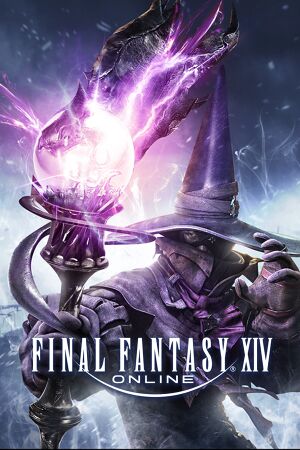 |
|
| Developers | |
|---|---|
| Square Enix Creative Business Unit III | |
| macOS (OS X) | TransGaming Inc. |
| Publishers | |
| Square Enix | |
| Release dates | |
| Windows | August 27, 2013 |
| macOS (OS X) (Cider) | June 23, 2015 |
| macOS (OS X) | November 29, 2019 |
| Taxonomy | |
| Monetization | One-time game purchase, Expansion pack, Subscription |
| Microtransactions | Cosmetic, Unlock, Boost, Free-to-grind, Infinite spend |
| Modes | Multiplayer |
| Pacing | Persistent, Real-time |
| Perspectives | Third-person |
| Controls | Direct control |
| Genres | MMORPG |
| Art styles | Anime |
| Themes | Fantasy |
| Series | Final Fantasy |
Warnings
- This game requires a constant internet connection for all game modes.
Final Fantasy XIV Online, initially titled Final Fantasy XIV: A Realm Reborn at launch, is a multiplayer MMORPG game developed by Square Enix Creative Business Unit III and published by Square Enix. It is part of the Final Fantasy series.
The game is both a remake and a sequel to the original game of the same name, chronologically takes place five years after the end of the original game. The PC version of the 2013 game is capable of cross-platform play with the PlayStation 4, PlayStation 5 and Xbox Series X/S version.[1]. The game initially had cross-platform play with the PlayStation 3 version, but was removed following that version' shutdown on June 16, 2017 with the start of the Stormblood early access.
It was released on Windows on August 27, 2013. An MacOS version, ported by TransGaming Inc., was released on June 23, 2015.
New content updates are released every 4 months, though most additional content may require the latest expansion to play.
General information
- FINAL FANTASY XIV: The Lodestone
- Patch Notes archive
- Technical Support forum
- Steam Community Discussions
Availability
| Source | DRM | Notes | Keys | OS |
|---|---|---|---|---|
| Retail | Global server Install the client and use Mog Station for CD key and account management.[2] The retail OS X version only comes bundled with Heavensward. |
|||
| Developer website | Global server | |||
| Developer website | Korean server | |||
| Developer website | Chinese server | |||
| Amazon.com | Global server | |||
| Green Man Gaming | Global server | |||
| Humble Store | Global server | |||
| Steam | Global server As of Mar 2022, requires the Steam client and a linked Steam account to launch. Expansions will have to be purchased on Steam to activate properly on a Steam-enabled FFXIV account. |
- The North American version requires a North American Square Enix Account.
- The European version requires a European & other Regions Square Enix Account.
- The Japanese version requires a Japanese Square Enix Account.
- With the exceptions of the countries that are served by the regional versions, the Global version on Steam is not available in Indonesia, Malaysia, Philippine, Thailand and Vietnam.
- All versions require a constant internet connection for all game modes.
Free Trial
The Final Fantasy XIV Free Trial is available to new players as a free, restricted version of FFXIV with no time limit.
- Free trial members are limited to 1 character per world (server), up to a maximum of 8 characters total.
- Characters can only carry up to 300,000 gil each, and are restricted from using the Market Board, retainers, and some social features.
- Characters created in the free trial can play the base game and both the Heavensward and Stormblood expansion, including all classes and content added as part of that expansion.
Benchmark
A standalone benchmark is available for Windows.
- Includes a feature-complete character creator. Characters can be saved and freely imported into the full game.
Monetization
| Type | Notes |
|---|---|
| Subscription | A monthly subscription is required to play beyond the limitations of the Free Trial. |
DLC and expansion packs
| Name | Notes | |
|---|---|---|
| Final Fantasy XIV: Heavensward | Grants access to the Heavensward expansion. Included with the Starter Edition. |
|
| Final Fantasy XIV: Stormblood | Grants access to the Stormblood expansion. Included with the Starter Edition. |
|
| Final Fantasy XIV: Shadowbringers | Grants access to the Shadowbringers expansion. | |
| Final Fantasy XIV: Endwalker | Grants access to the Endwalker and Shadowbringers expansions. | |
| Final Fantasy XIV: Dawntrail | Grants access to the Dawntrail expansion and all previous expansions. Releasing July 2nd, 2024. |
Microtransactions
| Type | Notes |
|---|---|
| Boost | Players can purchase class boosts up to level 80. In order to access the latest content, players must complete all story content previously released. Players can additionally purchase a book that instantly completes these quests up to the starting point for the latest expansion. |
| Cosmetic | Players can purchase a number of items that are exclusive to microtransactions. This includes outfits, mounts, minions, emotes, chocobo bardings, orchestrion rolls, and premium variations of Eternal Bond ceremonies. Rare dyes and seasonal items from previous events are also available. Dyes can be obtained infinitely or, purchased from other players with in-game currency. Seasonal Items are obtained for free during the event associated with them and then can be purchased with microtransactions later on, usually after a year has passed. |
| Infinite spend | The Online Store is frequently updated with new content. The majority of microtransactions can be purchased repeatedly without any practical limit. |
| Unlock | Unlocks include redoing Character Creation (Fantasia), Server Transfer, Character Name Change, and access for up to 8 additional retainers. New players receive a single Fantasia through in-game storyline progression. |
Game data
Configuration file(s) location
| System | Location |
|---|---|
| Windows | %USERPROFILE%\Documents\My Games\FINAL FANTASY XIV - A Realm Reborn\ |
| macOS (OS X) | $HOME/Documents/My Games/FINAL FANTASY XIV - A Realm Reborn/ |
| Steam Play (Linux) | <Steam-folder>/steamapps/compatdata/39210/pfx/[Note 1] |
Save game cloud syncing
| System | Native | Notes |
|---|---|---|
| Steam Cloud |
- Client and character settings can be backed up to Square Enix servers on the character selection screen. Character progression is saved to servers automatically.[3]
Video
| Graphics feature | State | WSGF | Notes |
|---|---|---|---|
| Widescreen resolution | |||
| Multi-monitor | AMD Eyefinity doesn't work with DX11. | ||
| Ultra-widescreen | Quest cutscenes feature black bars when playing in non-16:9 resolutions. Mid-battle cinematics support all aspect ratios. For a fix, install Dalamud by using the XIVLauncher and get the plugin "Ultrawide Cutscenes". Beware that third-party modifications go directly against the game's Terms of Service, and can be a bannable offense if discussed publicly. | ||
| 4K Ultra HD | Optional higher resolution UI assets for 1440p and 4K resolutions. | ||
| Field of view (FOV) | FOV is determined by aspect ratio. 16:9 is 78° horizontal. Use FFXIV Zoom Hack to change it. Beware that third-party modifications go directly against the game's Terms of Service, and can be a bannable offense if discussed publicly. | ||
| Windowed | Supports both preset and custom resolutions. | ||
| Borderless fullscreen windowed | |||
| Anisotropic filtering (AF) | 4x, 8x, or 16x. Bilinear and Trilinear filtering modes are also available. | ||
| Anti-aliasing (AA) | FXAA. TSCMAA (with optional subpixel jitter) scheduled to be added in June 2024 with the release of Patch 7.0.[4] |
||
| High-fidelity upscaling | FSR 1.0, DLSS 3.5 Scheduled to be added in June 2024 with the release of Patch 7.0.[4][5] |
||
| Vertical sync (Vsync) | Automatically enabled when using the built-in framerate limiter. | ||
| 60 FPS and 120+ FPS | Character physics effects are greatly reduced at framerates above 60 FPS. | ||
| High dynamic range display (HDR) | See the glossary page for potential alternatives. | ||
| Ray tracing (RT) | |||
| Color blind mode | Protanopia, deuteranopia, tritanopia. Filter strength can be adjusted using the "Range" slider. | ||
Input
| Keyboard and mouse | State | Notes |
|---|---|---|
| Remapping | ||
| Mouse acceleration | ||
| Mouse sensitivity | System Configuration > Mouse Settings > Mouse Camera Sensitivity | |
| Mouse input in menus | ||
| Mouse Y-axis inversion | Both X and Y axes can be inverted independently. Options for both 3rd and 1st Person camera modes are available. | |
| Controller | ||
| Controller support | ||
| Full controller support | Must input Username and Password with Keyboard. Chat and other features may also require keyboard input. | |
| Controller remapping | Limited remapping to areas of controller. Eg, all front buttons can be set to do a select few things things, but cannot be applied to bumpers buttons / sticks vice versa. | |
| Controller sensitivity | Character Configuration > Control Settings > Camera Speed (Analog Stick) | |
| Controller Y-axis inversion | Both X and Y axes can be inverted independently. Options for both 3rd and 1st Person camera modes are available. |
| Controller types |
|---|
| XInput-compatible controllers | ||
|---|---|---|
| Xbox button prompts | ||
| Impulse Trigger vibration |
| PlayStation controllers | DualShock 3, DualShock 4, DualSense Native support for DualShock 4 and DualSense were added in Patch 6.0. |
|
|---|---|---|
| PlayStation button prompts | DualShock 3, DualShock 4 and DualSense button prompts. | |
| Light bar support | ||
| Adaptive trigger support | Wired only. | |
| DualSense haptic feedback support | Wired only. | |
| Connection modes | Wired, Wireless (DualShock 4 USB Wireless Adapter) |
|
| Tracked motion controllers |
|---|
| Generic/other controllers |
|---|
| Additional information | ||
|---|---|---|
| Controller hotplugging | ||
| Haptic feedback | ||
| Digital movement supported | ||
| Simultaneous controller+KB/M |
Audio
| Audio feature | State | Notes |
|---|---|---|
| Separate volume controls | Music, Sound Effects, Dialogue, System Sounds, Ambient Sounds, and Performance. Volumes for the player, party members, and all other player characters can also be adjusted independently, as well as listening position (camera-based or character-based) |
|
| Surround sound | Up to 5.1 supported. | |
| Subtitles | Featured in all cutscenes and dialogue events. Cannot be disabled. | |
| Closed captions | ||
| Mute on focus lost | Can be tweaked to allow specific sound sources to remain unmuted even when focus is lost. |
Localizations
| Language | UI | Audio | Sub | Notes |
|---|---|---|---|---|
| English | Global server only | |||
| Simplified Chinese | Chinese server only | |||
| French | Global server only | |||
| German | Global server only | |||
| Japanese | Global server only for the Japanese text | |||
| Korean | Korean server only | |||
| Russian | Fan translation over Global server, WIP |
Network
Multiplayer types
| Type | Native | Notes | |
|---|---|---|---|
| LAN play | |||
| Online play | Requires an internet connection at all times while playing. Supports cross-play with PS4 and PS5 versions. |
||
Connection types
| Type | Native | Notes |
|---|---|---|
| Matchmaking | Players can match up with other players from their data center for dungeon and raid content using the Duty Finder system. | |
| Peer-to-peer | ||
| Dedicated | Multiple data centers to choose from depending on player region. There are no sub-regional splits per region (e.g. All North American data centers are NA West, located in California). | |
| Self-hosting | ||
| Direct IP |
- Players can freely visit other world "servers" using the World Visit System, and visit other data centers within their region using the Data Center Travel system. However, travel between different regions (e.g. North America to Oceania) is currently restricted.
Ports
| Protocol | Port(s) and/or port range(s) |
|---|---|
| TCP | 80, 443, 54992-54994, 55006-55007, 55021-55040 |
| UDP | 55296-55551 |
- Universal Plug and Play (UPnP) support status is unknown.
VR support
| 3D modes | State | Notes | |
|---|---|---|---|
| Nvidia 3D Vision | See Final Fantasy XIV - A Realm Reborn + Heavensward + Stormblood. | ||
Issues unresolved
Error 90000
- This is a generic error code for disconnection from the game server. This issue may have something to do with your local network configuration, or ISP packet shaping/throttling.[6]
Fatal DirectX Error (11000002)
- This is a generic error appearing when some sort of graphics or graphics driver issue causes the game to grow unstable and crash.
- These errors are typically caused by high GPU load or graphics card overclocks; the game is very sensitive to unstable GPU and memory clocks and will frequently crash in scenarios where other games would not.
Issues fixed
Poor performance on macOS systems
| Switch to and install the unofficial XIV on Mac launcher. |
|---|
|
Stuck at loading screen before character selection
| Stuck at loading screen before character selection[7] |
|---|
|
Other information
API
| Technical specs | Supported | Notes |
|---|---|---|
| Direct3D | 11 | While previously supported, Direct3D 9 support was removed in March 2024 following the release of Patch 6.58[10]. |
| Metal support | Support for the Metal API is achieved via a combination of DXVK + MoltenVK running atop CodeWeavers' CrossOver. As such, performance is generally worse compared to native Direct3D on Windows. |
| Executable | 32-bit | 64-bit | Notes |
|---|---|---|---|
| Windows | Support for the 32-bit client was removed in March 2024, following the release of Patch 6.58[8]. | ||
| macOS (OS X) | A 64-bit update to the game client was released in late November 2019.[9] |
Middleware
| Middleware | Notes | |
|---|---|---|
| Physics | Havok | |
| Cutscenes | Bink Video |
System requirements
| Windows | ||
|---|---|---|
| Minimum | Recommended | |
| Operating system (OS) | Windows 10/11 (64-bit) | |
| Processor (CPU) | Intel Core i7-7700 (3.4 GHz) AMD Ryzen 5 2600X (3.6 GHz) |
Intel Core i7-9700 (3.0 GHz) AMD Ryzen 5 3600X (3.8 GHz) |
| System memory (RAM) | 8 GB | 16 GB |
| Hard disk drive (HDD) | 140 GB HDD | 140 GB SSD |
| Video card (GPU) | NVIDIA GeForce GTX 970 AMD Radeon RX 480 4 GB of VRAM DirectX 11 compatible | NVIDIA GeForce RTX 2060 AMD Radeon RX 5600 XT 6 GB of VRAM DirectX 11 compatible |
- Reflects the upcoming changes to system requirements in the upcoming Dawntrail expansion (Releasing July 2, 2024). See the current system requirements here.
- Due to the removal of support for TLS 1.0/1.1 encryption in Patch 6.15, Windows 7 is no longer officially supported and cannot connect to the game servers under standard conditions.
| macOS (OS X) | ||
|---|---|---|
| Minimum | Recommended | |
| Operating system (OS) | macOS 12.4/13.0/14.1 | |
| Processor (CPU) | Apple M1 | Apple M2 Pro |
| System memory (RAM) | 8 GB | 16 GB |
| Hard disk drive (HDD) | 140 GB SSD | |
| Video card (GPU) | Apple M1 integrated graphics (8-core) | Apple M2 Pro integrated graphics (16-core) |
- Minimum supported models: iMac (M1, 2021), Mac mini (M1, 2020), MacBook Pro/Air (M1, 2020)
Recommended supported models: Mac mini (2023), MacBook Pro (14-inch, 2023) - Apple Silicon chips are supported when the Rosetta translation layer is installed.
- Reflects the upcoming changes to system requirements in the upcoming Dawntrail expansion (Releasing July 2, 2024). See the current system requirements here.
Notes
- ↑ File/folder structure within this directory reflects the path(s) listed for Windows and/or Steam game data (use Wine regedit to access Windows registry paths). Games with Steam Cloud support may store data in
~/.steam/steam/userdata/<user-id>/39210/in addition to or instead of this directory. The app ID (39210) may differ in some cases. Treat backslashes as forward slashes. See the glossary page for details.
References
- ↑ Final Fantasy XIV: A Realm Reborn Coming to PS4, E3 Trailer – PlayStation.Blog - last accessed on 9 June 2023
- ↑ I found a copy, need help :: FINAL FANTASY XIV: A Realm Reborn General Discussions - last accessed on May 2023
- ↑ na.finalfantasyxiv.com - last accessed on 9 June 2023
- ↑ 4.0 4.1 Fanbyte - FFXIV PLL 80 Graphics Showcase Reveals Tilting Mounts, Moving Grass, and More - last accessed on 2024-04-13
- ↑ Verified by User:Shadowstealer7 on 2024-04-14
- DLSS version confirmed in benchmark
- ↑ forum.square-enix.com - last accessed on May 2023
- ↑ Stuck with a loading screen. - Reddit - last accessed on May 2023
- ↑ Regarding the End of Windows® 32-bit OS and DirectX 9 Support (Feb. 2) - last accessed on 2024-03-26
- ↑ https://eu.finalfantasyxiv.com/lodestone/news/detail/27cf2c1449725c0e4536e14a70079d09593ffba0 [Follow-up]macOS Catalina Support (Nov. 29) | FINAL FANTASY XIV, The Lodestone]
- ↑ Regarding the End of Windows® 32-bit OS and DirectX 9 Support (Feb. 2) - last accessed on 2024-03-26
