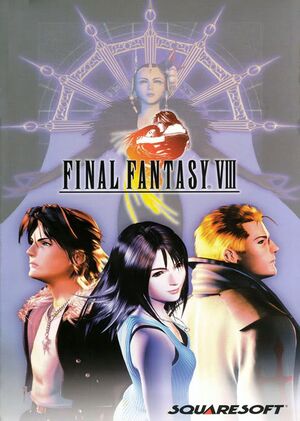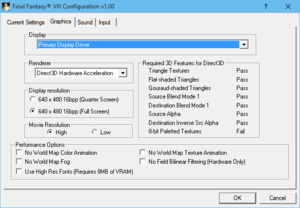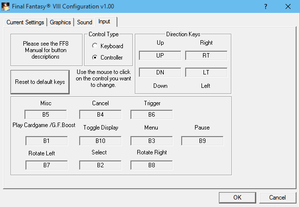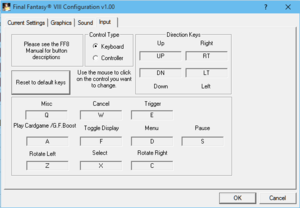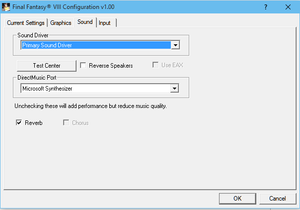The printable version is no longer supported and may have rendering errors. Please update your browser bookmarks and please use the default browser print function instead.
This page is for the original 2000 version. For the 2013 re-release, see Final Fantasy VIII (2013). For the 2019 remaster, see Final Fantasy VIII Remastered.
Key points
- Has a different MIDI compared to the PS1 version of the game.
- Higher resolution of FMVs (480p) compared to the PlayStation version.[1]
- In some areas, it is inferior to the PlayStation version. Movement is limited to 8 directions instead of full circular motion.[2]
- The frame rate is capped at 30 FPS during gameplay and 15 FPS during fights and FMVs; making selection during battles sluggish.[3]
General information
- Qhimm Final Fantasy Mod Forums
Availability
| Source |
DRM |
Notes |
Keys |
OS |
| Retail |
|
DRM: Simple disc check, no physical copy protection. |
|
|
- A demo is available here.
Essential improvements
Patches
- The patch v1.2 package fixes various bugs in the game:
FF8SqeaNVPatch.zip: 1.2 patch for Nvidia GeForce users.FF8SqeaPatch.zip: 1.2 patch for other users.FF8_Yamaha_Fix.zip: Extra patch to fix a bug when using DirectX 7 only with the Yamaha software synthesizer.
- Replaces the default MIDI music with the original PlayStation version music or optionally other music as well.[4]
Aali's custom driver
- See the corresponding section in Final Fantasy VII.
Game data
Configuration file(s) location
Save game data location
Video
- Supported resolutions: 320x240 pillarboxed in 640x480, and 640x480 (Full Screen).
Input
Controller configuration.
Audio
| Audio feature |
State |
Notes |
| Separate volume controls |
|
|
| Surround sound |
|
|
| Subtitles |
|
|
| Closed captions |
|
|
| Mute on focus lost |
|
Game pauses on focus lost, MIDI music and opening logo FMV do not. |
| EAX support |
|
EAX 2[5] |
| Royalty free audio |
|
|
| Red Book CD audio |
|
Disc 3 only |
Localizations
| Language |
UI |
Audio |
Sub |
Notes |
| English |
|
|
|
|
| Japanese |
|
|
|
|
| Polish |
|
|
|
Fan translation, download. |
| Russian |
|
|
|
Fan translation by "ZOG", PC[1]. |
| Italian |
|
|
|
|
Issues fixed
Running from an ISO or another drive
- By default, the game uses the first CD-ROM drive location for checking CDs. To use another drive, edit the registry.
|
Edit Windows Registry
|
- Press ⊞ Win+R.
- Type
regedit and press ↵ Enter.
- Go to
HKEY_LOCAL_MACHINE\SOFTWARE\Wow6432Node\Square Soft, Inc\FINAL FANTASY VIII\1.00.
- Open
DataDrive and change its value to the drive letter occupied by the CD.
- Relaunch the game.
|
8-bit paletted textures fix
- On modern systems, the game launcher will fail on video cards that do not support 8-bit textures.
This causes the game to use lower resolution textures.
|
Use custom launcher
|
|
Notes
- It's possible to run the game at higher resolutions.
|
Graphical issues
Other information
API
| Technical specs |
Supported |
Notes |
| Direct3D |
6 |
|
| Executable |
32-bit |
64-bit |
Notes |
| Windows |
|
|
|
Middleware
System requirements
| Windows |
|
Minimum |
Recommended |
| Operating system (OS) |
95, 98 | |
| Processor (CPU) |
Intel Pentium 200 MHz[6]
Intel Pentium II 266 MHz[7] |
Intel Pentium II 266 MHz |
| System memory (RAM) |
32 MB |
64 MB |
| Hard disk drive (HDD) |
300 MB |
600 MB |
| Video card (GPU) |
4 MB[7]/8 MB[6] of VRAM
DirectX 6.1 compatible
| 16 MB[6] of VRAM |
| Sound (audio device) |
DirectSound-compatible | |
| Other |
DirectMusic-compatible Software Synthesizer
8X CD-ROM | |
Notes
References