Final Fantasy III (3D Remake)
From PCGamingWiki, the wiki about fixing PC games
Revision as of 00:15, 9 September 2021 by Theclaw135 (talk | contribs) (Boxed copies of the 3 and 4 remakes.)
This page is for the 3D remake of the 1990 NES game. For the 2D remaster, see Final Fantasy III. For the 1994 Super NES game originally released as "Final Fantasy III" in North America, see Final Fantasy VI or Final Fantasy VI (2021).
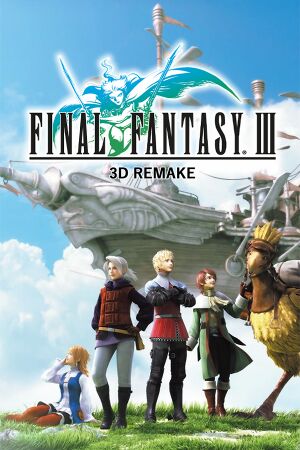 |
|
| Developers | |
|---|---|
| Square Enix | |
| Matrix Software | |
| Windows | DotEmu |
| Publishers | |
| Square Enix | |
| Release dates | |
| Windows | May 27, 2014 |
| Reception | |
| Metacritic | 68 |
| OpenCritic | 63 |
| IGDB | 64 |
| Taxonomy | |
| Microtransactions | None |
| Modes | Singleplayer |
| Pacing | Turn-based |
| Perspectives | Bird's-eye view |
| Genres | JRPG, RPG |
| Art styles | Anime |
| Themes | Fantasy |
| Series | Final Fantasy |
Key points
- A mobile port based on the Android version of the game.
- An update for the game was released in February 2020, adding an auto-battle function which has a 2x speed-up, a more traditional UI, better gamepad support and adjustments to keyboard and mouse controls, 21:9 widescreen compatibility, a gallery mode, and Asian language support.
- Frame rate is capped at 30 FPS.[1][2]
General information
Availability
| Source | DRM | Notes | Keys | OS |
|---|---|---|---|---|
| Retail | Double pack with Final Fantasy IV (3D Remake) available in Europe. | |||
| Publisher website | ||||
| Green Man Gaming | ||||
| Humble Store | ||||
| Steam | ||||
| Amazon.com (unavailable) |
Essential improvements
Menu replacement mod and new font
- NOTE: It is unclear if this mod is compatible or still recommended after the February 2020 patch.
- Turns most of the PC version's Android/iOS menus into the traditional menus found in most Final Fantasy games.
- Also includes optional mods to double or half required EXP to level.
Game data
Configuration file(s) location
| System | Location |
|---|---|
| Windows | %LOCALAPPDATA%\FF3_Win32\FF3.ini |
| Steam Play (Linux) | <SteamLibrary-folder>/steamapps/compatdata/239120/pfx/[Note 1] |
Save game data location
| System | Location |
|---|---|
| Windows | %LOCALAPPDATA%\FF3_Win32\<user-id>\ |
| Steam Play (Linux) | <SteamLibrary-folder>/steamapps/compatdata/239120/pfx/[Note 1] |
- 3 save slots + 1 quicksave slot available.
Save game cloud syncing
| System | Native | Notes |
|---|---|---|
| Steam Cloud | Save file, key bindings, and resolution. |
Video
| Graphics feature | State | Notes | |
|---|---|---|---|
| Widescreen resolution | |||
| Multi-monitor | |||
| Ultra-widescreen | 21:9 compatibility added in February 2020 patch. | ||
| 4K Ultra HD | |||
| Field of view (FOV) | |||
| Windowed | Option in launcher to enable/disable Fullscreen mode. | ||
| Borderless fullscreen windowed | See the glossary page for potential workarounds. | ||
| Anisotropic filtering (AF) | See the glossary page for potential workarounds. | ||
| Anti-aliasing (AA) | See the glossary page for potential workarounds. | ||
| Vertical sync (Vsync) | See the glossary page for potential workarounds. | ||
| 60 FPS and 120+ FPS | Frame rate is capped at 30 FPS.[1] | ||
| High dynamic range display (HDR) | See the glossary page for potential alternatives. | ||
Input
- No mouse support in-game.
| Keyboard and mouse | State | Notes |
|---|---|---|
| Remapping | Keys can be remapped via the launcher. | |
| Mouse acceleration | ||
| Mouse sensitivity | ||
| Mouse input in menus | ||
| Mouse Y-axis inversion | ||
| Controller | ||
| Controller support | ||
| Full controller support | The launcher cannot be navigated with a controller, though it only requires one click to get into the game. | |
| Controller remapping | Controller input can be remapped via the launcher. Displays buttons as Button #. | |
| Controller sensitivity | ||
| Controller Y-axis inversion |
| Controller types |
|---|
| XInput-compatible controllers |
|---|
| PlayStation controllers |
|---|
| Generic/other controllers |
|---|
| Additional information | ||
|---|---|---|
| Controller hotplugging | ||
| Haptic feedback | ||
| Digital movement supported | ||
| Simultaneous controller+KB/M |
Audio
| Audio feature | State | Notes |
|---|---|---|
| Separate volume controls | Music and Sound are separate sliders in game. | |
| Surround sound | ||
| Subtitles | ||
| Closed captions | ||
| Mute on focus lost | Pauses entire game on focus lost. Can enable or disable in launcher settings. |
Localizations
| Language | UI | Audio | Sub | Notes |
|---|---|---|---|---|
| English | ||||
| Simplified Chinese | ||||
| Traditional Chinese | ||||
| French | ||||
| German | ||||
| Italian | ||||
| Japanese | ||||
| Korean | ||||
| Russian | Fan translation by «Shedevr» (NDS version). Adaptation for Steam-version. | |||
| Spanish | ||||
| Thai |
Issues fixed
Loud sound
| Change audio configuration[3] |
|---|
|
Other information
API
| Technical specs | Supported | Notes |
|---|---|---|
| OpenGL |
| Executable | 32-bit | 64-bit | Notes |
|---|---|---|---|
| Windows |
System requirements
| Windows | ||
|---|---|---|
| Minimum | ||
| Operating system (OS) | Vista, 7, 8 | |
| Processor (CPU) | Intel Pentium 4 2.4 GHz | |
| System memory (RAM) | 2 GB | |
| Hard disk drive (HDD) | 800 MB | |
Notes
- ↑ 1.0 1.1 Notes regarding Steam Play (Linux) data:
- File/folder structure within this directory reflects the path(s) listed for Windows and/or Steam game data.
- Games with Steam Cloud support may also store data in
~/.steam/steam/userdata/<user-id>/239120/. - Use Wine's registry editor to access any Windows registry paths.
- The app ID (239120) may differ in some cases.
- Treat backslashes as forward slashes.
- See the glossary page for details on Windows data paths.
