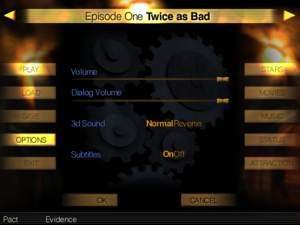Difference between revisions of "Faust: The Seven Games of the Soul"
From PCGamingWiki, the wiki about fixing PC games
m (→Input) |
m (→Audio) |
||
| (One intermediate revision by the same user not shown) | |||
| Line 1: | Line 1: | ||
{{Infobox game | {{Infobox game | ||
| − | |cover = | + | |cover = Faust-Cover.png |
|developers = | |developers = | ||
{{Infobox game/row/developer|Arxel Tribe}} | {{Infobox game/row/developer|Arxel Tribe}} | ||
| Line 124: | Line 124: | ||
|separate volume = true | |separate volume = true | ||
|separate volume notes = | |separate volume notes = | ||
| − | |surround sound = | + | |surround sound = unknown |
|surround sound notes = | |surround sound notes = | ||
|subtitles = true | |subtitles = true | ||
Revision as of 14:38, 23 November 2020
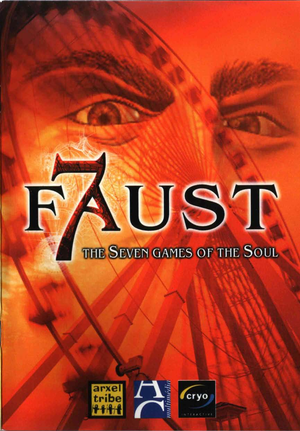 |
|
| Developers | |
|---|---|
| Arxel Tribe | |
| Publishers | |
| Cryo Interactive | |
| Engines | |
| Ring | |
| Release dates | |
| Windows | October 1999 |
Key points
- Not working on modern Windows, see this fix
Availability
| Source | DRM | Notes | Keys | OS |
|---|---|---|---|---|
| Retail |
- This game is not available digitally
Video
| Graphics feature | State | Notes | |
|---|---|---|---|
| Widescreen resolution | |||
| Multi-monitor | |||
| Ultra-widescreen | |||
| 4K Ultra HD | |||
| Field of view (FOV) | |||
| Windowed | Use DxWnd. | ||
| Borderless fullscreen windowed | See the glossary page for potential workarounds. | ||
| Anisotropic filtering (AF) | |||
| Anti-aliasing (AA) | |||
| Vertical sync (Vsync) | |||
| 60 FPS | |||
| 120+ FPS | |||
| High dynamic range display (HDR) | |||
Input
| Keyboard and mouse | State | Notes |
|---|---|---|
| Remapping | See the glossary page for potential workarounds. | |
| Mouse acceleration | ||
| Mouse sensitivity | ||
| Mouse input in menus | ||
| Mouse Y-axis inversion | ||
| Controller | ||
| Controller support |
| Controller types |
|---|
Audio
| Audio feature | State | Notes |
|---|---|---|
| Separate volume controls | ||
| Surround sound | ||
| Subtitles | ||
| Closed captions | ||
| Mute on focus lost |
Localizations
| Language | UI | Audio | Sub | Notes |
|---|---|---|---|---|
| English |
Issues fixed
Game crashes to desktop
| Copy files from CD and use DxWnd[1] |
|---|
|
Create a new folder (and call it something like "Faust").
|
Other information
API
| Technical specs | Supported | Notes |
|---|---|---|
| Direct3D | 6 |
| Executable | 32-bit | 64-bit | Notes |
|---|---|---|---|
| Windows |
System requirements
| Windows | ||
|---|---|---|
| Minimum | ||
| Operating system (OS) | 95 | |
| Processor (CPU) | Intel Pentium MMX | |
| System memory (RAM) | 32 MB | |
| Hard disk drive (HDD) | 20 MB | |
| Video card (GPU) | 2 MB of VRAM | |