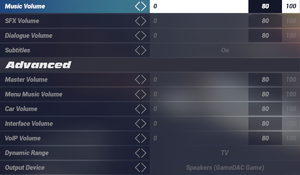Difference between revisions of "Fast & Furious Crossroads"
From PCGamingWiki, the wiki about fixing PC games
AlRayes BRN (talk | contribs) |
|||
| (21 intermediate revisions by 13 users not shown) | |||
| Line 11: | Line 11: | ||
{{Infobox game/row/date|Windows|August 7, 2020}} | {{Infobox game/row/date|Windows|August 7, 2020}} | ||
|reception = | |reception = | ||
| − | {{Infobox game/row/reception|Metacritic|fast-furious-crossroads| | + | {{Infobox game/row/reception|Metacritic|fast-furious-crossroads|34}} |
| − | {{Infobox game/row/reception|OpenCritic|9598/fast-furious-crossroads| | + | {{Infobox game/row/reception|OpenCritic|9598/fast-furious-crossroads|38}} |
| − | {{Infobox game/row/reception|IGDB|fast-and-furious-crossroads| | + | {{Infobox game/row/reception|IGDB|fast-and-furious-crossroads|40}} |
|taxonomy = | |taxonomy = | ||
{{Infobox game/row/taxonomy/monetization | DLC }} | {{Infobox game/row/taxonomy/monetization | DLC }} | ||
| Line 32: | Line 32: | ||
|gogcom id side = | |gogcom id side = | ||
|official site= https://www.fastandfuriouscrossroads.com | |official site= https://www.fastandfuriouscrossroads.com | ||
| − | |hltb = | + | |hltb = 81672 |
|igdb = fast-and-furious-crossroads | |igdb = fast-and-furious-crossroads | ||
| − | |mobygames = | + | |mobygames = fast-furious-crossroads |
|strategywiki = | |strategywiki = | ||
|wikipedia = Fast & Furious Crossroads | |wikipedia = Fast & Furious Crossroads | ||
| Line 45: | Line 45: | ||
==Availability== | ==Availability== | ||
| + | {{--}} This game was removed from all digital stores on April 29, 2022, due to severe game problems. | ||
{{Availability| | {{Availability| | ||
| − | + | {{Availability/row| Steam | 678030 | Steam | | | Windows | unavailable }} | |
| − | {{Availability/row| Steam | 678030 | Steam | | ||
}} | }} | ||
| + | |||
| + | {{ii}} No longer available anymore; most likely due to losing rights to Fast & Furious license in game.<ref>{{Refurl|url=https://www.ign.com/articles/fast-furious-crossroads-pulled-from-sale|title=Fast & Furious: Crossroads Is Being Delisted Less Than Two Years After Release - IGN|date=2022-04-22}}</ref> | ||
===Version differences=== | ===Version differences=== | ||
| Line 54: | Line 56: | ||
{{DLC| | {{DLC| | ||
| − | {{DLC/row| | + | {{DLC/row| Pack 1 |Included in Season Pass | Windows }} |
| − | {{DLC/row| Season Pass | | + | {{DLC/row| Pack 2 |Included in Season Pass | Windows }} |
| + | {{DLC/row| Pack 3 |Included in Season Pass | Windows }} | ||
| + | {{DLC/row| Crossroads Launch Pack | | Windows }} | ||
}} | }} | ||
| Line 78: | Line 82: | ||
===[[Glossary:Save game cloud syncing|Save game cloud syncing]]=== | ===[[Glossary:Save game cloud syncing|Save game cloud syncing]]=== | ||
{{Save game cloud syncing | {{Save game cloud syncing | ||
| − | |discord | + | |discord = |
| − | |discord notes | + | |discord notes = |
| − | |epic games | + | |epic games launcher = |
| − | |epic games | + | |epic games launcher notes = |
| − | |gog galaxy | + | |gog galaxy = |
| − | |gog galaxy notes | + | |gog galaxy notes = |
| − | |origin | + | |origin = |
| − | |origin notes | + | |origin notes = |
| − | |steam cloud | + | |steam cloud = true |
| − | |steam cloud notes | + | |steam cloud notes = |
| − | | | + | |ubisoft connect = |
| − | | | + | |ubisoft connect notes = |
| − | |xbox cloud | + | |xbox cloud = |
| − | |xbox cloud notes | + | |xbox cloud notes = |
}} | }} | ||
| − | ==Video | + | ==Video== |
{{Image|Visuals_settings_Fast_&_Furious_Crossroads.png|Visuals settings}} | {{Image|Visuals_settings_Fast_&_Furious_Crossroads.png|Visuals settings}} | ||
| − | {{Video | + | {{Video |
|wsgf link = | |wsgf link = | ||
|widescreen wsgf award = | |widescreen wsgf award = | ||
| Line 103: | Line 107: | ||
|4k ultra hd wsgf award = | |4k ultra hd wsgf award = | ||
|widescreen resolution = true | |widescreen resolution = true | ||
| − | |widescreen resolution notes= {{Term|Letterboxed}} | + | |widescreen resolution notes= {{Term|Letterboxed}} cutscenes. |
|multimonitor = true | |multimonitor = true | ||
|multimonitor notes = | |multimonitor notes = | ||
|ultrawidescreen = true | |ultrawidescreen = true | ||
| − | |ultrawidescreen notes = {{Term|Hor+}} menus, | + | |ultrawidescreen notes = {{Term|Hor+}} menus, cutscenes and gameplay with spanned HUD.<ref>{{Refurl|url=https://www.youtube.com/watch?v=q2Ufr8CPN5g&t|title=Fast & Furious Crossroads - PC Ultra Quality (3440x1440)|date=2020-08-07}}</ref> |
|4k ultra hd = true | |4k ultra hd = true | ||
|4k ultra hd notes = | |4k ultra hd notes = | ||
| Line 120: | Line 124: | ||
|antialiasing = hackable | |antialiasing = hackable | ||
|antialiasing notes = [[SMAA]] and [[FXAA]], see [[#Enable SMAA & FXAA|Enable SMAA & FXAA]]. | |antialiasing notes = [[SMAA]] and [[FXAA]], see [[#Enable SMAA & FXAA|Enable SMAA & FXAA]]. | ||
| + | |upscaling = unknown | ||
| + | |upscaling tech = | ||
| + | |upscaling notes = | ||
|vsync = true | |vsync = true | ||
|vsync notes = When ON it will limit the FPS to your monitor refresh rate. Frame latency is set to 1 frame by default, to increase it see [[#Increase v-sync frame latency|Increase v-sync frame latency]]. | |vsync notes = When ON it will limit the FPS to your monitor refresh rate. Frame latency is set to 1 frame by default, to increase it see [[#Increase v-sync frame latency|Increase v-sync frame latency]]. | ||
| Line 136: | Line 143: | ||
# Go to <code>{{P|localappdata}}\Slightly Mad Studios\Fast & Furious Crossroads</code> and open <code>GraphicsConfigDX11.xml</code> with a notepad. | # Go to <code>{{P|localappdata}}\Slightly Mad Studios\Fast & Furious Crossroads</code> and open <code>GraphicsConfigDX11.xml</code> with a notepad. | ||
# Search for <code><prop name="SMAAFXAA" smaafxaa="0" /></code> and change <code>0</code> to <code>1</code> | # Search for <code><prop name="SMAAFXAA" smaafxaa="0" /></code> and change <code>0</code> to <code>1</code> | ||
| − | # Search for <code><prop name="AntiAlias" antialias="0" /></code> and change <code>0</code> to <code>1</code> | + | # Search for <code><prop name="AntiAlias" antialias="0" /></code> and change <code>0</code> to <code>1</code>, <code>2</code> or <code>3</code>. |
# Save and exit. | # Save and exit. | ||
| + | {{ii}} Enabling this might cause graphical issues and crashes. | ||
| + | {{ii}} Higher values in <code>AntiAlias</code> is better in anti-aliasing. | ||
}} | }} | ||
| Line 170: | Line 179: | ||
}} | }} | ||
| − | ==Input | + | ==Input== |
{{Image|Controls_settings_Fast_&_Furious_Crossroads.png|Cotrols settings}} | {{Image|Controls_settings_Fast_&_Furious_Crossroads.png|Cotrols settings}} | ||
| − | {{Input | + | {{Input |
|key remap = false | |key remap = false | ||
|key remap notes = | |key remap notes = | ||
| − | |acceleration option = | + | |acceleration option = true |
|acceleration option notes = | |acceleration option notes = | ||
|mouse sensitivity = n/a | |mouse sensitivity = n/a | ||
| Line 238: | Line 247: | ||
</gallery> | </gallery> | ||
| − | ==Audio | + | ==Audio== |
{{Image|Audio_settings_Fast_&_Furious_Crossroads.png|Audio settings}} | {{Image|Audio_settings_Fast_&_Furious_Crossroads.png|Audio settings}} | ||
| − | {{Audio | + | {{Audio |
|separate volume = true | |separate volume = true | ||
|separate volume notes = Music, SFX, Dialogue, Menu music, Car, Interface, VoIP. | |separate volume notes = Music, SFX, Dialogue, Menu music, Car, Interface, VoIP. | ||
| Line 252: | Line 261: | ||
|mute on focus lost notes = | |mute on focus lost notes = | ||
|eax support = | |eax support = | ||
| − | |eax support notes = | + | |eax support notes = |
| + | |royalty free audio = unknown | ||
| + | |royalty free audio notes = | ||
}} | }} | ||
| Line 408: | Line 419: | ||
|windows 32-bit exe = false | |windows 32-bit exe = false | ||
|windows 64-bit exe = true | |windows 64-bit exe = true | ||
| + | |windows arm app = unknown | ||
|windows exe notes = | |windows exe notes = | ||
|mac os x powerpc app = | |mac os x powerpc app = | ||
|macos intel 32-bit app = | |macos intel 32-bit app = | ||
|macos intel 64-bit app = | |macos intel 64-bit app = | ||
| + | |macos arm app = unknown | ||
|macos app notes = | |macos app notes = | ||
|linux 32-bit executable= | |linux 32-bit executable= | ||
|linux 64-bit executable= | |linux 64-bit executable= | ||
| + | |linux arm app = unknown | ||
|linux executable notes = | |linux executable notes = | ||
}} | }} | ||
| Line 428: | Line 442: | ||
|input = | |input = | ||
|input notes = | |input notes = | ||
| − | |cutscenes = | + | |cutscenes = Bink Video |
|cutscenes notes = | |cutscenes notes = | ||
|multiplayer = | |multiplayer = | ||
| Line 440: | Line 454: | ||
|OSfamily = Windows | |OSfamily = Windows | ||
|minOS = 10 | |minOS = 10 | ||
| − | |minCPU = | + | |minCPU = Intel Core i5-3450 3.5 GHz |
| − | |minCPU2 = 4.0 GHz | + | |minCPU2 = AMD FX-8350 4.0 GHz |
|minRAM = 8 GB | |minRAM = 8 GB | ||
|minHD = 50 GB | |minHD = 50 GB | ||
|minGPU = Nvidia GeForce GTX 680 | |minGPU = Nvidia GeForce GTX 680 | ||
|minDX = 11 | |minDX = 11 | ||
| + | |minother = Broadband Internet connection | ||
|recOS = | |recOS = | ||
| − | |recCPU = Intel i7 | + | |recCPU = Intel Core i7-8700K |
| − | |recCPU2 = AMD Ryzen 7 | + | |recCPU2 = AMD Ryzen 7 2700X |
|recRAM = 16 GB | |recRAM = 16 GB | ||
| − | |recHD = | + | |recHD = |
| − | |recGPU = | + | |recGPU = Nvidia GeForce RTX 2080 |
|recGPU2 = AMD Radeon VII | |recGPU2 = AMD Radeon VII | ||
|notes = | |notes = | ||
Latest revision as of 01:25, 12 April 2023
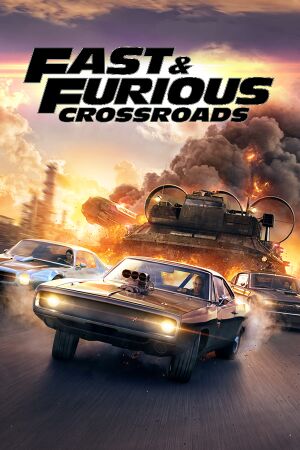 |
|
| Developers | |
|---|---|
| Slightly Mad Studios | |
| Tigon Studios | |
| Publishers | |
| Bandai Namco Entertainment | |
| Engines | |
| Madness Engine | |
| Release dates | |
| Windows | August 7, 2020 |
| Reception | |
| Metacritic | 34 |
| OpenCritic | 38 |
| IGDB | 40 |
| Taxonomy | |
| Monetization | DLC |
| Modes | Singleplayer, Multiplayer |
| Perspectives | Third-person |
| Controls | Direct control |
| Genres | Vehicle combat, Racing |
| Vehicles | Automobile, Off-roading, Street racing |
| Art styles | Realistic |
| Series | Fast & Furious |
| Fast & Furious | |
|---|---|
| Fast & Furious: Showdown | 2013 |
| Fast & Furious Crossroads | 2020 |
| Fast & Furious: Spy Racers Rise of SH1FT3R | 2021 |
General information
Availability
- This game was removed from all digital stores on April 29, 2022, due to severe game problems.
| Source | DRM | Notes | Keys | OS |
|---|---|---|---|---|
| Steam (unavailable) |
- No longer available anymore; most likely due to losing rights to Fast & Furious license in game.[1]
Version differences
- Deluxe Edition includes the full game, season pass which comes with a bonus pack loaded with new cars, customization items and more.
DLC and expansion packs
| Name | Notes | |
|---|---|---|
| Pack 1 | Included in Season Pass | |
| Pack 2 | Included in Season Pass | |
| Pack 3 | Included in Season Pass | |
| Crossroads Launch Pack |
Essential improvements
Skip intro videos
| Remove/rename video files[2] |
|---|
|
Game data
Configuration file(s) location
| System | Location |
|---|---|
| Windows | %LOCALAPPDATA%\Slightly Mad Studios\Fast & Furious Crossroads\GraphicsConfigDX11.xml |
| Steam Play (Linux) | <Steam-folder>/steamapps/compatdata/678030/pfx/[Note 1] |
Save game data location
| System | Location |
|---|---|
| Windows | %LOCALAPPDATA%\Slightly Mad Studios\Fast & Furious Crossroads\savegame |
| Steam Play (Linux) | <Steam-folder>/steamapps/compatdata/678030/pfx/[Note 1] |
Save game cloud syncing
| System | Native | Notes |
|---|---|---|
| Steam Cloud |
Video
| Graphics feature | State | Notes | |
|---|---|---|---|
| Widescreen resolution | Letterboxed cutscenes. | ||
| Multi-monitor | |||
| Ultra-widescreen | Hor+ menus, cutscenes and gameplay with spanned HUD.[3] | ||
| 4K Ultra HD | |||
| Field of view (FOV) | |||
| Windowed | |||
| Borderless fullscreen windowed | |||
| Anisotropic filtering (AF) | Very high 16x, high 8x, medium 4x, low 2x. To turn off see Turn off anisotropic filtering. | ||
| Anti-aliasing (AA) | SMAA and FXAA, see Enable SMAA & FXAA. | ||
| Vertical sync (Vsync) | When ON it will limit the FPS to your monitor refresh rate. Frame latency is set to 1 frame by default, to increase it see Increase v-sync frame latency. | ||
| 60 FPS and 120+ FPS | |||
| High dynamic range display (HDR) | See the glossary page for potential alternatives. | ||
Enable SMAA & FXAA
| Edit GraphicsConfigDX11.xml |
|---|
|
Turn off anisotropic filtering
| Edit GraphicsConfigDX11.xml |
|---|
|
Enable super-sampling
| Edit GraphicsConfigDX11.xml |
|---|
|
Increase v-sync frame latency
| Edit GraphicsConfigDX11.xml |
|---|
|
Disable motion blur
| Edit GraphicsConfigDX11.xml |
|---|
|
Input
| Keyboard and mouse | State | Notes |
|---|---|---|
| Remapping | See the glossary page for potential workarounds. | |
| Mouse acceleration | ||
| Mouse sensitivity | ||
| Mouse input in menus | ||
| Mouse Y-axis inversion | ||
| Controller | ||
| Controller support | ||
| Full controller support | ||
| Controller remapping | See the glossary page for potential workarounds. | |
| Controller sensitivity | ||
| Controller Y-axis inversion |
| Controller types |
|---|
| XInput-compatible controllers | [4] | |
|---|---|---|
| Xbox button prompts | ||
| Impulse Trigger vibration |
| PlayStation controllers | Works in Steam Big Picture mode.[5] | |
|---|---|---|
| PlayStation button prompts | ||
| Light bar support | ||
| Adaptive trigger support | ||
| DualSense haptic feedback support | ||
| Connection modes | ||
| Generic/other controllers | Works with steering wheels and pedals.[6] | |
|---|---|---|
| Button prompts |
| Additional information | ||
|---|---|---|
| Controller hotplugging | [7] | |
| Haptic feedback | Off, standard, intense. | |
| Digital movement supported | ||
| Simultaneous controller+KB/M | Keyboard and controller only. |
Audio
| Audio feature | State | Notes |
|---|---|---|
| Separate volume controls | Music, SFX, Dialogue, Menu music, Car, Interface, VoIP. | |
| Surround sound | ||
| Subtitles | ||
| Closed captions | ||
| Mute on focus lost | ||
| Royalty free audio |
Localizations
| Language | UI | Audio | Sub | Notes |
|---|---|---|---|---|
| English | ||||
| Traditional Chinese | ||||
| French | ||||
| German | ||||
| Italian | ||||
| Korean | ||||
| Brazilian Portuguese | ||||
| Russian | ||||
| Spanish | ||||
| Latin American Spanish |
Network
Multiplayer types
| Type | Native | Players | Notes | |
|---|---|---|---|---|
| Local play | ||||
| LAN play | ||||
| Online play | 9 | Versus, Co-op 3 vs 3 vs 3 |
||
Connection types
| Type | Native | Notes |
|---|---|---|
| Matchmaking |
Other information
API
| Technical specs | Supported | Notes |
|---|---|---|
| Direct3D | 11 |
| Executable | 32-bit | 64-bit | Notes |
|---|---|---|---|
| Windows |
Middleware
| Middleware | Notes | |
|---|---|---|
| Physics | PhysX, SpeedTree | |
| Audio | FMOD, REV | |
| Cutscenes | Bink Video |
System requirements
| Windows | ||
|---|---|---|
| Minimum | Recommended | |
| Operating system (OS) | 10 | |
| Processor (CPU) | Intel Core i5-3450 3.5 GHz AMD FX-8350 4.0 GHz |
Intel Core i7-8700K AMD Ryzen 7 2700X |
| System memory (RAM) | 8 GB | 16 GB |
| Hard disk drive (HDD) | 50 GB | |
| Video card (GPU) | Nvidia GeForce GTX 680 DirectX 11 compatible | Nvidia GeForce RTX 2080 AMD Radeon VII |
| Other | Broadband Internet connection | |
- A 64-bit operating system is required.
Notes
- ↑ 1.0 1.1 File/folder structure within this directory reflects the path(s) listed for Windows and/or Steam game data (use Wine regedit to access Windows registry paths). Games with Steam Cloud support may store data in
~/.steam/steam/userdata/<user-id>/678030/in addition to or instead of this directory. The app ID (678030) may differ in some cases. Treat backslashes as forward slashes. See the glossary page for details.
References
- ↑ Fast & Furious: Crossroads Is Being Delisted Less Than Two Years After Release - IGN - last accessed on 2022-04-22
- ↑ Removed video files manually to test intro skipping.
- ↑ Fast & Furious Crossroads - PC Ultra Quality (3440x1440) - last accessed on 2020-08-07
- ↑ Verified by User:AlRayes BRN on 2020-08-07
- Tested the game with Microsoft's Xbox One controller connected through a USB cable
- ↑ Verified by User:AlRayes BRN on 2020-08-07
- Tested the game with Sony's PlayStation DualShock 4 controller connected through a USB cable
- ↑ [1] - last accessed on 2020-08-07
- ↑ Verified by User:AlRayes BRN on 2020-08-07
- Tested the game by hot-plugging two different controllers