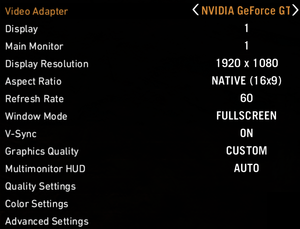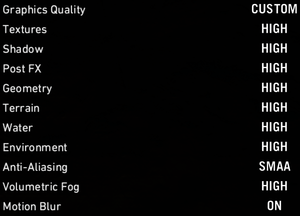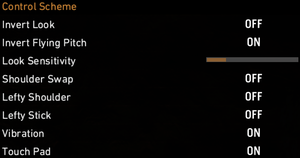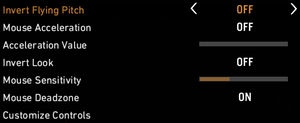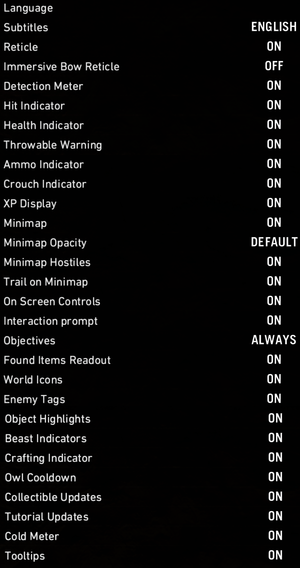Far Cry Primal
From PCGamingWiki, the wiki about fixing PC games
Revision as of 19:44, 14 July 2021 by Rose (talk | contribs) (→Game data: removed a nonsensical line)
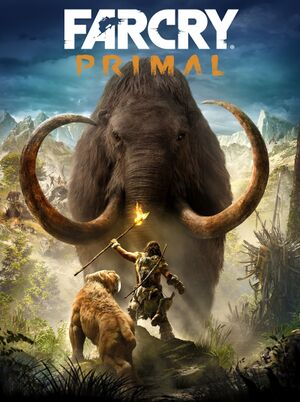 |
|
| Developers | |
|---|---|
| Ubisoft Montreal | |
| Ubisoft Toronto | |
| Ubisoft Shanghai | |
| Ubisoft Kiev | |
| Publishers | |
| Ubisoft | |
| Engines | |
| Dunia 2 | |
| Release dates | |
| Windows | March 1, 2016 |
| Reception | |
| Metacritic | 74 |
| OpenCritic | 77 |
| IGDB | 76 |
| Far Cry | |
|---|---|
| Far Cry | 2004 |
| Far Cry 2 | 2008 |
| Far Cry 3 | 2012 |
| Far Cry 3 Blood Dragon | 2013 |
| Far Cry 4 | 2014 |
| Far Cry Primal | 2016 |
| Far Cry 5 | 2018 |
| Far Cry New Dawn | 2019 |
| Far Cry 6 | 2021 |
General information
Availability
| Source | DRM | Notes | Keys | OS |
|---|---|---|---|---|
| Amazon.com | Apex Edition | |||
| Epic Games Store | Apex Edition also available. | |||
| Apex Edition | ||||
| Green Man Gaming | ||||
| Humble Store | Apex Edition | |||
| Steam | Apex Edition also available. | |||
| Ubisoft Store | Apex Edition. The edition is included with Ubisoft+. |
- All versions require Ubisoft Connect and Denuvo Anti-Tamper DRM.[1]
Version differences
- The Apex Edition is a complete edition containing the base game and all DLC.
DLC and expansion packs
| Name | Notes | |
|---|---|---|
| Wenja Pack |
Essential improvements
Skip intro videos
Use the -skipintro parameter[citation needed]
|
|---|
- This does not work on version 1.2.[2]
Game data
Configuration file(s) location
| System | Location |
|---|---|
| Windows | %USERPROFILE%\Documents\My Games\Far Cry Primal\GamerProfile.xml |
| Steam Play (Linux) | <Steam-folder>/steamapps/compatdata/371660/pfx/[Note 1] |
Save game data location
| System | Location |
|---|---|
| Windows | <Ubisoft-Connect-folder>\savegames\<user-id>\2010\ <Ubisoft-Connect-folder>\savegames\<user-id>\2029\ |
| Steam Play (Linux) | <Steam-folder>/steamapps/compatdata/371660/pfx/[Note 1] |
- Primal is the first Far Cry game since Far Cry 2 to feature manual saving. Making a manual save will save the most recent checkpoint as a permanent save file. Many such permanent save files may be created.
Save game cloud syncing
| System | Native | Notes |
|---|---|---|
| Epic Games Launcher | ||
| Steam Cloud | ||
| Ubisoft Connect |
Video
| Graphics feature | State | WSGF | Notes |
|---|---|---|---|
| Widescreen resolution | |||
| Multi-monitor | Multiple G-Sync monitors users may experience screen tearing when accessing and dragging the map around. | ||
| Ultra-widescreen | |||
| 4K Ultra HD | |||
| Field of view (FOV) | |||
| Windowed | |||
| Borderless fullscreen windowed | |||
| Anisotropic filtering (AF) | See the glossary page for potential workarounds. | ||
| Anti-aliasing (AA) | FXAA, SMAA | ||
| Vertical sync (Vsync) | |||
| 60 FPS and 120+ FPS | |||
| High dynamic range display (HDR) | See the glossary page for potential alternatives. | ||
Input
| Keyboard and mouse | State | Notes |
|---|---|---|
| Remapping | ||
| Mouse acceleration | ||
| Mouse sensitivity | ||
| Mouse input in menus | ||
| Mouse Y-axis inversion | ||
| Controller | ||
| Controller support | ||
| Full controller support | ||
| Controller remapping | ||
| Controller sensitivity | ||
| Controller Y-axis inversion |
| Controller types |
|---|
| XInput-compatible controllers | ||
|---|---|---|
| Xbox button prompts | ||
| Impulse Trigger vibration |
| PlayStation controllers | ||
|---|---|---|
| PlayStation button prompts | ||
| Light bar support | ||
| Adaptive trigger support | ||
| DualSense haptic feedback support | ||
| Connection modes | , Wired |
|
| Generic/other controllers |
|---|
| Additional information | ||
|---|---|---|
| Button prompts | ||
| Controller hotplugging | ||
| Haptic feedback | ||
| Digital movement supported | ||
| Simultaneous controller+KB/M |
Audio
| Audio feature | State | Notes |
|---|---|---|
| Separate volume controls | ||
| Surround sound | Up to 5.1 output.[3] | |
| Subtitles | ||
| Closed captions | ||
| Mute on focus lost |
Localizations
- The game uses a fictional language for voice audio.[4]
| Language | UI | Audio | Sub | Notes |
|---|---|---|---|---|
| English | ||||
| Simplified Chinese | ||||
| Traditional Chinese | ||||
| Czech | ||||
| Dutch | ||||
| Finnish | ||||
| French | ||||
| Latin American Spanish | ||||
| German | ||||
| Italian | ||||
| Japanese | ||||
| Korean | ||||
| Norwegian | ||||
| Polish | ||||
| Brazilian Portuguese | ||||
| Russian | ||||
| Spanish | ||||
| Swedish |
Issues fixed
Mouse aiming deadzone
- By default, the game has a mouse "deadzone" effect that ignores small mouse movements. This can make precision aiming with ranged weapons difficult to impossible. An option to disable this feature has been included with one of the patches.
| Under "Mouse & Keyboard Settings", set "Mouse Deadzone" to "off"[citation needed] |
|---|
Game fails to launch
The game fails to launch with mirrored screens, disable mirrored screens in display settings.
FPS issues on 8/16 CPU
- The game has FPS issues if you use more than 8 threads[5]
| Turn off logical threads (HT/SMT)[6] |
|---|
|
Open task manager and change affinity in the game process. Cores 0, 2, 4, 6 = Physical. Cores 1, 3, 5, 7 = Logical. Uncheck logical threads. For some Xeons it may differ (0, 1, 2, 8, 9, 10 and 3, 4, 5, 6, 7, 11[7]).
|
VR support
| 3D modes | State | Notes | |
|---|---|---|---|
| Nvidia 3D Vision | See Helix Mod: Far Cry Primal. | ||
| vorpX | G3D, Z3D, DirectVR Officially supported game, see official vorpx game list. |
||
Other information
API
| Technical specs | Supported | Notes |
|---|---|---|
| Direct3D | 11 |
| Executable | 32-bit | 64-bit | Notes |
|---|---|---|---|
| Windows |
Middleware
| Middleware | Notes | |
|---|---|---|
| Cutscenes | Bink Video | 1.994e |
System requirements
| Windows | ||
|---|---|---|
| Minimum | Recommended | |
| Operating system (OS) | 7 | 8.1, 10 |
| Processor (CPU) | Intel Core i3-550 AMD Phenom II X4 955 |
Intel Core i7-2600K AMD FX-8350 |
| System memory (RAM) | 4 GB | 8 GB |
| Hard disk drive (HDD) | 20 GB | |
| Video card (GPU) | Nvidia GeForce GTX 460 AMD Radeon HD 5770 1 GB of VRAM | Nvidia GeForce GTX 780 AMD Radeon R9 280X |
- A 64-bit operating system is required.
Notes
- ↑ 1.0 1.1 File/folder structure within this directory reflects the path(s) listed for Windows and/or Steam game data (use Wine regedit to access Windows registry paths). Games with Steam Cloud support may store data in
~/.steam/steam/userdata/<user-id>/371660/in addition to or instead of this directory. The app ID (371660) may differ in some cases. Treat backslashes as forward slashes. See the glossary page for details.
References
- ↑ END USER LICENCE AGREEMENT
- ↑ Guru3D.com Forums - View Single Post - Far Cry Primal Thread
- ↑ PC Gaming Surround Sound Round-up
- ↑ Far Cry Primal Developers Talk About Uncovering History - GameSpot
- ↑ https://ithardware.pl/testyirecenzje/narzut_sterownikow_amd_nvidia_dawniej_i_dzis_test_porownawczy-9370.html
- ↑ https://forums.guru3d.com/threads/hyperthreading-and-task-manager.381225/#post-4651829
- ↑ https://forums.guru3d.com/threads/hyperthreading-and-task-manager.381225/#post-4651864
- ↑ https://www.reddit.com/r/Amd/comments/65dr6p/comment/dg9ksxu