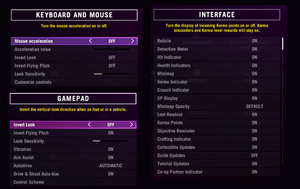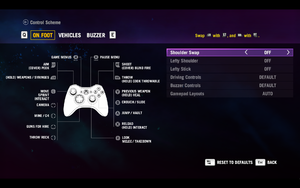m |
m (→Black bars removal for 16:10 & 4:3 aspect ratio: mirror dead and deleted) |
||
| Line 527: | Line 527: | ||
===Black bars removal for 16:10 & 4:3 aspect ratio=== | ===Black bars removal for 16:10 & 4:3 aspect ratio=== | ||
{{Fixbox|description=Use fix|ref={{cn|date=June 2017}}|fix= | {{Fixbox|description=Use fix|ref={{cn|date=June 2017}}|fix= | ||
| − | # [https://yadi.sk/d/lO4kMCkegE4Pwg Download Fix] | + | # [https://yadi.sk/d/lO4kMCkegE4Pwg Download Fix] and extract file to {{P|game}}/bin/. |
# Start Far Cry 4 and load your saved game. | # Start Far Cry 4 and load your saved game. | ||
# Open {{file|fc4_blackbars_fix}}, press "Remove" and wait until it's done. | # Open {{file|fc4_blackbars_fix}}, press "Remove" and wait until it's done. | ||
Revision as of 21:19, 2 June 2022
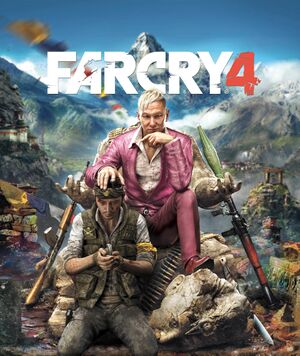 |
|
| Developers | |
|---|---|
| Ubisoft Montreal | |
| Ubisoft Toronto | |
| Ubisoft Red Storm | |
| Ubisoft Shanghai | |
| Windows | Ubisoft Ukraine |
| Publishers | |
| Ubisoft | |
| Engines | |
| Dunia 2 | |
| Release dates | |
| Windows | November 18, 2014 |
| Reception | |
| Metacritic | 80 |
| OpenCritic | 83 |
| IGDB | 86 |
| Taxonomy | |
| Perspectives | First-person |
| Genres | Open world |
| Series | Far Cry |
| Far Cry | |
|---|---|
| Far Cry | 2004 |
| Far Cry 2 | 2008 |
| Far Cry 3 | 2012 |
| Far Cry 3 Blood Dragon | 2013 |
| Far Cry 4 | 2014 |
| Far Cry Primal | 2016 |
| Far Cry 5 | 2018 |
| Far Cry New Dawn | 2019 |
| Far Cry 6 | 2021 |
Far Cry 4 is a first-person open world game in the Far Cry series.
The game will not run on dual core systems, See Black screen at launch on dual core CPU systems for a workaround.
General information
- PC Report
- Tweaking Guide at GeForce
- Ubisoft Forums - PC Discussion
- Ubisoft Forums - Technical Community Help
- Steam Community Discussions
Availability
| Source | DRM | Notes | Keys | OS |
|---|---|---|---|---|
| Retail | ||||
| Epic Games Store | Gold Edition also available. | |||
| Gold Edition | ||||
| Green Man Gaming | Gold Edition | |||
| Humble Store | ||||
| Origin | ||||
| Steam | Can be played without Steam with the -uplay_steam_mode parameter |
|||
| Ubisoft Store | Limited Edition, Gold Edition. The latter is included with Ubisoft+. | |||
| GamersGate (unavailable) | Gold Edition |
- All versions require Ubisoft Connect DRM.
Version differences
- The Gold Edition contains the base game and the season pass.
DLC and expansion packs
| Name | Notes | |
|---|---|---|
| Season Pass | ||
| The Syringe | Can only be bought via the Season Pass. | |
| Escape from Durgesh Prison | ||
| The Hurk Deluxe Pack | ||
| Overrun | ||
| Valley Of the Yetis |
Essential improvements
Skip intro videos
Use the -skipintro command line argument[1]
|
|---|
| Replace intro videos[2] |
|---|
|
See the Intro replacement steps Notes
|
Skip cutscenes
| Use the mod |
|---|
Game data
Configuration file(s) location
| System | Location |
|---|---|
| Windows | %USERPROFILE%\Documents\My Games\Far Cry 4\<user-id>\GamerProfile.xml |
| Steam Play (Linux) | <Steam-folder>/steamapps/compatdata/298110/pfx/[Note 1] |
Save game data location
| System | Location |
|---|---|
| Windows | <Ubisoft-Connect-folder>\savegames\<user-id>\420\ <Ubisoft-Connect-folder>\savegames\<user-id>\856\ <Ubisoft-Connect-folder>\savegames\<user-id>\971\ |
| Steam Play (Linux) | <Steam-folder>/steamapps/compatdata/298110/pfx/[Note 1] |
Save game cloud syncing
| System | Native | Notes |
|---|---|---|
| Epic Games Launcher | ||
| Origin | ||
| Steam Cloud | ||
| Ubisoft Connect |
Video
| Graphics feature | State | WSGF | Notes |
|---|---|---|---|
| Widescreen resolution | Aspect ratios other than 16:9 are letterboxed (see the WSGF entry). | ||
| Multi-monitor | FOV slider is hidden in ratios greater than 16:9, see FOV. | ||
| Ultra-widescreen | FOV slider is hidden in ratios greater than 16:9, see FOV. | ||
| 4K Ultra HD | |||
| Field of view (FOV) | FOV slider is hidden in ratios greater than 16:9, but hex editing a dll can restore the slider. A hack tool may also work: Far Cry 4 Ultrawide FOV Fix.[3] Use Viewmodel FOV Mod for weapon viewmodels at 90 and 110 FOV. |
||
| Windowed | |||
| Borderless fullscreen windowed | |||
| Anisotropic filtering (AF) | See the glossary page for potential workarounds. | ||
| Anti-aliasing (AA) | Up to 4x TXAA (Nvidia only), up to 8x MSAA, and SMAA. | ||
| Vertical sync (Vsync) | |||
| 60 FPS and 120+ FPS | Cutscenes are locked at 30fps | ||
| High dynamic range display (HDR) | See the glossary page for potential alternatives. | ||
Affinity Settings
- Game runs better and faster on 4 actual core affinity. (SMT/HT on)
- For a processor with 8 cores, the recommended action is to disable CPU 2 and CPU 3 on runtime, which can give a boost of as much as 10 FPS [4].
- For more info see set affinity and Multi-Threading on game performance
Depth of field
| Disable depth of field[5] |
|---|
|
Increase settings over Max
| gamerprofile.xml tweaking[6] |
|---|
|
Input
| Keyboard and mouse | State | Notes |
|---|---|---|
| Remapping | Mouse wheel cannot properly be bound to cycle weapons, as forward and backward on the mouse wheel are both considered the same command by the game when bound to anything other than the default switch grenades command. | |
| Mouse acceleration | Options menu has a "mouse acceleration" setting and slider. However, even if disabled, there is still a heavy amount of mouse acceleration. | |
| Mouse sensitivity | ||
| Mouse input in menus | ||
| Mouse Y-axis inversion | ||
| Controller | ||
| Controller support | Interferes with Keyboard/mouse vehicle control. See Can't steer vehicles when playing on keyboard | |
| Full controller support | Native support for DualShock 4 (including touchpad), Xbox One, Xbox 360 controllers and Logitech controllers. | |
| Controller remapping | Limited amount of remapping | |
| Controller sensitivity | ||
| Controller Y-axis inversion |
| Controller types |
|---|
| XInput-compatible controllers | ||
|---|---|---|
| Xbox button prompts | ||
| Impulse Trigger vibration |
| PlayStation controllers | ||
|---|---|---|
| PlayStation button prompts | ||
| Light bar support | ||
| Adaptive trigger support | ||
| DualSense haptic feedback support | ||
| Connection modes | Wired |
|
| Generic/other controllers |
|---|
| Additional information | ||
|---|---|---|
| Button prompts | Game features an option to change the displayed prompts. | |
| Controller hotplugging | ||
| Haptic feedback | ||
| Digital movement supported | ||
| Simultaneous controller+KB/M | Occasionally changes button prompts |
Minimize mouse acceleration and smoothing effect
- The mouse curve was improved in patch 1.5.0.[7]
- Disabling acceleration from the menu still leaves some acceleration and smoothing enabled. Disabling all values from the configuration file should minimize the effect.
- Acceleration cannot be disabled completely.
- Low DPI mice are more susceptible to this issue.
| Edit GamerProfile.xml[8] |
|---|
|
Toggle aiming down sights (ADS) for weapons
- Does not work while in vehicles
| Edit GamerProfile.xml to add IronsightToggleMode[9] |
|---|
|
Audio
| Audio feature | State | Notes |
|---|---|---|
| Separate volume controls | ||
| Surround sound | Up to 5.1 output.[10] | |
| Subtitles | ||
| Closed captions | ||
| Mute on focus lost |
Localizations
| Language | UI | Audio | Sub | Notes |
|---|---|---|---|---|
| English | ||||
| Czech | ||||
| Danish | ||||
| Dutch | ||||
| Finnish | ||||
| French | ||||
| German | ||||
| Italian | ||||
| Japanese | ||||
| Korean | ||||
| Norwegian | ||||
| Polish | ||||
| Brazilian Portuguese | ||||
| Russian | ||||
| Spanish | ||||
| Latin American Spanish | ||||
| Swedish |
Network
Multiplayer types
| Type | Native | Notes | |
|---|---|---|---|
| LAN play | |||
| Online play | Versus, Co-op PvP (Overrun) mode requires paid DLC.[11] Can not play the main campaign in co-op, only the side missions and towers. Progress in the player is saved for both parties but progress in game is only saved for the host. |
||
VR support
| 3D modes | State | Notes | |
|---|---|---|---|
| Nvidia 3D Vision | Use Helix Mod: Far Cry 4. | ||
| vorpX | G3D, DirectVR Officially supported game, see official vorpx game list. |
||
Issues unresolved
Can't steer vehicles when playing on keyboard
Issues fixed
Low FPS on modern multi-core CPUs
| Set CPU affinity[citation needed] |
|---|
|
Notes
|
Freeze when killing a Golden Path member
| Enable Karma Points in Interface[citation needed] |
|---|
|
Fix stuttering
| Disable mipmaps[15] |
|---|
|
Black bars removal for 16:10 & 4:3 aspect ratio
| Use fix[citation needed] |
|---|
|
Game not saving progress in prologue mission
| Saving in prologue is disabled[citation needed] |
|---|
|
Complete the prologue to enable saving. |
Black screen at launch on dual core CPU systems
| Apply dual-core fix[18] |
|---|
|
First off, download the required files down below.
You might make a shortcut of the batch file and save it to your desktop. Or see below if you want to add it to your Steam library. Notes
|
Crash at launch
- The game doesn't tell why it's crashing on launch. Use the Windows Event Log to find the cause.
MSVC100.dll missing
| Install missing Visual C++ 2010 Redistributables[19] |
|---|
|
Other information
API
| Technical specs | Supported | Notes |
|---|---|---|
| Direct3D | 11 | |
| Shader Model support | 5 |
| Executable | 32-bit | 64-bit | Notes |
|---|---|---|---|
| Windows |
Middleware
| Middleware | Notes | |
|---|---|---|
| Physics | Havok | |
| Audio | Dolby Digital, Speex | |
| Interface | Adobe Flash | |
| Cutscenes | Bink Video | |
| Multiplayer | Uplay |
System requirements
| Windows | ||
|---|---|---|
| Minimum | Recommended | |
| Operating system (OS) | 7 SP1, 8, 8.1 | |
| Processor (CPU) | AMD Phenom II X4 955 3.2 GHz Intel Core i5-750 2.6 GHz |
AMD FX-8350 4.0 GHz Intel Core i5-2400S 2.5 GHz |
| System memory (RAM) | 4 GB | 8 GB |
| Hard disk drive (HDD) | 30 GB | |
| Video card (GPU) | AMD Radeon HD 5850 Nvidia GeForce GTX 460 1 GB of VRAM DirectX 11 compatible | AMD Radeon R9 290X Nvidia GeForce GTX 680 2 GB of VRAM |
| Sound (audio device) | DirectX-compatible | 5.1 surround sound |
| Controller | Xbox 360 Controller (optional) | |
- A 64-bit system is required.
Notes
- ↑ 1.0 1.1 File/folder structure within this directory reflects the path(s) listed for Windows and/or Steam game data (use Wine regedit to access Windows registry paths). Games with Steam Cloud support may store data in
~/.steam/steam/userdata/<user-id>/298110/in addition to or instead of this directory. The app ID (298110) may differ in some cases. Treat backslashes as forward slashes. See the glossary page for details.
References
- ↑ How To Skip Far Cry 4’s Unskippable Launch Animations | Rock, Paper, Shotgun
- ↑ Ubisoft disabled commandline switch to skip intro videos in Far Cry 4. How to fix that : farcry
- ↑ Far Cry 4 WSGF - last accessed on February 10, 2019
- ↑ https://www.reddit.com/r/farcry/comments/2nchf0/psa_checking_far_cry_4s_core_affinity_gave_me/
- ↑ FC 4 Far Cry 4 Blur Depth Of Field DOF remover disabler - Page 3 - File topics - The Nexus Forums
- ↑ [1]
- ↑ https://forums.ubisoft.com/showthread.php/969552-PC-Patch-1-5-0-December-8th-2014
- ↑ How to fix Mouse Acceleration. :: Far Cry 4 General Discussions
- ↑ IronsightToggleMode="1" Not working. [FC4]: farcry
- ↑ PC Gaming Surround Sound Round-up
- ↑ Far Cry 4 - Season Pass Details - UbiBlog - Ubisoft®
- ↑ FarCry 4 Can't turn any vehicles? - Overclock.net - An Overclocking Community - last accessed on 2018-07-27
- ↑ Unresponsive vehicle turning :: Far Cry 4 General Discussions - last accessed on 2018-07-27
- ↑ PC Can't turn vehicle when driving - last accessed on 2018-07-27
- ↑ Temporarily FIX Stuttering :: Far Cry 4 General Discussions
- ↑ Kotaku (2014) - How To Get Far Cry 4 Running More Smoothly on PC
- ↑ https://steamcommunity.com/app/298110/discussions/0/624075374612147893/#c624075566981854443
- ↑ Verified by User:Hawaii_Beach on 2016-09-04
- ↑ MSVCR100.dll is missing