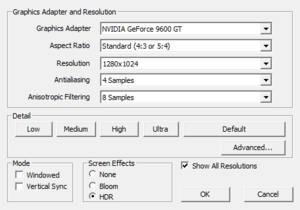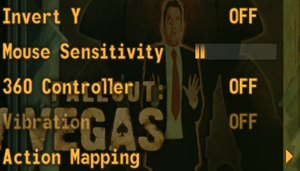Difference between revisions of "Fallout: New Vegas"
Mypwis123456 (talk | contribs) |
|||
| Line 39: | Line 39: | ||
}} | }} | ||
| − | + | '''Key points''' | |
| − | + | {{++}} Extensive [[#Mods|modding community]]. | |
| − | |||
| − | |||
| − | |||
| − | |||
| − | |||
| − | |||
| − | |||
| − | |||
| − | |||
| − | |||
'''General information''' | '''General information''' | ||
| Line 92: | Line 82: | ||
==Essential improvements== | ==Essential improvements== | ||
| − | |||
| − | |||
| − | |||
| − | |||
| − | |||
| − | |||
| − | |||
| − | |||
| − | |||
| − | |||
| − | |||
| − | |||
| − | |||
| − | |||
| − | |||
| − | |||
| − | |||
===Script Extender=== | ===Script Extender=== | ||
| Line 130: | Line 103: | ||
{{++}} It is designed to make modding your game as simple as possible for new users, while still providing enough control for more experienced veterans of the modding scene. | {{++}} It is designed to make modding your game as simple as possible for new users, while still providing enough control for more experienced veterans of the modding scene. | ||
| − | === | + | ===Patches=== |
| − | {{ | + | ====[https://www.nexusmods.com/newvegas/mods/65854 FNV BSA Decompressor]==== |
| + | {{++}} Decompresses the Fallout: New Vegas BSAs and repacks them without zlib compression for performance. | ||
| + | {{++}} Transcodes the .ogg sounds effects to .wav so they work. | ||
| + | {{++}} Extracts any .mp3 files to loose files because they will not play when in a BSA. | ||
| + | {{++}} Updates Vorbis libraries, fixing an audio memory leak, sound related stuttering and boosts performance while reducing CPU strain. | ||
| − | ====[https://www.nexusmods.com/newvegas/mods/ | + | ====[https://www.nexusmods.com/newvegas/mods/62552/ FNV 4GB Patcher]==== |
| − | {{ii}} | + | {{ii}} Patch to make Fallout: New Vegas Large Address Aware and automatically load New Vegas Script Extender. |
| − | {{ | + | {{ii}} The GOG version is already Large Address Aware, but does not load NVSE from the original exectuable. |
| − | {{++}} | + | {{++}} Improves stability on systems with at least 3GB RAM. |
| − | ====[https://www.nexusmods.com/newvegas/mods/ | + | ===Heap Replacement=== |
| − | {{ii}} | + | ====[https://www.nexusmods.com/newvegas/mods/69779 New Vegas Heap Replacer]==== |
| − | + | {{ii}} Replaces in-game heap with a faster, more optimized version. | |
| − | {{++}} | + | {{++}} Decreases load times, removes some stutter and slightly improves frame rate. |
| − | === | + | ===Modifications=== |
| − | + | {{ii}} These should preferably be installed using a Mod Manager. | |
| − | |||
| − | |||
| − | |||
| − | |||
| − | |||
| − | |||
| − | |||
| − | {{ii}} | ||
| − | |||
| − | |||
| − | |||
| − | |||
| − | |||
| − | |||
====[https://www.nexusmods.com/newvegas/mods/51664/ Yukichigai Unofficial Patch (YUP)]==== | ====[https://www.nexusmods.com/newvegas/mods/51664/ Yukichigai Unofficial Patch (YUP)]==== | ||
| Line 169: | Line 132: | ||
====[http://www.moddb.com/mods/vanilla-ui-plus Vanilla UI Plus (VUI+)]==== | ====[http://www.moddb.com/mods/vanilla-ui-plus Vanilla UI Plus (VUI+)]==== | ||
{{++}} Fixes user interface bugs and inconsistencies. | {{++}} Fixes user interface bugs and inconsistencies. | ||
| − | |||
| − | |||
| − | |||
====[https://www.nexusmods.com/newvegas/mods/65052 Weapon Mesh Improvement]==== | ====[https://www.nexusmods.com/newvegas/mods/65052 Weapon Mesh Improvement]==== | ||
| Line 837: | Line 797: | ||
==Modifications== | ==Modifications== | ||
| − | {{ii}} See [[#Essential improvements|Essential improvements]] for modifications that fix bugs and improve performance. | + | {{ii}} See [[#Essential improvements|Essential improvements]] for modifications that fix bugs and improve performance. The mods below are general improvment mods or utilities that can be useful for any player. |
{{++}} [https://vivanewvegas.github.io Viva New Vegas] is a comprehensive Fallout New Vegas modding guide website which gets updated constantly and provides links to essential, stable and lore-friendly mods and how to install them. | {{++}} [https://vivanewvegas.github.io Viva New Vegas] is a comprehensive Fallout New Vegas modding guide website which gets updated constantly and provides links to essential, stable and lore-friendly mods and how to install them. | ||
| + | ===Utilities=== | ||
| + | ====[https://www.nexusmods.com/newvegas/mods/58277/ JIP LN NVSE Plugin]==== | ||
| + | {{ii}} Requires [[#New Vegas Script Extender (xNVSE)|New Vegas Script Extender]]. | ||
| + | {{++}} Expands the scripting capabilities of the game. | ||
| + | {{++}} Fixes several engine related bugs. | ||
| + | |||
| + | ====[https://www.nexusmods.com/newvegas/mods/66927 JohnnyGuitar NVSE]==== | ||
| + | {{ii}} Requires [[#New Vegas Script Extender (xNVSE)|New Vegas Script Extender]]. | ||
| + | {{++}} Expands the scripting capabilities of the game. | ||
| + | {{++}} Fixes several engine related bugs. | ||
| + | |||
| + | ====[https://www.nexusmods.com/newvegas/mods/53635/ New Vegas Anti Crash (NVAC)]==== | ||
| + | {{ii}} Requires [[#New Vegas Script Extender (xNVSE)|New Vegas Script Extender]]. | ||
| + | {{++}} Implements structured exception handling and sanity checking to reduce frequency of game crashes. | ||
| + | |||
| + | ====[https://www.nexusmods.com/newvegas/mods/66537/ New Vegas Tick Fix (NVTF)]==== | ||
| + | {{ii}} Requires [[#New Vegas Script Extender (xNVSE)|New Vegas Script Extender]]. | ||
| + | {{++}} Reduces stuttering. | ||
| + | |||
| + | ====[https://www.nexusmods.com/newvegas/mods/68714 FNV Mod Limit Fix]==== | ||
| + | {{ii}} Requires [[#New Vegas Script Extender (xNVSE)|New Vegas Script Extender]]. | ||
| + | {{++}} Raises the game's 120 plugin limit to 255. | ||
| + | |||
| + | ====[https://www.nexusmods.com/newvegas/mods/66347 lStewieAl's Tweaks]==== | ||
| + | {{ii}} Requires [[#New Vegas Script Extender (xNVSE)|New Vegas Script Extender]]. | ||
| + | {{++}} A fully customisable engine plugin providing a collection of bug fixes, tweaks and new features to the game at no performance cost | ||
| + | |||
| + | ====[https://www.nexusmods.com/newvegas/mods/61265 Ogg Vorbis Libraries]==== | ||
| + | {{++}} Updates Vorbis Libraries to make game runs better. | ||
| + | ===General=== | ||
====[https://taleoftwowastelands.com/download_ttw Tale of Two Wastelands]==== | ====[https://taleoftwowastelands.com/download_ttw Tale of Two Wastelands]==== | ||
{{ii}} Requires [[Fallout 3]] Game of the Year Edition and [[Fallout New Vegas]] Ultimate Edition. | {{ii}} Requires [[Fallout 3]] Game of the Year Edition and [[Fallout New Vegas]] Ultimate Edition. | ||
| Line 850: | Line 840: | ||
{{++}} Includes more than 40000 bug fixes to both games. | {{++}} Includes more than 40000 bug fixes to both games. | ||
{{ii}} As this is FNV engine, Fallout 3 mods are not compatible at all and FNV mods must be researched if they are compatible with TTW before using them. | {{ii}} As this is FNV engine, Fallout 3 mods are not compatible at all and FNV mods must be researched if they are compatible with TTW before using them. | ||
| − | |||
| − | |||
| − | |||
| − | |||
| − | |||
====[http://twofoldsilence.diogenes-lamp.info/2012/09/jsawyeresp-v51.html JSawyer]==== | ====[http://twofoldsilence.diogenes-lamp.info/2012/09/jsawyeresp-v51.html JSawyer]==== | ||
{{ii}} Requires ''all'' official DLC to be installed in order to work. | {{ii}} Requires ''all'' official DLC to be installed in order to work. | ||
{{++}} General difficulty tweak and bug fix mod by Fallout: New Vegas' Project director and Lead designer, [[Wikipedia:Josh Sawyer|Joshua Sawyer]] [http://diogenes-lamp.info/jsawyer_fnv_mod.zip JSawyer Mod]. | {{++}} General difficulty tweak and bug fix mod by Fallout: New Vegas' Project director and Lead designer, [[Wikipedia:Josh Sawyer|Joshua Sawyer]] [http://diogenes-lamp.info/jsawyer_fnv_mod.zip JSawyer Mod]. | ||
| − | {{--}} Contains crude editing and bugs | + | {{--}} Contains crude editing and bugs. [https://www.nexusmods.com/newvegas/mods/61592/ JSawyer Ultimate] is a reconstructed version with fixes, but strays heavily from the original mod and has its own bugs. |
| − | |||
| − | |||
| − | |||
| − | |||
| − | |||
| − | |||
| − | |||
| − | |||
| − | |||
| − | |||
| − | |||
| − | |||
| − | |||
| − | |||
| − | |||
| − | |||
| − | |||
| − | |||
| − | |||
| − | |||
====[https://www.nexusmods.com/newvegas/mods/57174 UIO - User Interface Organizer]==== | ====[https://www.nexusmods.com/newvegas/mods/57174 UIO - User Interface Organizer]==== | ||
{{ii}} Requires [[#New Vegas Script Extender (xNVSE)|New Vegas Script Extender]]. | {{ii}} Requires [[#New Vegas Script Extender (xNVSE)|New Vegas Script Extender]]. | ||
{{++}} An plugin that is designed to manage and maintain all UI/HUD extensions added to the game by various mods. | {{++}} An plugin that is designed to manage and maintain all UI/HUD extensions added to the game by various mods. | ||
| − | |||
| − | |||
| − | |||
| − | |||
| − | |||
| − | |||
| − | |||
| − | |||
| − | |||
| − | |||
| − | |||
| − | |||
====[https://www.nexusmods.com/newvegas/mods/42507 The Mod Configuration Menu]==== | ====[https://www.nexusmods.com/newvegas/mods/42507 The Mod Configuration Menu]==== | ||
{{++}} Allows any number of mods to be configured from a single menu. | {{++}} Allows any number of mods to be configured from a single menu. | ||
| − | |||
| − | |||
| − | |||
| − | |||
| − | |||
| − | |||
| − | |||
| − | |||
| − | |||
| − | |||
| − | |||
====[https://www.nexusmods.com/newvegas/mods/66726 FPGE - Functional Post Game Ending]==== | ====[https://www.nexusmods.com/newvegas/mods/66726 FPGE - Functional Post Game Ending]==== | ||
{{++}} Adds a fully functional post-game world to the game, no longer will you be brought to the credits and end your journey there. Instead, you will realise the consequences of what endings you've gotten and explore a vastly changed world. | {{++}} Adds a fully functional post-game world to the game, no longer will you be brought to the credits and end your journey there. Instead, you will realise the consequences of what endings you've gotten and explore a vastly changed world. | ||
| − | |||
| − | |||
| − | |||
| − | |||
| − | |||
| − | |||
| − | |||
| − | |||
| − | |||
| − | |||
| − | |||
| − | |||
| − | |||
| − | |||
| − | |||
| − | |||
| − | |||
| − | |||
| − | |||
| − | |||
| − | |||
| − | |||
| − | |||
| − | |||
| − | |||
| − | |||
| − | |||
| − | |||
| − | |||
| − | |||
| − | |||
| − | |||
| − | |||
| − | |||
| − | |||
| − | |||
| − | |||
| − | |||
| − | |||
| − | |||
| − | |||
| − | |||
| − | |||
==System requirements== | ==System requirements== | ||
Revision as of 17:34, 20 April 2021
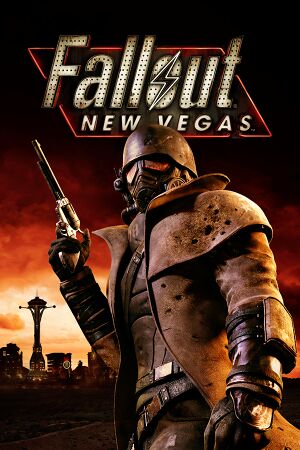 |
|
| Developers | |
|---|---|
| Obsidian Entertainment | |
| Publishers | |
| Bethesda Softworks | |
| Engines | |
| Gamebryo (TES Engine) | |
| Release dates | |
| Windows | October 19, 2010 |
| Reception | |
| Metacritic | 84 |
| IGDB | 82 |
| Taxonomy | |
| Monetization | DLC, Expansion pack |
| Microtransactions | Time-limited, Unlock |
| Modes | Singleplayer |
| Pacing | Real-time |
| Perspectives | First-person, Third-person |
| Controls | Direct control |
| Genres | ARPG, Open world, Shooter |
| Art styles | Realistic |
| Themes | North America, Post-apocalyptic, Sci-fi |
| Series | Fallout |
| Fallout | |
|---|---|
| Fallout | 1997 |
| Fallout 2 | 1998 |
| Fallout Tactics: Brotherhood of Steel | 2001 |
| Fallout 3 | 2008 |
| Fallout: New Vegas | 2010 |
| Fallout 4 | 2015 |
| Fallout Shelter | 2016 |
| Fallout 4 VR | 2017 |
| Fallout 76 | 2018 |
Key points
- Extensive modding community.
General information
- GOG.com Community Discussions for game series
- GOG.com Support Page
- Steam Community Discussions
- Nexus mods, popular host for almost all New Vegas mods.
- Reddit Community Modding Guide, guide to the basics of FNV modding, curated by modders Qolore and SciRika.
- Viva New Vegas, guide to a complete overhaul of FNV, curated by modder Qolore.
- The Vault, Fallout franchise wiki.
Availability
| Source | DRM | Notes | Keys | OS |
|---|---|---|---|---|
| Retail | ||||
| Amazon.com | Ultimate Edition is also available. | |||
| Amazon.co.uk | Ultimate Edition is also available. | |||
| Bethesda.net | Ultimate Edition (recompiled, incompatible with 4GB Patch and NVSE) | |||
| GamersGate | Ultimate Edition is also available. | |||
| GOG.com | Ultimate Edition only. | |||
| Green Man Gaming | Ultimate Edition is also available. | |||
| Humble Store | Ultimate Edition is also available. | |||
| Steam | Ultimate Edition is also available. If you bought the game in Poland, Russia or Czech Republic, you will get the RU version, which may not be compatible with some mods. |
Version differences
- Ultimate Edition is the complete edition with all DLC.
DLC and expansion packs
- DLC may need to be manually enabled in the launcher after purchase.
| Name | Notes | |
|---|---|---|
| Caravan Pack | Pre-order bonus, now sold in Courier's Stash bundle. | |
| Classic Pack | Pre-order bonus, now sold in Courier's Stash bundle. | |
| Mercenary Pack | Pre-order bonus, now sold in Courier's Stash bundle. | |
| Tribal Pack | Pre-order bonus, now sold in Courier's Stash bundle. | |
| Gun Runners' Arsenal | ||
| Courier's Stash | Contains Caravan Pack, Classic Pack, Mercenary Pack and Tribal Pack. | |
| Lonesome Road | ||
| Old World Blues | ||
| Honest Hearts | ||
| Dead Money | ||
| Original Soundtrack |
Essential improvements
Script Extender
New Vegas Script Extender (xNVSE)
- Required by many mods for them to work correctly.
- Community maintained up-to-date fork of the original New Vegas Script Extender (NVSE).
- Expands the scripting capabilities of the game.
Mod Manager
- Mod Managers simplify mod installations, use one of the following.
Fallout Mod Manager (FOMM)
- Basic mod manager with a simple interface, good for beginners.
Mod Organizer
- Powerful and easy to use mod manager with mod virtualization, in order to keep the installation folder clean.
- Features a configuration editor, the NVSE executable can also be set to be launched through the configurator.
Vortex
- The official mod manager made by Nexus Mods.
- It is designed to make modding your game as simple as possible for new users, while still providing enough control for more experienced veterans of the modding scene.
Patches
FNV BSA Decompressor
- Decompresses the Fallout: New Vegas BSAs and repacks them without zlib compression for performance.
- Transcodes the .ogg sounds effects to .wav so they work.
- Extracts any .mp3 files to loose files because they will not play when in a BSA.
- Updates Vorbis libraries, fixing an audio memory leak, sound related stuttering and boosts performance while reducing CPU strain.
FNV 4GB Patcher
- Patch to make Fallout: New Vegas Large Address Aware and automatically load New Vegas Script Extender.
- The GOG version is already Large Address Aware, but does not load NVSE from the original exectuable.
- Improves stability on systems with at least 3GB RAM.
Heap Replacement
New Vegas Heap Replacer
- Replaces in-game heap with a faster, more optimized version.
- Decreases load times, removes some stutter and slightly improves frame rate.
Modifications
- These should preferably be installed using a Mod Manager.
Yukichigai Unofficial Patch (YUP)
- Fixes over a thousand bugs.
Unofficial Patch NVSE Plus
- Requires all DLC, New Vegas Script Extender, JIP LN NVSE Plugin and JohnnyGuitar NVSE.
- Fixes several bugs that aren't covered by Yukichigai Unofficial Patch.
Vanilla UI Plus (VUI+)
- Fixes user interface bugs and inconsistencies.
Weapon Mesh Improvement
- Fixes for mesh errors, UV errors, incorrect flags, missing extra data, form lists, projectiles, and other weapon related bugs and errors.
Collision Meshes
- This mod fixes some of the worst collision meshes in the game.
Skip intro videos
| Instructions[1] |
|---|
|
Game data
Configuration file location
| System | Location |
|---|---|
| Windows | %USERPROFILE%\Documents\My Games\FalloutNV\FalloutPrefs.ini |
| Steam Play (Linux) | <Steam-folder>/steamapps/compatdata/22380/pfx/[Note 1] |
- Default settings are stored in
<path-to-game>\Fallout_default.ini
Save game data location
| System | Location |
|---|---|
| Windows | %USERPROFILE%\Documents\My Games\FalloutNV\Saves |
| Steam Play (Linux) | <Steam-folder>/steamapps/compatdata/22380/pfx/[Note 1] |
- Autosaves and quicksaves automatically create a backup (
*.bak) of the previous save when overwritten.
Save game cloud syncing
| System | Native | Notes |
|---|---|---|
| GOG Galaxy | ||
| OneDrive | Requires enabling backup of the Documents folder in OneDrive on all computers. | |
| Steam Cloud | Stores up to 200 MB of game saves online (maximum 1000 files). |
Video
| Graphics feature | State | WSGF | Notes |
|---|---|---|---|
| Widescreen resolution | |||
| Multi-monitor | See Multi-monitor. | ||
| Ultra-widescreen | |||
| 4K Ultra HD | |||
| Field of view (FOV) | See Field of view (FOV). | ||
| Windowed | See Windowed. | ||
| Borderless fullscreen windowed | Use OneTweak or Borderless Gaming (add to favorites by process binary name). | ||
| Anisotropic filtering (AF) | Set in launcher. Up to 15 samples. | ||
| Anti-aliasing (AA) | Set in launcher. Up to 8x MSAA. HSAA, OGSSAA, SGSSAA, and TrSSAA can be utilized through the anti-aliasing compatibility bits 0x0000F0C1 (or 0x0000F0C5 if you experience Pip-Boy issues) using NVIDIA Inspector for NVIDIA graphics cards. |
||
| Vertical sync (Vsync) | Always enabled even when disabled in the launcher; see Vertical sync (Vsync). | ||
| 60 FPS | |||
| 120+ FPS | Use New Vegas Tick Fix. | ||
| High dynamic range display (HDR) | Rendered image uses SDR color space. In-game HDR option refers only to HDR Rendering. | ||
- Most graphics options are accessible on the main launcher screen.
Multi-monitor
| Add support for multi-monitor set-ups[citation needed] |
|---|
iSafeZoneXWide=15 iSafeZoneYWide=15 iSafeZoneX=15 Notes
|
- Relevant multi-monitor resolutions:
3840x1024 5040x1050 iSafeZoneXWide=610 iSafeZoneXWide=770 iSafeZoneYWide=15 iSafeZoneYWide=15 iSafeZoneX=610 iSafeZoneX=770
Field of view (FOV)
| FOV Slider (Mod) |
|---|
|
| Edit Field of view (FOV)[2] |
|---|
fDefaultFOV=80.0000 fDefaultWorldFOV=80.0000 Notes
|
- Suggested FOV values (with the assumption of default being good for 5:4):
Aspect Ratio FOV Value 4:3 79.9000 16:9 105.3000 15:9 99.0000 16:10 95.2000 21:9 80.0000
Windowed
- By default, windowed mode only supports a limited number of resolutions.
| Edit windowed resolution[citation needed] |
|---|
|
Vertical sync (Vsync)
- Vsync is enabled at all times, even if the Vertical Sync box is unticked. This setting can be forced in the
Fallout_default.inifile.
| Force Disable VSync[citation needed] |
|---|
|
Enabling SSAO for all graphics cards
- ENB Series has a much better AO shader that works on all GPUs. Download it from this location: http://enbdev.com/download_mod_falloutnv.htm
- To install, extract all the files in the archive to the same folder as FalloutNV.exe; d3d9.dll, enblocal.ini, enbseries.ini, and other files, will be in the same folder as FalloutNV.exe
Enabling HBAO+ for Nvidia graphics cards
- Note: Using Nvidia HBAO+ can break compatibility with ENB Series.
- Use the Ambient Occlusion flag
0x00000005withQualityorHigh Quality.
Using Ambient Occlusion flag 0x00000005[4]
|
|---|
|
Input
| Keyboard and mouse | State | Notes |
|---|---|---|
| Remapping | Some menu keys are hardcoded. | |
| Mouse acceleration | Enabled by default; see Mouse acceleration. | |
| Mouse sensitivity | ||
| Mouse input in menus | ||
| Mouse Y-axis inversion | ||
| Controller | ||
| Controller support | Native XInput controller support. Only recognizes gamepad assigned to "Player 1". | |
| Full controller support | Player name must be entered at the beginning but default name can be chosen with controller. | |
| Controller remapping | ||
| Controller sensitivity | ||
| Controller Y-axis inversion |
| Controller types |
|---|
| XInput-compatible controllers |
|---|
| PlayStation controllers |
|---|
| Generic/other controllers |
|---|
| Additional information | ||
|---|---|---|
| Button prompts | For DualShock use the Playstation 4 Controller mod. | |
| Controller hotplugging | ||
| Haptic feedback | If disabled, it may re-enable itself after loading a save, even though it still says vibration is disabled.[5] | |
| Digital movement supported | ||
| Simultaneous controller+KB/M | Use Better Steam Controller Support mod. |
- It is possible to bind functions to mouse buttons by clicking on Devices in the bottom right corner when rebinding keys.
Mouse acceleration
| Disable mouse acceleration[6] |
|---|
fForegroundMouseAccelBase=0 fForegroundMouseAccelTop=0 fForegroundMouseBase=0 fForegroundMouseMult=0 This fix should work, opposed to changes to the fallout_default.ini in the game's folder. Also, there is no need to add these lines every time you start up Fallout. Once added, the mouse acceleration should be disabled permanently. The following paragraphs should be obsolete but are kept for archive purposes. If this fix doesn't work, load the Fallout: New Vegas launcher and then add the lines to If this still doesn't work, find the following lines in the bBackground Mouse=1 iPresentInterval=0 |
Audio
| Audio feature | State | Notes |
|---|---|---|
| Separate volume controls | Music, footsteps, voice, effects and radio. | |
| Surround sound | Up to 7.1 output[7] | |
| Subtitles | ||
| Closed captions | ||
| Mute on focus lost | ||
| EAX support | Use this mod to enable true binaural sound. Does not require a sound card.[8] |
- May require DirectSound3D restoration software to restore proper audio functionality on Windows Vista and later (Included in HRTF mod).
- Creative ALchemy may cause the game to freeze and stop responding during the introduction with Doc Mitchell.
Localizations
| Language | UI | Audio | Sub | Notes |
|---|---|---|---|---|
| English | ||||
| Czech | ||||
| French | ||||
| German | ||||
| Hungarian | Fan translation. | |||
| Italian | ||||
| Japanese | Unknown if taken from the PS3 version or retranslated from English into Japanese, download | |||
| Polish | ||||
| Russian | 1) Retail only. Patch for digital release here. 2) Fan voice-over by «Cool-Games», download |
|||
| Spanish | There is a enhanced fan translation that corrects many errors the original have here. | |||
| Turkish | A Turkish fan patch is available here. Separate patches are also available for the following DLCs: Dead Money, Honest Hearts |
VR support
| 3D modes | State | GG3D | Notes | |
|---|---|---|---|---|
| Nvidia 3D Vision | Use Helix Mod: Fallout New Vegas. | |||
| TriDef 3D | ||||
| iZ3D | ||||
| vorpX | G3D, DirectVR Officially supported game, see official vorpx game list. |
|||
| Devices | |||
|---|---|---|---|
| 3RD Space Gaming Vest | |||
| Novint Falcon | |||
Issues fixed
- TweakGuides has created a comprehensive guide for fixing issues in this game. It can be found here.
Characters "Throwing Up"
This is caused by conflicting character mods, this can usually be fixed with a compatibility patch or by using LOOT to fix the load order.
Rotating Heads/Floating, non-animated NPCs
Setting "Actor Fade" to the maximum value should fix this.
Random unlit geometry when using Pip-Boy light
The "Pip-Boy Light Priority Fix" xNVSE plugin may help remedy this, without needing to sacrifice distant light quality.
Alternatively lowering the "Light Fade" option can help reduce instances of this happening, at the cost of distant lighting being reduced.[9]
Game Crashes Randomly
| Random Crashes[citation needed] |
|---|
|
Game Stuck On Loading Screen
- Perpetual loading screen.
- Sometimes attempting to 'load' a save game does not work.
| Generate New Autosave[citation needed] |
|---|
|
| Load a different save first[citation needed] |
|---|
|
Unable To Level
- Caused by using the
advlevelconsole command.
| rewardxp console command[10] |
|---|
|
Some Sounds Don't Work
- Voice acting and Pip-Boy sounds (and possibly others) can not be heard, while the radio and movement can.
| Windows Sound Options[citation needed] |
|---|
|
Application load error P:0000065434
- This happens when you start the launcher.
| Launcher doesn't open[citation needed] |
|---|
|
| Launcher can't find Steam[citation needed] |
|---|
|
Game Crashes on Startup (NVSE installed properly)
- This happens when you start the game, and have mods that utilize NVSE (New Vegas Script Extender)
| Crashes on Startup (NVSE installed properly)[citation needed] |
|---|
|
Player "Sliding"
- Character will continue to move or "slide" a bit sometimes even after they have stopped moving. Note that this should not be confused for the game engine forcing characters to take a full step when moving.
| Player "Sliding"[citation needed] |
|---|
|
| Limiting Maximum pre-rendered frames[citation needed] |
|---|
|
Data Files get auto loaded on Startup
- Affected data files are enabled at all times, even if their boxes in the "Data Files" menu are unticked.
| Disable data file autoloading[citation needed] |
|---|
|
- If you chose to delete the
.namfiles, you can recover them by verifying the game data files integrity in Steam.
Application load error 5:0000065434
- Occurs when launching the game in any other way than through Steam due to an inappropriate Steam AppID being used.
- Can happen when you have a Polish, Czech or Russian version of the game.
- Error code
P:0000065432may also apply when the AppID is incorrect.
| Installation of Fallout NV Extenders[citation needed] |
|---|
Notes
|
| Match shortcut target AppID with actual Steam AppID[citation needed] |
|---|
Notes
|
| Symbolic link creation[11] |
|---|
Notes
|
| Game reinstallation[citation needed] |
|---|
Notes
|
Tilde console key not working
- Pressing the tilde key on the keyboard does not launch the cheat console.
| Disconnect gamepad[citation needed] |
|---|
|
Can be fixed by disconnecting the controller. The controller can be reconnected after using the cheat console. |
Error Code 53
| Delete Relevant Appmanifest files[citation needed] |
|---|
|
Delete Appmanifest files from the Game Library and restart Steam. Re-install the game and Steam will find the existing files. |
Unable to trade/loot in the German game Version
| Use the .exe from the international version[12] |
|---|
|
Exchange the game's .exe-files with ones from the international version, available HERE. Notes
|
Stutter when limiting FPS through ENB Series, NVSR, or driver
| Use D3D Antilag by Kegetys (no ENB)[citation needed] |
|---|
|
Download Kegetys D3D9 Antilag HERE If not using an ENB, extract d3d9.dll and antilag.cfg to the same folder as FalloutNV.exe. To adjust the FPS limit, edit antilag.cfg with a text editor and change the value for the Antilag setting. E.G: FPSlimit=40 |
| Use D3D Antilag by Kegetys (with ENB)[citation needed] |
|---|
|
If using an ENB, rename the kegetys d3d9.dll to d3d9_antilag.dll, put d3d9_antilag.dll in the same folder as FalloutNV.exe, open enblocal.ini, and change the first three settings to: EnableProxyLibrary=true InitProxyFunctions=true ProxyLibrary=d3d9_antilag.dll |
Other information
API
| Technical specs | Supported | Notes |
|---|---|---|
| Direct3D | 9 | |
| Shader Model support | 2 |
| Executable | 32-bit | 64-bit | Notes |
|---|---|---|---|
| Windows |
Middleware
| Middleware | Notes | |
|---|---|---|
| Physics | Havok | |
| Audio | DirectSound | |
| Cutscenes | Bink Video |
Modifications
- See Essential improvements for modifications that fix bugs and improve performance. The mods below are general improvment mods or utilities that can be useful for any player.
- Viva New Vegas is a comprehensive Fallout New Vegas modding guide website which gets updated constantly and provides links to essential, stable and lore-friendly mods and how to install them.
Utilities
JIP LN NVSE Plugin
- Requires New Vegas Script Extender.
- Expands the scripting capabilities of the game.
- Fixes several engine related bugs.
JohnnyGuitar NVSE
- Requires New Vegas Script Extender.
- Expands the scripting capabilities of the game.
- Fixes several engine related bugs.
New Vegas Anti Crash (NVAC)
- Requires New Vegas Script Extender.
- Implements structured exception handling and sanity checking to reduce frequency of game crashes.
New Vegas Tick Fix (NVTF)
- Requires New Vegas Script Extender.
- Reduces stuttering.
FNV Mod Limit Fix
- Requires New Vegas Script Extender.
- Raises the game's 120 plugin limit to 255.
lStewieAl's Tweaks
- Requires New Vegas Script Extender.
- A fully customisable engine plugin providing a collection of bug fixes, tweaks and new features to the game at no performance cost
Ogg Vorbis Libraries
- Updates Vorbis Libraries to make game runs better.
General
Tale of Two Wastelands
- Requires Fallout 3 Game of the Year Edition and Fallout New Vegas Ultimate Edition.
- Installation guide by GamerPoets
- The mod is now in beta and is very stable.
- Total conversion of Fallout 3 to Fallout New Vegas engine, allowing both games to played in one save in FNV engine with the advantages FNV engine brings in both stability and modding.
- Ability to totally ignore FNV story and play it later or not at all or play FNV story first and then FO3 one, again ignoring FO3 story or not.
- Includes more than 40000 bug fixes to both games.
- As this is FNV engine, Fallout 3 mods are not compatible at all and FNV mods must be researched if they are compatible with TTW before using them.
JSawyer
- Requires all official DLC to be installed in order to work.
- General difficulty tweak and bug fix mod by Fallout: New Vegas' Project director and Lead designer, Joshua Sawyer JSawyer Mod.
- Contains crude editing and bugs. JSawyer Ultimate is a reconstructed version with fixes, but strays heavily from the original mod and has its own bugs.
UIO - User Interface Organizer
- Requires New Vegas Script Extender.
- An plugin that is designed to manage and maintain all UI/HUD extensions added to the game by various mods.
The Mod Configuration Menu
- Allows any number of mods to be configured from a single menu.
FPGE - Functional Post Game Ending
- Adds a fully functional post-game world to the game, no longer will you be brought to the credits and end your journey there. Instead, you will realise the consequences of what endings you've gotten and explore a vastly changed world.
System requirements
| Windows | ||
|---|---|---|
| Minimum | Recommended | |
| Operating system (OS) | XP | Vista, 7 |
| Processor (CPU) | Intel Pentium 4 2.4 GHz | Dual Core 2.0 GHz |
| System memory (RAM) | 1 GB | 2 GB |
| Hard disk drive (HDD) | 10 GB | |
| Video card (GPU) | 256 MB of VRAM DirectX 9.0c compatible | ATI Radeon X1300 XT series Nvidia GeForce 6 series 512 MB of VRAM DirectX 9.0c compatible |
Notes
- ↑ 1.0 1.1 File/folder structure within this directory reflects the path(s) listed for Windows and/or Steam game data (use Wine regedit to access Windows registry paths). Games with Steam Cloud support may store data in
~/.steam/steam/userdata/<user-id>/22380/in addition to or instead of this directory. The app ID (22380) may differ in some cases. Treat backslashes as forward slashes. See the glossary page for details.
References
- ↑ New Vegas - Skip starting logos? - Steam Users' Forums - last accessed on 2016-5-9
- ↑ The Elder Scrolls V - Skyrim - Settings, Part 2
- ↑ http://images.akamai.steamusercontent.com/ugc/401182272576165919/FEE69BFEC902762FC9B0CE13193A2F426CF79017/
- ↑ [1]
- ↑ How to turn vibration for Xbox controller completely off ? :: Fallout: New Vegas General Discussions - last accessed on 2017-08-21
- ↑ New Vegas Mouse Acceleration fix at Fallout New Vegas - mods and community
- ↑ PC Gaming Surround Sound Round-up
- ↑ True 3D Headphone Sound for Fallout: New Vegas! (HRTF mod) - YouTube
- ↑ [2]
- ↑ Forum:Advlevel screwed up my leveling? - The Vault, the Fallout wiki
- ↑ Application load error 5:0000065434 :: Steam Community Discussions
- ↑ Items not lootable :: Steam Community Discussions