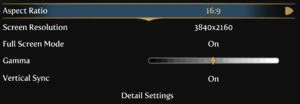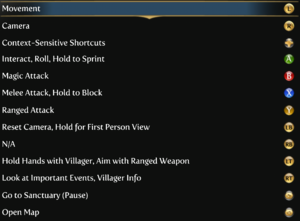Difference between revisions of "Fable III"
From PCGamingWiki, the wiki about fixing PC games
Baronsmoki (talk | contribs) m (Added MobyGames) |
|||
| (60 intermediate revisions by 19 users not shown) | |||
| Line 9: | Line 9: | ||
|release dates= | |release dates= | ||
{{Infobox game/row/date|Windows|May 17, 2011}} | {{Infobox game/row/date|Windows|May 17, 2011}} | ||
| + | |reception = | ||
| + | {{Infobox game/row/reception|Metacritic|fable-iii|75}} | ||
| + | {{Infobox game/row/reception|IGDB|fable-iii|78}} | ||
| + | |taxonomy = | ||
| + | {{Infobox game/row/taxonomy/monetization | One-time game purchase, DLC }} | ||
| + | {{Infobox game/row/taxonomy/microtransactions | None }} | ||
| + | {{Infobox game/row/taxonomy/modes | Singleplayer, Multiplayer }} | ||
| + | {{Infobox game/row/taxonomy/pacing | Real-time }} | ||
| + | {{Infobox game/row/taxonomy/perspectives | Third-person }} | ||
| + | {{Infobox game/row/taxonomy/controls | Direct control }} | ||
| + | {{Infobox game/row/taxonomy/genres | ARPG }} | ||
| + | {{Infobox game/row/taxonomy/themes | Fantasy }} | ||
| + | {{Infobox game/row/taxonomy/series | Fable }} | ||
|steam appid = 105400 | |steam appid = 105400 | ||
|steam appid side = 105410,105411,105412,105413,105414,105415 | |steam appid side = 105410,105411,105412,105413,105414,105415 | ||
|gogcom id = | |gogcom id = | ||
|strategywiki = Fable III | |strategywiki = Fable III | ||
| − | |mobygames = fable-iii | + | |mobygames = 48869 |
| + | |lutris = fable-iii | ||
| + | |hltb = 3316 | ||
|wikipedia = Fable III | |wikipedia = Fable III | ||
|winehq = 13089 | |winehq = 13089 | ||
|license = commercial | |license = commercial | ||
}} | }} | ||
| − | {{ | + | |
| + | {{Introduction | ||
| + | |introduction = | ||
| + | |||
| + | |release history = | ||
| + | |||
| + | |current state = | ||
| + | }} | ||
'''General information''' | '''General information''' | ||
| Line 25: | Line 47: | ||
==Availability== | ==Availability== | ||
{{Availability| | {{Availability| | ||
| − | {{Availability/row| Retail | | key, activation, GFWL | | | Windows }} | + | {{Availability/row| Retail | | key, activation, GFWL | {{DRM|SecuROM PA}}. | | Windows }} |
| + | {{Availability/row| Amazon | B00AR03O8I | key, activation, Steam, GFWL | {{DRM|SecuROM PA}}. | | Windows | unavailable }} | ||
| + | {{Availability/row| Games for Windows Marketplace | GFWL | GFWL | <ref>{{Refurl|url=https://uk.pcmag.com/pc-games/20184/microsoft-games-for-windows-marketplace|title=Microsoft Games for Windows Marketplace|date=19 August 2022}}</ref> | | Windows | unavailable }} | ||
| + | {{Availability/row| Steam | 105400 | key, activation, Steam, GFWL | {{DRM|SecuROM PA}}. | | Windows | unavailable }} | ||
}} | }} | ||
| − | {{ii}} All versions require {{DRM|SecuROM||GFWL|SSA=yes|ZDPP= | + | {{ii}} All versions require {{DRM|SecuROM PA||GFWL|SSA=yes|ZDPP=yes|local=yes}}<ref>{{Refcheck|user=SargeCassidy|date=2023-01-08|comment=Certain copies make use of ZDPP and certain don't. An example of one that doesn't is the Polish release.}}</ref>. Manual unlock page is also [https://support.securom.com/Fable3Unlock/index.php?lang=en available]. |
| + | |||
| + | ==Monetization== | ||
{{DLC| | {{DLC| | ||
{{DLC/row| Dog Breed Set | | Windows }} | {{DLC/row| Dog Breed Set | | Windows }} | ||
{{DLC/row| Dog Outfit | | Windows }} | {{DLC/row| Dog Outfit | | Windows }} | ||
| + | {{DLC/row| Dye Pack | | Windows }} | ||
| + | {{DLC/row| Female Highlander Outfit | Included with retail copies. | Windows }} | ||
| + | {{DLC/row| Five Star Dog Potion | | Windows }} | ||
| + | {{DLC/row| Free Yule Hat | | Windows }} | ||
| + | {{DLC/row| Free Weapons | | Windows }} | ||
| + | {{DLC/row| Highlander Tattoo Set | Included with retail copies. | Windows }} | ||
{{DLC/row| Industrial Knight Outfit | | Windows }} | {{DLC/row| Industrial Knight Outfit | | Windows }} | ||
| + | {{DLC/row| Inquisitor Sword & Industrial Tattoo | | Windows }} | ||
{{DLC/row| Rebel's Weapon and Tatoo Pack | | Windows }} | {{DLC/row| Rebel's Weapon and Tatoo Pack | | Windows }} | ||
| − | {{DLC/row| Traitor's | + | {{DLC/row| Male Highlander Outfit | Included with retail copies. | Windows }} |
| + | {{DLC/row| Red Setter Dog Potion | | Windows }} | ||
| + | {{DLC/row| Traitor's Keep Quest Pack | | Windows }} | ||
{{DLC/row| Understone Quest Pack | | Windows }} | {{DLC/row| Understone Quest Pack | | Windows }} | ||
}} | }} | ||
| − | {{--}} DLCs | + | {{--}} Steam DLCs did not provide downloadable content, only providing [[GFWL|Games For Windows Live]] keys instead. With the Marketplace's purchase retrieval not working correctly, DLCs cannot be re-downloaded anymore. |
==Essential improvements== | ==Essential improvements== | ||
===Patches=== | ===Patches=== | ||
| − | {{ii}} A title update is available. The game should automatically prompt for the update when using a LIVE profile; the update can also be [https://community.pcgamingwiki.com/files/file/1134-fable-iii-patch/ downloaded manually] (extract the contents and run <code>setup.exe</code>).<ref> | + | {{ii}} A title update is available. The game should automatically prompt for the update when using a LIVE profile; the update can also be [https://community.pcgamingwiki.com/files/file/1134-fable-iii-patch/ downloaded manually] (extract the contents and run <code>setup.exe</code>).<ref>{{Refurl|url=https://wayback.archive.org/web/20150619071402/http://forums.xbox.com/gfw/technical_support/f/253/t/2267.aspx|title=UPDATES & TITLE UPDATES Support Start Here Technical Support - Xbox.com Forums|date=May 2023}}</ref> |
| + | {{ii}} [https://community.pcgamingwiki.com/files/file/2584-fable-iii-decrypted-zdpp-files/ Decrypted ZDPP files] are '''required''' for the update to successfully launch and install certain copies. | ||
===Skip intro videos=== | ===Skip intro videos=== | ||
| − | {{Fixbox|description=Automatically patch levels.dat with blank BINK videos|ref=<ref>https://www.nexusmods.com/fableIII/mods/3?</ref>|fix= | + | {{Fixbox|description=Automatically patch levels.dat with blank BINK videos|ref=<ref>{{Refurl|url=https://www.nexusmods.com/fableIII/mods/3?|title=nexusmods.com|date=9 June 2023}}</ref>|fix= |
# Download the patcher from [https://www.nexusmods.com/fableIII/mods/3/ this page]. | # Download the patcher from [https://www.nexusmods.com/fableIII/mods/3/ this page]. | ||
# Extract the contents of the downloaded archive to a temporary working folder with at least 4 GB of space available. | # Extract the contents of the downloaded archive to a temporary working folder with at least 4 GB of space available. | ||
| Line 53: | Line 90: | ||
# Keep the contents of the "Source" folder somewhere safe just in case you want to revert the changes my patcher made. | # Keep the contents of the "Source" folder somewhere safe just in case you want to revert the changes my patcher made. | ||
}} | }} | ||
| − | {{Fixbox|description=Manually patch levels.dat with blank BINK videos|ref=<ref>https://www.nexusmods.com/fableIII/mods/3?</ref>|fix= | + | {{Fixbox|description=Manually patch levels.dat with blank BINK videos|ref=<ref>{{Refurl|url=https://www.nexusmods.com/fableIII/mods/3?|title=nexusmods.com|date=9 June 2023}}</ref>|fix= |
# Make a backup of <code>{{p|game}}\data\levels.bnk</code> and <code>{{p|game}}\data\levels.bnk.dat</code> in case something goes wrong. | # Make a backup of <code>{{p|game}}\data\levels.bnk</code> and <code>{{p|game}}\data\levels.bnk.dat</code> in case something goes wrong. | ||
# Download the Fable 3 BNK Browser from [http://timeslip.users.sourceforge.net/ this site]. | # Download the Fable 3 BNK Browser from [http://timeslip.users.sourceforge.net/ this site]. | ||
| Line 82: | Line 119: | ||
===[[Glossary:Save game cloud syncing|Save game cloud syncing]]=== | ===[[Glossary:Save game cloud syncing|Save game cloud syncing]]=== | ||
{{Save game cloud syncing | {{Save game cloud syncing | ||
| − | |discord | + | |discord = |
| − | |discord notes | + | |discord notes = |
| − | |epic games | + | |epic games launcher = |
| − | |epic games | + | |epic games launcher notes = |
| − | |gog galaxy | + | |gog galaxy = |
| − | |gog galaxy notes | + | |gog galaxy notes = |
| − | |origin | + | |origin = |
| − | |origin notes | + | |origin notes = |
| − | |steam cloud | + | |steam cloud = false |
| − | |steam cloud notes | + | |steam cloud notes = |
| − | | | + | |ubisoft connect = |
| − | | | + | |ubisoft connect notes = |
| − | |xbox cloud | + | |xbox cloud = |
| − | |xbox cloud notes | + | |xbox cloud notes = |
}} | }} | ||
| − | ==Video | + | ==Video== |
{{Image|Fable 3 video settings.png|Video settings}} | {{Image|Fable 3 video settings.png|Video settings}} | ||
{{Image|Fable 3 video settings advanced.png|Advanced video settings}} | {{Image|Fable 3 video settings advanced.png|Advanced video settings}} | ||
| − | {{Video | + | {{Video |
|wsgf link = https://www.wsgf.org/dr/fable-iii | |wsgf link = https://www.wsgf.org/dr/fable-iii | ||
|widescreen wsgf award = gold | |widescreen wsgf award = gold | ||
| Line 111: | Line 148: | ||
|multimonitor = hackable | |multimonitor = hackable | ||
|multimonitor notes = See [[#Multi-monitor|Multi-monitor]]. | |multimonitor notes = See [[#Multi-monitor|Multi-monitor]]. | ||
| − | |ultrawidescreen = | + | |ultrawidescreen = hackable |
| − | |ultrawidescreen notes = | + | |ultrawidescreen notes = See [[#Multi-monitor|Multi-monitor]]. <br/> Gameplay and in-game cutscenes are {{term|Hor+}}. {{term|FMV}} cutscenes are {{Term|stretched}}.<ref>{{Refcheck|user=SargeCassidy|date=2022-02-06|comment=Tested using a custom resolution of 2560x1080.}}</ref> |
|4k ultra hd = true | |4k ultra hd = true | ||
|4k ultra hd notes = | |4k ultra hd notes = | ||
| Line 119: | Line 156: | ||
|windowed = true | |windowed = true | ||
|windowed notes = | |windowed notes = | ||
| − | |borderless windowed = | + | |borderless windowed = false |
| − | |borderless windowed notes = | + | |borderless windowed notes = |
|anisotropic = true | |anisotropic = true | ||
|anisotropic notes = | |anisotropic notes = | ||
|antialiasing = true | |antialiasing = true | ||
|antialiasing notes = Temporal anti-aliasing controlled by '''Effects Detail''' setting. No individual option. | |antialiasing notes = Temporal anti-aliasing controlled by '''Effects Detail''' setting. No individual option. | ||
| + | |upscaling = unknown | ||
| + | |upscaling tech = | ||
| + | |upscaling notes = | ||
|vsync = true | |vsync = true | ||
| − | |vsync notes = Caps the frame rate at half the refresh rate. See [[Glossary:Vertical sync (Vsync) | + | |vsync notes = Caps the frame rate at half the refresh rate. See [[Glossary:Vertical sync (Vsync)|Vertical sync (Vsync)]] to enable proper Vsync. |
|60 fps = true | |60 fps = true | ||
|60 fps notes = | |60 fps notes = | ||
| Line 138: | Line 178: | ||
===[[Glossary:Multi-monitor|Multi-monitor]]=== | ===[[Glossary:Multi-monitor|Multi-monitor]]=== | ||
| − | {{ii}} Multi-monitor resolutions cannot be chosen in-game. | + | {{ii}} Multi-monitor and ultra-widescreen resolutions cannot be chosen in-game. |
| − | {{--}} Changing | + | {{--}} Changing any settings in-game may reset the resolution; repeat these steps if that happens.<ref>{{Refcheck|user=SargeCassidy|date=2022-03-23|comment=Changing the language of the game results in the change being reverted.}}</ref> |
| − | + | {{Fixbox|description=Edit VideoOptions.xml manually|ref=<ref>{{Refcheck|user=SargeCassidy|date=2022-02-06|comment=}}</ref>|fix= | |
| − | {{ | + | # Go to the [[#Game data|configuration files location]]. |
| − | + | # Open <code>VideoOptions.xml</code> with a text editor of your choice. | |
| − | + | # Find the following line: <code><ScreenResolutionX type="int">'''1920'''</ScreenResolutionX><ScreenResolutionY type="int">'''1080'''</ScreenResolutionY></code> and change the highlighted values to your desired resolution. | |
| − | + | # Save the changes. | |
| − | |||
| − | {{Fixbox|description=Edit VideoOptions.xml manually|ref={{ | ||
| − | # Go to <code> | ||
| − | # | ||
| − | # | ||
}} | }} | ||
| Line 157: | Line 192: | ||
{{Fixbox|description=Custom FOV with Cheat Engine|ref=<ref>{{Refcheck|user=Keith|date=2019-11-29}}</ref>|fix= | {{Fixbox|description=Custom FOV with Cheat Engine|ref=<ref>{{Refcheck|user=Keith|date=2019-11-29}}</ref>|fix= | ||
# See [[#Bypass Games for Windows - LIVE|Bypass Games for Windows - LIVE]] and apply the fix. | # See [[#Bypass Games for Windows - LIVE|Bypass Games for Windows - LIVE]] and apply the fix. | ||
| − | # Install [ | + | # Install [https://cheatengine.org/downloads.php Cheat Engine]. |
# Download the [https://community.pcgamingwiki.com/files/file/1639-fable-iii-cheat-table/ Fable III Cheat Table]. | # Download the [https://community.pcgamingwiki.com/files/file/1639-fable-iii-cheat-table/ Fable III Cheat Table]. | ||
# Start the game and load a saved game. | # Start the game and load a saved game. | ||
| Line 171: | Line 206: | ||
}} | }} | ||
| − | ==Input | + | ==Input== |
{{Image|Fable 3 input settings.png|Input settings}} | {{Image|Fable 3 input settings.png|Input settings}} | ||
{{Image|Fable 3 bindings gamepad.png|Controller bindings}} | {{Image|Fable 3 bindings gamepad.png|Controller bindings}} | ||
| − | {{Input | + | {{Input |
|key remap = true | |key remap = true | ||
|key remap notes = Mouse wheel and some special keys can't be remapped. | |key remap notes = Mouse wheel and some special keys can't be remapped. | ||
| Line 225: | Line 260: | ||
|haptic feedback = true | |haptic feedback = true | ||
|haptic feedback notes = | |haptic feedback notes = | ||
| − | |simultaneous input = | + | |simultaneous input = true |
| − | |simultaneous input notes = | + | |simultaneous input notes = <ref>{{Refcheck|user=SargeCassidy|date=2021-09-20|comment=Tested with a wired Xbox One controller (model 1708). The game is playable using a keyboard and a controller at the same time.}}</ref> |
|steam input api = unknown | |steam input api = unknown | ||
|steam input api notes = | |steam input api notes = | ||
| Line 242: | Line 277: | ||
</gallery> | </gallery> | ||
| − | ==Audio | + | ==Audio== |
{{Image|Fable 3 audio settings.png|Audio settings}} | {{Image|Fable 3 audio settings.png|Audio settings}} | ||
| − | {{Audio | + | {{Audio |
|separate volume = true | |separate volume = true | ||
| − | |separate volume notes = | + | |separate volume notes = Music, Sound Effects and Voice. |
| − | |surround sound = | + | |surround sound = always on |
| − | |surround sound notes = | + | |surround sound notes = Up to 7.1. {{Term|FMV}}s are pre-mixed at 5.1.<ref>{{Refcheck|user=SargeCassidy|date=2022-07-30|comment=Tested using [[Razer Surround]] 7.1 virtualisation and confirmed using [[Special K]].}}</ref> |
|subtitles = true | |subtitles = true | ||
|subtitles notes = | |subtitles notes = | ||
|closed captions = false | |closed captions = false | ||
|closed captions notes = | |closed captions notes = | ||
| − | |mute on focus lost = | + | |mute on focus lost = always on |
| − | |mute on focus lost notes = | + | |mute on focus lost notes = <ref>{{Refcheck|user=SargeCassidy|date=2021-09-03|comment=Tested in the main menu and in gameplay. Upon changing to another window, the game mutes all sounds.}}</ref> |
|eax support = | |eax support = | ||
|eax support notes = | |eax support notes = | ||
| + | |royalty free audio = always on | ||
| + | |royalty free audio notes = | ||
}} | }} | ||
| Line 272: | Line 309: | ||
|interface = true | |interface = true | ||
|audio = false | |audio = false | ||
| − | |subtitles = | + | |subtitles = true |
|notes = | |notes = | ||
|fan = | |fan = | ||
| Line 280: | Line 317: | ||
|interface = true | |interface = true | ||
|audio = false | |audio = false | ||
| − | |subtitles = | + | |subtitles = true |
|notes = '''Czech (Czech Republic)''' and '''Czech (for Slovakian market)''' available | |notes = '''Czech (Czech Republic)''' and '''Czech (for Slovakian market)''' available | ||
|fan = | |fan = | ||
| Line 304: | Line 341: | ||
|interface = true | |interface = true | ||
|audio = false | |audio = false | ||
| − | |subtitles = | + | |subtitles = true |
|notes = | |notes = | ||
|fan = | |fan = | ||
| Line 314: | Line 351: | ||
|subtitles = true | |subtitles = true | ||
|notes = | |notes = | ||
| + | |fan = | ||
| + | }} | ||
| + | {{L10n/switch | ||
| + | |language = Japanese | ||
| + | |interface = true | ||
| + | |audio = true | ||
| + | |subtitles = true | ||
| + | |notes = Japanese release. | ||
|fan = | |fan = | ||
}} | }} | ||
| Line 320: | Line 365: | ||
|interface = true | |interface = true | ||
|audio = false | |audio = false | ||
| − | |subtitles = | + | |subtitles = true |
|notes = | |notes = | ||
|fan = | |fan = | ||
| Line 336: | Line 381: | ||
|interface = true | |interface = true | ||
|audio = false | |audio = false | ||
| − | |subtitles = | + | |subtitles = true |
|notes = | |notes = | ||
|fan = | |fan = | ||
| Line 365: | Line 410: | ||
|local play players = | |local play players = | ||
|local play modes = | |local play modes = | ||
| − | |local play notes = Xbox 360 version only.<ref> | + | |local play notes = Xbox 360 version only.<ref>{{Refurl|url=https://steamcommunity.com/app/105400/discussions/0/828925849111978748/|title=Fable 3, couch co-op? :: Fable III General Discussions|date=May 2023}}</ref> |
|lan play = false | |lan play = false | ||
|lan play players = | |lan play players = | ||
| Line 405: | Line 450: | ||
|native 3d notes = | |native 3d notes = | ||
|nvidia 3d vision = true | |nvidia 3d vision = true | ||
| − | |nvidia 3d vision notes = Use [ | + | |nvidia 3d vision notes = Use [https://helixmod.blogspot.com/2012/10/fable-3.html Helix Mod] to improve 3D support. |
|tridef 3d = true | |tridef 3d = true | ||
|tridef 3d notes = | |tridef 3d notes = | ||
| Line 443: | Line 488: | ||
{{--}} Fullscreen mode defaults to 60 Hz, even if the screen refresh rate is set higher than that. | {{--}} Fullscreen mode defaults to 60 Hz, even if the screen refresh rate is set higher than that. | ||
| − | {{Fixbox|description=Set highest refresh rate in fullscreen|ref={{cn|date= | + | {{Fixbox|description=Set highest refresh rate in fullscreen|ref={{cn|date=2022-07-30|reason=Game ignores Nvidia profile settings.}}|fix= |
# Download and open [[Nvidia Profile Inspector]]. | # Download and open [[Nvidia Profile Inspector]]. | ||
# Open the Fable III profile from the list. | # Open the Fable III profile from the list. | ||
| Line 452: | Line 497: | ||
{{--}} Using {{key|Alt|Tab}} may cause a delay when switching between the game and Windows. | {{--}} Using {{key|Alt|Tab}} may cause a delay when switching between the game and Windows. | ||
{{ii}} Alternatively, playing the game in windowed mode will use the desktop's refresh rate. | {{ii}} Alternatively, playing the game in windowed mode will use the desktop's refresh rate. | ||
| + | }} | ||
| + | |||
| + | {{Fixbox|description=Force a higher refresh rate with Special K|ref=<ref>{{Refcheck|user=SargeCassidy|date=2022-08-04|comment=Comment (optional)}}</ref>|fix= | ||
| + | # Install Special K for the game, either globally or locally. | ||
| + | # Using a delayed global injection, launch and close the game once to allow the Special K config file to be created. | ||
| + | #* Setting a delay in the config file afterwards is recommended. To do that, open the config file for the {{File|Fable3Launcher.exe}} once it gets generated and change the <code>GlobalInjectDelay</code> to a safe value (e.g. <code>GlobalInjectDelay=5.0</code>). | ||
| + | # Open the game-specific config file, see [[Special K#Configuration file(s) location|Special K's config file(s) location]] for details (for the {{File|Fable3.exe}} profile). | ||
| + | #Find and change the parameter <code>RefreshRate</code> to the desired refresh rate (e.g. <code>RefreshRate=144</code>). | ||
| + | # Save and close the file. | ||
| + | {{ii}} Users with [[Glossary:Variable refresh rate (VRR)|VRR displays]] or those who wish to use true Vsync should also use the <code>PresentationInterval=1</code> parameter. | ||
| + | {{ii}} It is strongly recommended to additionally change the <code>Silent=</code> and <code>DontHookWndPro=</code> parameters to <code>true</code> to avoid [[GFWL]]'s protection crashing the game with Special K injected. | ||
}} | }} | ||
| Line 458: | Line 514: | ||
{{ii}} A fake version of {{file|xlive.dll}} can allow you to play the single-player without having [[Games for Windows - LIVE|GFWL]] installed. | {{ii}} A fake version of {{file|xlive.dll}} can allow you to play the single-player without having [[Games for Windows - LIVE|GFWL]] installed. | ||
{{++}} Benefits include faster loading and saving times. | {{++}} Benefits include faster loading and saving times. | ||
| + | {{--}} This makes the multiplayer mode unavailable, as it is reliant on [[Games for Windows - LIVE|GFWL]]. | ||
| − | {{Fixbox|description=Use Fable III fake xlive|ref=<ref> | + | {{Fixbox|description=Use Fable III fake xlive|ref=<ref>{{Refurl|url=http://timeslip.users.sourceforge.net/|title=Timeslip's utilities, mods and patches|date=May 2023}}</ref>|fix= |
# Download [http://timeslip.users.sourceforge.net/ Fable III GFWL remover]. | # Download [http://timeslip.users.sourceforge.net/ Fable III GFWL remover]. | ||
# Extract {{file|xlive.dll}} to <code>{{p|game}}</code>. | # Extract {{file|xlive.dll}} to <code>{{p|game}}</code>. | ||
| Line 467: | Line 524: | ||
}} | }} | ||
| − | |||
===API=== | ===API=== | ||
{{API | {{API | ||
| − | |direct3d versions = 9 | + | |direct3d versions = 9.0c |
|direct3d notes = | |direct3d notes = | ||
|directdraw versions = | |directdraw versions = | ||
| Line 492: | Line 548: | ||
|windows 32-bit exe = true | |windows 32-bit exe = true | ||
|windows 64-bit exe = false | |windows 64-bit exe = false | ||
| + | |windows arm app = unknown | ||
|windows exe notes = | |windows exe notes = | ||
| − | |macos 32-bit app | + | |macos intel 32-bit app = |
| − | |macos 64-bit app | + | |macos intel 64-bit app = |
| + | |macos arm app = unknown | ||
|macos app notes = | |macos app notes = | ||
|linux 32-bit executable= | |linux 32-bit executable= | ||
|linux 64-bit executable= | |linux 64-bit executable= | ||
| + | |linux arm app = unknown | ||
|linux executable notes = | |linux executable notes = | ||
| + | }} | ||
| + | |||
| + | ===Middleware=== | ||
| + | {{Middleware | ||
| + | |physics = Havok | ||
| + | |physics notes = | ||
| + | |audio = | ||
| + | |audio notes = | ||
| + | |interface = | ||
| + | |interface notes = | ||
| + | |input = | ||
| + | |input notes = | ||
| + | |cutscenes = Bink Video | ||
| + | |cutscenes notes = | ||
| + | |multiplayer = | ||
| + | |multiplayer notes= | ||
| + | |anticheat = | ||
| + | |anticheat notes = | ||
}} | }} | ||
| Line 505: | Line 582: | ||
|OSfamily = Windows | |OSfamily = Windows | ||
| − | |minOS = XP SP3 | + | |minOS = XP SP3, Vista |
| − | |minCPU = Intel Core 2 Duo 2 GHz | + | |minCPU = Intel Core 2 Duo 2.0 GHz |
|minCPU2 = AMD Athlon X2 4000+ | |minCPU2 = AMD Athlon X2 4000+ | ||
|minRAM = 2 GB | |minRAM = 2 GB | ||
| Line 512: | Line 589: | ||
|minGPU = Nvidia GeForce 7600 GT | |minGPU = Nvidia GeForce 7600 GT | ||
|minGPU2 = ATI Radeon HD 2600 Pro | |minGPU2 = ATI Radeon HD 2600 Pro | ||
| + | |minDX = 9.0c | ||
| − | |recOS = | + | |recOS = 7 |
| + | |recCPU = Intel Core 2 Duo 2.9 GHz | ||
| + | |recRAM = 4 GB | ||
| + | |recGPU = Nvidia GeForce GTX 260 | ||
| + | |recGPU2 = ATI Radeon HD 5770 | ||
| + | |recVRAM = 896 MB (Nvidia), 1 GB (ATI) | ||
}} | }} | ||
{{References}} | {{References}} | ||
Latest revision as of 22:49, 13 January 2024
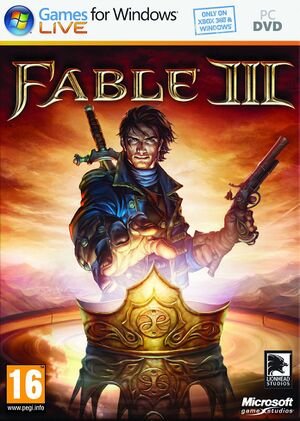 |
|
| Developers | |
|---|---|
| Lionhead Studios | |
| Windows | Inline Assembly[1] |
| Publishers | |
| Microsoft Studios | |
| Release dates | |
| Windows | May 17, 2011 |
| Reception | |
| Metacritic | 75 |
| IGDB | 78 |
| Taxonomy | |
| Monetization | One-time game purchase, DLC |
| Microtransactions | None |
| Modes | Singleplayer, Multiplayer |
| Pacing | Real-time |
| Perspectives | Third-person |
| Controls | Direct control |
| Genres | ARPG |
| Themes | Fantasy |
| Series | Fable |
| Fable | |
|---|---|
| Fable: The Lost Chapters | 2005 |
| Fable III | 2011 |
| Fable Anniversary | 2014 |
| Fable Fortune | 2018 |
| Fable | TBA |
Warnings
- For Games for Windows - LIVE on Windows 8 or later, install the latest Games for Windows - LIVE software.
Fable III is a singleplayer and multiplayer third-person ARPG game in the Fable series.
General information
Availability
| Source | DRM | Notes | Keys | OS |
|---|---|---|---|---|
| Retail | SecuROM PA DRM. | |||
| Amazon.com (unavailable) | SecuROM PA DRM. | |||
| Games for Windows Marketplace (unavailable) | [2] | |||
| Steam (unavailable) | SecuROM PA DRM. |
- All versions require SecuROM PA and Games for Windows - LIVE DRM.[Note 1][3]. Manual unlock page is also available.
Monetization
DLC and expansion packs
| Name | Notes | |
|---|---|---|
| Dog Breed Set | ||
| Dog Outfit | ||
| Dye Pack | ||
| Female Highlander Outfit | Included with retail copies. | |
| Five Star Dog Potion | ||
| Free Yule Hat | ||
| Free Weapons | ||
| Highlander Tattoo Set | Included with retail copies. | |
| Industrial Knight Outfit | ||
| Inquisitor Sword & Industrial Tattoo | ||
| Rebel's Weapon and Tatoo Pack | ||
| Male Highlander Outfit | Included with retail copies. | |
| Red Setter Dog Potion | ||
| Traitor's Keep Quest Pack | ||
| Understone Quest Pack |
- Steam DLCs did not provide downloadable content, only providing Games For Windows Live keys instead. With the Marketplace's purchase retrieval not working correctly, DLCs cannot be re-downloaded anymore.
Essential improvements
Patches
- A title update is available. The game should automatically prompt for the update when using a LIVE profile; the update can also be downloaded manually (extract the contents and run
setup.exe).[4] - Decrypted ZDPP files are required for the update to successfully launch and install certain copies.
Skip intro videos
| Automatically patch levels.dat with blank BINK videos[5] |
|---|
|
| Manually patch levels.dat with blank BINK videos[6] |
|---|
|
Game data
Configuration file(s) location
| System | Location |
|---|---|
| Windows | %APPDATA%\Lionhead Studios\Fable 3\ |
| Steam Play (Linux) | <SteamLibrary-folder>/steamapps/compatdata/105400/pfx/[Note 2] |
Save game data location
| System | Location |
|---|---|
| Windows | %USERPROFILE%\Saved Games\Lionhead Studios\Fable 3\ |
| Steam Play (Linux) | <SteamLibrary-folder>/steamapps/compatdata/105400/pfx/[Note 2] |
Save game cloud syncing
| System | Native | Notes |
|---|---|---|
| Steam Cloud |
Video
| Graphics feature | State | WSGF | Notes |
|---|---|---|---|
| Widescreen resolution | |||
| Multi-monitor | See Multi-monitor. | ||
| Ultra-widescreen | See Multi-monitor. Gameplay and in-game cutscenes are Hor+. FMV cutscenes are stretched.[7] |
||
| 4K Ultra HD | |||
| Field of view (FOV) | See Field of view (FOV). | ||
| Windowed | |||
| Borderless fullscreen windowed | See the glossary page for potential workarounds. | ||
| Anisotropic filtering (AF) | |||
| Anti-aliasing (AA) | Temporal anti-aliasing controlled by Effects Detail setting. No individual option. | ||
| Vertical sync (Vsync) | Caps the frame rate at half the refresh rate. See Vertical sync (Vsync) to enable proper Vsync. | ||
| 60 FPS and 120+ FPS | See Run the game at screen refresh rate. | ||
| High dynamic range display (HDR) | See the glossary page for potential alternatives. | ||
Multi-monitor
- Multi-monitor and ultra-widescreen resolutions cannot be chosen in-game.
- Changing any settings in-game may reset the resolution; repeat these steps if that happens.[8]
| Edit VideoOptions.xml manually[9] |
|---|
|
Field of view (FOV)
- Games for Windows - LIVE should be disabled if its anti-cheat protection is crashing the game.
| Custom FOV with Cheat Engine[10] |
|---|
Notes
|
Input
| Keyboard and mouse | State | Notes |
|---|---|---|
| Remapping | Mouse wheel and some special keys can't be remapped. | |
| Mouse acceleration | Labeled Mouse Smoothing | |
| Mouse sensitivity | ||
| Mouse input in menus | ||
| Mouse Y-axis inversion | ||
| Controller | ||
| Controller support | ||
| Full controller support | ||
| Controller remapping | Must edit user-unfriendly file at %APPDATA%\Lionhead Studios\Fable 3\Controls\<user-id>\Controls.xml |
|
| Controller sensitivity | ||
| Controller Y-axis inversion |
| Controller types |
|---|
| XInput-compatible controllers | ||
|---|---|---|
| Xbox button prompts | ||
| Impulse Trigger vibration |
| PlayStation controllers |
|---|
| Generic/other controllers |
|---|
| Additional information | ||
|---|---|---|
| Button prompts | ||
| Controller hotplugging | ||
| Haptic feedback | ||
| Digital movement supported | ||
| Simultaneous controller+KB/M | [11] |
Audio
| Audio feature | State | Notes |
|---|---|---|
| Separate volume controls | Music, Sound Effects and Voice. | |
| Surround sound | Up to 7.1. FMVs are pre-mixed at 5.1.[12] | |
| Subtitles | ||
| Closed captions | ||
| Mute on focus lost | [13] | |
| Royalty free audio |
Localizations
| Language | UI | Audio | Sub | Notes |
|---|---|---|---|---|
| English | ||||
| Traditional Chinese | ||||
| Czech | Czech (Czech Republic) and Czech (for Slovakian market) available | |||
| French | ||||
| German | ||||
| Hungarian | ||||
| Italian | ||||
| Japanese | Japanese release. | |||
| Korean | ||||
| Polish | ||||
| Russian | ||||
| Spanish | ||||
| Latin American Spanish |
Network
- Online features require a Microsoft account (optional for offline play).
Multiplayer types
| Type | Native | Players | Notes | |
|---|---|---|---|---|
| Local play | Xbox 360 version only.[14] | |||
| LAN play | ||||
| Online play | 2 | Co-op |
||
Connection types
| Type | Native | Notes |
|---|---|---|
| Matchmaking | ||
| Peer-to-peer | ||
| Dedicated | ||
| Self-hosting | ||
| Direct IP |
VR support
| 3D modes | State | GG3D | Notes | |
|---|---|---|---|---|
| Nvidia 3D Vision | Use Helix Mod to improve 3D support. | |||
| TriDef 3D | ||||
| iZ3D | ||||
| Devices | |||
|---|---|---|---|
| 3RD Space Gaming Vest | |||
Issues unresolved
Some settings don't save
- Game Settings - Controls / Audio / Misc won't save for some users.
- Game Settings - Display are saved to
%APPDATA%\Lionhead Studios\Fable 3\VideoOptions.xml, which could mean it's possible to create .xml files for the other settings.
Issues fixed
Run the game at screen refresh rate
- Fullscreen mode defaults to 60 Hz, even if the screen refresh rate is set higher than that.
| Set highest refresh rate in fullscreen[citation needed] |
|---|
Notes
|
| Force a higher refresh rate with Special K[15] |
|---|
|
Other information
Bypass Games for Windows - LIVE
- A fake version of
xlive.dllcan allow you to play the single-player without having GFWL installed. - Benefits include faster loading and saving times.
- This makes the multiplayer mode unavailable, as it is reliant on GFWL.
| Use Fable III fake xlive[16] |
|---|
Notes
|
API
| Technical specs | Supported | Notes |
|---|---|---|
| Direct3D | 9.0c |
| Executable | 32-bit | 64-bit | Notes |
|---|---|---|---|
| Windows |
Middleware
| Middleware | Notes | |
|---|---|---|
| Physics | Havok | |
| Cutscenes | Bink Video |
System requirements
| Windows | ||
|---|---|---|
| Minimum | Recommended | |
| Operating system (OS) | XP SP3, Vista | 7 |
| Processor (CPU) | Intel Core 2 Duo 2.0 GHz AMD Athlon X2 4000+ |
Intel Core 2 Duo 2.9 GHz |
| System memory (RAM) | 2 GB | 4 GB |
| Hard disk drive (HDD) | 12 GB | |
| Video card (GPU) | Nvidia GeForce 7600 GT ATI Radeon HD 2600 Pro DirectX 9.0c compatible | Nvidia GeForce GTX 260 ATI Radeon HD 5770 896 MB (Nvidia), 1 GB (ATI) of VRAM |
Notes
- ↑ Games for Windows - LIVE DRM features: SSA+ZDPP activation, supports local profiles.
- ↑ 2.0 2.1 Notes regarding Steam Play (Linux) data:
- File/folder structure within this directory reflects the path(s) listed for Windows and/or Steam game data.
- Use Wine's registry editor to access any Windows registry paths.
- The app ID (105400) may differ in some cases.
- Treat backslashes as forward slashes.
- See the glossary page for details on Windows data paths.
References
- ↑ Inline Assembly - Portfolio - last accessed on 2019-06-07
- "Fable 3 for Windows – Port of 360 game to PC, including stereoscopic support"
- ↑ Microsoft Games for Windows Marketplace - last accessed on 19 August 2022
- ↑ Verified by User:SargeCassidy on 2023-01-08
- Certain copies make use of ZDPP and certain don't. An example of one that doesn't is the Polish release.
- ↑ UPDATES & TITLE UPDATES Support Start Here Technical Support - Xbox.com Forums - last accessed on May 2023
- ↑ nexusmods.com - last accessed on 9 June 2023
- ↑ nexusmods.com - last accessed on 9 June 2023
- ↑ Verified by User:SargeCassidy on 2022-02-06
- Tested using a custom resolution of 2560x1080.
- ↑ Verified by User:SargeCassidy on 2022-03-23
- Changing the language of the game results in the change being reverted.
- ↑ Verified by User:SargeCassidy on 2022-02-06
- ↑ Verified by User:Keith on 2019-11-29
- ↑ Verified by User:SargeCassidy on 2021-09-20
- Tested with a wired Xbox One controller (model 1708). The game is playable using a keyboard and a controller at the same time.
- ↑ Verified by User:SargeCassidy on 2022-07-30
- Tested using Razer Surround 7.1 virtualisation and confirmed using Special K.
- ↑ Verified by User:SargeCassidy on 2021-09-03
- Tested in the main menu and in gameplay. Upon changing to another window, the game mutes all sounds.
- ↑ Fable 3, couch co-op? :: Fable III General Discussions - last accessed on May 2023
- ↑ Verified by User:SargeCassidy on 2022-08-04
- ↑ Timeslip's utilities, mods and patches - last accessed on May 2023