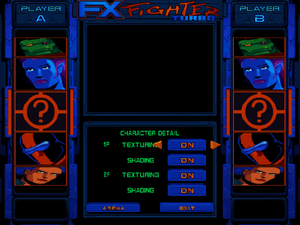Difference between revisions of "FX Fighter Turbo"
From PCGamingWiki, the wiki about fixing PC games
| Line 159: | Line 159: | ||
|eax support = false | |eax support = false | ||
|eax support notes = | |eax support notes = | ||
| + | |red book cd audio = true | ||
| + | |red book cd audio notes = | ||
}} | }} | ||
Revision as of 00:16, 31 January 2021
 |
|
| Developers | |
|---|---|
| Argonaut Games | |
| Publishers | |
| GTE Entertainment | |
| Engines | |
| BRender | |
| Release dates | |
| Windows | November 5, 1996 |
| FX Fighter | |
|---|---|
| FX Fighter | 1995 |
| FX Fighter Turbo | 1996 |
Key points
- FX Fighter Turbo is an extended version of FX Fighter which includes new features and moves, Windows support, network play and finishers.
- Game will run only on 256 color mode in software mode, a separate executable is available for S3 cards only.
Availability
| Source | DRM | Notes | Keys | OS |
|---|---|---|---|---|
| Retail |
- This game is not available digitally.
Game data
Configuration file(s) location
| System | Location |
|---|---|
| Windows | <path-to-game>\Fight\[Note 1] |
Save game data location
| System | Location |
|---|---|
| Windows | <path-to-game>\Fight\[Note 1] |
Video settings
Input settings
Audio settings
Localizations
| Language | UI | Audio | Sub | Notes |
|---|---|---|---|---|
| English |
Network
Multiplayer types
| Type | Native | Players | Notes | |
|---|---|---|---|---|
| Local play | 2 | |||
| LAN play | 2 | |||
| Online play | 2 | IPX, Serial and Modem only | ||
Connection types
| Type | Native | Notes |
|---|---|---|
| Peer-to-peer | ||
| Dedicated | ||
| Self-hosting | ||
| Direct IP |
Issues fixed
Installing on 64-bit versions of Windows
| Manual installation |
|---|
|
Other information
API
| Executable | 32-bit | 64-bit | Notes |
|---|---|---|---|
| Windows |
Middleware
| Middleware | Notes | |
|---|---|---|
| Multiplayer | DirectPlay |
System requirements
| Windows | ||
|---|---|---|
| Minimum | Recommended | |
| Operating system (OS) | 95 | 98 |
| Processor (CPU) | Intel Pentium processor | |
| System memory (RAM) | 8 MB | |
| Hard disk drive (HDD) | 150 MB | |
Notes
- ↑ 1.0 1.1 When running this game without elevated privileges (Run as administrator option), write operations against a location below
%PROGRAMFILES%,%PROGRAMDATA%, or%WINDIR%might be redirected to%LOCALAPPDATA%\VirtualStoreon Windows Vista and later (more details).