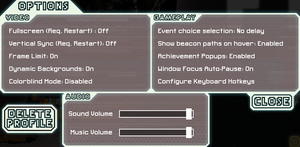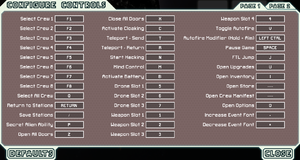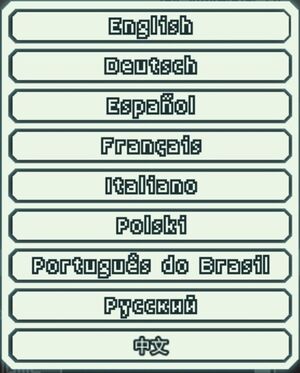Difference between revisions of "FTL: Faster Than Light"
Baronsmoki (talk | contribs) (Added taxonomy) |
m (Added PipeWIre audio fix, removed space in PulseAudio) |
||
| (9 intermediate revisions by 9 users not shown) | |||
| Line 16: | Line 16: | ||
{{Infobox game/row/taxonomy/modes|Singleplayer}} | {{Infobox game/row/taxonomy/modes|Singleplayer}} | ||
{{Infobox game/row/taxonomy/perspectives|Top-down view}} | {{Infobox game/row/taxonomy/perspectives|Top-down view}} | ||
| − | {{Infobox game/row/taxonomy/genres|Roguelike, Strategy}} | + | {{Infobox game/row/taxonomy/genres|Roguelike, Strategy, Vehicle combat }} |
{{Infobox game/row/taxonomy/vehicles|Space flight}} | {{Infobox game/row/taxonomy/vehicles|Space flight}} | ||
{{Infobox game/row/taxonomy/themes|Sci-fi, Space}} | {{Infobox game/row/taxonomy/themes|Sci-fi, Space}} | ||
| Line 47: | Line 47: | ||
{{Availability/row| GOG.com | faster_than_light | DRM-free | 5 songs from the soundtrack, a mini-artbook, some wallpapers & avatars. | | Windows, OS X, Linux }} | {{Availability/row| GOG.com | faster_than_light | DRM-free | 5 songs from the soundtrack, a mini-artbook, some wallpapers & avatars. | | Windows, OS X, Linux }} | ||
{{Availability/row| Humble | ftl-faster-than-light | DRM-free | | Steam | Windows, OS X, Linux }} | {{Availability/row| Humble | ftl-faster-than-light | DRM-free | | Steam | Windows, OS X, Linux }} | ||
| − | {{Availability/row| Microsoft Store | 9nwntzqw4g8g | Microsoft Store | | + | {{Availability/row| Microsoft Store | 9nwntzqw4g8g | Microsoft Store | | | Windows }} |
{{Availability/row| Origin | ftl-faster-than-light/ftl-faster-than-light | Origin | Included with {{Store feature|Origin Access Basic}}. | | Windows }} | {{Availability/row| Origin | ftl-faster-than-light/ftl-faster-than-light | Origin | Included with {{Store feature|Origin Access Basic}}. | | Windows }} | ||
{{Availability/row| Steam | 212680 | DRM-free | | | Windows, OS X, Linux }} | {{Availability/row| Steam | 212680 | DRM-free | | | Windows, OS X, Linux }} | ||
| Line 60: | Line 60: | ||
{{Game data/config|Linux|{{P|xdgdatahome}}/FasterThanLight/settings.ini}} | {{Game data/config|Linux|{{P|xdgdatahome}}/FasterThanLight/settings.ini}} | ||
}} | }} | ||
| + | {{XDG|true}} | ||
===Save game data location=== | ===Save game data location=== | ||
| Line 68: | Line 69: | ||
{{Game data/saves|Linux|{{P|xdgdatahome}}/FasterThanLight/}} | {{Game data/saves|Linux|{{P|xdgdatahome}}/FasterThanLight/}} | ||
}} | }} | ||
| − | + | ||
{{++}} Save games are fully cross-platform.<ref>[https://www.subsetgames.com/forum/viewtopic.php?f=4&t=721 Helpful Profile File Location Info! - SubsetGames.com]</ref> | {{++}} Save games are fully cross-platform.<ref>[https://www.subsetgames.com/forum/viewtopic.php?f=4&t=721 Helpful Profile File Location Info! - SubsetGames.com]</ref> | ||
| − | {{ii}} The file {{Code| | + | {{ii}} The file {{Code|ae_prof.sav}} contains over-all game progress. |
{{ii}} The file {{Code|continue.sav}} is only generated when pressing 'Save & Quit' or 'Main menu'. | {{ii}} The file {{Code|continue.sav}} is only generated when pressing 'Save & Quit' or 'Main menu'. | ||
| Line 77: | Line 78: | ||
|discord = true | |discord = true | ||
|discord notes = | |discord notes = | ||
| − | |epic games store = | + | |epic games store = true |
|epic games store notes = | |epic games store notes = | ||
|gog galaxy = true | |gog galaxy = true | ||
| Line 91: | Line 92: | ||
}} | }} | ||
| − | ==Video | + | ==Video== |
{{Image|FTL - Faster Than Light - settings.png|General settings.}} | {{Image|FTL - Faster Than Light - settings.png|General settings.}} | ||
| − | {{Video | + | {{Video |
|wsgf link = https://www.wsgf.org/dr/ftl-faster-light/en | |wsgf link = https://www.wsgf.org/dr/ftl-faster-light/en | ||
|widescreen wsgf award = silver | |widescreen wsgf award = silver | ||
| Line 145: | Line 146: | ||
}} | }} | ||
| − | ==Input | + | ==Input== |
{{Image|FTL - Faster Than Light - input settings.png|Input settings.}} | {{Image|FTL - Faster Than Light - input settings.png|Input settings.}} | ||
| − | {{Input | + | {{Input |
|key remap = true | |key remap = true | ||
|key remap notes = | |key remap notes = | ||
| Line 189: | Line 190: | ||
}} | }} | ||
| − | ==Audio | + | ==Audio== |
{{Image|FTL - Faster Than Light - language settings.jpg|In-game language settings.}} | {{Image|FTL - Faster Than Light - language settings.jpg|In-game language settings.}} | ||
| − | {{Audio | + | {{Audio |
|separate volume = true | |separate volume = true | ||
|separate volume notes = Music and sound. | |separate volume notes = Music and sound. | ||
| Line 238: | Line 239: | ||
|fan = | |fan = | ||
|notes = | |notes = | ||
| + | }} | ||
| + | {{L10n/switch | ||
| + | |language = Hungarian | ||
| + | |interface = hackable | ||
| + | |audio = n/a | ||
| + | |subtitles = n/a | ||
| + | |fan = true | ||
| + | |notes = [http://www.trc-playground.hu/forditasok/#ftl Fan translation] | ||
}} | }} | ||
{{L10n/switch | {{L10n/switch | ||
| Line 285: | Line 294: | ||
===Performance issues=== | ===Performance issues=== | ||
| − | {{Fixbox|description=Set the ''Dynamic Backgrounds'' option in the [[#Video | + | {{Fixbox|description=Set the ''Dynamic Backgrounds'' option in the [[#Video|general settings]] to ''Disabled''|ref=<ref>[https://www.reddit.com/r/Games/comments/zv8k0/ftl_release_today_everything_you_need_to_know/c6819ns Primer comments on FTL release today: everything you need to know - /r/games]</ref>|fix= |
'''Notes''' | '''Notes''' | ||
| Line 336: | Line 345: | ||
'''Notes''' | '''Notes''' | ||
{{ii}} Problem associated with higher DPI settings. | {{ii}} Problem associated with higher DPI settings. | ||
| + | }} | ||
| + | |||
| + | ===Audio is silent or doesn't follow system preferences when using PulseAudio on Arch Linux=== | ||
| + | {{Fixbox|description=Fix|ref=<ref>[https://steamcommunity.com/app/212680/discussions/0/540744936081003396/ No Sound with PulseAudio on Arch]</ref>|fix= | ||
| + | Open a terminal and enter the following command to install an ALSA configuration for PulseAudio:<br> | ||
| + | <code>pacman -S pulseaudio-alsa</code> | ||
| + | |||
| + | '''Notes''' | ||
| + | {{ii}} If you are experiencing this issue on another Linux distribution, try installing that distribution's equivalent package to resolve the issue. | ||
| + | }} | ||
| + | |||
| + | ===Audio is silent or doesn't follow system preferences when using PipeWire on Arch Linux=== | ||
| + | {{Fixbox|description=Fix|fix= | ||
| + | Open a terminal and enter the following command to install an ALSA configuration for PipeWire:<br> | ||
| + | <code>pacman -S pipewire-alsa</code> | ||
| + | |||
| + | '''Notes''' | ||
| + | {{ii}} If you are experiencing this issue on another Linux distribution, try installing that distribution's equivalent package to resolve the issue. | ||
}} | }} | ||
| Line 395: | Line 422: | ||
|OSfamily = Windows | |OSfamily = Windows | ||
| − | |minOS = | + | |minOS = XP, Vista, 7, 8.1, 10 |
|minCPU = 2 GHz | |minCPU = 2 GHz | ||
|minRAM = 1 GB | |minRAM = 1 GB | ||
Revision as of 01:21, 19 April 2021
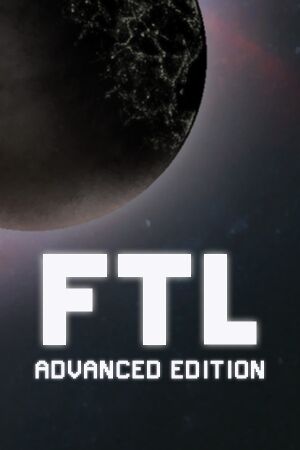 |
|
| Developers | |
|---|---|
| Subset Games | |
| Release dates | |
| Windows | September 14, 2012 |
| macOS (OS X) | September 14, 2012 |
| Linux | September 14, 2012 |
| Reception | |
| Metacritic | 84 |
| IGDB | 89 |
| Taxonomy | |
| Microtransactions | None |
| Modes | Singleplayer |
| Perspectives | Top-down view |
| Genres | Roguelike, Strategy, Vehicle combat |
| Vehicles | Space flight |
| Themes | Sci-fi, Space |
Key points
- Basic modding support.
- Resolution is hardcoded at 720p.
General information
- Official forum
- GOG.com Community Discussions
- GOG.com Support Page
- Steam Community Discussions
- FTLWiki - PCGamingWiki's FTL subwiki
- r/ftlgame - subreddit.
Availability
| Source | DRM | Notes | Keys | OS |
|---|---|---|---|---|
| Developer website | Humble widget. | |||
| Epic Games Store | DRM-free when launched directly from executable.[1] | |||
| GOG.com | 5 songs from the soundtrack, a mini-artbook, some wallpapers & avatars. | |||
| Humble Store | ||||
| Microsoft Store | ||||
| Origin | Included with EA Play. | |||
| Steam |
Game data
Configuration file(s) location
| System | Location |
|---|---|
| Windows | <path-to-game>\settings.ini[Note 1] |
| Microsoft Store | |
| macOS (OS X) | ~/Library/Application Support/fasterthanlight/settings.ini |
| Linux | $XDG_DATA_HOME/FasterThanLight/settings.ini |
- This game follows the XDG Base Directory Specification on Linux.
Save game data location
| System | Location |
|---|---|
| Windows | %USERPROFILE%\Documents\My Games\FasterThanLight\ |
| Microsoft Store | |
| macOS (OS X) | ~/Library/Application Support/fasterthanlight/ |
| Linux | $XDG_DATA_HOME/FasterThanLight/ |
- Save games are fully cross-platform.[2]
- The file
ae_prof.savcontains over-all game progress. - The file
continue.savis only generated when pressing 'Save & Quit' or 'Main menu'.
Save game cloud syncing
| System | Native | Notes |
|---|---|---|
| Epic Games Launcher | ||
| GOG Galaxy | ||
| Origin | ||
| OneDrive | Requires enabling backup of the Documents folder in OneDrive on all computers. | |
| Steam Cloud | Sync is not cross-platform.[3] |
Video
| Graphics feature | State | WSGF | Notes |
|---|---|---|---|
| Widescreen resolution | Native resolution is 1280x720. | ||
| Multi-monitor | Pillarboxed 16:9. | ||
| Ultra-widescreen | Pillarboxed 16:9. | ||
| 4K Ultra HD | Use Lossless Scaling on 1440p and 2160p monitors for pixel-perfect. | ||
| Field of view (FOV) | Uses 2D artwork. | ||
| Windowed | |||
| Borderless fullscreen windowed | See Borderless fullscreen windowed. | ||
| Anisotropic filtering (AF) | |||
| Anti-aliasing (AA) | |||
| Vertical sync (Vsync) | |||
| 60 FPS and 120+ FPS | Optional framerate cap at 60 FPS. | ||
| High dynamic range display (HDR) | See the glossary page for potential alternatives. | ||
| Color blind mode | |||
Borderless fullscreen windowed
| Edit settings.ini[citation needed] |
|---|
fullscreen=0
lastFullScreen=0
manual=1
screen_x=your x value screen resolution
screen_y=your y value screen resolution
windowed=0
stretched=1
4. Use one of the available borderless fullscreen solutions. This was tested using the AutoHotkey method. NOTE: Your x and y value resolution can be determined by finding your resolution, for example: 1920x1080, 1920=x value, 1080=y value |
Input
| Keyboard and mouse | State | Notes |
|---|---|---|
| Remapping | ||
| Mouse acceleration | ||
| Mouse sensitivity | ||
| Mouse input in menus | ||
| Mouse Y-axis inversion | ||
| Controller | ||
| Controller support |
Audio
| Audio feature | State | Notes |
|---|---|---|
| Separate volume controls | Music and sound. | |
| Surround sound | ||
| Subtitles | ||
| Closed captions | ||
| Mute on focus lost |
Localizations
| Language | UI | Audio | Sub | Notes |
|---|---|---|---|---|
| English | ||||
| Simplified Chinese | ||||
| French | ||||
| German | ||||
| Hungarian | Fan translation | |||
| Italian | ||||
| Polish | ||||
| Brazilian Portuguese | ||||
| Russian | ||||
| Spanish |
Issues fixed
The developers of FTL have a page with common fixes for the game, navigate to their support page to learn more.
Performance issues
| Set the Dynamic Backgrounds option in the general settings to Disabled[4] |
|---|
|
Notes
|
Mouse Lag on Nvidia Graphics
| Disable vsync and change maximum pre-rendered frames to "1" in nvidia control panel[5] |
|---|
Notes
|
Ubuntu logs off at game startup
| Delete libstdc++.so.6[6] |
|---|
|
Delete |
Pixelated Graphics (Windows)
- Problem associated with older laptop graphics cards.
| Run as Administrator[citation needed] |
|---|
Notes
|
| Update graphics card drivers[citation needed] |
|---|
|
Game is permanently zoomed in and cannot be played
| Fix[citation needed] |
|---|
Notes
|
Audio is silent or doesn't follow system preferences when using PulseAudio on Arch Linux
| Fix[7] |
|---|
|
Open a terminal and enter the following command to install an ALSA configuration for PulseAudio: Notes
|
Audio is silent or doesn't follow system preferences when using PipeWire on Arch Linux
| Fix |
|---|
|
Open a terminal and enter the following command to install an ALSA configuration for PipeWire: Notes
|
Other information
API
| Technical specs | Supported | Notes |
|---|---|---|
| OpenGL | 2.0 |
| Executable | 32-bit | 64-bit | Notes |
|---|---|---|---|
| Windows | |||
| macOS (OS X) | |||
| Linux |
Middleware
| Middleware | Notes | |
|---|---|---|
| Audio | BASS |
System requirements
| Windows | ||
|---|---|---|
| Minimum | ||
| Operating system (OS) | XP, Vista, 7, 8.1, 10 | |
| Processor (CPU) | 2 GHz | |
| System memory (RAM) | 1 GB | |
| Hard disk drive (HDD) | 175 MB | |
| Video card (GPU) | 128 MB of VRAM OpenGL 2.0 compatible |
|
- Some integrated Intel HD graphics cards have been known to work but are not officially supported.[8]
| macOS (OS X) | ||
|---|---|---|
| Minimum | ||
| Operating system (OS) | 10.5.8 | |
| Processor (CPU) | 2 GHz | |
| System memory (RAM) | 1 GB | |
| Hard disk drive (HDD) | 175 MB | |
| Video card (GPU) | 256 MB of VRAM OpenGL 2.0 compatible |
|
| Linux | ||
|---|---|---|
| Minimum | ||
| Operating system (OS) | Ubuntu 12.04 LTS | |
| Processor (CPU) | 2 GHz | |
| System memory (RAM) | 1 GB | |
| Hard disk drive (HDD) | 175 MB | |
| Video card (GPU) | OpenGL 2.0 compatible | |
Notes
- ↑ When running this game without elevated privileges (Run as administrator option), write operations against a location below
%PROGRAMFILES%,%PROGRAMDATA%, or%WINDIR%might be redirected to%LOCALAPPDATA%\VirtualStoreon Windows Vista and later (more details).
References
- ↑ Verified by User:Baronsmoki on 2019-12-27
- ↑ Helpful Profile File Location Info! - SubsetGames.com
- ↑ Verified by User:Anonymous on 2016-04-29
- ↑ Primer comments on FTL release today: everything you need to know - /r/games
- ↑ Mouse Cursor Lagging subsetgames forum
- ↑ Starting the game logs me out of my computer - Steam Community discussions
- ↑ No Sound with PulseAudio on Arch
- ↑ Official FAQ