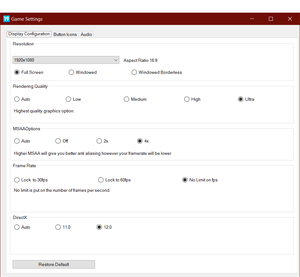FIFA 19
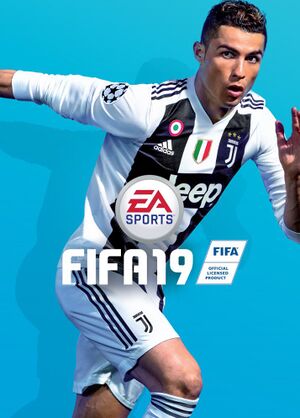 |
|
| Developers | |
|---|---|
| EA Vancouver | |
| EA Romania | |
| Publishers | |
| EA Sports | |
| Engines | |
| Frostbite 3 | |
| Release dates | |
| Windows | September 28, 2018 |
| Reception | |
| Metacritic | 81 |
| OpenCritic | 81 |
| IGDB | 76 |
| Taxonomy | |
| Monetization | One-time game purchase |
| Microtransactions | Loot box, Free-to-grind, Currency |
| Modes | Singleplayer, Multiplayer |
| Pacing | Real-time |
| Perspectives | Bird's-eye view, Third-person |
| Controls | Direct control |
| Genres | Sports, CCG |
| Sports | Football (Soccer) |
| Art styles | Realistic |
| Themes | Contemporary |
| Series | FIFA |
| ⤏ Go to series page | |
| FIFA World Cup (series) | |
| FIFA International Soccer | 1993 |
| FIFA Soccer 96 | 1995 |
| FIFA 97 | 1996 |
| FIFA: Road to World Cup 98 | 1997 |
| FIFA 99 | 1998 |
| FIFA 2000 | 1999 |
| FIFA 2001 | 2000 |
| FIFA Manager (series) | |
| FIFA Football 2002 | 2001 |
| FIFA Football 2003 | 2002 |
| FIFA Football 2004 | 2003 |
| FIFA Football 2005 | 2004 |
| FIFA 06 | 2005 |
| FIFA 07 | 2006 |
| FIFA Online (series) | |
| FIFA 08 | 2007 |
| FIFA 09 | 2008 |
| FIFA 10 | 2009 |
| FIFA 11 | 2010 |
| FIFA 12 | 2011 |
| FIFA 13 | 2012 |
| FIFA 14 | 2013 |
| FIFA 15 | 2014 |
| FIFA 16 | 2015 |
| FIFA 17 | 2016 |
| FIFA 18 | 2017 |
| FIFA 19 | 2018 |
| FIFA 20 | 2019 |
| FIFA 21 | 2020 |
| FIFA 22 | 2021 |
| FIFA 23 | 2022 |
| EA Sports FC 24 | 2023 |
FIFA 19 is a singleplayer and multiplayer sports game co-developed by EA Vancouver and EA Romania and published by Electronic Arts via their EA Sports brand. It is a licensed FIFA game.
It was released on September 28, 2018.
The game doesn't have adjustable graphics options in-game, and graphics settings must be changed through the launcher.
Following the termination of the licensing agreement between EA and FIFA, the game was delisted from all digital storefronts on September 28, 2023.[1]
Availability
| Source | DRM | Notes | Keys | OS |
|---|---|---|---|---|
| Retail | Download code only. | |||
| Amazon.com (unavailable) | ||||
| Amazon.co.uk (unavailable) | Amazon Instant Access | |||
| Humble Store (unavailable) | ||||
| Origin (unavailable) |
- All versions require Origin and Denuvo Anti-Tamper DRM.
Essential improvements
Change between metric and imperial
| Set the measurement system to a different one from the localization default[2] |
|---|
Notes
|
Auto launch
| Skip the launcher[3] |
|---|
Notes
|
Game data
Configuration file(s) location
| System | Location |
|---|---|
| Windows | %USERPROFILE%\Documents\FIFA 19\ |
Save game data location
| System | Location |
|---|---|
| Windows | %USERPROFILE%\Documents\FIFA 19\ |
Save game cloud syncing
| System | Native | Notes |
|---|---|---|
| Origin | ||
| OneDrive | Requires enabling backup of the Documents folder in OneDrive on all computers. |
Video
| Graphics feature | State | Notes | |
|---|---|---|---|
| Widescreen resolution | |||
| Multi-monitor | |||
| Ultra-widescreen | Hor+.[4] | ||
| 4K Ultra HD | |||
| Field of view (FOV) | |||
| Windowed | |||
| Borderless fullscreen windowed | |||
| Anisotropic filtering (AF) | Enabled by default. No dedicated option. | ||
| Anti-aliasing (AA) | Up to 4x MSAA. | ||
| Vertical sync (Vsync) | Built-in "Lock to 30 fps" and "Lock to 60 fps" options include V-Sync. | ||
| 60 FPS and 120+ FPS | Supports unlimited framerates | ||
| High dynamic range display (HDR) | See the glossary page for potential alternatives. | ||
Input
| Keyboard and mouse | State | Notes |
|---|---|---|
| Remapping | ||
| Mouse acceleration | ||
| Mouse sensitivity | ||
| Mouse input in menus | ||
| Mouse Y-axis inversion | ||
| Controller | ||
| Controller support | ||
| Full controller support | Launcher requires mouse input. | |
| Controller remapping | ||
| Controller sensitivity | ||
| Controller Y-axis inversion |
| Controller types |
|---|
| XInput-compatible controllers | ||
|---|---|---|
| Xbox button prompts | ||
| Impulse Trigger vibration |
| PlayStation controllers |
|---|
| Generic/other controllers | Generic DirectInput controllers are supported. | |
|---|---|---|
| Button prompts |
| Additional information | ||
|---|---|---|
| Controller hotplugging | ||
| Haptic feedback | ||
| Digital movement supported | ||
| Simultaneous controller+KB/M |
Audio
| Audio feature | State | Notes |
|---|---|---|
| Separate volume controls | ||
| Surround sound | Up to 7.1 | |
| Subtitles | The Journey mode only. | |
| Closed captions | ||
| Mute on focus lost | ||
| Royalty free audio |
Localizations
| Language | UI | Audio | Sub | Notes |
|---|---|---|---|---|
| English | ||||
| Arabic | ||||
| French | ||||
| German | ||||
| Italian | ||||
| Polish | ||||
| Brazilian Portuguese | ||||
| Portuguese | ||||
| Spanish | ||||
| Turkish |
Network
- Computer notifications and pressing Alt-Tab causes disconnections during online matches. Use the Windowed Borderless mode to avoid being disconnected if you get a notification while you're in the middle of the match.[5][6]
Multiplayer types
| Type | Native | Players | Notes | |
|---|---|---|---|---|
| Local play | ||||
| LAN play | ||||
| Online play | 22 | Official multiplayer service was shut down on November 6, 2023.[7] | ||
Connection types
| Type | Native | Notes |
|---|---|---|
| Matchmaking | ||
| Peer-to-peer | ||
| Dedicated | ||
| Self-hosting | ||
| Direct IP |
Other information
API
| Technical specs | Supported | Notes |
|---|---|---|
| Direct3D | 11, 12 |
| Executable | 32-bit | 64-bit | Notes |
|---|---|---|---|
| Windows |
System requirements
| Windows | ||
|---|---|---|
| Minimum | Recommended | |
| Operating system (OS) | 7, 8.1, 10 | 10 |
| Processor (CPU) | Intel Core i3-2100 3.1 GHz AMD Phenom II X4 965 3.4 GHz |
Intel Core i3-6300T AMD Athlon X4 870K |
| System memory (RAM) | 8 GB | |
| Hard disk drive (HDD) | 50 GB | |
| Video card (GPU) | Nvidia GeForce GTX 460 AMD Radeon R7 260 DirectX 11 compatible | Nvidia GeForce GTX 670 AMD Radeon R9 270X DirectX 12 compatible |
- A 64-bit operating system is required.
References
- ↑ EA delists old FIFA titles ahead of its new soccer game’s debut - The Verge - last accessed on December 4, 2023
- ↑ Verified by User:Vacilastana on 2018-09-21
- ↑ Verified by User:Ata majhi satakli on 2019-06-03
- ↑ Fifa 19 21:9 Info - last accessed on October 25, 2018
- ↑ Alt-Tab and notification disconnections in FIFA on PC, EA Help.
- ↑ Alt+Tab ↹ in-game message You disconnected from your opponent because you switched focus from your game. Anything that minimizes focus or switches focus from the game (such as pressing Alt+Tab ↹ or notification pop-ups) will cause a disconnect. For more information check out: ea.com/unable-to-connect
- ↑ Online Services Shutdown - A-H - last accessed on 2023-05-15
- "November 6, 2023
FIFA 19 for PC, Xbox One and PlayStation 4"
- "November 6, 2023