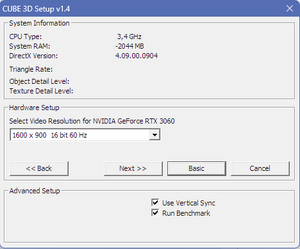F1 Challenge '99-'02
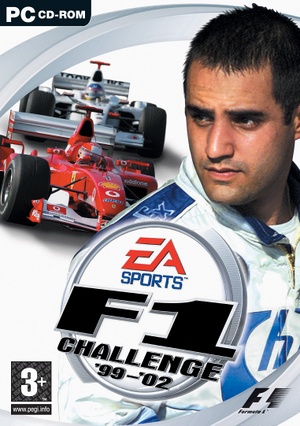 |
|
| Developers | |
|---|---|
| Image Space Incorporated[1] | |
| Publishers | |
| EA Sports | |
| Engines | |
| isiMotor[2] | |
| Release dates | |
| Windows | June 23, 2003 |
| Reception | |
| Metacritic | 91 |
| IGDB | 63 |
| Taxonomy | |
| Monetization | One-time game purchase |
| Modes | Singleplayer, Multiplayer |
| Perspectives | First-person, Third-person |
| Controls | Direct control |
| Genres | Racing, Simulation |
| Vehicles | Track racing |
| Art styles | Realistic |
| Series | F1 |
| F1 | |
|---|---|
| F1 2000 | 2000 |
| F1 Championship Season 2000 | 2000 |
| F1 2001 | 2001 |
| F1 2002 | 2002 |
| F1 Challenge '99-'02 | 2003 |
Warnings
- SafeDisc retail DRM does not work on Windows Vista and later (see Availability for affected versions).
F1 Challenge '99-'02 is a singleplayer and multiplayer racing game developed by Image Space Incorporated and published by Electronic Arts via their EA Sports brand. It is the licensed Formula 1 game and was the last F1 game to be published by Electronic Arts until the company's acquisition of Codemasters in 2021. (Where F1 games from F1 2021 onward were published by EA.)
As EA did not have a license for the 2003 Formula 1 season, the company included contents from 1999 through 2002 seasons into one game, effectively making it an updated release of all prior EA Sports F1 games.
It was released in Australasia on June 23, 2003, followed by the North American and European releases few days later on June 24 and June 27 respectively. The console versions of the game were titled F1 Career Challenge, but offer no unique content.
The game still has a modding community, but active projects distribute the whole game alongside the modified files.
Availability
Essential improvements
Skip intro videos
| Move, delete or rename files[5] |
|---|
|
Game data
Configuration file(s) location
| System | Location |
|---|---|
| Windows | <path-to-game>\Save\[profile name]\[profile name].plr[Note 2] <path-to-game>\Config.ini[Note 2] |
-
Config.inican be edited with a text editor. - Alternatively, car setup files and a FOV file are stored in in
%USERPROFILE%\Documents\F1 Challenge 99-02.
Save game data location
| System | Location |
|---|---|
| Windows | <path-to-game>\Save\[profile name]\[Note 2] |
-
[profile name].plrcan be edited with a text editor.
Video
| Graphics feature | State | Notes | |
|---|---|---|---|
| Widescreen resolution | Menus, FMVs and UI are Vert-. Resolutions can be chosen in 3DConfig.exe, but many are not listed. |
||
| Multi-monitor | |||
| Ultra-widescreen | |||
| 4K Ultra HD | |||
| Field of view (FOV) | Fixed by default in camera views. See Field of view (FOV). | ||
| Windowed | No option to toggle windowed mode in-game or in the Game Setup. Edit the WINDOWEDMODE=1 and VIDEOMODE=1 line in config.ini. |
||
| Borderless fullscreen windowed | See the glossary page for potential workarounds. | ||
| Anisotropic filtering (AF) | See the glossary page for potential workarounds. | ||
| Anti-aliasing (AA) | No option to toggle FSAA in-game. Edit the FSAA=1 line in config.ini. |
||
| High-fidelity upscaling | See the glossary page for potential workarounds. | ||
| Vertical sync (Vsync) | Toggled in 3DConfig.exe under the Advanced section. |
||
| 60 FPS and 120+ FPS | |||
| High dynamic range display (HDR) | |||
Field of view (FOV)
| Modify configuration file |
|---|
|
Input
| Keyboard and mouse | State | Notes |
|---|---|---|
| Remapping | ||
| Mouse acceleration | Mouse not used outside the menus. | |
| Mouse sensitivity | ||
| Mouse input in menus | ||
| Mouse Y-axis inversion | ||
| Controller | ||
| Controller support | ||
| Full controller support | External display settings and in-game menus require a mouse. | |
| Controller remapping | ||
| Controller sensitivity | ||
| Controller Y-axis inversion |
| Controller types |
|---|
| XInput-compatible controllers | ||
|---|---|---|
| Xbox button prompts | ||
| Impulse Trigger vibration |
| PlayStation controllers | ||
|---|---|---|
| PlayStation button prompts | ||
| Light bar support | ||
| Adaptive trigger support | ||
| DualSense haptic feedback support | ||
| Connection modes | ||
| Generic/other controllers | Steering wheels | |
|---|---|---|
| Button prompts |
| Additional information | ||
|---|---|---|
| Controller hotplugging | ||
| Haptic feedback | ||
| Digital movement supported | ||
| Simultaneous controller+KB/M |
Audio
| Audio feature | State | Notes |
|---|---|---|
| Separate volume controls | Music, SFX, Engine, Speech | |
| Surround sound | ||
| Subtitles | ||
| Closed captions | ||
| Mute on focus lost | ||
| Royalty free audio |
Localizations
| Language | UI | Audio | Sub | Notes |
|---|---|---|---|---|
| English | ||||
| French | ||||
| German | ||||
| Italian | ||||
| Brazilian Portuguese | Fan translation. Audio and voice are also available. Some season racing teams, track infos and driver names are not fully dubbed. |
Network
Multiplayer types
| Type | Native | Players | Notes | |
|---|---|---|---|---|
| Local play | Console versions only. | |||
| LAN play | 8 | |||
| Online play | 8 | GameSpy services have been shut down;[6] see GameSpy for workarounds. | ||
Connection types
| Type | Native | Notes |
|---|---|---|
| Matchmaking | ||
| Peer-to-peer | ||
| Dedicated | ||
| Self-hosting | ||
| Direct IP |
VR support
| Devices | State | Notes | |
|---|---|---|---|
| Tobii Eye Tracking | Works with Tobii EyeX tracker or Tobii EyeX 4C and 5 headtracker plugins for FaceTrackNoIR.[citation needed] | ||
| TrackIR | Supports: Yaw, Pitch. | ||
Other information
API
| Technical specs | Supported | Notes |
|---|---|---|
| Direct3D | 8.1 |
| Executable | 32-bit | 64-bit | Notes |
|---|---|---|---|
| Windows |
Middleware
| Middleware | Notes | |
|---|---|---|
| Audio | Miles Sound System | |
| Cutscenes | Bink Video | |
| Multiplayer | GameSpy |
System requirements
| Windows | ||
|---|---|---|
| Minimum | ||
| Operating system (OS) | 98, 2000, ME, XP | |
| Processor (CPU) | Intel Pentium II 450 MHz | |
| System memory (RAM) | 128 MB | |
| Hard disk drive (HDD) | 1 GB | |
| Video card (GPU) | Nvidia GeForce 256 / Quaddro / 2 (Go!) / 3 / 4 ATI Radeon PowerVR Kyro / Matrox G400 / Matrox G450 / Matrox G550 16 MB of VRAM DirectX 8.1 compatible |
|
Notes
- ↑ SafeDisc retail DRM does not work on Windows 10[3] or Windows 11 and is disabled by default on Windows Vista, Windows 7, Windows 8, and Windows 8.1 when the KB3086255 update is installed.[4]
- ↑ 2.0 2.1 2.2 When running this game without elevated privileges (Run as administrator option), write operations against a location below
%PROGRAMFILES%,%PROGRAMDATA%, or%WINDIR%might be redirected to%LOCALAPPDATA%\VirtualStoreon Windows Vista and later (more details).
References
- ↑ Products - Image Space Inc. - last accessed on May 2023
- ↑ web.archive.org - last accessed on 26 May 2023
- ↑ Not Loading in Windows 10; this will break thousands of - Microsoft Community - last accessed on 2017-01-16
- ↑ Microsoft - MS15-097: Description of the security update for the graphics component in Windows: September 8, 2015 - last accessed on 2018-02-16
- ↑ Verified by User:Plok on 2023-06-04
- ↑ Pricing | GameSpy Technology