Difference between revisions of "Epic Mickey 2: The Power of Two"
From PCGamingWiki, the wiki about fixing PC games
| Line 86: | Line 86: | ||
|vsync notes = | |vsync notes = | ||
|60 fps = hackable | |60 fps = hackable | ||
| − | |60 fps notes = Frame rate capped at 30 FPS. | + | |60 fps notes = Frame rate is capped at 30 FPS. Use [https://community.pcgamingwiki.com/files/file/1642-epic-mickey-2-60fps-fix/ Epic Mickey 2 60fps Fix]. |
|120 fps = false | |120 fps = false | ||
|120 fps notes = | |120 fps notes = | ||
| Line 94: | Line 94: | ||
|color blind notes = | |color blind notes = | ||
}} | }} | ||
| − | |||
| − | |||
| − | |||
| − | |||
| − | |||
| − | |||
| − | |||
| − | |||
| − | |||
| − | |||
| − | |||
| − | |||
| − | |||
| − | |||
| − | |||
| − | |||
| − | |||
| − | |||
| − | |||
| − | |||
| − | |||
| − | |||
| − | |||
| − | |||
| − | |||
| − | |||
| − | |||
| − | |||
| − | |||
| − | |||
==Input settings== | ==Input settings== | ||
| Line 245: | Line 215: | ||
|notes = Not available in Steam version. | |notes = Not available in Steam version. | ||
}} | }} | ||
| + | }} | ||
| + | |||
| + | ==Issues fixed== | ||
| + | ===Crashing at launch=== | ||
| + | {{Fixbox|description=The game will crash upon launch on a PC configuration with more than 6 Cores|fix= | ||
| + | # Type "Win + R" to open the "Execute" box. | ||
| + | # Type "msconfig" in the text box and press Enter. | ||
| + | # Go to the "Boot" tab. | ||
| + | # Click on "Advanced options" | ||
| + | # Check "Number of processors" and choose "6" maximum. | ||
| + | # Click on "Ok" and "Apply". | ||
| + | # Reboot your computer. | ||
| + | |||
| + | '''Notes''' | ||
| + | {{ii}} This might be a cumbersome task, but it is currently the only way to play the game with a config which has more than 6 Cores. | ||
| + | {{ii}} You computer will be running at the amount of Cores you set previously, so it can be slower overall. Once you're done playing, go through those steps again but this time uncheck "Number of processors". | ||
}} | }} | ||
Revision as of 05:25, 30 November 2019
This page is a stub: it lacks content and/or basic article components. You can help to expand this page
by adding an image or additional information.
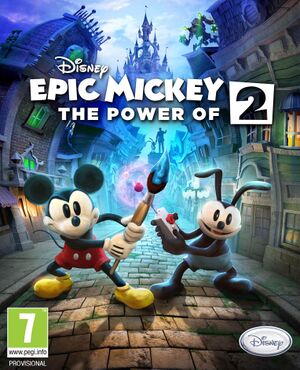 |
|
| Developers | |
|---|---|
| Junction Point Studios | |
| Publishers | |
| Disney Interactive Studios | |
| Engines | |
| Gamebryo | |
| Release dates | |
| Windows | October 2013 |
| ⤏ Go to series page | |
| Subseries of Disney | |
| Mickey's Space Adventure | 1985 |
| Mickey Mouse | 1986 |
| Mickey's 123: The Big Surprise Party | 1990 |
| Mickey's ABC's: A Day at The Fair | 1990 |
| Mickey's Jigsaw Puzzles | 1991 |
| Mickey's Crossword Puzzle Maker | 1991 |
| Mickey's Colors & Shapes | 1991 |
| Follow the Reader | 1993 |
| Mickey's Memory Challenge | 1993 |
| Mickey & Friends Print Studio | 1995 |
| Mickey Mouse Preschool | 2000 |
| Mickey Mouse Kindergarten | 2000 |
| Mickey Saves the Day: 3D Adventure | 2001 |
| My Disney Kitchen | 2002 |
| Mickey's Typing Adventure | 2012 |
| Castle of Illusion | 2013 |
| Epic Mickey 2: The Power of Two | 2013 |
| Where's My Mickey? XL | 2013 |
| Epic Mickey: Rebrushed | 2024 |
General information
Availability
| Source | DRM | Notes | Keys | OS |
|---|---|---|---|---|
| Retail | SecuROM 8 DRM or SecuROM PA DRM. | |||
| Steam |
- The retail release was only sold in some European countries.
Game data
Configuration file(s) location
| System | Location |
|---|---|
| Windows | |
| Steam Play (Linux) | <Steam-folder>/steamapps/compatdata/245300/pfx/[Note 1] |
Save game data location
| System | Location |
|---|---|
| Windows | |
| Steam Play (Linux) | <Steam-folder>/steamapps/compatdata/245300/pfx/[Note 1] |
Save game cloud syncing
| System | Native | Notes |
|---|---|---|
| Steam Cloud |
Video settings
Input settings
Audio settings
Localizations
| Language | UI | Audio | Sub | Notes |
|---|---|---|---|---|
| English | ||||
| French | ||||
| Italian | ||||
| German | ||||
| Spanish | ||||
| Polish | Not available in Steam version. |
Issues fixed
Crashing at launch
| The game will crash upon launch on a PC configuration with more than 6 Cores |
|---|
Notes
|
Other information
API
| Executable | 32-bit | 64-bit | Notes |
|---|---|---|---|
| Windows |
System requirements
| Windows | ||
|---|---|---|
| Minimum | Recommended | |
| Operating system (OS) | XP SP3 | 7 |
| Processor (CPU) | Intel Core 2 Duo 2.20 GHz AMD Athlon 64 X2 Dual Core 2.4 GHz |
Intel Core i5 3.10 GHz AMD FX Quad Core 3.6 GHz |
| System memory (RAM) | 2 GB | 4 GB |
| Hard disk drive (HDD) | 7 GB | |
| Video card (GPU) | Nvidia GeForce 8600 GT ATI Radeon HD 4650 Intel HD Graphics 4000 512 MB of VRAM DirectX 9.0c compatible | |
| Sound (audio device) | DirectX 9.0c | |
Notes
- ↑ 1.0 1.1 File/folder structure within this directory reflects the path(s) listed for Windows and/or Steam game data (use Wine regedit to access Windows registry paths). Games with Steam Cloud support may store data in
~/.steam/steam/userdata/<user-id>/245300/in addition to or instead of this directory. The app ID (245300) may differ in some cases. Treat backslashes as forward slashes. See the glossary page for details.
