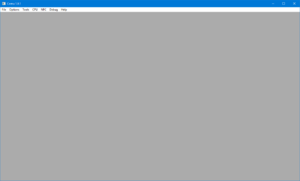Difference between revisions of "Emulation:Wii U"
From PCGamingWiki, the wiki about fixing PC games
m (→Cemu) |
m (→Emulator(s): Page to PCGW separate page) |
||
| Line 19: | Line 19: | ||
==Emulator(s)== | ==Emulator(s)== | ||
| − | ===Cemu=== | + | ===[[Cemu]]=== |
{{Image|Cemu - Main window.png|Cemu's main window.}} | {{Image|Cemu - Main window.png|Cemu's main window.}} | ||
'''Key points''' | '''Key points''' | ||
Revision as of 10:24, 12 June 2021
This article is about the emulation of a console or deprecated PC platform on Windows, macOS (OS X), or Linux.
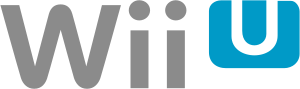 |
|
| Related controllers | |
|---|---|
| Wii U Gamepad | |
| Pro Controller | |
| Pokkén Tournament Pro Pad Controller | |
| Wii Remote | |
| Classic Controller | |
| Wii Balance Board | |
| Predecessor | |
| Wii | |
| Successor | |
| Switch | |
General information
- Wii U at Emulation General Wiki
Emulator(s)
Cemu
Key points
- Uses high-level emulation.
- Progress is very fast and can run a number of games very well (depending on your setup).
- Over 35% of Wii U games are considered playable and 10% are considered perfect[1]
- Updates are locked to Patreon donors for about a week until it's released to the public.[2]
- Windows only.
General information
Essential improvements
Cemuhook
- Adds h264 video support and full gyroscope support through a DualShock 3, DualShock 4, or an Android device.
Decaf
Key points
- Open-source
- In very early stages
- Windows and Linux only.
General information