Emulation:PlayStation 5
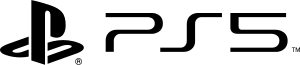 |
|
| Related controllers | |
|---|---|
| DualSense | |
| DualSense Edge | |
| Predecessor | |
| PlayStation 4 | |
The PlayStation 5 is a video game console developed by Sony Interactive Entertainment and manufactured by Sony, released on November 19, 2020 and is a 9th-generation video game console.
The PlayStation 5 is powered by a single AMD's semi-custom SoC containing a 8-core AMD x86-64 Zen 2 CPU and a 36CU AMD RNDA 2 GPU, with 16GB of unified memory (GDDR6). It has a built-in SSD (with 5GB/s of transfer speed) as its storage media that can be expanded with a M.2 NVMe SSD and utilize the UltraHD Blu-Ray Disc as its game media format. Its primary controllers are the DualSense and the DualSense Edge. The PlayStation 5 is backward-compatible with PlayStation 4 games.
As of June 1, 2023, there is no PlayStation 5 emulator that are avaialble.
General information
- PlayStation 5 at Emulation General Wiki
Remote Play
- Allows streaming PlayStation 5 to PC at 1080p, 60 FPS with HDR support.
- Requires DualShock 4, DualSense or DualSense Edge with official driver, Windows 10 or macOS 10.13 and a SEN activated and logged-in account. DualSense and DualSense Edge are required to play PS5 games, but DualShock 4 can be used to play PS4 games.
- Some PlayStation 4 and PlayStation 5 games prevent the console from streaming to the PC on copyright reasons.
| Install and use PS Remote Play |
|---|
|
| Use PS Remote Play with HDR |
|---|
|
