Emulation:PlayStation
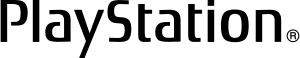 |
|
| Related controllers | |
|---|---|
| DualShock | |
| Successor | |
| PlayStation 2 | |
General information
- PlayStation at Emulation General Wiki
Emulator(s)
ePSXe
This emulator is best used to enhance your PSX experience and it is the most popular PSX emulator. You can download ePSXe here.
ePSXe works best by plugins from other sites. While this means you can optimize emulation performance beyond what the original PSX provides, it can be an arduous process to correctly setup certain games.
pSX
This emulator best mimics the original PSX experience and is particularly easy to operate. You can download pSX here. However, this emulator cannot be significantly modified so its emulation cannot be as optimized to one's PC. Because this is a more straightforward emulator, running games is an easy process and pSX is compatible with almost all pSX games.
PCSX
PCSX is an older emulator that uses the same plugin system as ePSXe. Rather than using PCSX itself, it's recommended you use one of its forks, like PCSX-Reloaded or PSXjin.
- PeteOpenGL2Tweak with GTE Accuracy hack for PCSXR is advised
Xebra/Arbex
Xebra is another accuracy-focused emulator, like pSX. Notorious for its confusing UI, but some people swear by its accuracy. Because of its accuracy, it requires a fast system to get fullspeed on some games. If it doesn't work in pSX, try it here. You can download Xebra here, and a very brief starting guide here.
Arbex is a less-accurate version of Xebra, but does not require a BIOS, unlike most other emulators, and is faster than Xebra.
Mednafen
Mednafen is a command line driven multi system emulator that focuses on accuracy. While confusing to those not familiar with it all you need is a good text editor such as Notepad++ to edit the cfg file then to run it is as simple as dragging and dropping the roms onto the executable. Should you want one there are many front ends available to assist with running the emulator. More information and download can be found here
