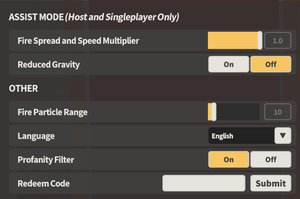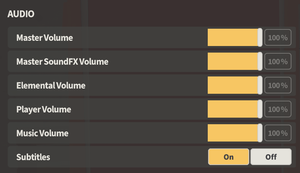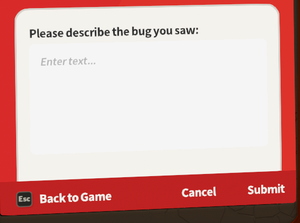Difference between revisions of "Embr"
Baronsmoki (talk | contribs) (→Availability: Added Gamesplanet) |
(Posted main article. (Embargo lifted)) |
||
| Line 1: | Line 1: | ||
| − | |||
{{state|dev}} | {{state|dev}} | ||
{{Infobox game | {{Infobox game | ||
| Line 8: | Line 7: | ||
{{Infobox game/row/publisher|Curve Digital}} | {{Infobox game/row/publisher|Curve Digital}} | ||
|engines = | |engines = | ||
| + | {{Infobox game/row/engine|Unity|name=Unity 2019|ref=<ref name="Unity version>{{Refcheck|user=Cptmold|date=2020-05-20|comment=Checked using the log printed to {{P|userprofile}}\AppData\LocalLow on game launch.}}</ref>|build=2019.3.3f1}} | ||
|release dates= | |release dates= | ||
{{Infobox game/row/date|Windows|EA}} | {{Infobox game/row/date|Windows|EA}} | ||
| + | {{Infobox game/row/taxonomy/monetization | }} | ||
| + | {{Infobox game/row/taxonomy/microtransactions | None }} | ||
| + | {{Infobox game/row/taxonomy/modes | Singleplayer, Multiplayer }} | ||
| + | {{Infobox game/row/taxonomy/perspectives | First-person }} | ||
| + | {{Infobox game/row/taxonomy/controls | Direct control }} | ||
| + | {{Infobox game/row/taxonomy/genres | Action, Shooter }} | ||
| + | {{Infobox game/row/taxonomy/themes | Cartoon, Stylized }} | ||
|steam appid = 1062830 | |steam appid = 1062830 | ||
|steam appid side = | |steam appid side = | ||
| Line 19: | Line 26: | ||
|winehq = | |winehq = | ||
|license = commercial | |license = commercial | ||
| + | }} | ||
| + | |||
| + | {{Introduction | ||
| + | |introduction = '''''Embr''''' is a [[:Category:Cartoon|cartoon-stylized]] [[:Category:FPS|first-person shooter]] [[:Category:Action|action game]] emphasizing comedic and casual physics-based gameplay. Developed by [[Company:Muse Games|Muse Games]], developers of the '''[[Series:Guns of Icarus|Guns of Icarus]]''' titles, alongside publisher [[Company:Curve Digital|Curve Digital]], ''Embr'' makes use of the [[Engine:Unity|Unity]] engine. This version of Unity allows for some of the newer features of the engine, such as Vulkan support. | ||
| + | |||
| + | |release history = The game will release on May 21, 2020 through [[Steam]] via the Early Access program.<ref name="Embr release date">{{Refurl|url=https://steamcommunity.com/games/1062830/announcements/detail/2237669519682539931|title=Steam :: Embr :: Hold Onto Your Hoses: Embr launches into Early Access on May 21st!|date=2020-05-20}}</ref> | ||
| + | |||
| + | |current state = The current roadmap for the game indicates that ''Embr'' is expected to fully launch within about 12 months of further development. The developers seek to expand on the current gameplay loop and create new content for the game based on feedback from their current version.<ref>{{Refurl|url=https://store.steampowered.com/app/1062830|title="Embr on Steam"|date=2020-05-20|snippet=“We are planning to stay in Early Access for 12 months. We want to make sure the game launches in a state we are, and you are, happy with, and we don’t want to rush it.”}}</ref> | ||
}} | }} | ||
| Line 37: | Line 52: | ||
===Configuration file(s) location=== | ===Configuration file(s) location=== | ||
{{Game data| | {{Game data| | ||
| − | {{Game data/config|Windows|}} | + | {{Game data/config|Windows|{{P|hkcu}}\Software\Muse Games\FireProject}} |
}} | }} | ||
===Save game data location=== | ===Save game data location=== | ||
{{Game data| | {{Game data| | ||
| − | {{Game data/saves|Windows|}} | + | {{Game data/saves|Windows|{{P|hkcu}}\Software\Muse Games\FireProject}} |
}} | }} | ||
| Line 64: | Line 79: | ||
==Video== | ==Video== | ||
| + | {{Image|Embr - Video Settings.png|Video settings}} | ||
{{Video | {{Video | ||
|wsgf link = | |wsgf link = | ||
| Line 70: | Line 86: | ||
|ultrawidescreen wsgf award = | |ultrawidescreen wsgf award = | ||
|4k ultra hd wsgf award = | |4k ultra hd wsgf award = | ||
| − | |widescreen resolution = | + | |widescreen resolution = true |
|widescreen resolution notes= | |widescreen resolution notes= | ||
|multimonitor = unknown | |multimonitor = unknown | ||
| Line 76: | Line 92: | ||
|ultrawidescreen = unknown | |ultrawidescreen = unknown | ||
|ultrawidescreen notes = | |ultrawidescreen notes = | ||
| − | |4k ultra hd = | + | |4k ultra hd = true |
| − | |4k ultra hd notes = | + | |4k ultra hd notes = <ref>{{Refcheck|user=Cptmold|date=2020-05-20}}</ref> |
| − | |fov = | + | |fov = true |
| − | |fov notes = | + | |fov notes = 55 - 80 degrees. {{term|Hor+}} scaling; UI elements have {{term|Vert-}} scaling.<ref>{{Refcheck|user=Cptmold|date=2020-05-20|comment=Tested by comparing screenshots of the same height between 16:9 and 16:10.}}</ref> |
| − | |windowed = | + | |windowed = true |
| − | |windowed notes = | + | |windowed notes = Select any specific resolution from the list to enable windowed mode. |
| − | |borderless windowed = | + | |borderless windowed = true |
| − | |borderless windowed notes = | + | |borderless windowed notes = In-game '''Fullscreen Windowed''' option only allows for desktop resolution. See [[#Custom resolution|Custom resolution]]. |
|anisotropic = unknown | |anisotropic = unknown | ||
|anisotropic notes = | |anisotropic notes = | ||
| − | |antialiasing = | + | |antialiasing = true |
| − | |antialiasing notes = | + | |antialiasing notes = Unknown type with three quality settings. |
| − | |vsync = | + | |vsync = true |
|vsync notes = | |vsync notes = | ||
| − | |60 fps = | + | |60 fps = true |
|60 fps notes = | |60 fps notes = | ||
| − | |120 fps = | + | |120 fps = true |
| − | |120 fps notes = | + | |120 fps notes = <ref>{{Refcheck|user=Cptmold|date=2020-05-20|comment=Tested with RivaTuner Statistics Server.}}</ref> |
|hdr = unknown | |hdr = unknown | ||
|hdr notes = | |hdr notes = | ||
| Line 99: | Line 115: | ||
|color blind notes = | |color blind notes = | ||
}} | }} | ||
| + | |||
| + | ===Custom resolution=== | ||
| + | |||
| + | {{--}} The resolution for fullscreen and borderless windowed mode cannot be manually set. | ||
| + | {{--}} Many launch arguments are ignored, resetting to the last selected in-game option once the main menu loads. | ||
| + | {{Fixbox|description=Use windowed mode (workaround)|ref=<ref>{{Refcheck|user=Cptmold|date=2020-05-20|comment=Tested after other typical Unity solutions}}</ref>|fix= | ||
| + | # Select a specific resolution from the in-game list. | ||
| + | # Begin the next job in windowed mode. | ||
| + | # Press {{key|Alt|Enter}} in-game to switch to a borderless fullscreen window. | ||
| + | |||
| + | '''Notes''' | ||
| + | {{--}} If entering a job in fullscreen mode, the game will return to desktop resolution. | ||
| + | {{mm}} This can be prevented by [[Glossary:Borderless_fullscreen_windowed#Windows|using an external tool]] for borderless fullscreen windowed mode. | ||
| + | }} | ||
| + | |||
==Input== | ==Input== | ||
| + | {{Image|Embr - Gameplay Settings.png|Gameplay settings}} | ||
{{Input | {{Input | ||
| − | |key remap = | + | |key remap = true |
|key remap notes = | |key remap notes = | ||
| − | |acceleration option = | + | |acceleration option = false |
|acceleration option notes = | |acceleration option notes = | ||
| − | |mouse sensitivity = | + | |mouse sensitivity = true |
|mouse sensitivity notes = | |mouse sensitivity notes = | ||
| − | |mouse menu = | + | |mouse menu = true |
|mouse menu notes = | |mouse menu notes = | ||
| − | |invert mouse y-axis = | + | |invert mouse y-axis = true |
|invert mouse y-axis notes = | |invert mouse y-axis notes = | ||
|touchscreen = unknown | |touchscreen = unknown | ||
| Line 116: | Line 148: | ||
|controller support = true | |controller support = true | ||
|controller support notes = | |controller support notes = | ||
| − | |full controller = | + | |full controller = true |
|full controller notes = | |full controller notes = | ||
| − | |controller remap = | + | |controller remap = true |
|controller remap notes = | |controller remap notes = | ||
| − | |controller sensitivity = | + | |controller sensitivity = true |
|controller sensitivity notes= | |controller sensitivity notes= | ||
| − | |invert controller y-axis = | + | |invert controller y-axis = true |
|invert controller y-axis notes= | |invert controller y-axis notes= | ||
| − | |xinput controllers = | + | |xinput controllers = true |
|xinput controllers notes = | |xinput controllers notes = | ||
| − | |xbox prompts = | + | |xbox prompts = true |
|xbox prompts notes = | |xbox prompts notes = | ||
|impulse triggers = unknown | |impulse triggers = unknown | ||
| Line 150: | Line 182: | ||
|haptic feedback = unknown | |haptic feedback = unknown | ||
|haptic feedback notes = | |haptic feedback notes = | ||
| − | |simultaneous input = | + | |simultaneous input = true |
|simultaneous input notes = | |simultaneous input notes = | ||
|steam input api = unknown | |steam input api = unknown | ||
| Line 163: | Line 195: | ||
|steam cursor detection notes = | |steam cursor detection notes = | ||
}} | }} | ||
| − | + | <gallery> | |
| + | Embr - KBM Settings 1.png|Keyboard/mouse settings (1/2). | ||
| + | Embr - KBM Settings 2.png|Keyboard/mouse settings (2/2). | ||
| + | Embr - Controller Settings 1.png|Gamepad settings (1/2). | ||
| + | Embr - Controller Settings 2.png|Gamepad settings (2/2). | ||
| + | </gallery> | ||
==Audio== | ==Audio== | ||
| + | {{Image|Embr - Audio Settings.png|Audio settings}} | ||
{{Audio | {{Audio | ||
|separate volume = true | |separate volume = true | ||
| − | |separate volume notes = | + | |separate volume notes = Master, Master SFX, Elemental (environment), Player (characters), and Music. |
|surround sound = unknown | |surround sound = unknown | ||
|surround sound notes = | |surround sound notes = | ||
|subtitles = true | |subtitles = true | ||
| − | |subtitles notes = | + | |subtitles notes = No spoken dialogue outside of tutorial voiceover (English only). |
|closed captions = false | |closed captions = false | ||
|closed captions notes = | |closed captions notes = | ||
| − | |mute on focus lost = | + | |mute on focus lost = false |
|mute on focus lost notes = | |mute on focus lost notes = | ||
|eax support = | |eax support = | ||
| Line 181: | Line 219: | ||
{{L10n|content= | {{L10n|content= | ||
| + | {{ii}} Announcer voice in tutorial is only voiced in English. This has no impact on the game. | ||
{{L10n/switch | {{L10n/switch | ||
|language = English | |language = English | ||
| + | |interface = true | ||
| + | |audio = n/a | ||
| + | |subtitles = true | ||
| + | |notes = | ||
| + | |fan = | ||
| + | }} | ||
| + | {{L10n/switch | ||
| + | |language = Simplified Chinese | ||
| + | |interface = true | ||
| + | |audio = n/a | ||
| + | |subtitles = true | ||
| + | |notes = | ||
| + | |fan = | ||
| + | }} | ||
| + | {{L10n/switch | ||
| + | |language = Traditional Chinese | ||
| + | |interface = true | ||
| + | |audio = n/a | ||
| + | |subtitles = true | ||
| + | |notes = | ||
| + | |fan = | ||
| + | }} | ||
| + | {{L10n/switch | ||
| + | |language = French | ||
| + | |interface = true | ||
| + | |audio = n/a | ||
| + | |subtitles = true | ||
| + | |notes = | ||
| + | |fan = | ||
| + | }} | ||
| + | {{L10n/switch | ||
| + | |language = German | ||
| + | |interface = true | ||
| + | |audio = n/a | ||
| + | |subtitles = true | ||
| + | |notes = | ||
| + | |fan = | ||
| + | }} | ||
| + | {{L10n/switch | ||
| + | |language = Italian | ||
| + | |interface = true | ||
| + | |audio = n/a | ||
| + | |subtitles = true | ||
| + | |notes = | ||
| + | |fan = | ||
| + | }} | ||
| + | {{L10n/switch | ||
| + | |language = Japanese | ||
| + | |interface = true | ||
| + | |audio = n/a | ||
| + | |subtitles = true | ||
| + | |notes = | ||
| + | |fan = | ||
| + | }} | ||
| + | {{L10n/switch | ||
| + | |language = Korean | ||
| + | |interface = true | ||
| + | |audio = n/a | ||
| + | |subtitles = true | ||
| + | |notes = | ||
| + | |fan = | ||
| + | }} | ||
| + | {{L10n/switch | ||
| + | |language = Polish | ||
| + | |interface = true | ||
| + | |audio = n/a | ||
| + | |subtitles = true | ||
| + | |notes = | ||
| + | |fan = | ||
| + | }} | ||
| + | {{L10n/switch | ||
| + | |language = Brazilian Portuguese | ||
| + | |interface = true | ||
| + | |audio = n/a | ||
| + | |subtitles = true | ||
| + | |notes = | ||
| + | |fan = | ||
| + | }} | ||
| + | {{L10n/switch | ||
| + | |language = Russian | ||
| + | |interface = true | ||
| + | |audio = n/a | ||
| + | |subtitles = true | ||
| + | |notes = | ||
| + | |fan = | ||
| + | }} | ||
| + | {{L10n/switch | ||
| + | |language = Spanish | ||
|interface = true | |interface = true | ||
|audio = n/a | |audio = n/a | ||
| Line 192: | Line 319: | ||
==Network== | ==Network== | ||
| + | {{Image|Embr - Network Options.png|Multiplayer menu}} | ||
{{Network/Multiplayer | {{Network/Multiplayer | ||
|local play = false | |local play = false | ||
| Line 198: | Line 326: | ||
|local play notes = | |local play notes = | ||
|lan play = true | |lan play = true | ||
| − | |lan play players = | + | |lan play players = 4 |
| − | |lan play modes = | + | |lan play modes = Co-op |
|lan play notes = | |lan play notes = | ||
|online play = true | |online play = true | ||
| − | |online play players = | + | |online play players = 4 |
| − | |online play modes = | + | |online play modes = Co-op |
| − | |online play notes = | + | |online play notes = Includes a password option for private lobbies. |
|asynchronous = | |asynchronous = | ||
|asynchronous notes = | |asynchronous notes = | ||
}}{{Network/Connections | }}{{Network/Connections | ||
| − | |matchmaking = | + | |matchmaking = false |
|matchmaking notes = | |matchmaking notes = | ||
| − | |p2p = | + | |p2p = true |
|p2p notes = | |p2p notes = | ||
| − | |dedicated = | + | |dedicated = false |
|dedicated notes = | |dedicated notes = | ||
| − | |self-hosting = | + | |self-hosting = true |
|self-hosting notes = | |self-hosting notes = | ||
| − | |direct ip = | + | |direct ip = true |
|direct ip notes = | |direct ip notes = | ||
}}{{Network/Ports | }}{{Network/Ports | ||
| Line 225: | Line 353: | ||
==Other information== | ==Other information== | ||
| + | {{Image|Embr - Bug Report Menu.png|Bug reporting menu}} | ||
===API=== | ===API=== | ||
{{API | {{API | ||
| − | |direct3d versions = | + | |direct3d versions = 11 |
| − | |direct3d notes = | + | |direct3d notes = Available as a fallback launch option. |
|directdraw versions = | |directdraw versions = | ||
|directdraw notes = | |directdraw notes = | ||
| Line 241: | Line 370: | ||
|metal support = | |metal support = | ||
|metal support notes = | |metal support notes = | ||
| − | |vulkan versions = | + | |vulkan versions = true |
|vulkan notes = | |vulkan notes = | ||
|dos modes = | |dos modes = | ||
| Line 247: | Line 376: | ||
|shader model versions = | |shader model versions = | ||
|shader model notes = | |shader model notes = | ||
| − | |windows 32-bit exe = | + | |windows 32-bit exe = false |
| − | |windows 64-bit exe = | + | |windows 64-bit exe = true |
|windows exe notes = | |windows exe notes = | ||
|macos 32-bit app = unknown | |macos 32-bit app = unknown | ||
| Line 262: | Line 391: | ||
|OSfamily = Windows | |OSfamily = Windows | ||
| − | |minOS = 7 | + | |minOS = 7, 8, 8.1, 10 |
| − | |minCPU = | + | |minCPU = Intel i5 6600 Series 3.5 GHz |
| − | |minRAM = | + | |minCPU2 = Intel i7 4760 3 GHz |
| − | |minHD = | + | |minRAM = 8 GB |
| + | |minHD = 8 GB | ||
|minGPU = | |minGPU = | ||
| − | |minDX = | + | |minDX = 11 |
|recOS = | |recOS = | ||
| − | |recCPU = | + | |recCPU = Intel i5 9600K @ 3.7 GHz |
| − | |recRAM = | + | |recRAM = 16 GB |
|recHD = | |recHD = | ||
|recGPU = | |recGPU = | ||
Revision as of 14:07, 20 May 2020
 |
|
| Developers | |
|---|---|
| Muse Games | |
| Publishers | |
| Curve Digital | |
| Engines | |
| Unity 2019[Note 1] | |
| Release dates | |
| Windows | Early access |
| Microtransactions | None |
| Modes | Singleplayer, Multiplayer |
| Perspectives | First-person |
| Controls | Direct control |
| Genres | Action, Shooter |
| Themes | , |
Embr is a cartoon-stylized first-person shooter action game emphasizing comedic and casual physics-based gameplay. Developed by Muse Games, developers of the Guns of Icarus titles, alongside publisher Curve Digital, Embr makes use of the Unity engine. This version of Unity allows for some of the newer features of the engine, such as Vulkan support.
The game will release on May 21, 2020 through Steam via the Early Access program.[2]
The current roadmap for the game indicates that Embr is expected to fully launch within about 12 months of further development. The developers seek to expand on the current gameplay loop and create new content for the game based on feedback from their current version.[3]
General information
Availability
| Source | DRM | Notes | Keys | OS |
|---|---|---|---|---|
| Green Man Gaming | ||||
| Humble Store | ||||
| Steam |
Game data
Configuration file(s) location
| System | Location |
|---|---|
| Windows | HKEY_CURRENT_USER\Software\Muse Games\FireProject |
| Steam Play (Linux) | <Steam-folder>/steamapps/compatdata/1062830/pfx/[Note 2] |
Save game data location
| System | Location |
|---|---|
| Windows | HKEY_CURRENT_USER\Software\Muse Games\FireProject |
| Steam Play (Linux) | <Steam-folder>/steamapps/compatdata/1062830/pfx/[Note 2] |
Save game cloud syncing
| System | Native | Notes |
|---|---|---|
| Steam Cloud |
Video
| Graphics feature | State | Notes | |
|---|---|---|---|
| Widescreen resolution | |||
| Multi-monitor | |||
| Ultra-widescreen | |||
| 4K Ultra HD | [4] | ||
| Field of view (FOV) | 55 - 80 degrees. Hor+ scaling; UI elements have Vert- scaling.[5] | ||
| Windowed | Select any specific resolution from the list to enable windowed mode. | ||
| Borderless fullscreen windowed | In-game Fullscreen Windowed option only allows for desktop resolution. See Custom resolution. | ||
| Anisotropic filtering (AF) | |||
| Anti-aliasing (AA) | Unknown type with three quality settings. | ||
| Vertical sync (Vsync) | |||
| 60 FPS and 120+ FPS | [6] | ||
| High dynamic range display (HDR) | See the glossary page for potential alternatives. | ||
- The game engine may allow for manual configuration of the game via its variables. See the Unity page for more details.
Custom resolution
- The resolution for fullscreen and borderless windowed mode cannot be manually set.
- Many launch arguments are ignored, resetting to the last selected in-game option once the main menu loads.
| Use windowed mode (workaround)[7] |
|---|
Notes
|
Input
| Keyboard and mouse | State | Notes |
|---|---|---|
| Remapping | ||
| Mouse acceleration | ||
| Mouse sensitivity | ||
| Mouse input in menus | ||
| Mouse Y-axis inversion | ||
| Controller | ||
| Controller support | ||
| Full controller support | ||
| Controller remapping | ||
| Controller sensitivity | ||
| Controller Y-axis inversion |
| Controller types |
|---|
| XInput-compatible controllers | ||
|---|---|---|
| Xbox button prompts | ||
| Impulse Trigger vibration |
| PlayStation controllers |
|---|
| Generic/other controllers |
|---|
| Additional information | ||
|---|---|---|
| Controller hotplugging | ||
| Haptic feedback | ||
| Digital movement supported | ||
| Simultaneous controller+KB/M |
- Embr - KBM Settings 1.png
Keyboard/mouse settings (1/2).
- Embr - Controller Settings 1.png
Gamepad settings (1/2).
Audio
| Audio feature | State | Notes |
|---|---|---|
| Separate volume controls | Master, Master SFX, Elemental (environment), Player (characters), and Music. | |
| Surround sound | ||
| Subtitles | No spoken dialogue outside of tutorial voiceover (English only). | |
| Closed captions | ||
| Mute on focus lost |
Localizations
- Announcer voice in tutorial is only voiced in English. This has no impact on the game.
| Language | UI | Audio | Sub | Notes |
|---|---|---|---|---|
| English | ||||
| Simplified Chinese | ||||
| Traditional Chinese | ||||
| French | ||||
| German | ||||
| Italian | ||||
| Japanese | ||||
| Korean | ||||
| Polish | ||||
| Brazilian Portuguese | ||||
| Russian | ||||
| Spanish |
Network
Multiplayer types
| Type | Native | Players | Notes | |
|---|---|---|---|---|
| Local play | ||||
| LAN play | 4 | Co-op |
||
| Online play | 4 | Co-op Includes a password option for private lobbies. |
||
Connection types
| Type | Native | Notes |
|---|---|---|
| Matchmaking | ||
| Peer-to-peer | ||
| Dedicated | ||
| Self-hosting | ||
| Direct IP |
Other information
API
| Technical specs | Supported | Notes |
|---|---|---|
| Direct3D | 11 | Available as a fallback launch option. |
| Vulkan |
| Executable | 32-bit | 64-bit | Notes |
|---|---|---|---|
| Windows |
System requirements
| Windows | ||
|---|---|---|
| Minimum | Recommended | |
| Operating system (OS) | 7, 8, 8.1, 10 | |
| Processor (CPU) | Intel i5 6600 Series 3.5 GHz Intel i7 4760 3 GHz |
Intel i5 9600K @ 3.7 GHz |
| System memory (RAM) | 8 GB | 16 GB |
| Hard disk drive (HDD) | 8 GB | |
| Video card (GPU) | DirectX 11 compatible | |
- A 64-bit operating system is required.
Notes
- ↑ Unity engine build: 2019.3.3f1[1]
- ↑ 2.0 2.1 File/folder structure within this directory reflects the path(s) listed for Windows and/or Steam game data (use Wine regedit to access Windows registry paths). Games with Steam Cloud support may store data in
~/.steam/steam/userdata/<user-id>/1062830/in addition to or instead of this directory. The app ID (1062830) may differ in some cases. Treat backslashes as forward slashes. See the glossary page for details.
References
- ↑ Verified by User:Cptmold on 2020-05-20
- Checked using the log printed to %USERPROFILE%\AppData\LocalLow on game launch.
- ↑ Steam :: Embr :: Hold Onto Your Hoses: Embr launches into Early Access on May 21st! - last accessed on 2020-05-20
- ↑ "Embr on Steam" - last accessed on 2020-05-20
- "“We are planning to stay in Early Access for 12 months. We want to make sure the game launches in a state we are, and you are, happy with, and we don’t want to rush it.”"
- ↑ Verified by User:Cptmold on 2020-05-20
- ↑ Verified by User:Cptmold on 2020-05-20
- Tested by comparing screenshots of the same height between 16:9 and 16:10.
- ↑ Verified by User:Cptmold on 2020-05-20
- Tested with RivaTuner Statistics Server.
- ↑ Verified by User:Cptmold on 2020-05-20
- Tested after other typical Unity solutions