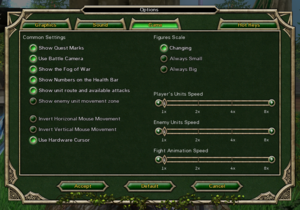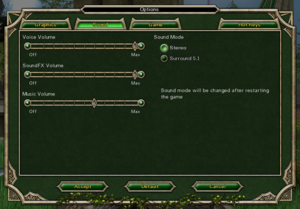Elven Legacy
From PCGamingWiki, the wiki about fixing PC games
This page is a stub: it lacks content and/or basic article components. You can help to expand this page
by adding an image or additional information.
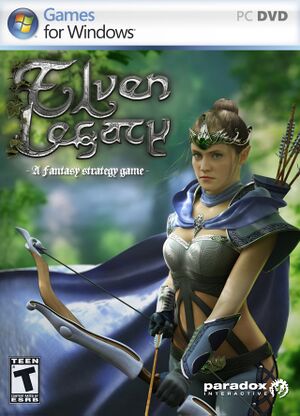 |
|
| Developers | |
|---|---|
| Ino-Co | |
| Publishers | |
| 1C Company | |
| Engines | |
| TheEngine | |
| Release dates | |
| Windows | April 7, 2009 |
| Reception | |
| Metacritic | 71 |
| Taxonomy | |
| Series | Fantasy Wars |
| Fantasy Wars | |
|---|---|
| Fantasy Wars | 2007 |
| Elven Legacy | 2009 |
General information
Availability
| Source | DRM | Notes | Keys | OS |
|---|---|---|---|---|
| Retail | English and German releases | |||
| Retail | TAGES 5 DRM and Solidshield 2 DRM in French release. | |||
| Publisher website | ||||
| GamersGate | Collection also available. | |||
| Collection also available. | ||||
| GOG.com | Includes all DLC. | |||
| Green Man Gaming | ||||
| Humble Store | ||||
| Steam | ||||
| ZOOM Platform | Includes all DLC. |
DLC and expansion packs
| Name | Notes | |
|---|---|---|
| Ranger | ||
| Siege | ||
| Magic |
Essential improvements
Skip intro videos
| Use the in-game options[1] |
|---|
|
Game data
Configuration file(s) location
| System | Location |
|---|---|
| Windows | %USERPROFILE%\Documents\Elven Legacy Profiles\Profiles\Profile.*\ |
| Steam Play (Linux) | <SteamLibrary-folder>/steamapps/compatdata/25850/pfx/[Note 1] |
Save game data location
| System | Location |
|---|---|
| Windows | %USERPROFILE%\Documents\Elven Legacy Profiles\Profiles\Profile.*\ |
| Steam Play (Linux) | <SteamLibrary-folder>/steamapps/compatdata/25850/pfx/[Note 1] |
Save game cloud syncing
| System | Native | Notes |
|---|---|---|
| GOG Galaxy | ||
| OneDrive | Requires enabling backup of the Documents folder in OneDrive on all computers. | |
| Steam Cloud |
Video
| Graphics feature | State | Notes | |
|---|---|---|---|
| Widescreen resolution | |||
| Multi-monitor | |||
| Ultra-widescreen | |||
| 4K Ultra HD | |||
| Field of view (FOV) | |||
| Windowed | Requires external tool to reposition window. Without it, can't move window upward. | ||
| Borderless fullscreen windowed | Forceable. Perform in main menu to minimize glitches. | ||
| Anisotropic filtering (AF) | |||
| Anti-aliasing (AA) | Asks confirmation due to performance cost and stability. May cause a font glitch on some systems. | ||
| Vertical sync (Vsync) | See the glossary page for potential workarounds. | ||
| 60 FPS | May run at off-60 FPS, which appears to affect audio speed timing. | ||
| 120+ FPS | |||
| High dynamic range display (HDR) | See the glossary page for potential alternatives. | ||
Input
| Keyboard and mouse | State | Notes |
|---|---|---|
| Remapping | See the glossary page for potential workarounds. | |
| Mouse acceleration | Defers to operating system | |
| Mouse sensitivity | Defers to operating system | |
| Mouse input in menus | ||
| Mouse Y-axis inversion | ||
| Controller | ||
| Controller support |
| Controller types |
|---|
Audio
| Audio feature | State | Notes |
|---|---|---|
| Separate volume controls | Voice, SoundFX, Music | |
| Surround sound | Stereo or 5.1. Requires restarting game. | |
| Subtitles | Most character speech is text only. However, one intro video is not subtitled. | |
| Closed captions | Non-essential; usually related to on-screen events. | |
| Mute on focus lost | Full pause. |
Localizations
| Language | UI | Audio | Sub | Notes |
|---|---|---|---|---|
| English | ||||
| Russian |
Network
Multiplayer types
| Type | Native | Notes | |
|---|---|---|---|
| Local play | Hot seat |
||
| LAN play | |||
| Online play | |||
Other information
API
| Executable | 32-bit | 64-bit | Notes |
|---|---|---|---|
| Windows |
System requirements
| Windows | ||
|---|---|---|
| Minimum | Recommended | |
| Operating system (OS) | XP, Vista | |
| Processor (CPU) | Intel Pentium 4 1.5 GHz AMD Athlon XP 2000+ |
Intel Pentium 4 2.4 GHz AMD Athlon 64 3500+ |
| System memory (RAM) | 512 MB | 1 GB |
| Hard disk drive (HDD) | 3 GB | |
| Video card (GPU) | Nvidia GeForce FX 5700 ATI Radeon 9600 128 MB of VRAM DirectX 9.0c compatible | Nvidia GeForce 6800 ATI Radeon X850 XT |
| Sound (audio device) | DirectX compatible | |
Notes
- ↑ 1.0 1.1 Notes regarding Steam Play (Linux) data:
- File/folder structure within this directory reflects the path(s) listed for Windows and/or Steam game data.
- Games with Steam Cloud support may also store data in
~/.steam/steam/userdata/<user-id>/25850/. - Use Wine's registry editor to access any Windows registry paths.
- The app ID (25850) may differ in some cases.
- Treat backslashes as forward slashes.
- See the glossary page for details on Windows data paths.
References
- ↑ Verified by User:Baronsmoki on 2019-04-10