Difference between revisions of "Elden Ring"
From PCGamingWiki, the wiki about fixing PC games
(→Video) |
(→Video) |
||
| Line 101: | Line 101: | ||
|widescreen resolution = true | |widescreen resolution = true | ||
|widescreen resolution notes= | |widescreen resolution notes= | ||
| − | |multimonitor = | + | |multimonitor = hackable |
| − | |multimonitor notes = | + | |multimonitor notes = Use [https://www.flawlesswidescreen.org/ Flawless Widescreen]. |
|ultrawidescreen = hackable | |ultrawidescreen = hackable | ||
| − | |ultrawidescreen notes = Use [https://www.flawlesswidescreen.org/ Flawless Widescreen] | + | |ultrawidescreen notes = Use [https://www.flawlesswidescreen.org/ Flawless Widescreen]. |
|4k ultra hd = true | |4k ultra hd = true | ||
|4k ultra hd notes = | |4k ultra hd notes = | ||
| − | |fov = | + | |fov = hackable |
| − | |fov notes = | + | |fov notes = Use [https://www.flawlesswidescreen.org/ Flawless Widescreen]. |
|windowed = true | |windowed = true | ||
|windowed notes = | |windowed notes = | ||
| Line 121: | Line 121: | ||
|60 fps = true | |60 fps = true | ||
|60 fps notes = | |60 fps notes = | ||
| − | |120 fps = | + | |120 fps = hackable |
| − | |120 fps notes = Capped | + | |120 fps notes = Capped at 60 FPS. Use [https://www.flawlesswidescreen.org Flawless Widescreen] or [https://github.com/uberhalit/EldenRingFpsUnlockAndMore Elden Ring FPS Unlocker].<br>Fullscreen mode also forces a 60 Hz refresh rate; this can be avoided by running in borderless windowed mode. |
|hdr = true | |hdr = true | ||
|hdr notes = | |hdr notes = | ||
Revision as of 00:41, 26 February 2022
This page is a stub: it lacks content and/or basic article components. You can help to expand this page
by adding an image or additional information.
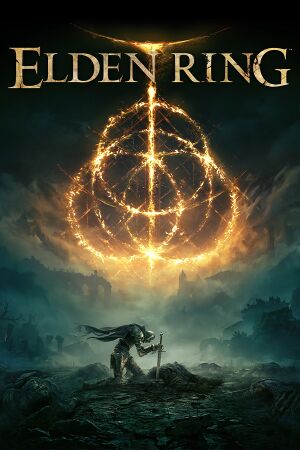 |
|
| Developers | |
|---|---|
| FromSoftware | |
| Publishers | |
| Bandai Namco Entertainment | |
| Japan | FromSoftware |
| Release dates | |
| Windows | February 25, 2022 |
| Reception | |
| Metacritic | 95 |
| OpenCritic | 96 |
| IGDB | 97 |
| Taxonomy | |
| Modes | Singleplayer, Multiplayer |
| Genres | Action, RPG |
| Themes | Fantasy |
Elden Ring is a singleplayer and multiplayer action and RPG game.
General information
Availability
| Source | DRM | Notes | Keys | OS |
|---|---|---|---|---|
| GamersGate | Deluxe Edition also available. | |||
| Deluxe Edition also available. | ||||
| Green Man Gaming | Deluxe Edition also available. | |||
| Humble Store | Deluxe Edition also available. | |||
| Steam | Deluxe Edition also available. |
Game data
Configuration file(s) location
| System | Location |
|---|---|
| Windows | %APPDATA%\EldenRing\GraphicsConfig.xml |
| Steam Play (Linux) | <Steam-folder>/steamapps/compatdata/1245620/pfx/[Note 1] |
Save game data location
| System | Location |
|---|---|
| Windows | %APPDATA%\EldenRing\<user-id>\ER0000.sl2 |
| Steam Play (Linux) | <Steam-folder>/steamapps/compatdata/1245620/pfx/[Note 1] |
Save game cloud syncing
| System | Native | Notes |
|---|---|---|
| Steam Cloud |
Video
| Graphics feature | State | Notes | |
|---|---|---|---|
| Widescreen resolution | |||
| Multi-monitor | Use Flawless Widescreen. | ||
| Ultra-widescreen | Use Flawless Widescreen. | ||
| 4K Ultra HD | |||
| Field of view (FOV) | Use Flawless Widescreen. | ||
| Windowed | |||
| Borderless fullscreen windowed | |||
| Anisotropic filtering (AF) | |||
| Anti-aliasing (AA) | |||
| Vertical sync (Vsync) | No setting is exposed in-game; can be changed via drivers. | ||
| 60 FPS | |||
| 120+ FPS | Capped at 60 FPS. Use Flawless Widescreen or Elden Ring FPS Unlocker. Fullscreen mode also forces a 60 Hz refresh rate; this can be avoided by running in borderless windowed mode. |
||
| High dynamic range display (HDR) | |||
| Ray tracing (RT) | Set to support Ray Tracing via a patch coming after the game's release. | ||
Input
| Keyboard and mouse | State | Notes |
|---|---|---|
| Remapping | Set "Device for On-Screen Prompts" to "Keyboard and Mouse" to show keyboard prompts for controls. | |
| Mouse acceleration | ||
| Mouse sensitivity | Range from 0 to 10. | |
| Mouse input in menus | ||
| Mouse Y-axis inversion | Under Keyboard/Mouse settings listed as Mouse Y-Axis. X-Axis can also be inverted. | |
| Controller | ||
| Controller support | ||
| Full controller support | ||
| Controller remapping | ||
| Controller sensitivity | Range from 0 to 10. | |
| Controller Y-axis inversion |
| Controller types |
|---|
| XInput-compatible controllers | ||
|---|---|---|
| Xbox button prompts | ||
| Impulse Trigger vibration |
| PlayStation controllers | See the glossary page for potential workarounds. |
|---|
| Generic/other controllers |
|---|
| Additional information | ||
|---|---|---|
| Controller hotplugging | ||
| Haptic feedback | ||
| Digital movement supported | ||
| Simultaneous controller+KB/M |
Audio
| Audio feature | State | Notes |
|---|---|---|
| Separate volume controls | Music, Sound Effects, Voice. | |
| Surround sound | Gameplay uses up to 7.1. Cutscenes are limited to 5.1.[1] | |
| Subtitles | ||
| Closed captions | ||
| Mute on focus lost |
Localizations
| Language | UI | Audio | Sub | Notes |
|---|---|---|---|---|
| English | ||||
| Simplified Chinese | ||||
| Traditional Chinese | ||||
| French | ||||
| German | ||||
| Italian | ||||
| Japanese | ||||
| Korean | ||||
| Polish | ||||
| Brazilian Portuguese | ||||
| Russian | ||||
| Spanish | ||||
| Latin American Spanish | ||||
| Thai |
Network
Multiplayer types
| Type | Native | Notes | |
|---|---|---|---|
| Local play | |||
| LAN play | |||
| Online play | Up to three players (with one invader). | ||
Issues unresolved
Random stutter and frame rate drops in open areas
- The game appears to suffer from stuttering issues, particularly during combat in open world areas.[2][3]
| Set the game executable to High Performance in the Windows 10/11 Settings app[4] |
|---|
|
| Set the Shader Cache to unlimited in the Nvidia Control Panel[4] |
|---|
|
Issues fixed
Controller not detected when playing via Steam Input
| Enable desktop configuration |
|---|
|
Other information
API
| Technical specs | Supported | Notes |
|---|---|---|
| Direct3D | 12 |
| Executable | 32-bit | 64-bit | Notes |
|---|---|---|---|
| Windows |
Middleware
| Middleware | Notes | |
|---|---|---|
| Physics | Havok, SpeedTree | |
| Audio | Wwise | |
| Cutscenes | Bink Video | |
| Anti-cheat | Easy Anti-Cheat | Current version is not compatible with CET, which is enabled by default on Windows 11 and some Windows 10 configurations with Zen3 (Ryzen 5000+) and Intel 11th Gen+ CPUs[5] |
System requirements
| Windows | ||
|---|---|---|
| Minimum | Recommended | |
| Operating system (OS) | 10 | 10, 11 |
| Processor (CPU) | Intel Core i5-8400 AMD Ryzen 3 3300X |
Intel Core i7-8700K AMD Ryzen 5 3600X |
| System memory (RAM) | 12 GB | 16 GB |
| Hard disk drive (HDD) | 60 GB | |
| Video card (GPU) | Nvidia GeForce GTX 1060 AMD Radeon RX 580 3 GB (Nvidia), 4 GB (AMD) of VRAM DirectX 12 compatible | Nvidia GeForce GTX 1070 AMD Radeon RX Vega 56 8 GB of VRAM |
- A 64-bit operating system is required.
Notes
- ↑ 1.0 1.1 File/folder structure within this directory reflects the path(s) listed for Windows and/or Steam game data (use Wine regedit to access Windows registry paths). Games with Steam Cloud support may store data in
~/.steam/steam/userdata/<user-id>/1245620/in addition to or instead of this directory. The app ID (1245620) may differ in some cases. Treat backslashes as forward slashes. See the glossary page for details.
References
- ↑ Verified by User:Aemony on 2022-02-24
- Tested on a 7.1 system.
- ↑ Eurogamer - Elden Ring performance: what to expect on PS5, Series X/S and PC - last accessed on 2022-02-25
- ↑ Kotaku - Elden Ring Isn’t Running So Great On PC - last accessed on 2022-02-25
- ↑ 4.0 4.1 /r/Eldenring subreddit - POSSIBLE FIX FOR PC FRAME RATE - last accessed on 2022-02-25
- ↑ Verified by User:13xforever1 on 2022-02-24
