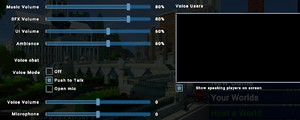Difference between revisions of "Eco"
From PCGamingWiki, the wiki about fixing PC games
(Added taxonomy.) |
(→API: Updated bitness of EXE.) |
||
| Line 294: | Line 294: | ||
|windows 32-bit exe = true | |windows 32-bit exe = true | ||
|windows 64-bit exe = true | |windows 64-bit exe = true | ||
| − | |windows exe notes = 32-bit version only available directly from developer. | + | |windows exe notes = 32-bit version only available directly from developer.<ref>{{Refcheck|user=Expack3|date=2020-09-17|comment=The Steam version, the only other version of the game available, does not have any 32-bit branch.}}</ref> |
| − | |macos 32-bit app = | + | |macos 32-bit app = false |
| − | |macos 64-bit app = | + | |macos 64-bit app = true |
| − | |macos app notes = | + | |macos app notes = <ref name="Expack3_bitness">{{Refcheck|user=Expack3|date=2020-09-17|comment=Verified using GNU Win32 port of <code>file</code> command.}}</ref> |
| − | |linux 32-bit executable= | + | |linux 32-bit executable= false |
| − | |linux 64-bit executable= | + | |linux 64-bit executable= true |
| − | |linux executable notes = | + | |linux executable notes = <ref name="Expack3_bitness"/> |
}} | }} | ||
Revision as of 22:32, 17 September 2020
This page is a stub: it lacks content and/or basic article components. You can help to expand this page
by adding an image or additional information.
This product is unreleased but remains under active development - information may change frequently and could be outdated or irrelevant.
 |
|
| Developers | |
|---|---|
| Strange Loop Games | |
| Release dates | |
| Windows | Early access |
| macOS (OS X) | Early access |
| Linux | Early access |
| Taxonomy | |
| Microtransactions | None |
| Modes | Singleplayer, Multiplayer |
| Pacing | Real-time, Persistent |
| Perspectives | First-person, Third-person |
| Controls | Direct control, Menu-based |
| Genres | Building, Educational, Open world, Sandbox, Simulation |
| Art styles | Stylized |
| Themes | Contemporary, Sci-fi |
General information
Availability
| Source | DRM | Notes | Keys | OS |
|---|---|---|---|---|
| Developer website | 2 and 4 packs available at reduced prices. Can link Eco account to Steam, will add game to Steam library. | |||
| Steam |
Game data
Configuration file(s) location
| System | Location |
|---|---|
| Windows | %USERPROFILE%\AppData\LocalLow\Strange Loop Games\Eco HKEY_CURRENT_USER\SOFTWARE\Strange Loop Games\Eco |
| Steam Play (Linux) | <SteamLibrary-folder>/steamapps/compatdata/382310/pfx/[Note 1] |
- Some settings are stored in the registry, such as Graphics, UI settings, Account information including session data.
- Keybindings and favorite servers are stored in
%USERPROFILE%\AppData\LocalLow
Save game data location
| System | Location |
|---|---|
| Windows | <path-to-game>\Eco_Data\Server\Configs[Note 2] <path-to-game>\Eco_Data\Server\Storage[Note 2] |
| Steam Play (Linux) | <SteamLibrary-folder>/steamapps/compatdata/382310/pfx/[Note 1] |
- The dedicated server stores its saves in
<path-to-game>\Configsand<path-to-game>\Storage
Save game cloud syncing
| System | Native | Notes |
|---|---|---|
| Steam Cloud |
Video settings
Input settings
Audio settings
Localizations
| Language | UI | Audio | Sub | Notes |
|---|---|---|---|---|
| English | ||||
| French | ||||
| German | ||||
| Korean | ||||
| Russian |
Network
Multiplayer types
| Type | Native | Notes | |
|---|---|---|---|
| Local play | |||
| LAN play | |||
| Online play | |||
Connection types
| Type | Native | Notes |
|---|---|---|
| Dedicated | ||
| Self-hosting |
Ports
| Protocol | Port(s) and/or port range(s) |
|---|---|
| TCP | 3001 web server |
| UDP | 3000 game server |
- This game does not support Universal Plug and Play (UPnP) for automatic port configuration.
UPNP planned for return (with other network improvments!) after 0.8 released.
Other information
API
| Technical specs | Supported | Notes |
|---|---|---|
| Direct3D | 11 | |
| Shader Model support | 5 |
| Executable | 32-bit | 64-bit | Notes |
|---|---|---|---|
| Windows | 32-bit version only available directly from developer.[1] | ||
| macOS (OS X) | [2] | ||
| Linux | [2] |
System requirements
| Windows | ||
|---|---|---|
| Minimum | Recommended | |
| Operating system (OS) | 10 | |
| Processor (CPU) | Intel Quad-Core i5-6500 3.2 GHz AMD Quad-Core Ryzen 5 1500X 3.5 GHz |
Intel Eight-Core Core i7 9700K 3.6 GHz AMD Eight-Core Ryzen 7 3700X 3.6 GHz |
| System memory (RAM) | 8 GB | 16 GB |
| Hard disk drive (HDD) | 2 GB | 5 GB |
| Video card (GPU) | AMD Radeon HD 7850 Nvidia GeForce GT 640 Intel HD Graphics 540 2 GB of VRAM DirectX 11 compatible | Nvidia GeForce RTX 2070 AMD Radeon RX 5700 XT 4 GB of VRAM |
| macOS (OS X) | ||
|---|---|---|
| Minimum | Recommended | |
| Operating system (OS) | ||
| Processor (CPU) | Intel Dual-Core 2.4 GHz AMD Dual-Core Athlon 2.5 GHz |
Intel Core i5-2300 AMD Phenom II X4 |
| System memory (RAM) | 2 GB | 4 GB |
| Hard disk drive (HDD) | 2 GB | |
| Video card (GPU) | Nvidia GeForce GT 440 AMD Radeon HD 5850 Intel HD Graphics 4000 512 MB of VRAM DirectX 11 compatible | Nvidia GeForce GT 570 AMD Radeon HD 7750 1 GB of VRAM |
- A 64-bit operating system is required.
| Linux | ||
|---|---|---|
| Minimum | Recommended | |
| Operating system (OS) | ||
| Processor (CPU) | Intel Dual-Core 2.4 GHz AMD Dual-Core Athlon 2.5 GHz |
Intel Core i5-2300 AMD Phenom II X4 |
| System memory (RAM) | 2 GB | 4 GB |
| Hard disk drive (HDD) | 2 GB | |
| Video card (GPU) | Nvidia GeForce GT 440 AMD Radeon HD 5850 Intel HD Graphics 4000 512 MB of VRAM DirectX 11 compatible | Nvidia GeForce GT 570 AMD Radeon HD 7750 1 GB of VRAM |
- A 64-bit operating system is required.
Notes
- ↑ 1.0 1.1 Notes regarding Steam Play (Linux) data:
- File/folder structure within this directory reflects the path(s) listed for Windows and/or Steam game data.
- Use Wine's registry editor to access any Windows registry paths.
- The app ID (382310) may differ in some cases.
- Treat backslashes as forward slashes.
- See the glossary page for details on Windows data paths.
- ↑ 2.0 2.1 When running this game without elevated privileges (Run as administrator option), write operations against a location below
%PROGRAMFILES%,%PROGRAMDATA%, or%WINDIR%might be redirected to%LOCALAPPDATA%\VirtualStoreon Windows Vista and later (more details).
References
- ↑ Verified by User:Expack3 on 2020-09-17
- The Steam version, the only other version of the game available, does not have any 32-bit branch.
- ↑ 2.0 2.1 Verified by User:Expack3 on 2020-09-17
- Verified using GNU Win32 port of
filecommand.
- Verified using GNU Win32 port of
Categories:
- Stubs
- Games in development
- Windows
- OS X
- Linux
- No microtransactions
- Singleplayer
- Multiplayer
- Real-time
- Persistent
- First-person
- Third-person
- Direct control
- Menu-based
- Building
- Educational
- Open world
- Sandbox
- Simulation
- Stylized
- Contemporary
- Sci-fi
- Games
- Invalid section order
- Self-hosting
- Missing section (Video)
- Missing section (Input)
- Missing section (Audio)