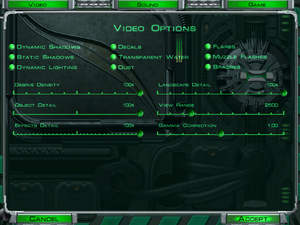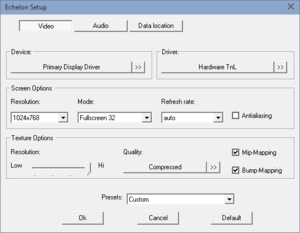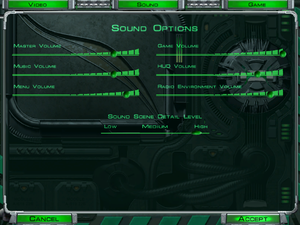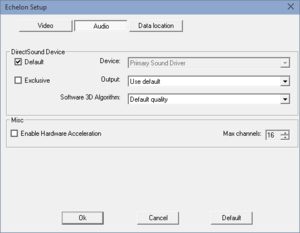Difference between revisions of "Echelon (2001)"
From PCGamingWiki, the wiki about fixing PC games
m (updated template usage) |
|||
| Line 31: | Line 31: | ||
==Essential improvements== | ==Essential improvements== | ||
===Skip intro videos=== | ===Skip intro videos=== | ||
| − | {{Fixbox| | + | {{Fixbox|description=Delete/rename Logo.wmv|ref={{cn|date=July 2016}}|fix= |
| − | |||
# Go to <code>{{p|game}}\Data\Movies\</code> | # Go to <code>{{p|game}}\Data\Movies\</code> | ||
# Delete or rename <code>Logo.wmv</code>. | # Delete or rename <code>Logo.wmv</code>. | ||
| Line 221: | Line 220: | ||
==Issues fixed== | ==Issues fixed== | ||
===Launcher only shows Exit option=== | ===Launcher only shows Exit option=== | ||
| − | {{Fixbox| | + | {{Fixbox|description=Run GameLauncher.bat as administrator|ref=<ref name="administrator"/>|fix= |
| − | |||
# Go to the installation folder. | # Go to the installation folder. | ||
# Right-click <code>GameLauncher.bat</code> and choose Run as administrator. | # Right-click <code>GameLauncher.bat</code> and choose Run as administrator. | ||
| Line 234: | Line 232: | ||
{{ii}} This game has frame rate issues in fullscreen mode on Windows 8 and later. | {{ii}} This game has frame rate issues in fullscreen mode on Windows 8 and later. | ||
| − | {{Fixbox| | + | {{Fixbox|description=Apply necessary fixes|fix= |
| − | |||
Apply the [https://community.pcgamingwiki.com/files/file/519-echelon-series-low-frame-rate-fix/ low frame rate fix]. | Apply the [https://community.pcgamingwiki.com/files/file/519-echelon-series-low-frame-rate-fix/ low frame rate fix]. | ||
}} | }} | ||
Revision as of 00:29, 20 November 2017
This page is a stub: it lacks content and/or basic article components. You can help to expand this page
by adding an image or additional information.
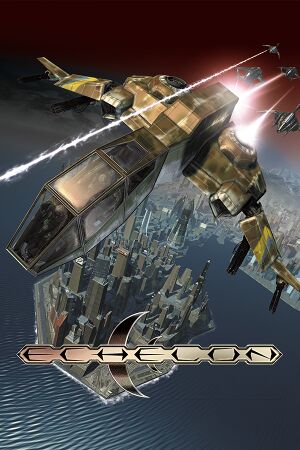 |
|
| Developers | |
|---|---|
| Madia Entertainment | |
| Publishers | |
| Buka Entertainment | |
| Release dates | |
| Windows | April 15, 2001 |
| Echelon | |
|---|---|
| Echelon (2001) | 2001 |
| Echelon: Wind Warriors | 2002 |
| Operation: Matriarchy | 2005 |
Key points
- For Windows 8 and later apply the low frame rate fix.
General information
Availability
Essential improvements
Skip intro videos
| Delete/rename Logo.wmv[citation needed] |
|---|
|
Game data
Configuration file location
Template:Game data/row
| System | Location |
|---|---|
| Steam Play (Linux) | <SteamLibrary-folder>/steamapps/compatdata/311080/pfx/[Note 1] |
Save game data location
Template:Game data/row
| System | Location |
|---|---|
| Steam Play (Linux) | <SteamLibrary-folder>/steamapps/compatdata/311080/pfx/[Note 1] |
Save game cloud syncing
| System | Native | Notes |
|---|---|---|
| Steam Cloud |
Video settings
Input settings
Audio settings
Localizations
| Language | UI | Audio | Sub | Notes |
|---|---|---|---|---|
| English | ||||
| Bulgarian | ||||
| Polish | Not available in digital release. | |||
| Russian |
Network
Multiplayer types
| Type | Native | Players | Notes | |
|---|---|---|---|---|
| LAN play | 16 | |||
| Online play | ||||
Issues fixed
Launcher only shows Exit option
| Run GameLauncher.bat as administrator[1] |
|---|
Notes
|
Low frame rate in fullscreen mode
- This game has frame rate issues in fullscreen mode on Windows 8 and later.
| Apply necessary fixes |
|---|
|
Apply the low frame rate fix. |
Other information
API
| Executable | 32-bit | 64-bit | Notes |
|---|---|---|---|
| Windows |
System requirements
| Windows | ||
|---|---|---|
| Minimum | Recommended | |
| Operating system (OS) | 98 | Me, 2000, XP, 7, 8 |
| Processor (CPU) | Intel Pentium II 266 MHz Celeron 300 MHz |
Intel Pentium II 450 MHz AMD Athlon 450 MHz |
| System memory (RAM) | 64 MB | 128 MB |
| Hard disk drive (HDD) | 650 MB | 750 MB |
| Video card (GPU) | 32 MB of VRAM DirectX 7 compatible | |
Notes
- ↑ 1.0 1.1 Notes regarding Steam Play (Linux) data:
- File/folder structure within this directory reflects the path(s) listed for Windows and/or Steam game data.
- Use Wine's registry editor to access any Windows registry paths.
- The app ID (311080) may differ in some cases.
- Treat backslashes as forward slashes.
- See the glossary page for details on Windows data paths.