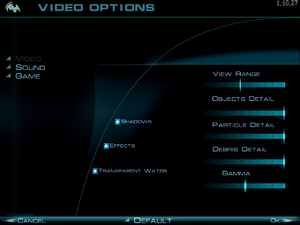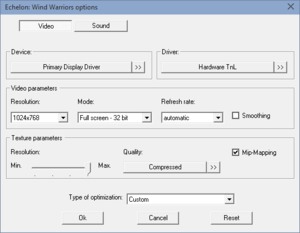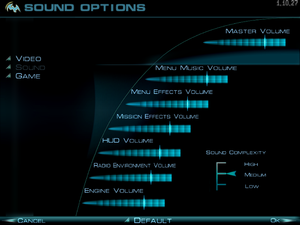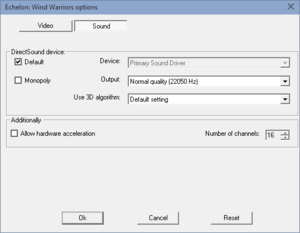Echelon: Wind Warriors
From PCGamingWiki, the wiki about fixing PC games
This page is a stub: it lacks content and/or basic article components. You can help to expand this page
by adding an image or additional information.
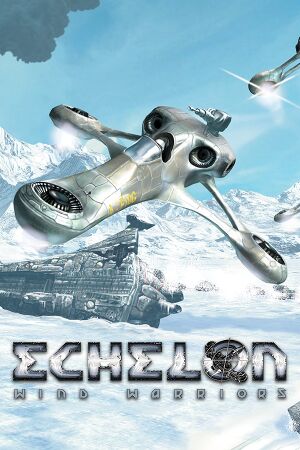 |
|
| Developers | |
|---|---|
| Madia Entertainment | |
| Publishers | |
| Buka Entertainment | |
| Release dates | |
| Windows | 2002 |
| Taxonomy | |
| Modes | Singleplayer, Multiplayer |
| Pacing | Real-time |
| Perspectives | First-person |
| Controls | Direct control |
| Genres | Vehicle simulator |
| Vehicles | Flight |
| Themes | Sci-fi |
Warnings
| Echelon | |
|---|---|
| Echelon (2001) | 2001 |
| Echelon: Wind Warriors | 2002 |
| Operation: Matriarchy | 2005 |
Key points
- For Windows 8 and later apply the low frame rate fix.
General information
Availability
| Source | DRM | Notes | Keys | OS |
|---|---|---|---|---|
| Retail | ||||
| Steam | Run GameLauncher.bat as admin for first run. |
Essential improvements
Skip intro videos
| Delete/rename intro.avi[citation needed] |
|---|
|
Game data
Configuration file(s) location
| System | Location |
|---|---|
| Windows | HKEY_LOCAL_MACHINE\SOFTWARE\Wow6432Node\Madia\Echelon 1.5\Video[Note 1] |
| Steam Play (Linux) | <SteamLibrary-folder>/steamapps/compatdata/311100/pfx/[Note 2] |
Save game data location
| System | Location |
|---|---|
| Windows | |
| Steam Play (Linux) | <SteamLibrary-folder>/steamapps/compatdata/311100/pfx/[Note 2] |
Save game cloud syncing
| System | Native | Notes |
|---|---|---|
| Steam Cloud |
Video settings
Input settings
Audio settings
Localizations
| Language | UI | Audio | Sub | Notes |
|---|---|---|---|---|
| English | ||||
| German | ||||
| Russian |
Network
Multiplayer types
| Type | Native | Players | Notes | |
|---|---|---|---|---|
| LAN play | 48 | |||
| Online play | 48 | GameSpy services have been shut down;[1] see GameSpy for workarounds. | ||
Issues fixed
"Product "Echelon 1.5 is not installed! Please, reinstall"" error on launch
| Run GameLauncher.bat as administrator[citation needed] |
|---|
Notes
|
Low frame rate in fullscreen mode
- This game has frame rate issues in fullscreen mode on Windows 8 and later.
| Apply necessary fixes |
|---|
|
Apply the low frame rate fix. |
Other information
API
| Executable | 32-bit | 64-bit | Notes |
|---|---|---|---|
| Windows |
Middleware
| Middleware | Notes | |
|---|---|---|
| Multiplayer | GameSpy | GameSpy services have been shut down. |
System requirements
| Windows | ||
|---|---|---|
| Minimum | Recommended | |
| Operating system (OS) | 98 | ME, 2000, XP, 7, 8 |
| Processor (CPU) | Intel Pentium II 400 MHz | Intel Pentium III AMD Athlon 700 MHz |
| System memory (RAM) | 64 MB | 128 MB |
| Hard disk drive (HDD) | 1150 MB | |
| Video card (GPU) | 32 MB of VRAM | 64 MB of VRAM |
Notes
- ↑ Applications writing to
HKEY_LOCAL_MACHINE\SOFTWAREwill be redirected to other locations based on various criterias, see the glossary page for more details. - ↑ 2.0 2.1 Notes regarding Steam Play (Linux) data:
- File/folder structure within this directory reflects the path(s) listed for Windows and/or Steam game data.
- Use Wine's registry editor to access any Windows registry paths.
- The app ID (311100) may differ in some cases.
- Treat backslashes as forward slashes.
- See the glossary page for details on Windows data paths.