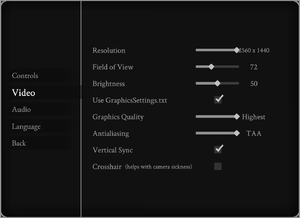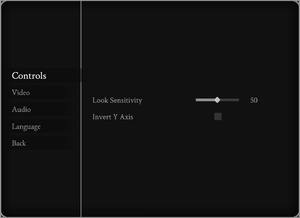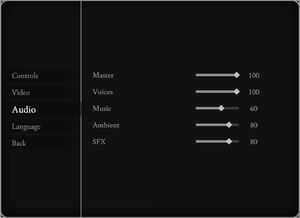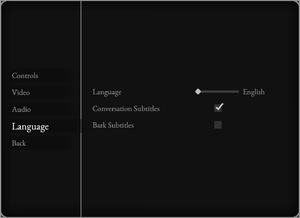Difference between revisions of "Eastshade"
From PCGamingWiki, the wiki about fixing PC games
(→Input settings: more info; there is no remap) |
(stub removed, official site link changed to https) |
||
| (One intermediate revision by the same user not shown) | |||
| Line 1: | Line 1: | ||
| − | |||
{{Infobox game | {{Infobox game | ||
|cover = Eastshade cover.jpg | |cover = Eastshade cover.jpg | ||
| Line 32: | Line 31: | ||
|gogcom id = | |gogcom id = | ||
|gogcom id side = | |gogcom id side = | ||
| − | |official site= | + | |official site= https://www.eastshade.com |
|hltb = 65001 | |hltb = 65001 | ||
|igdb = eastshade | |igdb = eastshade | ||
| Line 98: | Line 97: | ||
|4k ultra hd wsgf award = | |4k ultra hd wsgf award = | ||
|widescreen resolution = true | |widescreen resolution = true | ||
| − | |widescreen resolution notes= | + | |widescreen resolution notes= {{term|Hor+}} |
|multimonitor = unknown | |multimonitor = unknown | ||
|multimonitor notes = | |multimonitor notes = | ||
| Line 107: | Line 106: | ||
|fov = true | |fov = true | ||
|fov notes = From 60 to 95 (vertical) in setting menu, higher with console commands. | |fov notes = From 60 to 95 (vertical) in setting menu, higher with console commands. | ||
| − | |windowed = | + | |windowed = true |
| − | |windowed notes = | + | |windowed notes = Set required windowed resolution and then press {{key|Alt|Enter}}. |
| − | |borderless windowed = | + | |borderless windowed = true |
| − | |borderless windowed notes = | + | |borderless windowed notes = Fullscreen is always borderless. |
| − | |anisotropic = | + | |anisotropic = always on |
| − | |anisotropic notes = | + | |anisotropic notes = High level of AF is always enabled. |
|antialiasing = true | |antialiasing = true | ||
| − | |antialiasing notes = SMAA and TAA. | + | |antialiasing notes = [[SMAA]] and [[TAA]]. |
|vsync = true | |vsync = true | ||
|vsync notes = | |vsync notes = | ||
Revision as of 00:52, 19 May 2021
 |
|
| Developers | |
|---|---|
| Eastshade Studios | |
| Engines | |
| Unity 2018[Note 1] | |
| Release dates | |
| Windows | February 13, 2019 |
| macOS (OS X) | TBA |
| Linux | TBA |
| Reception | |
| Metacritic | 78 |
| OpenCritic | 83 |
| Taxonomy | |
| Microtransactions | None |
| Modes | Singleplayer |
| Perspectives | First-person |
| Controls | Direct control |
| Genres | Adventure |
| Vehicles | Bicycle, Naval/watercraft |
| Art styles | Realistic |
| Themes | Fantasy |
General information
Availability
| Source | DRM | Notes | Keys | OS |
|---|---|---|---|---|
| itch.io | ||||
| Microsoft Store | Xbox Game Pass for PC | |||
| Steam |
Game data
Configuration file(s) location
| System | Location |
|---|---|
| Windows | HKEY_CURRENT_USER\SOFTWARE\Eastshade Studios\Eastshade %USERPROFILE%\AppData\LocalLow\Eastshade Studios\Eastshade\GraphicsSettings.txt |
| Microsoft Store | |
| macOS (OS X) | |
| Linux | |
| Steam Play (Linux) | <SteamLibrary-folder>/steamapps/compatdata/715560/pfx/[Note 2] |
- It's unknown whether this game follows the XDG Base Directory Specification on Linux. Please fill in this information.
Save game data location
| System | Location |
|---|---|
| Windows | %USERPROFILE%\AppData\LocalLow\Eastshade Studios\Eastshade\*.BIN |
| Microsoft Store | |
| macOS (OS X) | |
| Linux | |
| Steam Play (Linux) | <SteamLibrary-folder>/steamapps/compatdata/715560/pfx/[Note 2] |
Save game cloud syncing
| System | Native | Notes |
|---|---|---|
| Steam Cloud | ||
| Xbox Cloud |
Video settings
Input settings
Audio settings
Localizations
| Language | UI | Audio | Sub | Notes |
|---|---|---|---|---|
| English | ||||
| Simplified Chinese | ||||
| French | ||||
| German | ||||
| Russian |
VR support
| 3D modes | State | Notes | |
|---|---|---|---|
| Nvidia 3D Vision | See Helix Mod: Eastshade or Helix Mod: Eastshade - 3D-Vision-Fix - DSS-Losti - V1.00. | ||
Other information
API
| Technical specs | Supported | Notes |
|---|---|---|
| Direct3D | 11 |
| Executable | 32-bit | 64-bit | Notes |
|---|---|---|---|
| Windows | |||
| macOS (OS X) | |||
| Linux |
System requirements
| Windows | ||
|---|---|---|
| Minimum | ||
| Operating system (OS) | 7 | |
| Processor (CPU) | Intel Core i5-750 AMD Phenom II X4-945 |
|
| System memory (RAM) | 6 GB | |
| Hard disk drive (HDD) | 3 GB | |
| Video card (GPU) | Nvidia GeForce GTX 560 Ti AMD Radeon HD 6950 DirectX 11 compatible |
|
- A 64-bit operating system is required.
| macOS (OS X) | ||
|---|---|---|
| Minimum | ||
| Operating system (OS) | 10.9 | |
| Processor (CPU) | Intel Core i5-750 AMD Phenom II X4-945 |
|
| System memory (RAM) | 6 GB | |
| Hard disk drive (HDD) | 2 GB | |
| Video card (GPU) | Nvidia GeForce GTX 560 Ti AMD Radeon HD 6950 |
|
| Linux | ||
|---|---|---|
| Minimum | ||
| Operating system (OS) | 64-bit OS | |
| Processor (CPU) | Intel Core i5-750 AMD Phenom II X4-945 |
|
| System memory (RAM) | 6 GB | |
| Hard disk drive (HDD) | 2 GB | |
| Video card (GPU) | Nvidia GeForce GTX 560 Ti AMD Radeon HD 6950 |
|
Notes
- ↑ Unity engine build: 2018.3.14f1[1]
- ↑ 2.0 2.1 Notes regarding Steam Play (Linux) data:
- File/folder structure within this directory reflects the path(s) listed for Windows and/or Steam game data.
- Use Wine's registry editor to access any Windows registry paths.
- The app ID (715560) may differ in some cases.
- Treat backslashes as forward slashes.
- See the glossary page for details on Windows data paths.
References
- ↑ Verified by User:Mastan on 2021-05-16
- ↑ https://steamcommunity.com/app/715560/discussions/0/3658515990059307004/