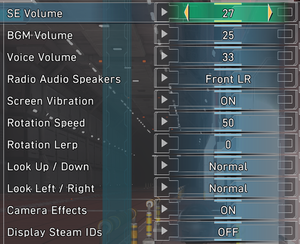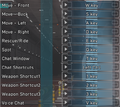The printable version is no longer supported and may have rendering errors. Please update your browser bookmarks and please use the default browser print function instead.
General information
- Steam Community Discussions
Availability
- All versions require Steam DRM.
Game data
Configuration file(s) location
Save game data location
| System |
Native |
Notes |
| OneDrive |
|
Requires enabling backup of the Documents folder in OneDrive on all computers. |
| Steam Cloud |
|
|
Video
Input
Shared general control bindings.
Shared vehicle control bindings.
Air Raider control bindings.
Depth Crower control bindings.
Heli(copter) control bindings.
Powered Exoskeleton control bindings.
Quick Chat control bindings.
Wing Diver control bindings.
Audio
| Audio feature |
State |
Notes |
| Separate volume controls |
|
SE, BGM, Voice |
| Surround sound |
|
|
| Subtitles |
|
|
| Closed captions |
|
|
| Mute on focus lost |
|
|
| Royalty free audio |
|
|
Localizations
| Language |
UI |
Audio |
Sub |
Notes |
| English |
|
|
|
|
| Traditional Chinese |
|
|
|
|
| Japanese |
|
|
|
|
| Korean |
|
|
|
|
Network
Multiplayer types
Issues unresolved
High mouse DPI causes erratic aiming
- The game uses a grid system for aiming which, when using the keyboard and mouse, relies on the standard 72 DPI for mice. Higher DPI breaks this system, resulting in erratic aiming and camera movement.[2]
|
Use EDF 5 Mod Loader
|
|
Jitter isn't completely removed, but drastically reduced with one of the included patches, "MouseJitterFix".
|
Other information
API
| Technical specs |
Supported |
Notes |
| Direct3D |
11 |
|
| Executable |
32-bit |
64-bit |
Notes |
| Windows |
|
|
|
Middleware
|
Middleware |
Notes |
| Physics |
Havok |
|
System requirements
| Windows |
|
Minimum |
Recommended |
| Operating system (OS) |
7, 8.1, 10 | |
| Processor (CPU) |
Intel Core i5-4440 3.1 GHz
AMD A10-7850K 3.7 GHz |
Intel Core i7-4770 3.4 GHz
AMD Ryzen 5 1500X 3.2 GHz |
| System memory (RAM) |
8 GB | |
| Hard disk drive (HDD) |
30 GB | |
| Video card (GPU) |
Nvidia GeForce GTX 760
AMD Radeon HD 7970
2 GB (Nvidia), 3 GB (AMD) of VRAM
DirectX 11 compatible
| Nvidia GeForce GTX 970
AMD Radeon RX 480
4 GB (Nvidia), 8 GB (AMD) of VRAM |
| Sound (audio device) |
DirectX 11 compatible | |
| Controller |
XInput controller | |
- A 64-bit system is required.
Notes
- ↑ 1.0 1.1 File/folder structure within this directory reflects the path(s) listed for Windows and/or Steam game data (use Wine regedit to access Windows registry paths). Games with Steam Cloud support may store data in
~/.steam/steam/userdata/<user-id>/1007040/ in addition to or instead of this directory. The app ID (1007040) may differ in some cases. Treat backslashes as forward slashes. See the glossary page for details.
References